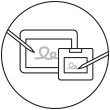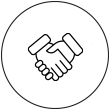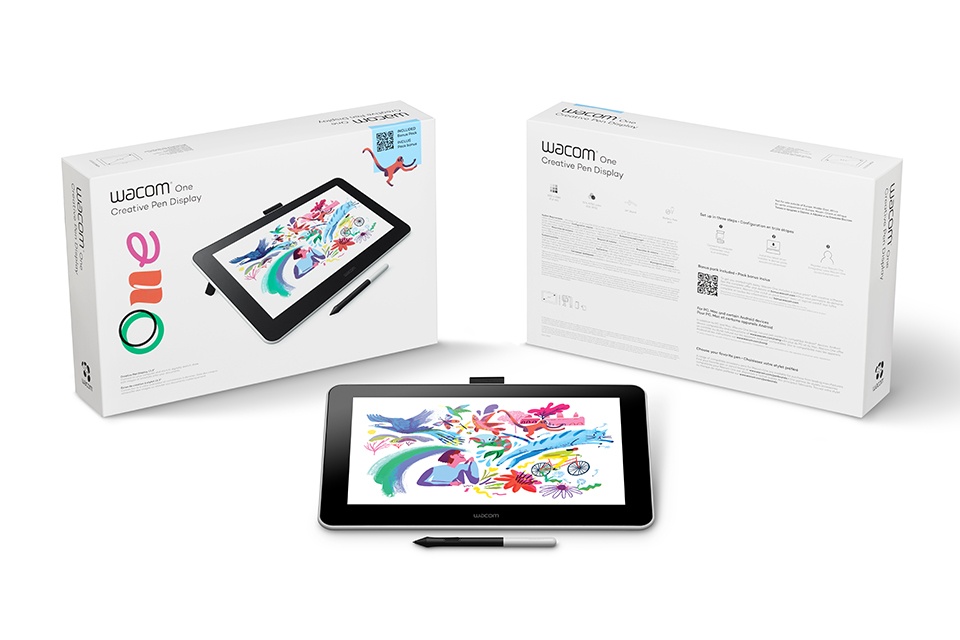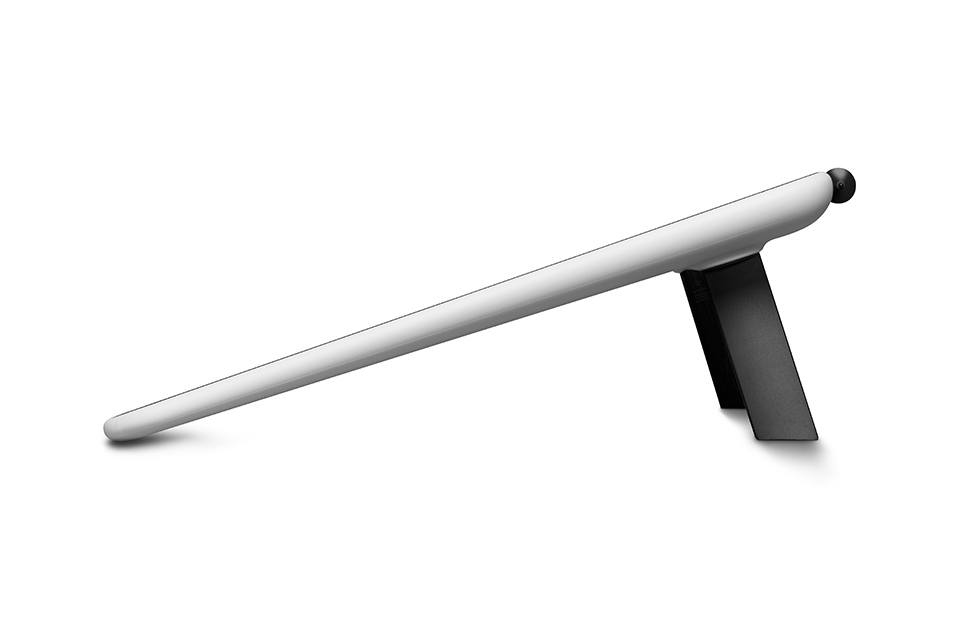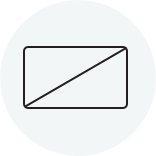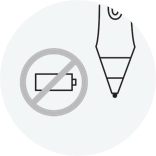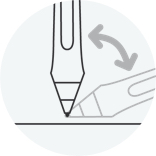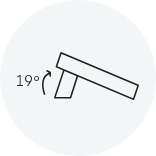A world of new possibilities
Whether you’re just starting in digital creation, want to add a twist to your visual thinking or looking to improve your digital expression, Wacom One delivers a great experience. It comes with all the essentials to spice up your digital life. There’s the natural pen feel on the 13.3” screen, the included creative software – even the ability to connect to certain Android devices. And it’s compatible with leading pen brands too. Open up new possibilities with Wacom One.
Live. Dare. Create.

Drawing
Sketch, draw and paint directly on screen and enjoy natural surface friction with minimal reflection. Imagine a pen that uses software to make it the tool you want it to be: paintbrush, pen, marker, pencil, chalk or eraser. The only limit is your imagination.

Visual thinking
With the familiar feeling of pen on paper, Wacom One lets you capture ideas, create mind-maps, draw diagrams and more, before sharing them easily with friends and colleagues.

Photo and video enhancing
Impress your social media fans and followers alike. The precise Wacom One Pen and the nearly A4/Letter-sized canvas let you comfortably personalize your images or videos, boosting your editing skills in the process.
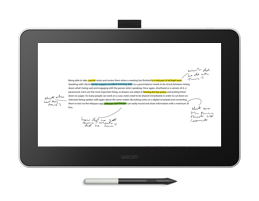
Annotating
The light, battery-free, ergonomically designed pen means you can tweak or sign documents and jot down notes just as you would with pen and paper.
Discover Wacom One
Feels like pen and paper. Works like magic. You can draw, edit photos and videos, or brainstorm in a way that’s so familiar, you’ll forget you’re doing it digitally.
Familiarity meets freedom

Just like a standard pen
With no need for batteries, it’s a pen that feels and looks just right in your hand. And, it’s so accurate, what you do is what you see.

Paper-like canvas
With natural surface friction and minimal reflection, it feels like you’re drawing or writing on paper, not glass.

Space to play
See your imagination come to life in full color on a display that’s nearly A4/Letter in size.
The full Wacom One picture
With Wacom One, you get more than just a creative pen display. You have everything you need to get off to a flying start. Our included Bonus Pack is ready and waiting for you. And conveniently, Wacom One is compatible with your computer, as well as certain Android tablets and phones.
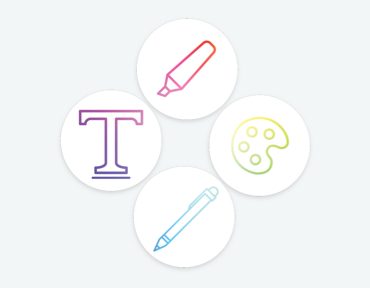
Software at the ready
Brilliant applications are waiting to be explored. The included Bamboo Paper* app for example transforms your creative pen display into a sketchpad.
Discover all included software
*Comes with premium features with Wacom One. For Windows 10 only.
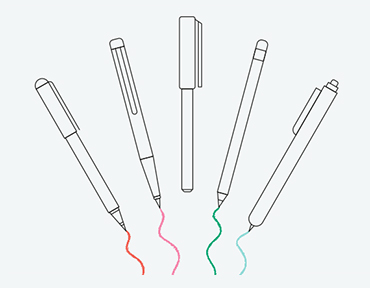
Pick your pen
You’re bound to love the included Wacom One pen. But a pen is a very personal thing. Several top brands have made pens that are compatible with Wacom One, so you’re sure to find the right pen option for you.
List of compatible pens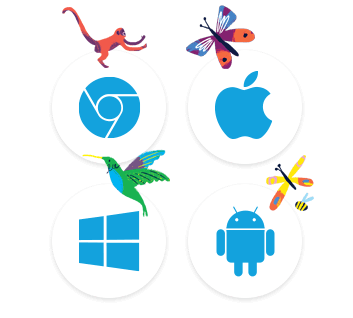
Connect your way
Wacom One isn’t choosy when it comes to operating systems. So, you can link up to Mac or PC, Chromebook* and certain Android tablets or smartphones.
*Wacom tested and confirmed Wacom One is compatible with Chromebook.
List of compatible Chromebook and Android devices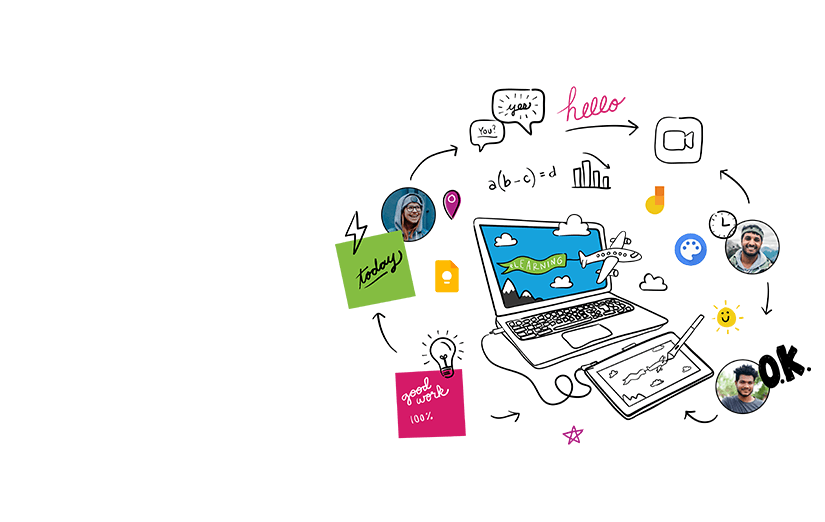
Wacom One* is now also compatible with Chromebook. Recreate the classroom experience directly with pen on screen like on a real whiteboard.
When it comes to learning, teaching and collaborating, the right tools make the job easier. Whether you’re remotely working with students and teachers, taking down notes, or working on your latest digital art piece, do it naturally and comfortably with Wacom One.
This product works with devices capable of running the latest version of Chrome OS. Google is not responsible for the operation of this product or its compliance with safety requirements. Chromebook is a trademark of Google LLC.
*Wacom One is tested and confirmed by Wacom to be compatible with Chromebook.
Great bundled apps for education
Gain 3 months complimentary access to great bundled apps specially tailored for education. The apps enable teachers and students to collaborate and share ideas just as easily as in the classroom.
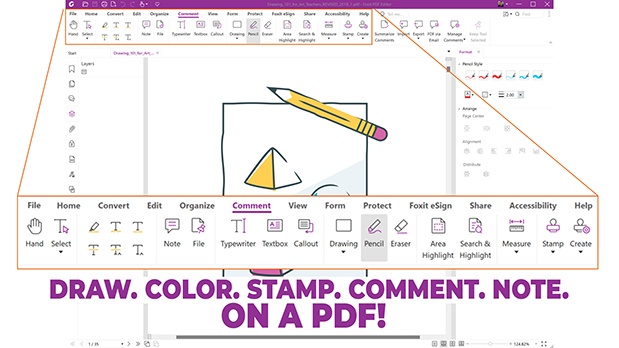

Foxit PDF Editor
Get ready to create, convert, edit, sign, and draw on any PDF across desktop, mobile, and web. People everywhere are taking charge of their document solutions with Foxit PDF Editor, and now you can too.* Use Foxit with your Wacom device to quickly customize, mark up, sign, and manage your PDF documents.
*To begin 3-month complimentary trial of Foxit, registration with Foxit is required. Terms and conditions apply.
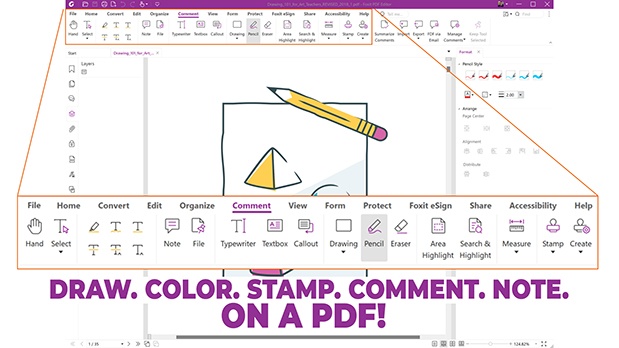


Kami
Kami transforms any existing document into canvas for expression or an interactive learning experience. Work collaboratively in real-time and ignite creativity with an array of annotation tools accessible with your Wacom pen display and Wacom pen tablet.*
*To begin 6-month complimentary trial of Kami, registration with Kami is required. Terms and conditions apply.

Whether you need to create a presentation or explainer video, guide or task others, explain any topic or design a project, this one’s for you. You can quickly share the results of your thinking with others or collaborate on a project with a group.*
*To begin 3-month complimentary trial of Explain Everything, registration with Explain Everything is required. Terms and conditions apply.

With Collaboard, people collaborate in real-time by drawing on the whiteboard, adding sticky notes, documents, images, videos and much more. People visualize their ideas, brainstorm, create mind maps and much more on a shared board.*
*To begin 3-month complimentary trial of Collaboard registration with Collaboard is required. Terms and conditions apply.

Founded by educators, Pear Deck makes it easy for teachers to build and launch interactive presentations within Google and Microsoft classroom tools, helping students engage with their teacher, classmates, and new ideas, every day.*
*To begin 3-month complimentary trial of Pear Deck, registration with Pear Deck is required. Terms and conditions apply.

Limnu offers a full-featured online whiteboard with the best collaborative drawing surface on the market. People know how to use it because it looks and feels like a physical whiteboard and yet it is fast and fluid with remote participants.*
*To begin 3-month complimentary trial of Limnu, registration with Limnu is required. Terms and conditions apply.
Gain new perspectives
When creativity hits, you don’t want anything to get in your way. Whether you need an intuitive and precise digital tool, or a bigger digital canvas to connect to your smartphone or simply need a second screen, you can add Wacom One easily to whatever ecosystem you’ve got going on with your devices.

Make the move from pen and paper
Used to working with pen and paper? Well, there's a new digital world waiting for you. When working on a pen display, your pen can act as different pencils and brushes in a whole range of colors – bundled software ensures you can easily change color or brush size, all with the same pen. And the fact you can easily edit and update work makes Wacom One the ideal product for budding creatives and keen note takers.

A more intuitive computer experience
Wacom One adds a natural, intuitive pen experience when used with a PC or Mac. Unlike a mouse or trackpad, it allows for working in precise detail whatever the task at hand. Whether annotating documents, editing images and videos, or playing games, the pen is ergonomically balanced and battery-free, meaning it sits comfortably in the hand and doesn’t weigh you down when used for extended periods.

Add more screen to your Android device
Add Wacom One to your Android smartphone* and you basically add an extra digital canvas to your favorite tool. Ideal for working on your notes, editing your latest images, or whatever other use you need more space for. Plus, the pens of Wacom One and your Android can be used on both devices.
*Get 3rd party adapter that is appropriate for your device to attach to Wacom One cable.

Tech built on years of experience
The Wacom world is a playground for the creative and the curious. Film-makers, animators, special effects artists and designers around the globe keep on choosing Wacom as their favorite creative brand.
There are more than 35 years of learning and innovation behind Wacom One, each one working towards the vision of enabling digital creativity. It’s here, and it’s for everyone. Switch on.
Check it out
Specifications
Product information
Product type
Creative Pen Display
Model Code
DTC133
Product Dimensions (L x W x H)
- 225 x 357 x 14.6 mm
- 8.9 x 14.1 x 0.6 in
Product Weight
- 1.0 kg
- 2.2 lbs
Stand Adjustability
19 degrees using built-in, fold-out legs
Power Consumption
- Power ON mode (MAX): less than 10 W
- Power OFF mode: 0.5 W or lower
- Power sleep mode: 0.5 W or lower
Power Supply Input
100 to 240 VAC, 50/60Hz
Power Supply Output
5 VDC, 2A
Product color
Flint White
Storage Temperature and Humidity
- Temperature: -10 to 60 deg. C
- Humidity: 30 to 90% RH (non-condensing) (Maximum storage humidity is 90% at a temperature of 45 deg. C, and maximum storage temperature is 60 deg. C at a humidity of 30%)
Operating Temperature and Humidity
- Temperature: 5 to 40 deg. C
- Humidity: 30 to 80% RH (non-condensing)
Warranty
1 year
Pen Display Technology
Screen Size (measured diagonally)
13.3 inch
Display Resolution
1920 x 1080 pixels
Display Technology
AHVA
Surface
AG film
Color Depth
8bit
Aspect Ratio
16:9
Viewing Angle
170 deg. (85/85)H / 170 deg. (85/85)V (typ)
Contrast Ratio
1000:1 (typ)
White luminance uniformity
80% (typ)
Pixel pitch
0.1533(H)X
0.1533 (V) mm
Brightness
200 cd/m2 (typ)
Response Time
26m sec (typ)
Active Area
- 294 x 166 mm
- 11.6 x 6.5 in
Color Gamut Coverage Ratio
NTSC 72% (CIE1931) (typ)
Pen Type
Pressure-sensitive, cordless, battery-free
Pen Technology
EMR
Pen Name
Wacom One Pen
Pen Pressure Levels
4096
Supported pen tilt angle
60 degrees
Pen resolution
0.01mm/point
(2540 lpi)
Compatibility & Connectivity
Hardware Requirements
HDMI port and standard USB-A port
*For a Mac, you may require an adaptor to connect your USB-C
I/O Ports
1 x Display Connector
Input Video Connector
Display connector
Input Video Signal
HDMI
System Requirements
- Windows 7 & later
- Mac OS 10.13 & later
What's included & optional accessories
What's Included
- Wacom One creative pen display 13.3"
- Wacom One X-Shape Cable
- Wacom One Pen
- Quick Start Guide
- Regulation sheet
- AC adapter (10W)
- AC plug head
- 3 replacement nibs
Optional Accessories
- Wacom One Pen (CP91300B2Z)
- Wacom One Nibs (ACK24501Z)
- Wacom One X-Shape Cable (ACK44506Z)
- Wacom One Power adapter (ACK44514)
- ExpressKey™ Remote (ACK411050)
- Wacom Wireless Keyboard (WKT400)
Accessories
Wacom One Power adapter
This replacement AC Power Adapter (Regional power plugs included) is an external power supply designed to work with the Wacom One creative pen display and the Wacom One X-Shape Cable.
Wacom One X-Shape Cable
This replacement Wacom One X-Shape Cable was created specifically for the Wacom One creative pen display.
Wacom One Nibs
Specifically designed nibs for use with Wacom One Pen (CP91300B2Z). These Standard Nibs come in a set of 5, and can be easily attached to the tip of your Wacom One Pen to replace worn nibs.
Wacom One Pen
The Wacom One replacement pen is designed for use Wacom One creative pen display (DTC133). The pen is cordless, battery-free with 4096 levels of pressure and a programmable side-switch to put shortcuts at your fingertips.
ExpressKey™ Remote
Save time on common creative tasks with the ExpressKey™ Remote's set of 17 customizable buttons and Touch Ring.
Wacom Wireless Keyboard
Built for travel, the slim and lightweight Wacom Wireless Keyboard easily slides into the Wacom Soft Case or a laptop bag for easy portability.

Getting started with