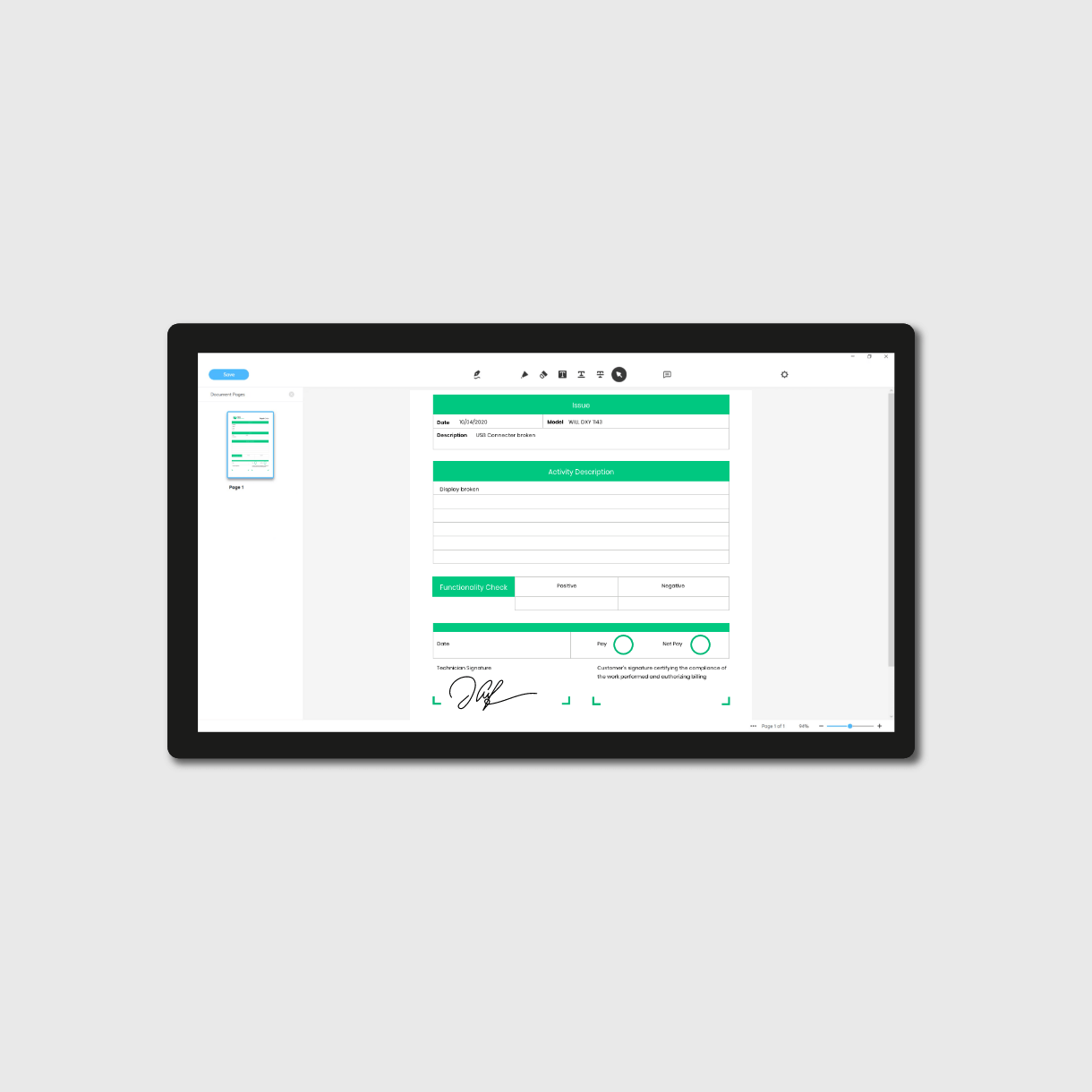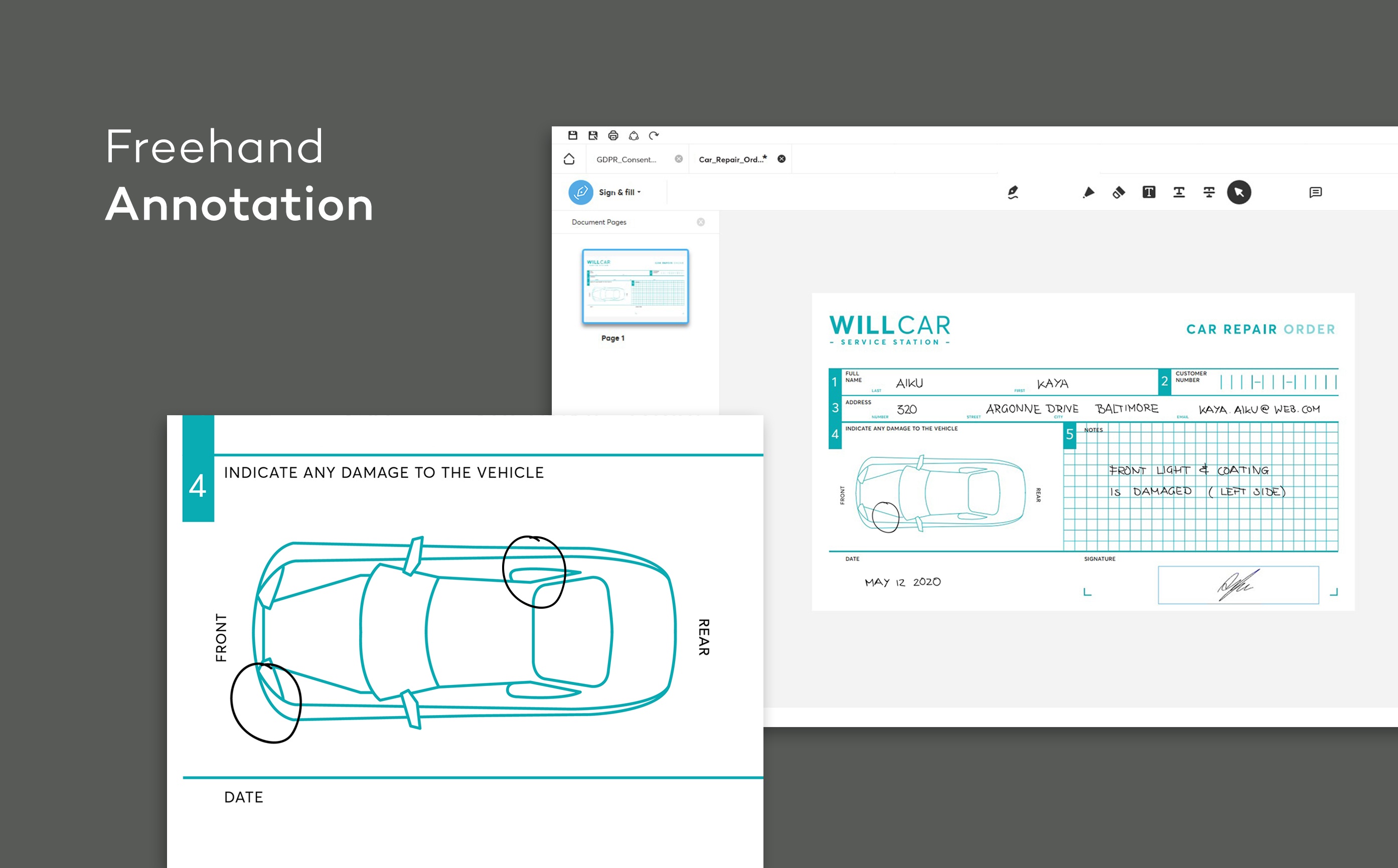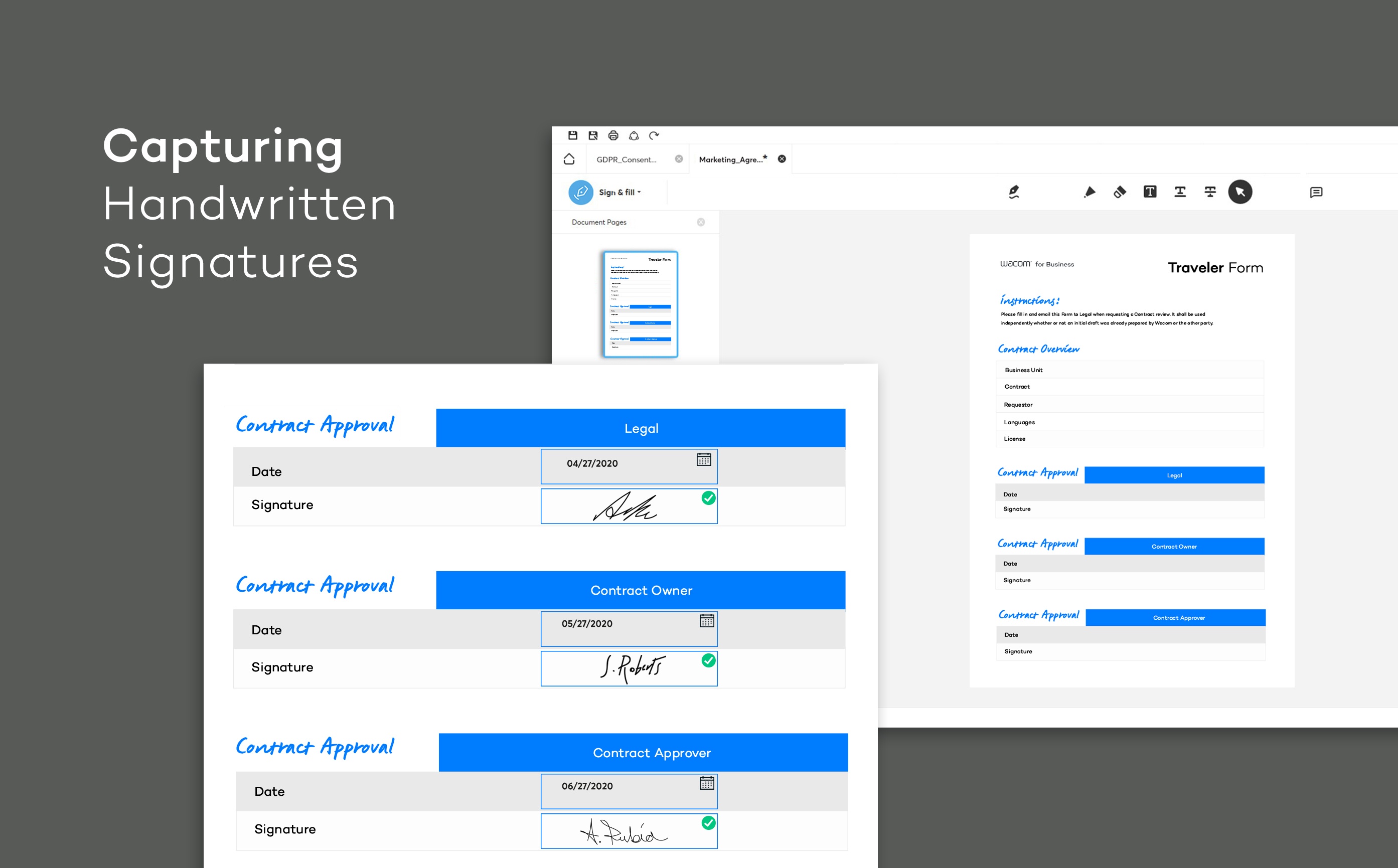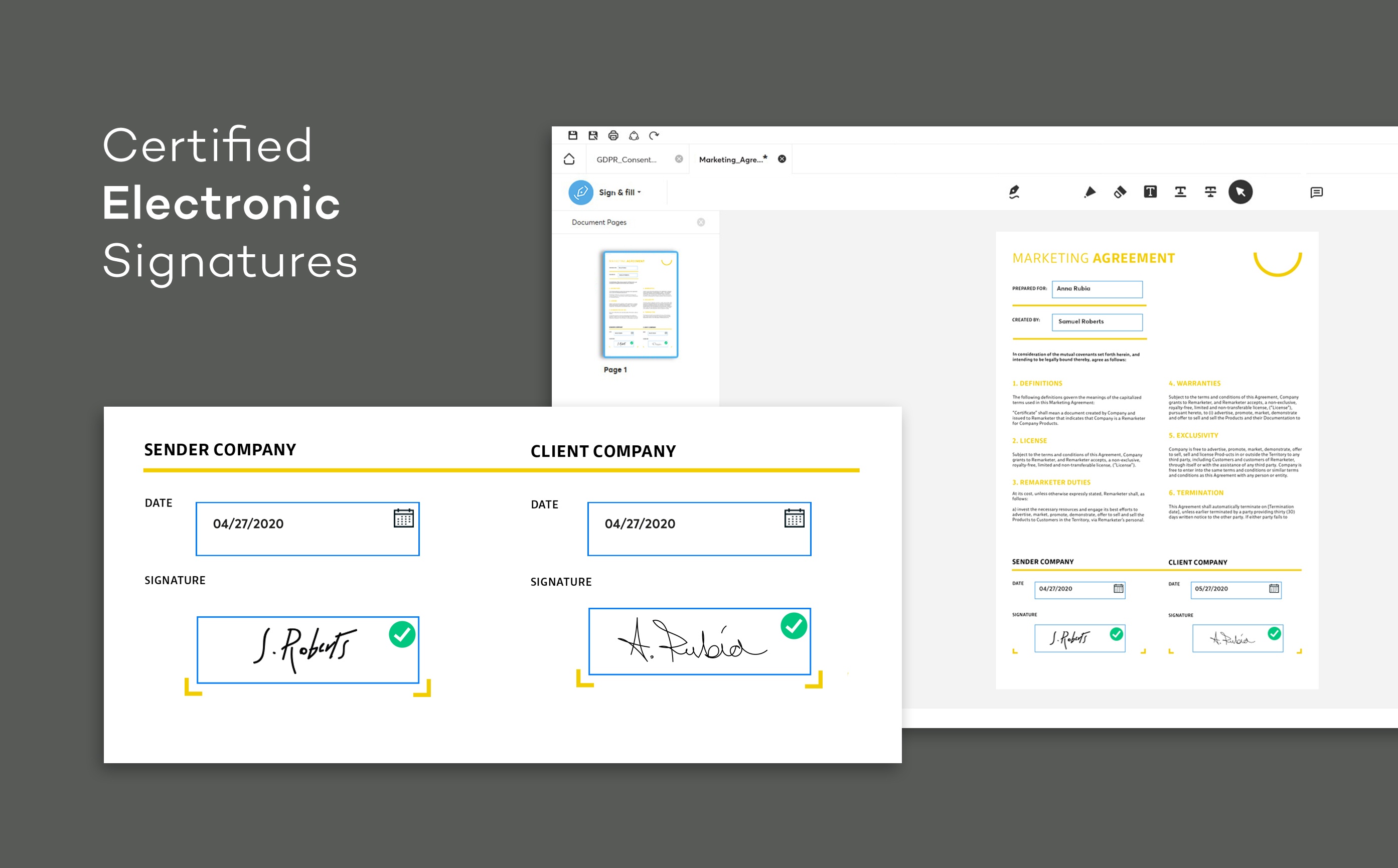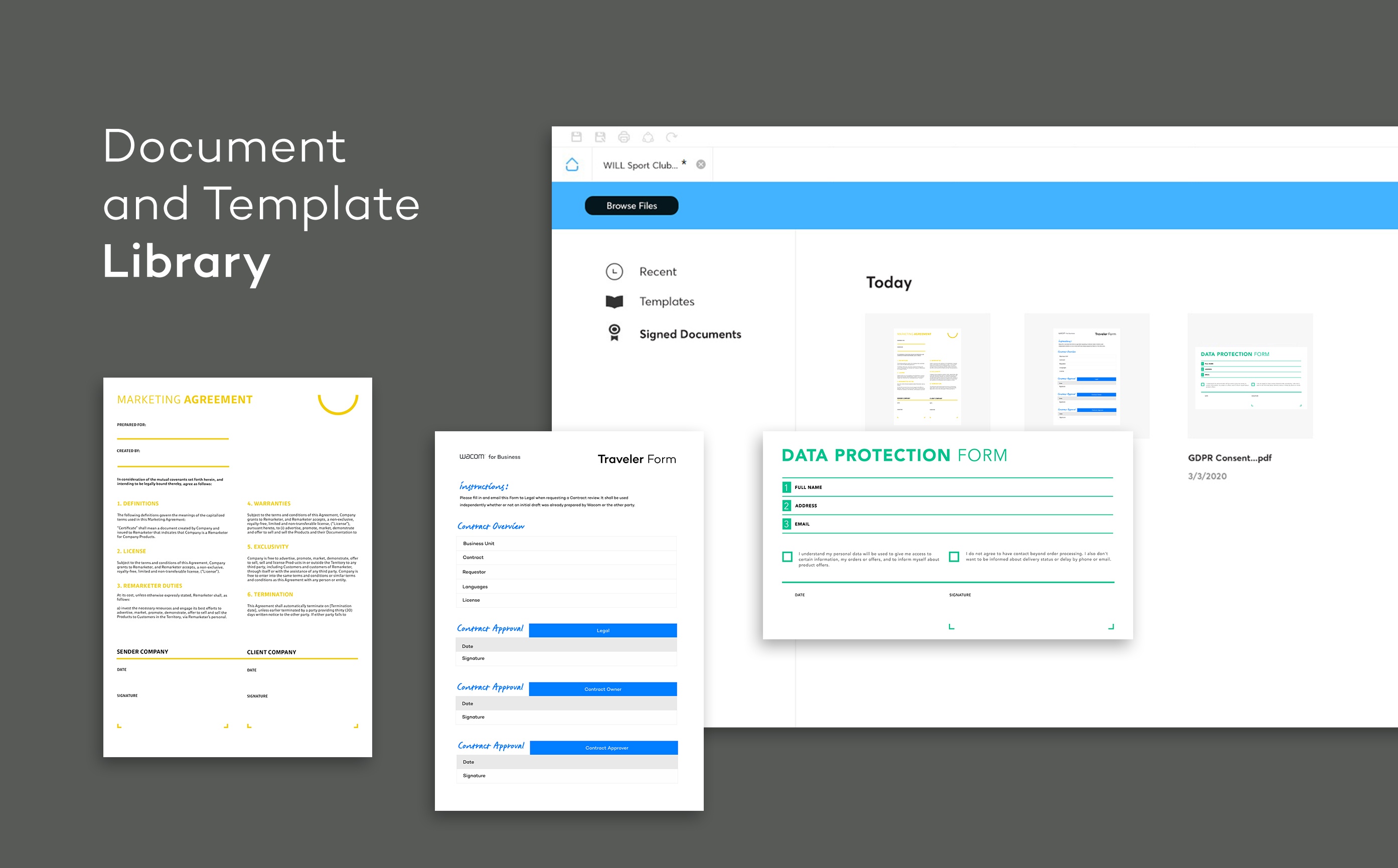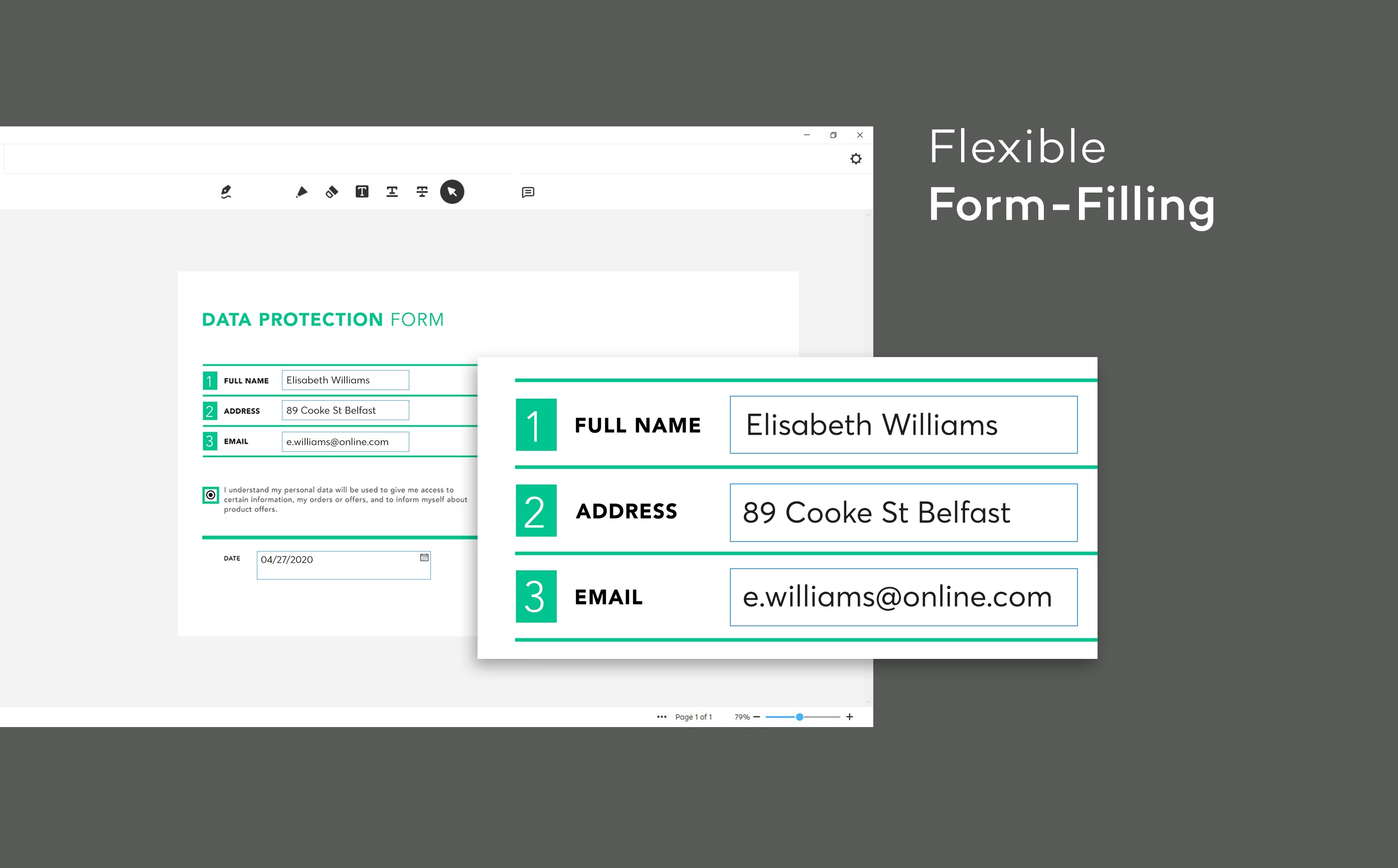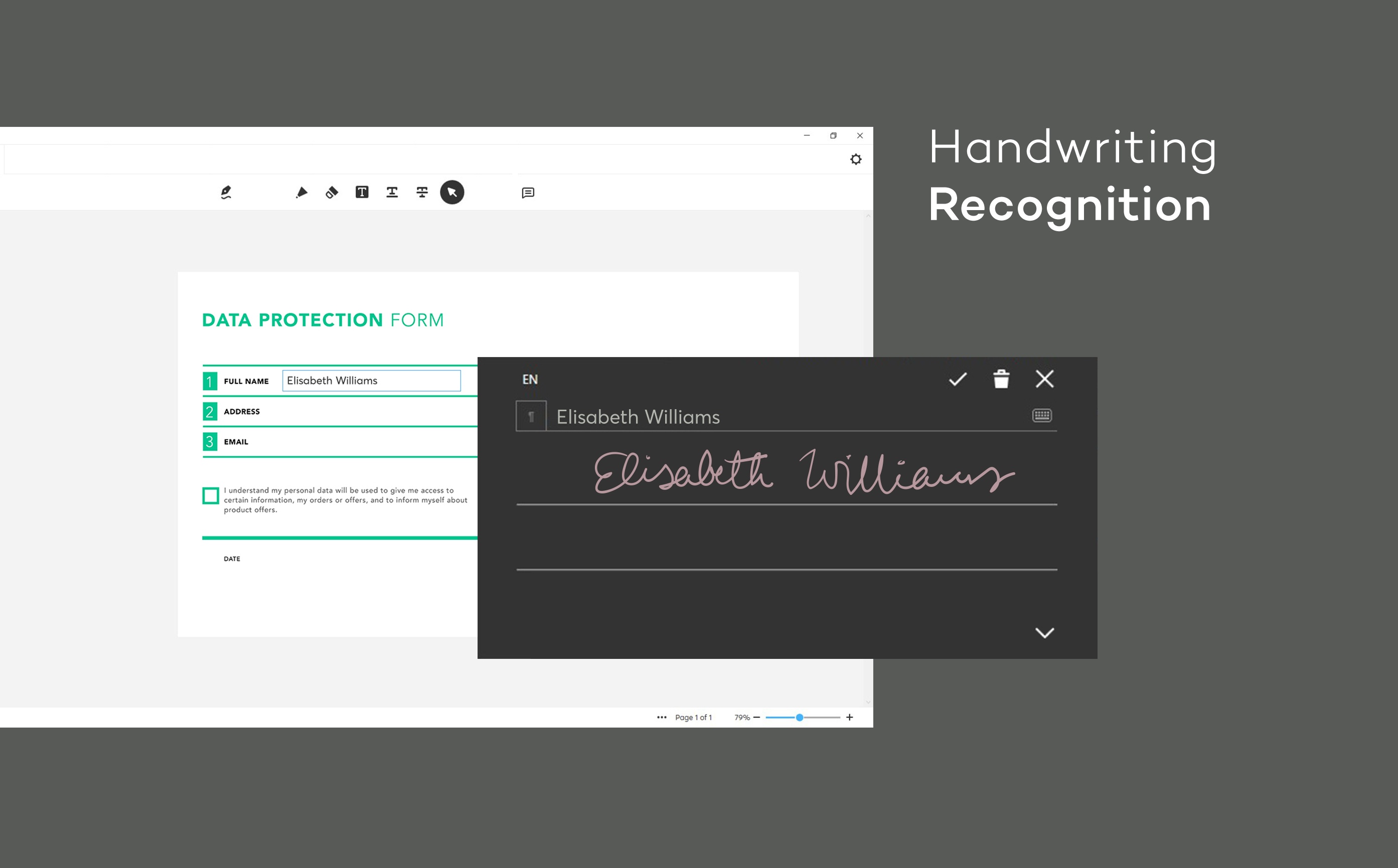Why GDPR presents a significant process digitization opportunity
Our software products

sign pro PDF App
eSignatures made simple
Many workflows still require handwritten signatures to approve decisions and confirm contracts. sign pro PDF App makes the process 100% digital.
Handwritten signatures go digital
Handwritten signatures are still the most accepted, personal and meaningful way of approving decisions, closing deals, and providing consent. Many businesses still do this using paper documents. This breaks workflows that could otherwise be 100% digital, especially when working remotely.
Reliable recognition
sign pro PDF App lets people sign important documents in a legally-binding way using a digital pen, in the office or at home. It also features highly accurate handwriting recognition, allowing you to add text to forms and documents quickly and easily. The app runs flawlessly on Wacom devices and many other pen-enabled Windows devices.
sign pro PDF is available in two versions, Standard and Premium.
Your benefits
- A comfortable, natural but 100% digital signing experience.
- Digitizes the most accepted way of signing contracts, approving decisions and providing consent
- Accelerates document-centric workflows by eliminating paper documents, even when working remotely.
- Secure signing via built-in encryption; ISO signature format supported.
- Significant time and cost savings by eliminating paper printing, scanning, mailing and archiving.
- Highly accurate handwriting recognition, enabling fast and easy form-filling and annotation.
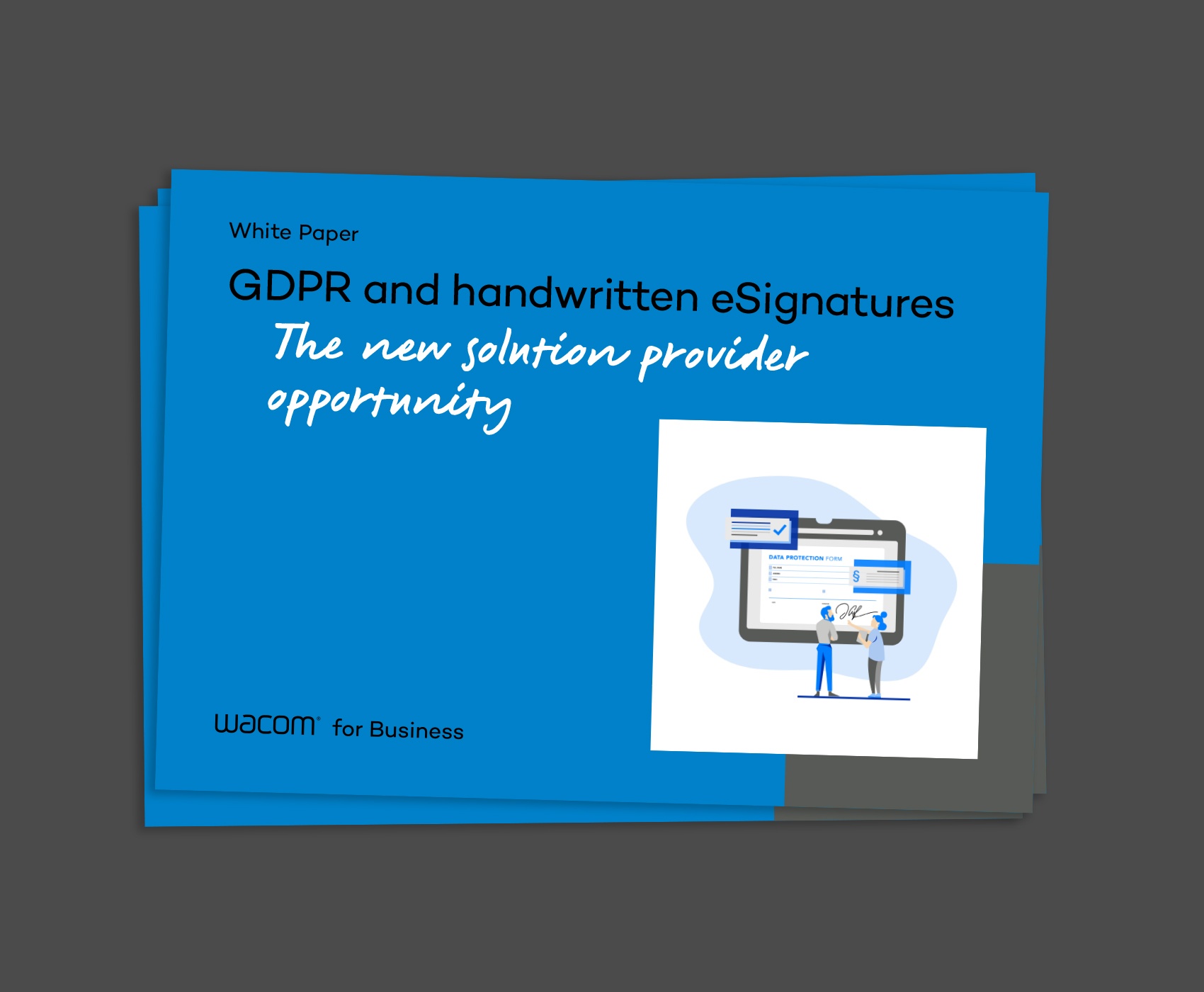
Compare Versions
-
sign pro PDF for Windows
-
sign pro PDF for Android
Key Features
- Version number
- OS Requirements
- Standard features
- Premium features
- Compatible Wacom products
- Compatible 3rd party products
- Languages
- Download
sign pro PDF for Windows
- 4
- Windows 10 or later
- Signature capture, handwritten annotation, keyboard form-filling
- Handwriting recognition, document management and authoring
- Wacom Signature Pads (STU), Pen Displays (DTU), Pen Tablets (CTH/CTL)
- All pen-enabled Windows devices using Windows Ink
- EN, GER, SP, FR, IT, JP, KR, NL, PL, BR PT, RU, Chinese (T), Chinese (S)
- Download trial
sign pro PDF for Android
- 3.6
- Android OS 10 or later
- Signature capture, Form-filling, Document annotation
- -
- Not available
- All pen-enabled Windows devices using Windows Ink
- EN, GER, SP, FR, IT, JP, KR, NL, PL, BR PT, RU, Chinese (T), Chinese (S)
- Google Play
Experience it yourself
Premium
Upgrade to Premium
Get a license
Access the full functionality with sign pro PDF Premium