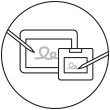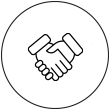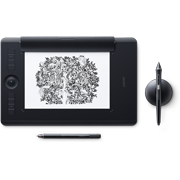Invest in results
Creative professionals in photography teach us something new every day, but the constant is that an investment in tools that enable you to work more intuitively translates to an increase in productivity, which equals a better-quality work product.
A good exposure alone does not make a great image. Professional-quality images come from photographers who study and practice their craft, from both a creative and business perspective. They come from photographers who envision an end result, or what is possible across the entire photographic workflow, from in-lens capture to final nuances to the image made in Photoshop®.