



They have long since become part of our everyday lives. We find them simply everywhere: in the kitchen, in the car, on the sofa. What we are talking about are digital devices. We use them for quick internet searches, to interface with other electronic devices, and to watch films. Even the youngest children happily swipe away on touch screen displays.
It has even become hard to imagine school time without them, because tablets and the like provide excellent learning potential for children. With suitable software, learning can be fun, knowledge gaps can be closed, and skills expanded. But, does tapping, scrolling and swiping really promote good learning? The Wacom learning tablets are different: they enable input by pen.

The biggest difference between Wacom learning tablets and other tablets is that input is with a digital pen. Wacom products were originally developed for professional illustrators and artists. This is our starting point and and it is where school kids benefit too. Scientific studies have shown that writing by hand ensures that learning content is better anchored in the brain. Wacom products with pens give writing the same feeling as on paper. Our pens write with extreme precision and are at the same time robust enough for children's hands. This way, homework can be completed digitally and the brain still receives the impulses that remain so important for learning.
Nowadays, technological devices need to meet many requirements. That's why flexible solutions are so in demand. Since Wacom learning tablets work with the most standard operating systems, the tablets can be optimally adapted to school and home requirements. Modern interface solutions ensure a flexible readiness for use. Plug and Play makes the tablets compatible with all your other devices in the home and at school. These are our solutions for learning using a computer:

Our pen tablets are simple input devices perfect for children's hands. They plug into a PC, Mac or Chromebook and with the pen, pupils can fill in their worksheets and do homework just as they would on paper - digitally and by hand simultaneously. Our most affordable solution, the One by Wacom pen tablet, costs no more than a quality computer mouse. Software specifically designed for learning (Collaboard, Explain Everything, Kami, Limnu, Pear Deck) is included for free. One by Wacom is available in Small and Medium sizes.
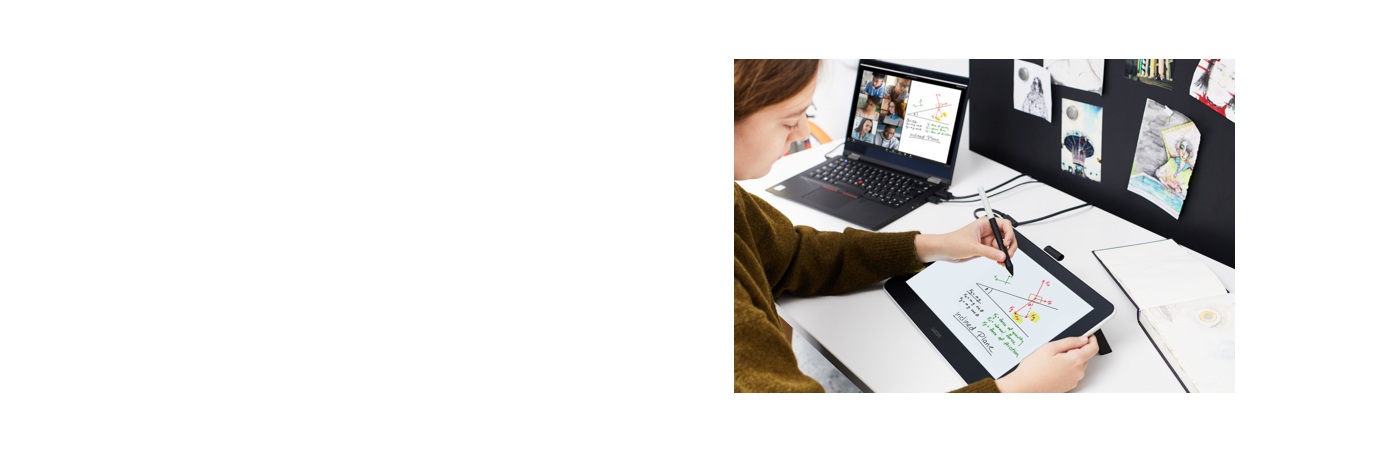
The 13.3-inch Wacom One pen display is an ideal, cost-effective add-on to any computer or Android device. Because it has feet, you can set it up for a particularly ergonomic hand position. Simply connect the Wacom One pen display to a PC or Android phone via USB cable and write and draw as if on paper. The Bamboo Paper and further software packages are included free of charge. Because writing happens directly on the large display, it makes almost no difference how small the smartphone you're actually working on is, for example.
Wacom One 是一款強大的教學與協作工具。逼真的紙上筆感搭配 13.3 吋螢幕,使用起來非常方便,讓您可以用來聯絡學生和其他教師、分享想法。只需將 Wacom One 連接到電腦和特定 Android 裝置,就能立刻開始使用。
推薦產品

Wacom One 13
以精準的數位筆在高解析度螢幕上進行直覺式繪圖、設計和創作。
透過自然的介面技術讓人與科技緊密相依,是 Wacom 一貫的願景。這項願景讓 Wacom 成長為全球的互動式數位板、手寫液晶顯示器及數位筆的龍頭製造商,更是數位簽章保存與處理解決方案供應商。Wacom 直覺式輸入裝置的先進技術,已在全球各地造就出許多一流數位藝術、電影、特效、時尚及設計鉅作,其領先的介面技術同時為商業和家庭用戶提供表達自我個性的利器。創立於 1983 年的 Wacom 是全球性企業,總部位於日本(東京證券交易所股號:6727),分公司及行銷與銷售代表處遍佈世界各地 150 多個國家。