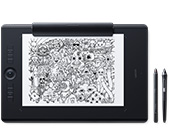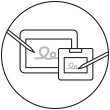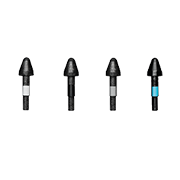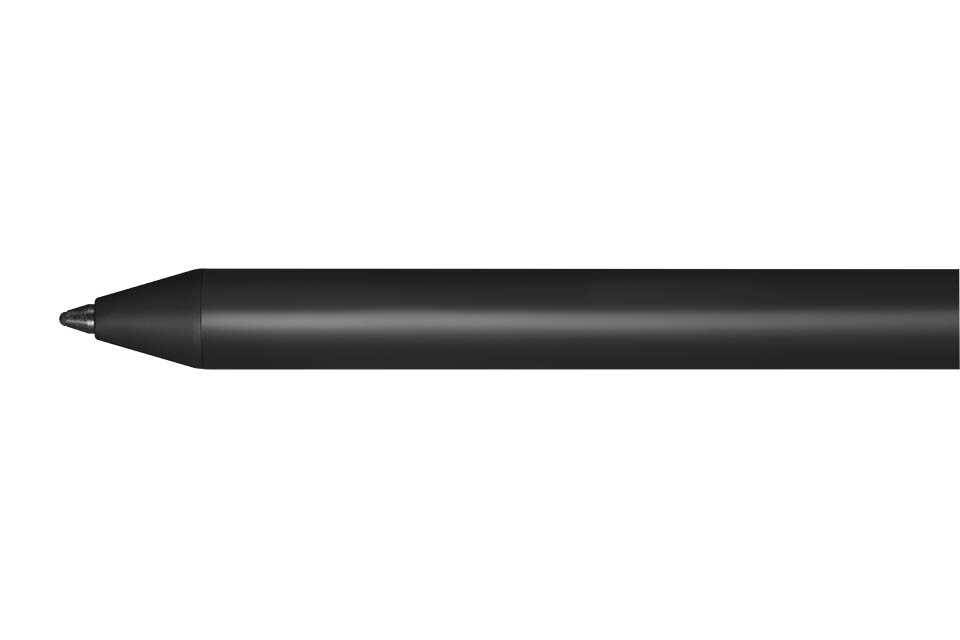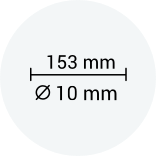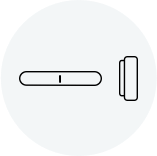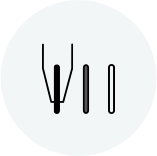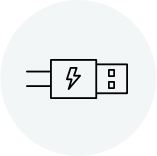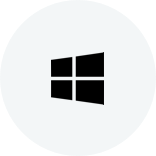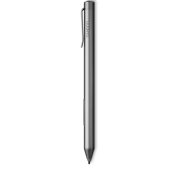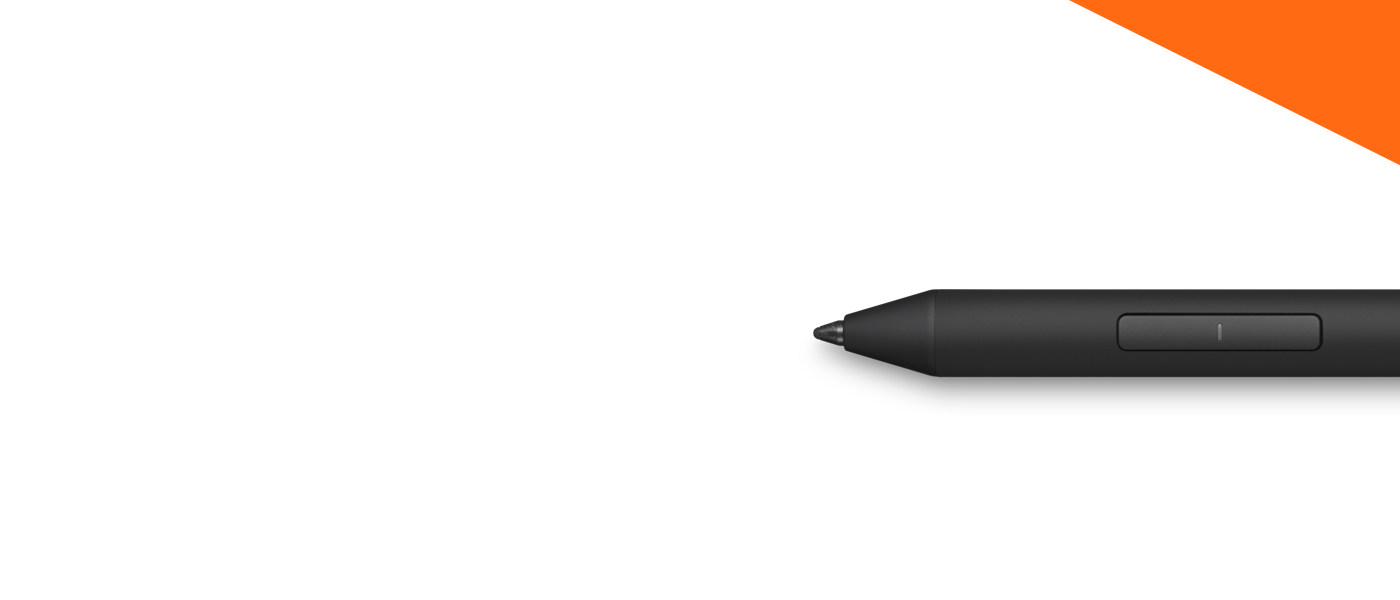
一款適用於 Windows Ink 的智慧型觸控筆,可進行註解、作畫及素描。
具備多種精密且直覺性特色的數位筆 Bamboo Ink Plus,以在螢幕上幫助引領你的創作力更上一層樓為設計宗旨。無論你是需要註解、作畫或者素描 — 在 Windows Ink 應用程式中輕鬆記錄你的靈感發想,如同在紙上作業般自然。


記筆記
舒適真實的手寫體驗和鉛筆般的筆感,讓標註文件變得無比輕鬆。輕按 Bamboo Ink Plus 的藍牙鍵,啟動 Windows Ink Workspace,讓你的靈感更上一層樓。

素描與作畫
精細且敏銳的筆尖,是素描及作畫的理想選擇。追求自然筆觸的特殊設計,讓你磨練你的藝術技巧。由於自然的傾斜支援*和敏銳的觸控回應,讓每道筆劃皆真實自然且毫不費力。
*依第三方裝置而定

視覺思考
使用 Bamboo Ink Plus 記錄下你的想法。利用 Windows Ink Workspace,你可精確表達自己的想法,甚至是使用預載的 Sketchpad 素描板、Screen Sketch 螢幕素描或其他數位筆優化應用程式,讓靈感精益求精。
探索 Bamboo Ink Plus

Bamboo Ink Plus 能讓你以真實的方式進行筆記或表現自我。得益於其自然的傾斜支援*,可偵測數位筆與繪圖表面之間的角度,所以每道筆劃都如此真實生動。
*依第三方裝置而定
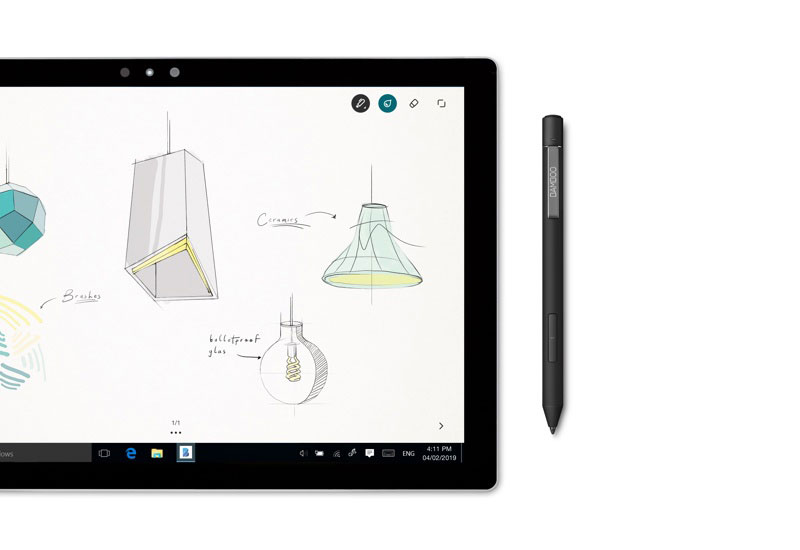
敏銳的觸控回應,讓所有的線條、點觸或是翻轉 — 即使是最輕微的筆劃也都能無需費力且精準地躍升在螢幕上。Bamboo Ink Plus 同樣有著敏銳的精細筆尖,加上高達 4,096 階的感壓等級,將你的每一筆轉化為意念的精確數位反映。

輕按 Bamboo Ink Plus 的藍牙鍵,啟動 Windows Ink Workspace。使用預先安裝完成的素描板、螢幕素描或其他數位筆優化應用程式,讓你的靈感更上一層樓。


客制你的數位筆
筆尖套組中隨附不同筆尖*,可輕鬆變更數位筆的筆觸,以配合你進行註解、作畫或素描。筆尖套組內的藍色筆尖可以提升你在某些特定裝置上的數位筆使用體驗。請檢查裝置相容性。
* 筆尖用法依第三方裝置而定

輕鬆充電,立即動手
無需更換電池,只要接上 USB-C 接頭替你的 Bamboo Ink Plus 充電,便可維持你的靈感通暢。
一支可供多種裝置使用的數位筆
Bamboo Ink Plus 可搭配多種支援數位筆的裝置,並與 Wacom Active ES 協定以及 Microsoft Pen 協定同步。只要按下並長按兩側開關兩秒鐘直至 LED 燈閃動為止,即可變更協定。

配件
供 Bamboo Ink Plus 使用的筆尖
Bamboo Ink Plus 的筆尖配件,包括四種不同的筆尖 — 軟質、標準、硬質和藍色筆尖,便於在螢幕上打造出個人化、逼真、反映個人書寫風格的筆感。筆尖套組內的藍色筆尖可以提升你在某些特定裝置上的數位筆使用體驗。
瞭解更多
規格
一般資訊
內含
- Bamboo Ink Plus
- 筆尖套組(包含軟質、硬質和藍色筆尖)
- 快速入門指南
- 充電線
保固
美國、加拿大、中美洲、南美洲和亞太地區 1 年保固。
歐洲、非洲和中東地區 2 年保固期
額外配件
觸控筆筆尖 4 支(ACK24006Z)
分別為軟質、標準、硬質與藍色筆尖(無盒裝)
畫筆技術
技術
Wacom Active ES / Microsoft 數位筆通訊協定
按鈕
兩個可選式側開關,一個藍牙鍵。
感壓
最高達 4,096(依裝置而定)
傾斜度
是
Bluetooth
是
電池類型
可充電式鋰聚電池
電池壽命
預計可持續約 10 天(每天使用 2 小時,每週使用 5 天)
電池充電時間
最長可達 3 小時