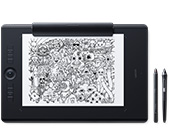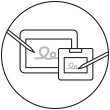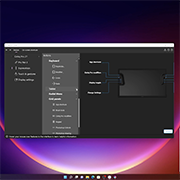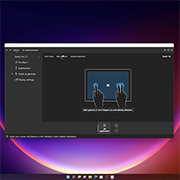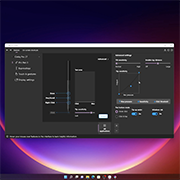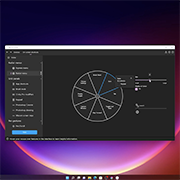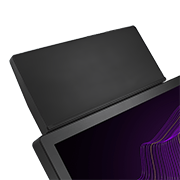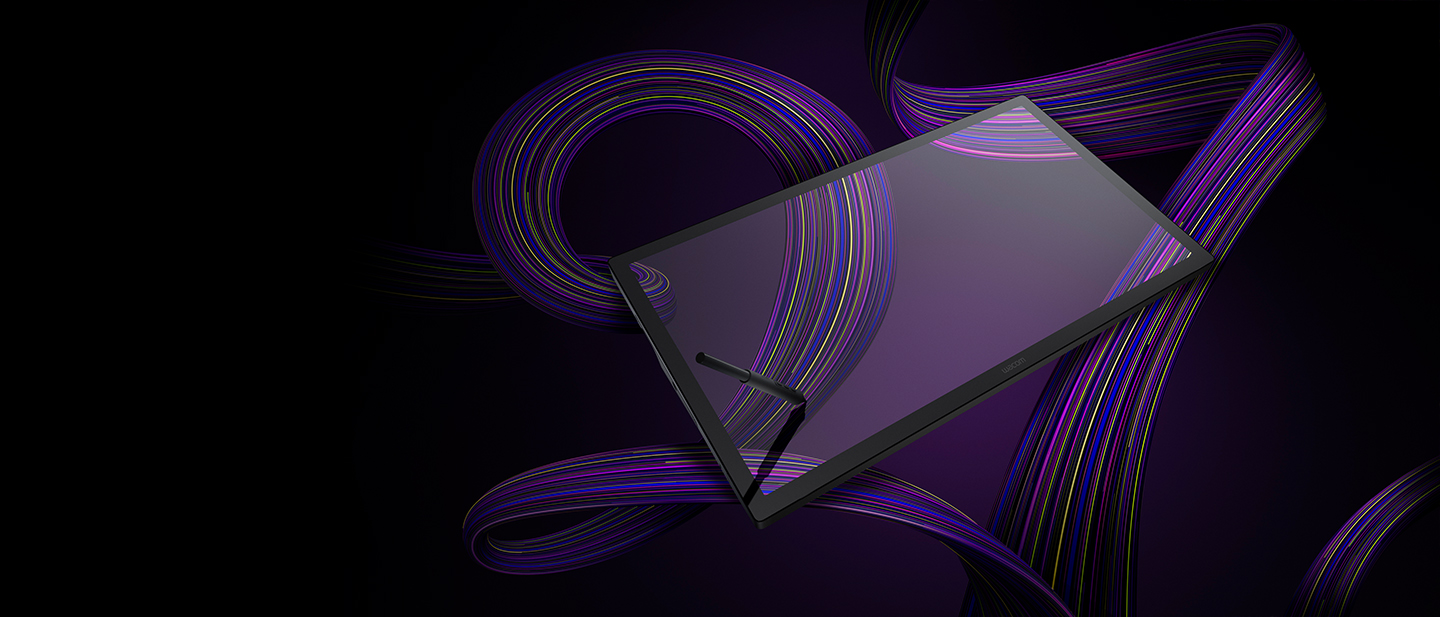
在 Windows 開始使用你的 Wacom Cintiq Pro 27
如果你擁有的是另一款 Wacom Cintiq Pro 型號,請查看此處。
設定你的 Wacom Cintiq Pro 27
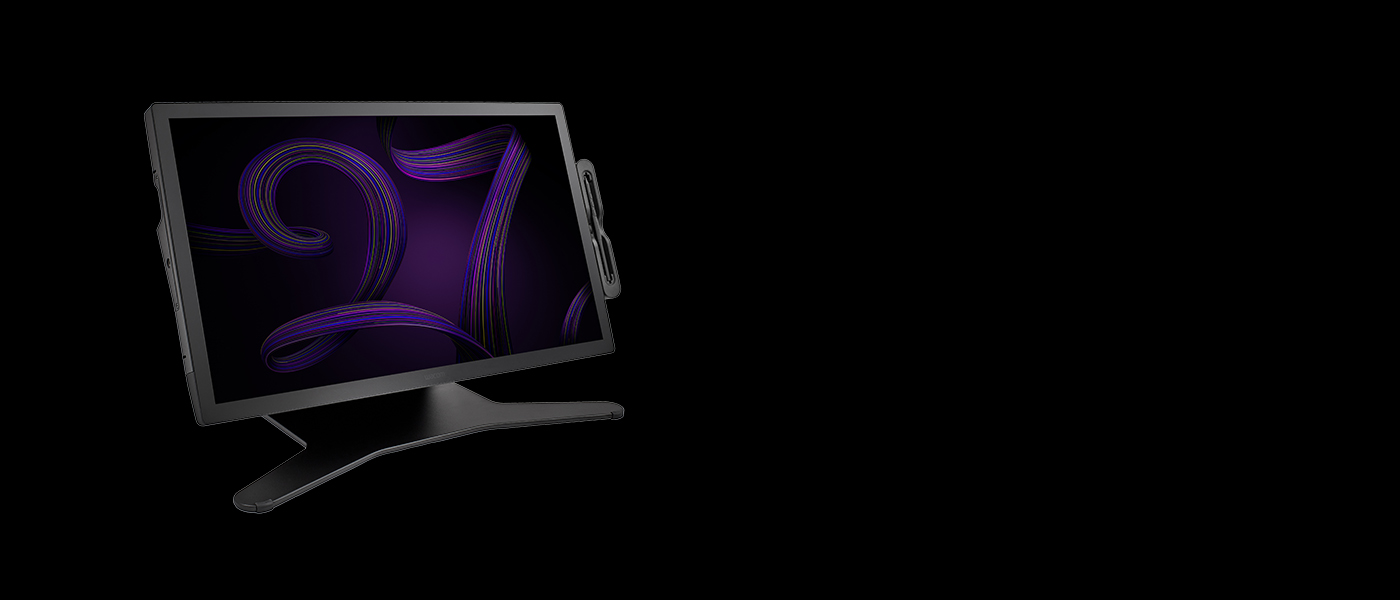
安裝 Wacom Cintiq Pro 27 腳架*
Wacom Cintiq Pro 27 需搭配腳架使用。你可以安裝 Wacom Cintiq Pro 27 腳架或其他符合 VESA 標準規格 (100 x 100 mm) 的腳架。
* Wacom Cintiq Pro 27 腳架另售。
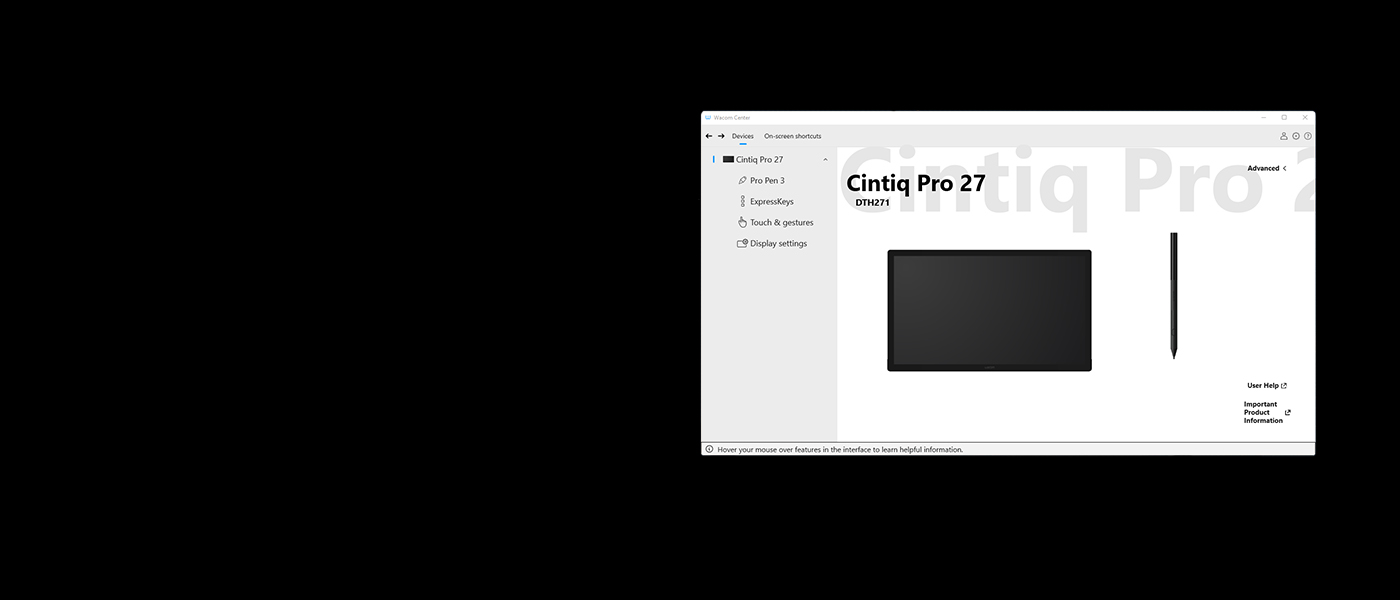
透過 Wacom Center 管理 Wacom Cintiq Pro 27
✓ 為數位筆和裝置進行個人化設定
✓ 使用 Wacom ID 註冊裝置以獲得軟體優惠
✓ 觀看教學影片輕鬆學習各種技巧
✓ 更新驅動程式或韌體
✓ 設定螢幕捷徑以完善工作流程
✓ 獲得用戶支援、重要產品資訊和支援
熟悉 Wacom Cintiq Pro 27
Get complimentary software offers with every Cintiq Pro*.
*To get your complimentary software, you need to sign-in or create a Wacom ID with your personal data and register your Wacom Cintiq Pro.


Toon Boom Harmony
Redeem 3 months of Toon Boom's Harmony Premium 22 end to end animation software used by studios around the world.* Experience Harmony's complete suite of drawing and animation tools, complete with color management, audio and lip synching technology, compositing, integration of 3D elements, and more – perfect to pair with your Wacom Cintiq Pro.
*To begin using the software after installation, registration with Toon Boom is required. Terms and conditions apply.


Toon Boom Storyboard Pro
Toon Boom's Storyboard Pro supports the complete storyboarding process – now also you can try Toon Boom for 3 months free*. Storyboard Pro brings together all the tools you need for your next storyboard project: drawing, scripting, camera controls, animation creation features, and sound.
*To begin using the software after installation, registration with Toon Boom is required. Terms and conditions apply.

Clip Studio Paint EX
The premier painting tool - ideal for any way you express your creativity, be it through illustration, comic, webtoon, or animation. Draw out your infinite creative potential with a wealth of features to help you get the most out of your process in a true-to-life painting experience. Hone your skills on the Wacom device, with up to 6 free months of Clip Studio Paint EX.
*To begin up to 6-month complimentary trial of Clip Studio Paint EX, registration with Celsys is required. Terms and conditions apply.

Capture One
Work less and create more with a full suite of editing features and AI tools that take care of time-consuming tasks with 3 months* of Capture One and your Wacom device. Fast tethered shooting right into your computer. Seamless collaboration with teams and clients no matter where they are in the world. Expertly-designed presets for instant looks. Plus, mind-blowing colors and image quality. All made to work the way you want, alongside your Wacom device.
*To begin using Capture One, registration with Capture One and a software subscription with long-term fees according to Capture One's terms of sale is required. For termination you must cancel subscription before the end of the 3-month trial period. Further terms and conditions apply.

![]()
MASV
Redeem 3 free months* (or 250 GB) of lightning fast file transfer. MASV is the fastest and most reliable way for video and creative pros to transfer large, time-critical files. You can send files to desired recipients or use MASV portals so clients or partners can transfer files to you. Its simple user interface makes it easy for anyone to use.
*To begin 3-month complimentary trial of MASV, registration with MASV is required. Terms and conditions apply.
Recommendations and guidelines for cleaning your Wacom product
All Wacom products can be safely cleaned with 70 or 75 percent isopropyl alcohol (rubbing alcohol) when applied to a soft lint free cloth. Lightly wipe the moistened cloth on the hard, nonporous surfaces of your Wacom product, such as the display, or other exterior surfaces. Don't use bleach. Avoid getting moisture in any opening, and don't submerge your Wacom product in any cleaning agents. See below for additional tips or please contact your regional Wacom customer service team.
配件
Wacom Cintiq Pro 27 腳架
完全可調式設計,讓你找到最佳創作角度。
Wacom Flex Arm 懸臂式螢幕支架接合器
升級 Wacom Flex Arm 懸臂式螢幕支架,以與 Cintiq Pro 一起使用。僅能搭配 Cintiq Pro 22 與 27 一同使用。
Wacom Pro Pen 3
符合你期望的 Wacom 數位筆精準度。透過可客製化的重心、握把厚度、數位筆按鍵和平衡中心,找到適合自己個人風格的平衡配置。
Wacom Pro Pen 3 筆盤
存放你的其他筆頭和握把,確保數位筆安全無虞,可供你隨時使用。簡單輕鬆即可安裝至你的 Cintiq Pro 27
包含 Wacom Pro Pen 3 直型握把
備用 Wacom Pro Pen 3 直型握把 (ACP50000DZ)
包含 Wacom Pro Pen 3 喇叭型握把
備用 Wacom Pro Pen 3 喇叭型握把 (ACP50000DZ)
Wacom Pro Pen 3 標準筆頭 5 支裝
備用 Wacom Pro Pen 3 標準筆頭 (ACP50000DZ) 5 支裝
Wacom Pro Pen 3 felt 鉛筆筆芯效果筆頭 10 支裝
備用 Wacom Pro Pen 3 felt 鉛筆筆芯效果筆頭 (ACP50000DZ) 10 支裝
ExpressKey™遙控器
透過ExpressKey™遙控器的17種客製化按鍵與觸控環在創作過程中節省時間。
Wacom Color Manager
Wacom 色彩管理員的設計目的,在於給你精確的色彩校準以及更好的影像品質,並且透過簡便好用的單一裝置改善統一性,讓裝置能標準化工作流程中每一事項。
Wacom Cintiq Pro 延伸桌
為你心愛的工具(例如鍵盤或智慧型手機)提供一個家。簡單輕鬆即可安裝至你的 Cintiq Pro 27 與 22。與 Cintiq Pro 17 不相容。