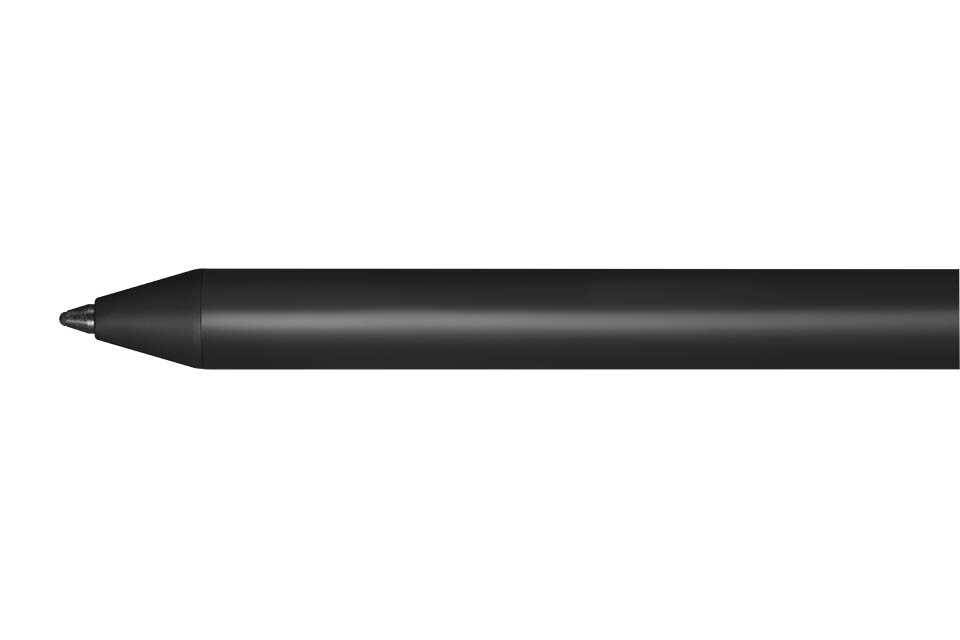一款适用于 Windows Ink 的智能触控笔,可进行批注、作画及素描。
具备多种功能但操作直观的智能触控笔 Bamboo Ink Plus,以在屏幕上协助你的创作力更上一层楼为设计宗旨。无论你是需要批注、作画或者素描——在 Windows Ink 应用程序中轻松记录你的灵感,如同在纸上创作般自然。


Note taking
Marking up documents is easy with the comfortable, authentic handwriting experience and pencil-like feel. Simply press Bamboo Ink Plus’ Bluetooth button to launch the Windows Ink Workspace and take your ideas further.

Sketching and drawing
The fine and sensitive tip is ideal for sketching and drawing. Specifically designed to feel natural, you can hone your artistic skills. Every stroke looks authentic and appears effortlessly, thanks to its natural tilt support* and light touch responsiveness.
*Depending on third-party device

Visual thinking
Capture your thoughts with Bamboo Ink Plus. With Windows Ink Workspace you can accurately express your ideas, then develop them further with the pre-installed Sketchpad, Screen Sketch or other pen-optimized apps.
探索 Bamboo Ink Plus

Bamboo Ink Plus 能让你以真实的方式做笔记或表现自我。得益于其自然的倾斜支持*,可侦测压感笔与绘图表面之间的角度,所以每道笔划都如此真实生动。
*依第三方设备而定

敏锐的触控反应,让所绘的线条、点触或是翻转——即使是轻微的笔划也都能无需费力且可靠地跃升在屏幕上。Bamboo Ink Plus 同样有着灵敏的尖细笔尖,加上 4,096 级压力感应,将你的每道笔划转化为创意想法的数字反映。

轻按 Bamboo Ink Plus 的蓝牙键,启动 Windows Ink 工作区。使用预装的素描板、截屏素描或其他触控笔优化应用程序,让你的灵感更上一层楼。

恰到好处的笔感
Bamboo Ink Plus 具有三角形轮廓的笔杆和触感柔软的表面,让你能够以舒适且平衡的手感来进行笔记或素描。锥形外形与具有铅笔般的熟悉感,赋予 Bamboo Ink Plus 从笔身到笔尖的流畅线条。

自定义你的触控笔
笔尖套装中随附不同笔尖*,可轻松变更触控笔的笔触,以配合你进行批注、作画或素描。笔尖套装内的蓝色笔尖可以提升你在某些指定设备上的触控笔使用体验。请检查设备兼容性。
* 笔尖用法依第三方设备而定

轻松充电,得心应手
无需更换电池,只要接上 USB-C 接头为你的 Bamboo Ink Plus 充电,便可让你的灵感恣意挥洒。
可供多种设备使用的触控笔
Bamboo Ink Plus 可搭配多种触控笔支持设备,并与 Wacom Active ES 协议以及 Microsoft Pen 协议同步。只需按下并按住两颗笔侧按键两秒钟直至 LED 灯闪动,即可变更协议。

Wacom @ Home
Wacom for eLearning & remote teaching
Whether you need to work, learn, teach or create from home, Wacom creative pen displays and pen tablets combined with inking apps make it easy to explain concepts visually, encourage collaboration and express your creativity.
Learn more
Transport your ideas into the digital world
Wacom Inkspace is the perfect app for remote teaching & eLearning. Convert handwritten notes to text, stimulate hands-on collaboration and work on a real-time canvas simultaneously with other students or teachers.
Learn moreAccessories
Nibs for Bamboo Ink Plus
Nibs accessory for Bamboo Ink Plus, includes four different nib types – soft, medium, firm and blue – for a personalized, authentic on-screen feel that reflects your individual writing style. On certain devices the blue nib from the nib kit can enhance your pen experience.
Check it out
Specifications
General Information
Product type
Smart Stylus
Model number
CS322AK0C
Compatibility
For Windows devices - check www.wacom.com/comp for a list of tested devices
Weight
16.5 g (including battery)
What's included
- Bamboo Ink Plus
- Nib kit (with soft, firm and blue nib)
- Quick start guide
- Charging cable
Warranty
1 year in USA, Canada, Central America, South America, and Asia Pacific.
2 years in Europe, Africa, and Middle East
Additional accessories
Stylus nibs 4pcs (ACK24006Z)
With soft, medium, firm and blue nib (without case)
Pen Technology
Technology
Wacom Active ES / Microsoft Pen Protocol
Buttons
Selectable two side switches and one bluetooth button.
Pressure
Up to 4096 (depends on devices)
Tilt
Yes
Bluetooth
Yes
Battery type
Rechargeable Li-polymer battery
Battery life
Expected to last about 10 days (using 2 hours/day, 5 days/week)
Battery charging time
Up to 3 hours