Wacom 有史以來最輕巧、最纖薄的手寫液晶顯示器
透過 Wacom Movink 這款迄今為止最輕巧、最纖薄的手寫液晶顯示器,你可以隨時隨地自由創作,盡情揮灑創意靈感。Wacom Movink 薄至 4 公釐*,重量僅 420 公克,比 Wacom One 13 touch 輕巧 55% 且薄了 66%。連接至 Mac 或 PC,就能立刻擁有處理專業工作所需的全部能力。
*4 公釐 是在產品最薄處測量所得的數值。


你可以想像,把每一個地方都變成自己的工作室會是什麼樣子嗎?
像是逛完藝術展後路過的那家咖啡館。
或是去查資料的圖書館。
或是為了清空大腦而撲躺的那張床。
靈光一閃,你抓住這個瞬間,
趕在想法消失之前,讓數位筆在螢幕上移動。
有了隨時待命的工具,整個世界就是你的工作室。
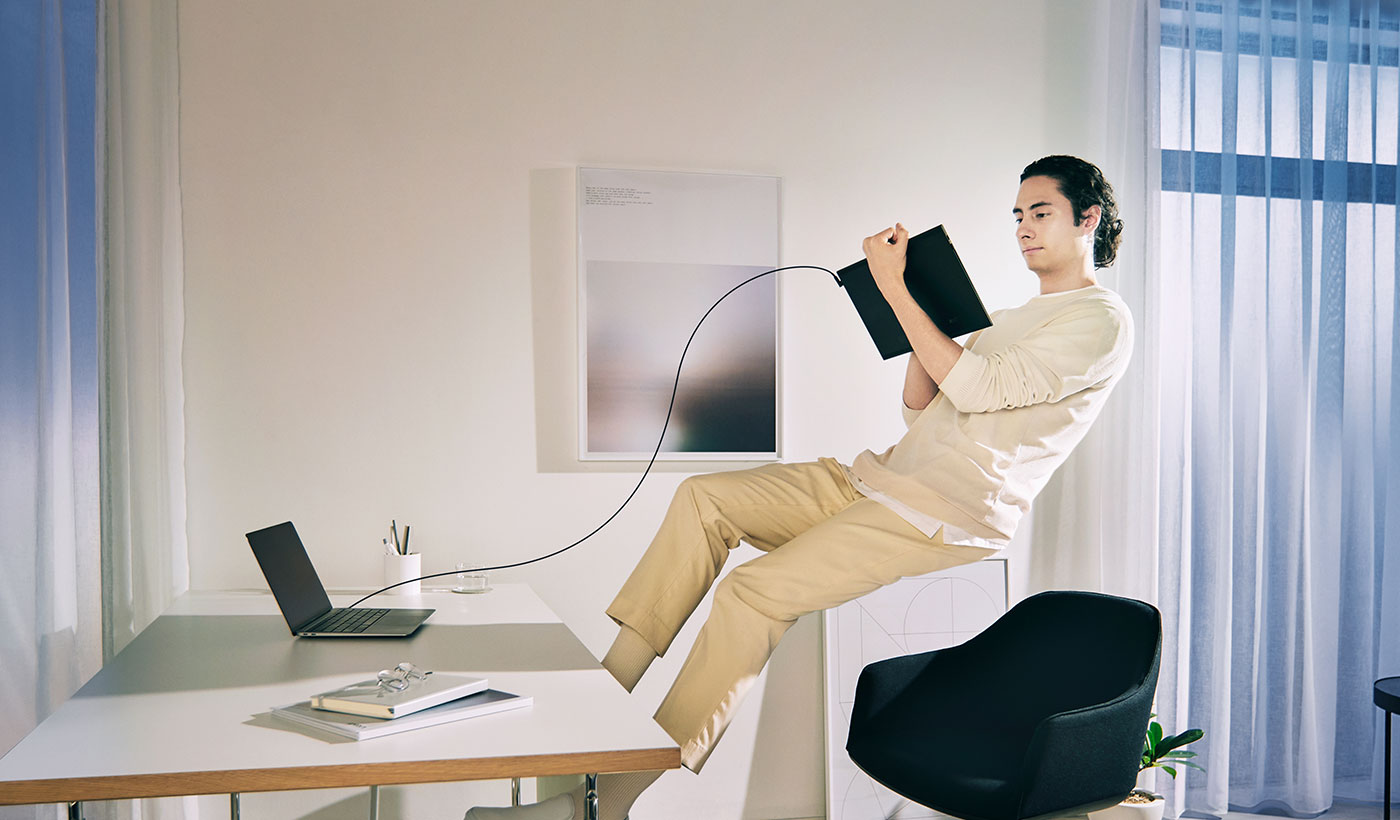
透過 Wacom Movink 這款迄今為止最輕巧、最纖薄的手寫液晶顯示器,你可以隨時隨地自由創作,盡情揮灑創意靈感。Wacom Movink 薄至 4 公釐*,重量僅 420 公克,比 Wacom One 13 touch 輕巧 55% 且薄了 66%。連接至 Mac 或 PC,就能立刻擁有處理專業工作所需的全部能力。
*4 公釐 是在產品最薄處測量所得的數值。


Movink 13.3 吋超高畫質 Samsung OLED 顯示器取得 Pantone® Validated™ 認證及 Pantone® SkinTone™ Validated 認證,與過去的顯示器相比,能呈現更廣、更生動且更高畫質的色彩。對比率大幅提升至 100,000:1,讓更深邃的黑色更準確地反映你的藝術構思。Movink 擁有迄今最薄的邊框,為創意作品提供小巧但強大的工作站。
抗眩光螢幕保護貼讓你創作時心無旁騖,享受幾乎零延遲的使用體驗。螢幕還能提供功能強大的保護功能,即使在強力筆壓下顏色也不會失真,鼓勵藝術家大膽且充滿活力地揮灑創意。
Wacom Movink 採用先進的觸控技術,實現流暢、直覺的輸入。螢幕頂角的可自訂觸控鍵,讓你可以指定快捷鍵組合進而提高創作效率。

裝置搭載許多可提高創作品質的功能,其中包括堅固又靈活的 USB-C 轉 USB-C 傳輸線(配備 L 形插孔,可實現無縫連接),以及數位板兩側的可自訂按鈕。這些按鈕可讓使用者在不同功能間切換,例如開啟和關閉觸控功能,或作為 ExpressKey™ 快捷鍵組合使用,藉此減少創作過程中的混亂,讓 Wacom Movink 配合你的專業工作流程。

與 Wacom Movink 相容 Wacom Pro Pen 3。我們最新推出的數位筆,擁有令人難忘的筆感與傾斜偵測功能,無論是有力的筆觸或細膩的線條,都可以按照自己的想像進行創作。新版數位筆的筆頭較窄但更顯眼,而且使用可更換零件,讓使用者可以按照個人喜好進行自訂:改變握把厚度、調整重心或新增和移除側邊開關。Pro Pen 3 帶來前所未有、更真實的紙上筆感。
* 欲使用 Wacom Pro Pen 3 可自訂零件需擁有或購買 Wacom Pro Pen 3。

與 Wacom Movink 隨附的 Wacom Pro Pen 3 是一款配有筆芯儲存槽的獨家型號,該筆芯儲存槽亦可作為筆芯更換工具使用。即使出門在外,臨時急需更換筆芯也不再是問題。
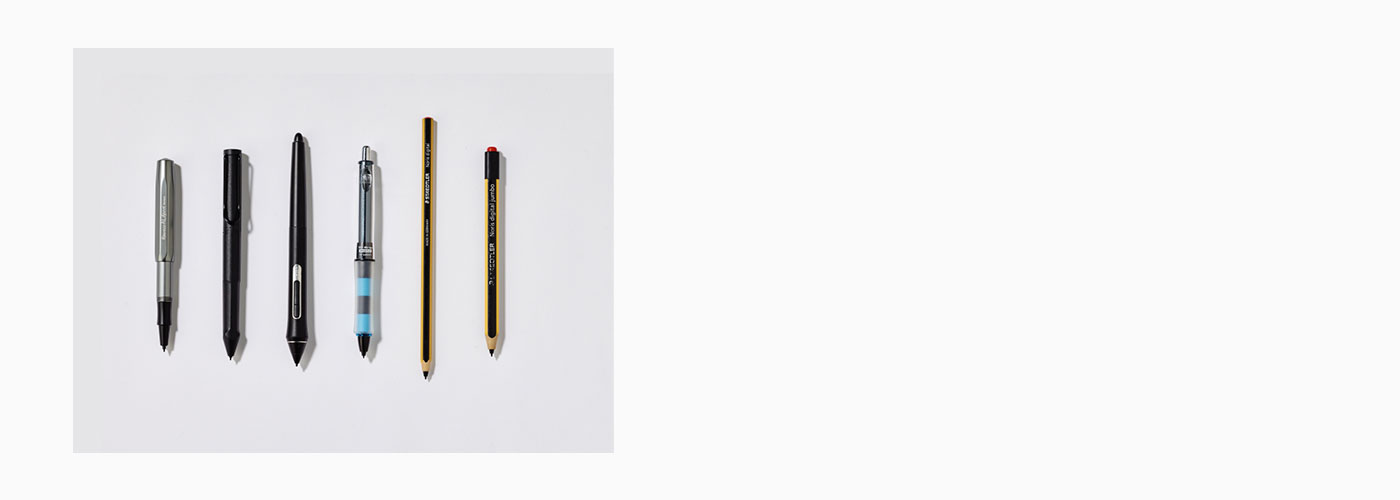
Wacom Movink 是 Wacom 首款搭載雙筆技術的專業創意繪圖顯示器,這表示裝置可與你選用的數位工具搭配使用,無論是 Wacom Pro Pen 3、Wacom 其他款專業工具如 Wacom Pro Pen 2,或是如 Dr. Grip Digital for Wacom、LAMY 或 STAEDTLER 等品牌推出且搭載通用數位筆技術的觸控筆。
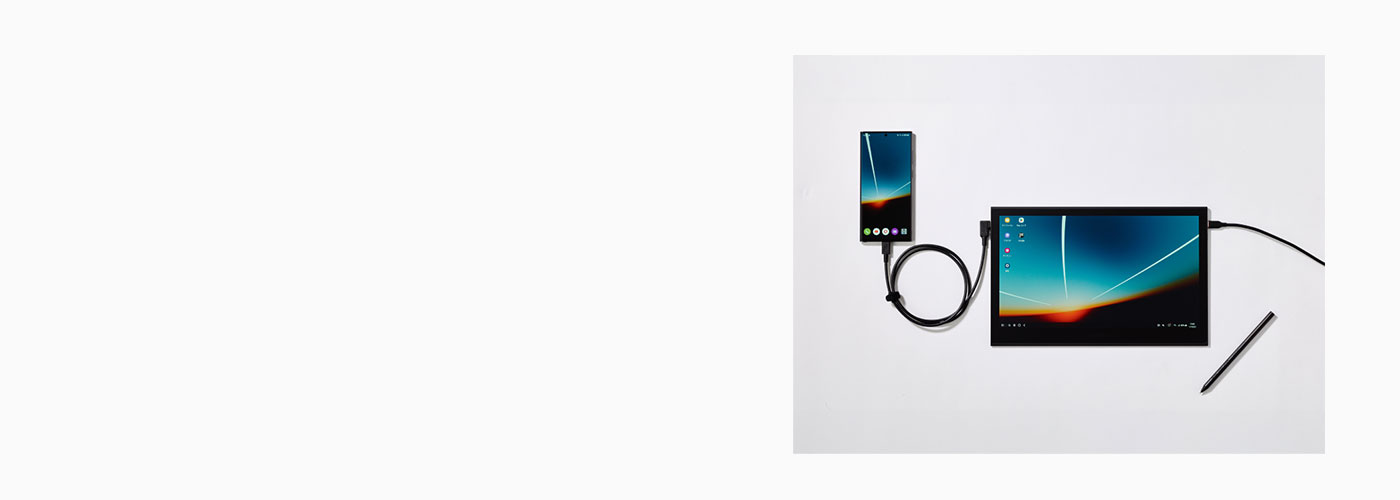
Wacom Movink 幾乎可以連接至任何配備 USB-C 連接埠的設備,為你的專業工作提供更多創作選項。此外,裝置與 Windows、macOS、ChromeOS 和 Android 作業系統相容。

從 Wacom Movink 保護袋到 Wacom 折疊腳架(兩者均另售),Wacom Movink 配件均以方便攜帶和使用為設計宗旨。為讓使用起來更方便,這兩款產品會與多合一配件包出售*,並搭配用於收納 Wacom Pro Pen 3 的 Wacom 捲起式收納袋(不另外分售)。
* 多合一配件包即將推出。
這款 Wacom Movink 專用腳架可以輕鬆快速地打開使用,再折疊起來放在收納盒中攜帶。
Wacom Movink 專用的纖薄收納套,使用方便,又能保護你的裝置。
符合你期望的 Wacom 數位筆精準度。透過可客製化的重心、握把厚度、數位筆按鍵和平衡中心,找到適合自己個人風格的平衡配置。
備用 Wacom Pro Pen 3 標準筆頭 (ACP50000DZ) 5 支裝
備用 Wacom Pro Pen 3 felt 鉛筆筆芯效果筆頭 (ACP50000DZ) 10 支裝
USB-C 轉 C 傳輸線(1 公尺),配備 Wacom Movink 適用的 L 形連接器
Wacom One 電源供應器適用於 Wacom One 12 (DTC121W)、Wacom One 13 Touch (DTH134W) 以及 Wacom Movink。15w USB-C 電源埠,具地區專用插頭。
備用 Wacom Pro Pen 3 直型握把 (ACP50000DZ)
備用 Wacom Pro Pen 3 喇叭型握把 (ACP50000DZ)
Wacom 色彩管理員的設計目的,在於給你精確的色彩校準以及更好的影像品質,並且透過簡便好用的單一裝置改善統一性,讓裝置能標準化工作流程中每一事項。
此配件包內含 Wacom Movink 保護套、Wacom 折疊腳架以及 Wacom 捲起式收納袋,可為你的 Wacom Movink 提供保護,是外出時的理想夥伴。
* 以你的個人資料登入或建立 Wacom ID 並替你的 Wacom Movink 註冊,即可取得所需的附贈軟體。

運用全套編輯功能與 AI 工具,利用 3 個月 Capture One 試用*,與你的 Wacom 裝置一起處理耗時的任務,不僅減少工作量,還能創造更多精彩內容。可直接連接電腦進行快速同步拍攝。無論團隊和客戶身在何處,都能實現順暢協作。經過專業設計的預設,可實現即時呈現。另外,還可獲得令人驚嘆的色彩和影像品質。所有這些都是為了按照你想要的方式,搭配 Wacom 裝置一起使用。
* 如欲開始使用 Capture One,需註冊 Capture One,並根據 Capture One 的銷售條款以長期付費方式訂閱軟體。如需終止,需在 3 個月試用期結束前取消訂閱。適用其他條款與條件。
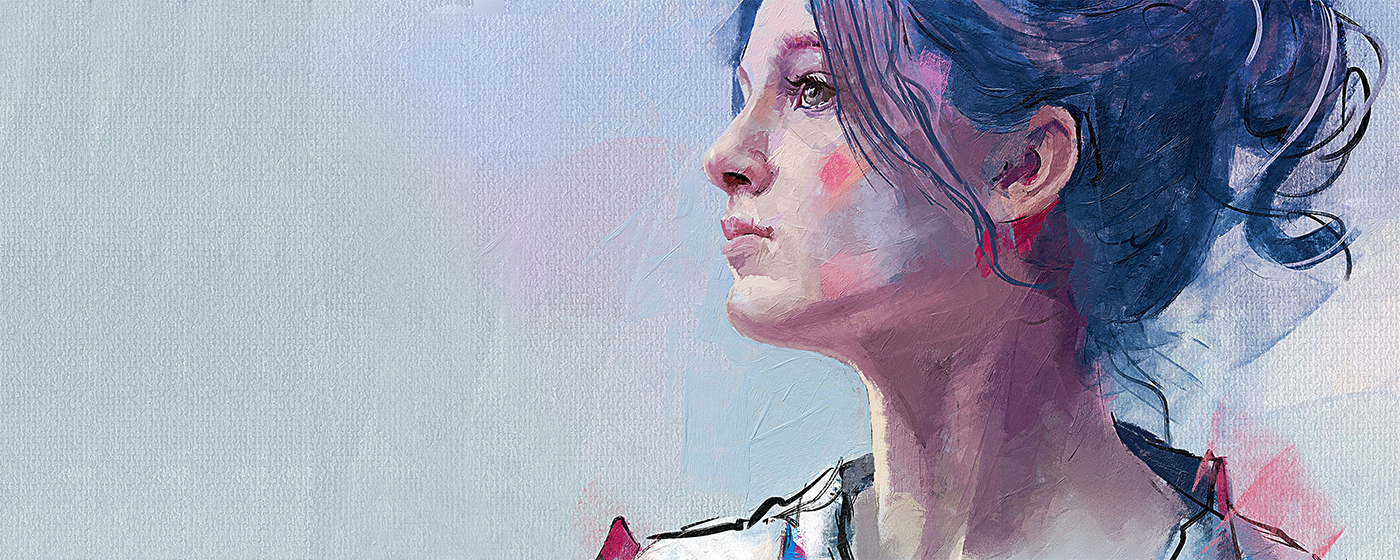
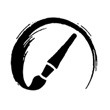
把握 90 天免費試用*獲獎繪圖軟體的機會,這款軟體由最先進的技術提供支援,以其在油畫、水彩畫以及各種乾濕介質的非凡表現為人所知。顏料調色、油畫厚度、水彩擴散以及 NanoPixel 技術,十分有說服力地模擬出自然媒介會如何與 Wacom 裝置上的畫布互動。
* 要開始 Rebelle 7 的 90 天免費試用,需要在 Escape Motions 中註冊。 適用條款與條件。

![]()
Magma 的協作繪圖平臺可透過任何瀏覽器訪問,最多可讓 50 位藝術家同時在畫布上進行創作。在使用 Magma 的專業繪圖工具時,藝術家可以在不離開畫布的情況下透過評論、聊天和通話進行交流。這使得 Magma 非常適合團體腦力激盪、舉辦藝術活動以及與其他創意人員聯繫!Magma 針對 Wacom 裝置進行了優化,為 Wacom 用戶提供 3 個月的免費試用。
* 如欲獲得 3 個月的 Magma 免費試用,需註冊 Magma。適用條款與條件。
創作手寫液晶顯示器
DTH135K0
420 公克
319.5×205.2×4~6.6毫米
黑色
未指定
PC USB PD 埠口 DC 5V 3A
AC 交流電轉接器 DC 9V 2.77A
未指定
溫度:攝氏 -10 至 60 度
濕度:30 至 90% RH(不凝結)
(最大儲存濕度為攝氏 45 度條件下 90%,最高儲存溫度為濕度 30% 條件下攝氏 60 度。)
溫度:攝氏 5 至 40 度
濕度:30 至 80% 相對濕度(非冷凝)
未指定
1 年
13.3 吋
294 x 165 mm (11.6 x 6.5 in)
OLED
投射式電容
是 - 10 指
1920 x 1080
640x480 @60Hz 720x480 @60Hz 720x576 @50Hz 800x600 @60Hz 1024x768 @60Hz 1280x720 @50/60Hz 1280x1024 @60Hz 1600x1200 @60Hz 1920x1080 @50/60Hz
未指定
0.15300(水平)x 0.15300(垂直)mm
AG(抗眩光)玻璃 + AF(抗指紋)塗層
350 cd/m2(典型值)
10.7 億(色彩深度:10 位元 x RGB = 30 位元)
DCI-P3 100% (CIE 1931)(典型值)
Adobe RGB 95% (CIE 1931)(典型值)
Pantone® Validated™ 認證和 Pantone® SkinTone™
Validated 認證
5000K/5700K/6500K/7500K/9300K/DCI-P3
16:9
170° (85°/85°) 水平、170° (85°/85°) 垂直(典型值)
100,000:1(典型值)
0.2 ms(典型值)
Native
AdobeRGB
DCI-P3
Rec709
Rec2020
Display P3
sRGB
EBU
每片面板均以非常嚴格的品質標準製造。但生產技術無法保證 TFT 顯示器絕對完美無瑕。在色譜的某些部分,允許少許像素顯示錯誤的顏色。
Wacom Pro Pen 3 配備筆芯儲存槽
電磁感應技術
8192 階
60 度
5080 lpi
感壓、無線、免電池
3 個側邊開關
* 顯示器模式需製造商特定作業系統支援。請參閱 Wacom 對顯示器模式相容設備的支援。
** 限於 ChromeOS 的規格,部分數位筆與繪圖螢幕/繪圖板功能可能無法使用。參見 https://support.wacom.com/瞭解詳情。
** 本產品適用能執行最新版本 ChromeOS 作業系統的裝置。Google 不對本產品之操作或是否符合安全規範負責。Chromebook 為 Google LLC 之商標。ChromeOS 可能無法在部分地區/國家使用。
** 數位筆必須搭配數位板使用,並以 ChromeOS 作業系統執行。*某些裝置需要更新驅動程式。
** Android、Chromebook 為 Google LLC 之商標。Android 機器人係複製或修改自 Google 建立及共享的作品,並根據創作用 CC 3.0 授權中所規定的條款加以使用。
配備 DisplayPort™ 替代模式的 USB-C 連接埠
2 x USB C 埠口
未指定
DisplayPort
未指定
未指定
1 x Wacom Movink 13
1 x USB-C 轉 C 傳輸線(1.0 公尺)
1 x Wacom Pro Pen 3 附筆芯儲存槽
1 x 快速入門指南
1 x 重要產品資訊文件
3 x 備用筆芯(1 x 標準、2 x 毛氈效果筆芯)
* 僅提供配件包
** 將於 2024 推出