Wacom One คืออะไร
Wacom One เป็นมากกว่าจอแสดงผลพร้อมปากกาหรือแท็บเล็ตพร้อมปากกาในอุดมคติเพื่อแสดงความเป็นตัวคุณในรูปแบบใหม่ๆ สร้างความโดดเด่นสะดุดตาในครั้งแรกและดูว่าจะนำคุณไปสู่ที่ใดด้วยซอฟต์แวร์พิเศษ แบบฝึกหัด และประสบการณ์ชุมชนที่น่าสนใจ
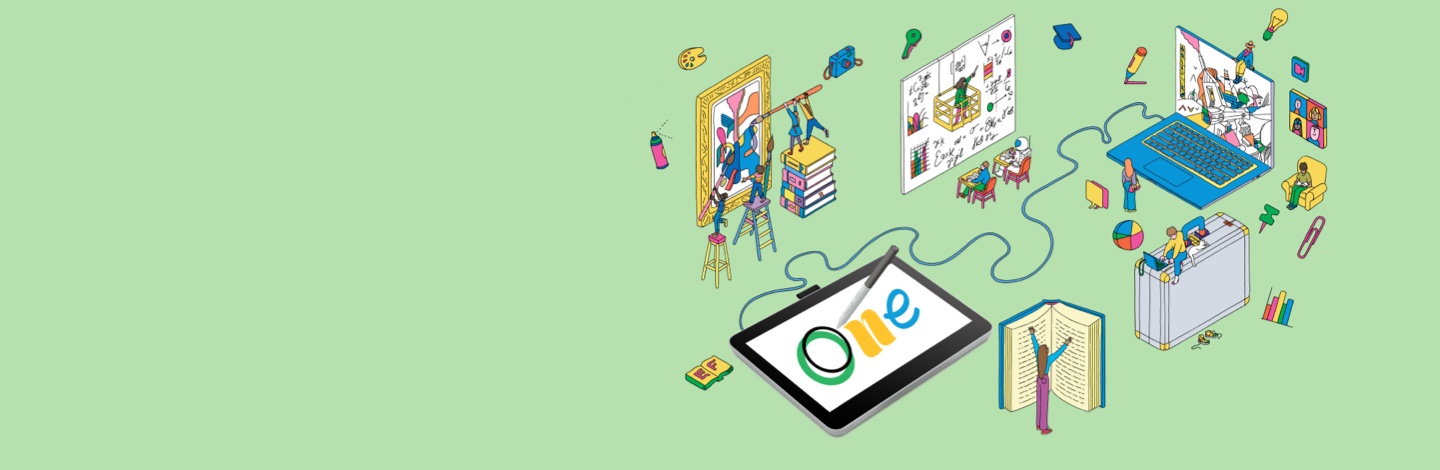

สำรวจโลกแห่งโอกาสใหม่ที่ชัดเจนด้วย Wacom One ในขณะที่คุณวาด ระบายสี แก้ไขภาพ จดบันทึก หรือทำงานร่วมกันแบบดิจิทัล สิ่งที่คุณทำได้จะไม่จำกัด

Wacom One เป็นมากกว่าจอแสดงผลพร้อมปากกาหรือแท็บเล็ตพร้อมปากกาในอุดมคติเพื่อแสดงความเป็นตัวคุณในรูปแบบใหม่ๆ สร้างความโดดเด่นสะดุดตาในครั้งแรกและดูว่าจะนำคุณไปสู่ที่ใดด้วยซอฟต์แวร์พิเศษ แบบฝึกหัด และประสบการณ์ชุมชนที่น่าสนใจ
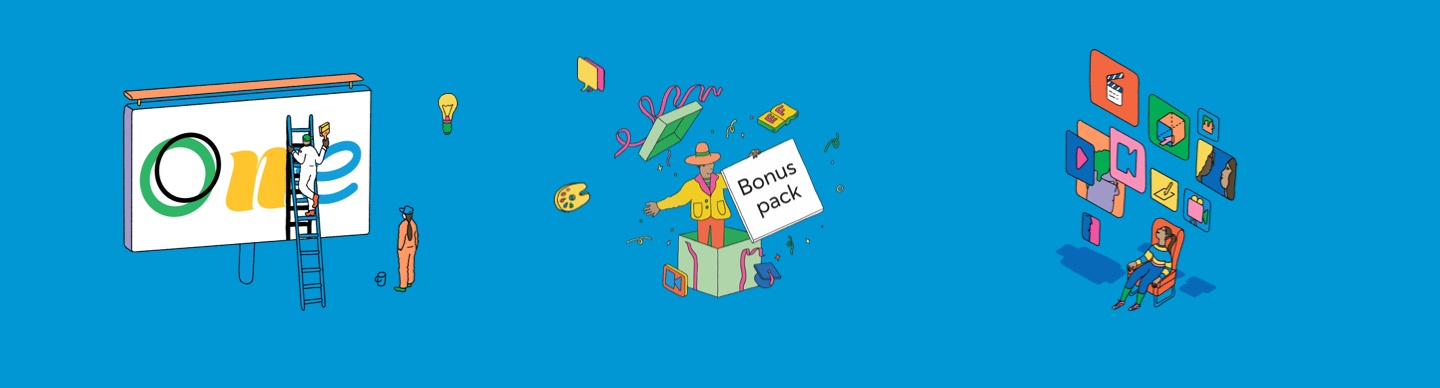

Everything you need to get started
Wacom One is not just a pen display or pen tablet. All models come with everything you need to get started in your creative hobby including bonus downloadable software, training, and access to ongoing fun and inspiring content to help you get the most out of your product and your creative hobby.

Join the exciting community
Engage with the Wacom One community for videos, articles, activities and training to inspire and excite your imagination and help you get the most from your Wacom One. All you need to do is register your new Wacom.

Make it yours
There are so many ways to personalize your Wacom One. Choose a color for your Wacom One Pen or pick your favorite digital pen from LAMY, Staedtler, Dr Grip or Kaweko. Add the Rear Cover* and the Stand*. You’re sure to find the right option for you.
*Only for Wacom One 12 & 13 touch.

Easy to set up
Get started anywhere, anytime. Just connect Wacom One to your PC, Mac, Chromebook or compatible Android device, and you’re ready to go*.
*Driver download required for Windows & MacOS.

A name you can trust
We’ve been pioneering digital pen technology for 40 years, so you can enjoy an authentic writing and drawing experience to express yourself.

More eco-friendly design
We have prioritized the use of sustainable materials in the product and packaging making them products and their transportation more eco-friendly.
ต้องการสำรวจความเป็นไปได้ทางดิจิทัลใหม่ๆ หรือไม่ Wacom One เป็นเครื่องมือที่เหมาะสำหรับการเริ่มต้น มีความยืดหยุ่นเพียงพอที่จะสร้างอะไรก็ได้ตั้งแต่คำอธิบายประกอบไปจนถึงงานศิลปะ

Take your creations to the next level and join the digital art community. It could be the start of something wonderful.
Explore offers
Seamlessly recreate the theatre of the classroom wherever you are learning and working. Interact more naturally and explore complex subjects together in real time.
Explore offers
Collaborating online? Share your plans, ideas and presentations in a more natural and efficient way with a digital pen.
Explore offersด้วยจอแสดงผลพร้อมปากกาสองขนาดและแท็บเล็ตพร้อมปากกาสองขนาดที่มีให้เลือก คุณจะพบ Wacom One ที่เหมาะกับพื้นที่ทำงานของคุณ

13.3" Full HD (1920x1080)
Wacom One Pen & Multi-touch*
USB-C single cable connectivity to computer
Windows, Mac, AndroidTM, Chromebook

11.6" Full HD (1920x1080)
Wacom One Pen
USB-C single cable connectivity to computer
Windows, Mac, Android, Chromebook

8.5 x 5.3" (drawing or active area)
Wacom One Pen
Wireless Connectivity (Bluetooth 5.1)
Windows, Mac, Android, Chromebook

6.0 x 3.7" (drawing or active area)
Wacom One Pen
Wireless Connectivity (Bluetooth 5.1)
Windows, Mac, Android, Chromebook
*การควบคุมแบบมัลติทัช (พร้อมสวิตช์เปิด/ปิด) ให้คุณใช้ทั้งปากกาและนิ้วเพื่อควบคุมการสร้างสรรค์ของคุณ

ติดตั้งง่าย จอแสดงผลพร้อมปากกา Wacom One* และแท็บเล็ตปากกา* มาพร้อมกับทุกสิ่งที่คุณต้องการเพื่อเริ่มต้นงานอดิเรกสร้างสรรค์ของคุณ ยกระดับการสร้างสรรค์ของคุณไปอีกระดับและเข้าร่วมชุมชนศิลปะดิจิทัล อาจเป็นจุดเริ่มต้นของสิ่งมหัศจรรย์

ผลิตภัณฑ์นี้ใช้งานได้กับอุปกรณ์ที่สามารถใช้ Chrome OS เวอร์ชันล่าสุด และได้รับการรับรองว่าตรงตามมาตรฐานความเข้ากันได้ของ Google โดย Google จะไม่มีส่วนรับผิดชอบต่อการใช้งานผลิตภัณฑ์นี้หรือการปฏิบัติตามข้อกำหนดด้านความปลอดภัย Chromebook และป้าย Works With Chromebook เป็นเครื่องหมายการค้าของ Google LLC ต้องใช้ปากการ่วมกับแท็บเล็ตเพื่อใช้งานกับ Chrome OS
*Wacom One 13 touch (DTH134), Wacom One 12 (DTC121), Wacom One M (CTC6110WL) & Wacom One S (CTC4110WL). To connect Wacom One with a Chromebook device, a USB-C cable is recommended.
เมื่อคุณซื้อ Wacom One คุณจะได้มากกว่าแค่จอแสดงผลพร้อมปากกาหรือแท็บเล็ตพร้อมปากกา คุณได้รับสิทธิ์เข้าถึงทรัพยากรฟรีมากมายที่จะเพิ่มพูนทักษะของคุณและช่วยให้คุณก้าวต่อไปได้อย่างรวดเร็ว

Explore a range of free software options* designed to help you live your passion.
*To get your complimentary software you need to sign-in or create a Wacom ID with your personal data and register your Wacom One.

With a Wacom ID, you become part of the community. With loads of tailored content and support available, you get more out of your device.

Wacom One ไม่ได้มีขนาดเดียวแล้วใช้ได้หมด เช่นเดียวกับที่คุณต้องการให้งานของคุณโดดเด่น ตอนนี้คุณสามารถทำให้อุปกรณ์ของคุณน่าสนใจด้วยสีปากกาที่แตกต่างกันและอุปกรณ์เสริมมากมาย*
*อุปกรณ์เสริมทั้งหมดมีจำหน่ายแยกต่างหากจาก Wacom eStore** สำหรับจอแสดงผลพร้อมปากกาเท่านั้น อุปกรณ์เสริมมีจำหน่ายแยกต่างหากจาก Wacom eStore
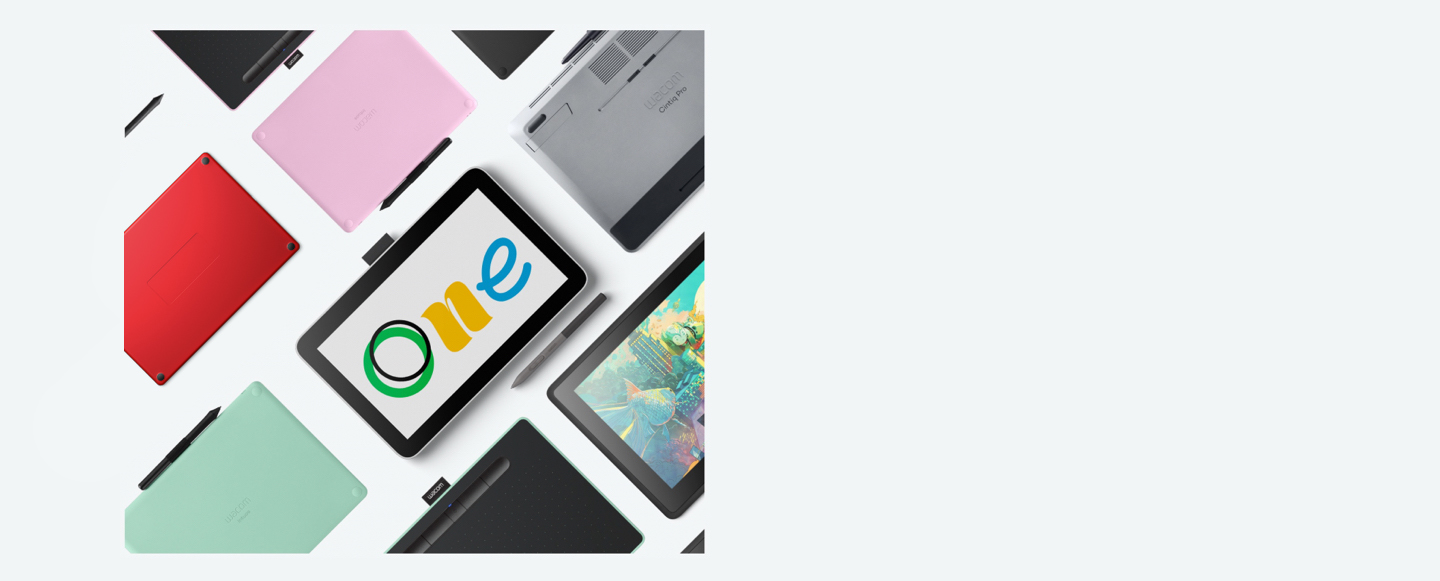
Wacom เป็นที่ชื่นชอบของนักสร้างสรรค์และผู้ที่ใฝ่รู้มาช้านาน เป็นเวลากว่า 40 ปีที่ผู้สร้างภาพยนตร์ นักสร้างแอนิเมชั่น ศิลปินผู้สร้างสรรค์เทคนิคพิเศษ และนักออกแบบต่างพึ่งพาผลิตภัณฑ์ที่เป็นนวัตกรรมใหม่ของเราในการทำให้แนวคิดของพวกเขากลายเป็นจริง ตอนนี้คุณก็ทำได้เช่นกัน
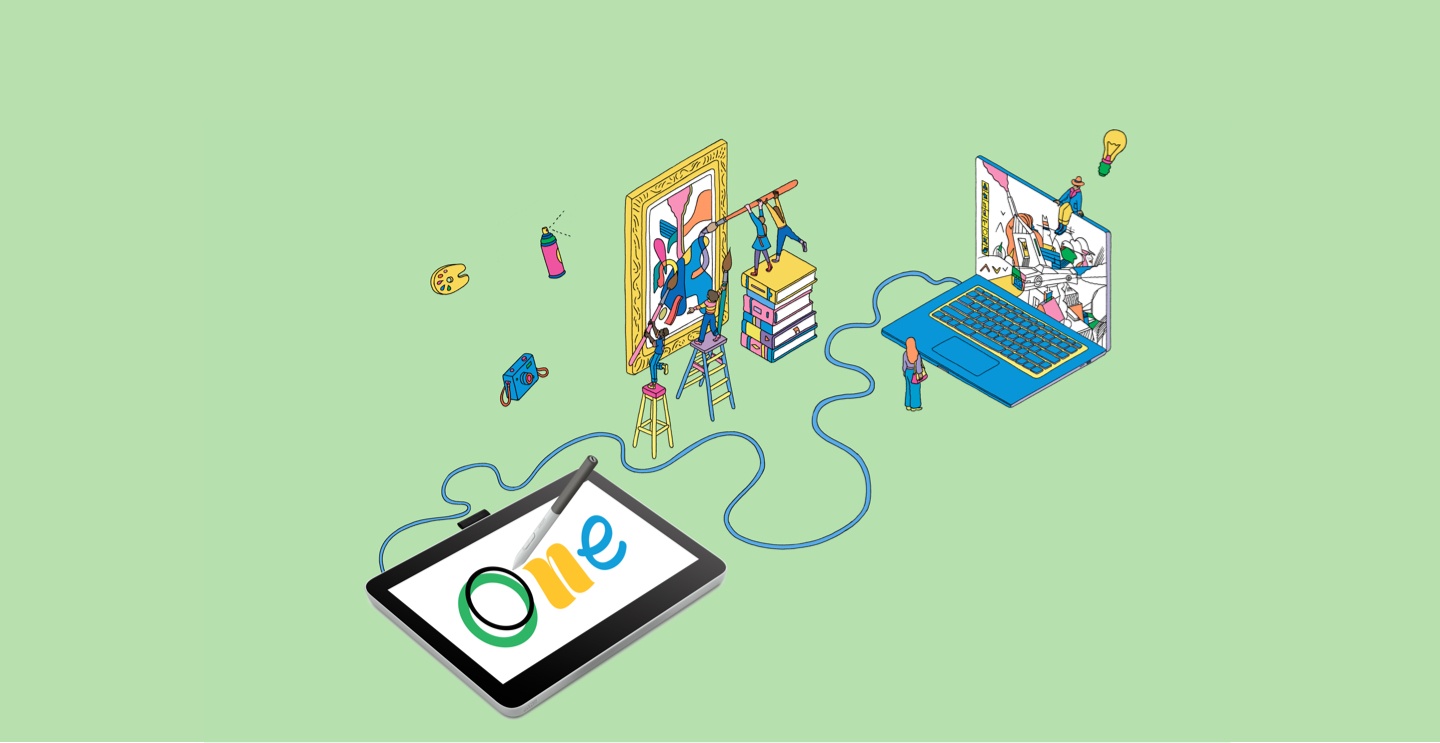
*หากต้องการดาวน์โหลดซอฟต์แวร์ฟรี คุณต้องลงชื่อเข้าใช้งานหรือสร้าง Wacom ID โดยใช้ข้อมูลส่วนตัวและลงทะเบียน Wacom One ของคุณ
ปลดปล่อยความเป็นศิลปินในตัวคุณด้วยโซลูชันสำหรับการวาดภาพประกอบ การลงสี ตลอดจนการสร้างสรรค์มังงะและการ์ตูนแบบครบจบในที่เดียว ด้วยการมุ่งเน้นที่การวาดภาพและลงสี คุณสามารถสร้างงานออกแบบได้เช่นกับที่คุณใช้กระดาษหรือแคนวาสขณะที่ใช้คุณสมบัติที่ดีที่สุดของการลงสีแบบดิจิทัล Clip Studio Paint Pro เป็นเครื่องมือยอดนิยมแม้จะเป็นผู้เริ่มต้นสร้างสรรค์งานดิจิทัลแบบไม่มีข้อจำกัดก็ตาม*
* หากต้องการเริ่มต้นทดลองใช้งาน Clip Studio Paint Pro ฟรีนานถึง 6 เดือน จำเป็นจะต้องลงทะเบียนกับ Celsys เป็นไปตามข้อกำหนดและเงื่อนไข

![]()
สามารถเข้าใชงานแพลตฟอร์มการวาดภาพแบบร่วมกันของ Magma จากเบราว์เซอร์ใดก็ได้ ช่วยให้ศิลปินมากถึง 50 รายสามารถทำงานร่วมกันบนแคนวาสพร้อมกันได้ในคราวเดียว ขณะที่ใช้เครื่องมือวาดภาพมืออาชีพของ Magma ศิลปินจะสามารถสื่อสารกันผ่านทางความคิดเห็น แชท และโทรหากันได้โดยไม่ต้องออกจากผืนผ้าใบ ด้วยคุณสมบัติเช่นนี้ ทำให้ Magma เหมาะสำหรับการรวมกลุ่มระดมความคิด จัดงานแสดงศิลปะ และเชื่อมต่องานสร้างสรรค์อื่น ๆ ได้! Wacom ได้รับการปรับปรุงประสิทธิภาพให้เหมาะกับอุปกรณ์ต่าง ๆ ผู้ใช้ Wacom สามารถทดลองใช้งาน Magma ได้ฟรีนาน 3 เดือน
*หากต้องการเริ่มต้นทดลองใช้งาน Magma ฟรี 3 เดือน จำเป็นจะต้องลงทะเบียนกับ Magma เป็นไปตามข้อกำหนดและเงื่อนไข

Affinity Designer คือซอฟต์แวร์กราฟิกเวกเตอร์แบบครบวงจรสำหรับโลโก้ คอนเซปต์อาร์ต การออกแบบ UI และอื่นๆ อีกมากมาย ด้วยการผสมผสานระหว่างการออกแบบเวกเตอร์และแรสเตอร์ที่ลื่นไหล เครื่องมือและฟังก์ชันที่ช่วยประหยัดเวลาหลายร้อยรายการ และตัวเลือกการพิมพ์ที่ซับซ้อน คุณจึงสามารถทำให้โปรเจกต์สร้างสรรค์ชิ้นต่อไปของคุณเป็นเรื่องง่าย*
* หากต้องการเริ่มต้นทดลองใช้งาน Affinity Designer ฟรี 3 เดือน จำเป็นจะต้องลงทะเบียนกับ Affinity เป็นไปตามข้อกำหนดและเงื่อนไข

สัมผัสกับซอฟต์แวร์แก้ไขภาพที่ได้รับรางวัลสำหรับช่างภาพและมืออาชีพที่ต้องการ Affinity Photo มาพร้อมคุณสมบัติใหม่มากมายและการปรับปรุงเพื่อกระบวนการถ่ายภาพของคุณ ไม่ว่าคุณจะรีทัชรูปภาพหรือสร้างองค์ประกอบหลายเลเยอร์เต็มรูปแบบ*
* หากต้องการเริ่มต้นทดลองใช้งาน Affinity Photo ฟรี 3 เดือน จำเป็นจะต้องลงทะเบียนกับ Affinity เป็นไปตามข้อกำหนดและเงื่อนไข

สร้างเลย์เอาต์คุณภาพสูงและสะดุดตาสำหรับสิ่งพิมพ์ดิจิทัลหรือแบบพิมพ์ด้วย Affinity Publisher และ Wacom One ของคุณสัมผัสอนาคตของซอฟต์แวร์ออกแบบหน้า พร้อมมีทุกสิ่งทุกอย่างที่จำเป็นต่อการสร้างเลย์เอาต์คุณภาพสูงและสะดุดตาสำหรับสิ่งพิมพ์ดิจิทัลหรือแบบพิมพ์*
* หากต้องการเริ่มต้นทดลองใช้งาน Affinity Publisher ฟรี 3 เดือน จำเป็นจะต้องลงทะเบียนกับ Affinity เป็นไปตามข้อกำหนดและเงื่อนไข


ใช้ปากกาและแท็บเล็ต Wacom วาดภาพและขายงานศิลปะให้กับนักวิจารณ์หน้าด้าน เพื่อทวงคืนอาชีพงานศิลปะที่สูญเสียไปในการสาธิตการเล่นเกมสุดพิเศษของ Wacom นี้* สำรวจเมือง Phénix ที่เต็มไปด้วยศิลปะอันเป็นที่รัก และแสดงให้พวกเขาเห็นว่าคุณคือศิลปินตัวจริง! Passpartout 2: The Lost Artist เป็นส่วนเสริมที่สมบูรณ์แบบสำหรับ Wacom ของคุณ ช่วยให้คุณสร้างงานศิลปะที่สวยงามเพื่อเอาชนะความท้าทายภายในเกมได้
*หากต้องการดาวน์โหลด Passpartout 2 รุ่นสาธิต จำเป็นจะต้องลงทะเบียนกับ Steam เป็นไปตามข้อกำหนดและเงื่อนไข

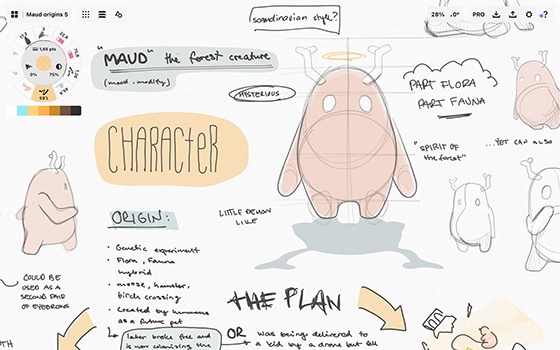

สเก็ตช์ วางแผน แก้ไข และแบ่งปันไอเดียที่ยิ่งใหญ่ทั้งหมดของคุณด้วย One by Wacom และทดลองใช้งาน Concepts ได้นาน 3 เดือน* แอปผืนผ้าใบที่ไร้ขอบเขตนี้ประกอบด้วยอินเทอร์เฟซแบบมินิมอลที่เรียนรู้ได้ง่าย จึงทำให้คุณสามารถตั้งใจไปกับความคิดสร้างสรรค์ได้ มีคุณสมบัติการแก้ไขด้วยเวกเตอร์ วงล้อสีน่าใช้ คำสั่งด้วยการเคลื่อนไหวที่ใช้งานง่าย และประสิทธิภาพการทำงานที่รวดเร็ว สามารถใช้ข้อเสนอนี้ได้ใน Windows OS เท่านั้น
* หากต้องการเริ่มต้นทดลองใช้งาน Concepts ฟรี 3 เดือน จำเป็นจะต้องลงทะเบียนกับ Concepts เป็นไปตามข้อกำหนดและเงื่อนไข
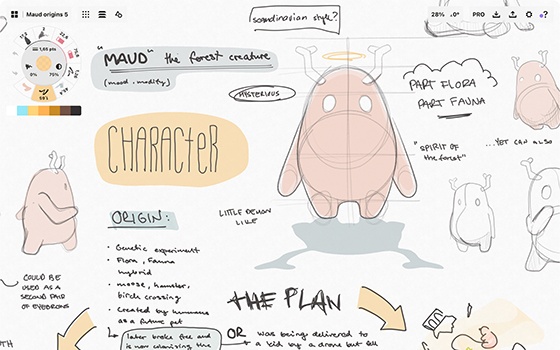
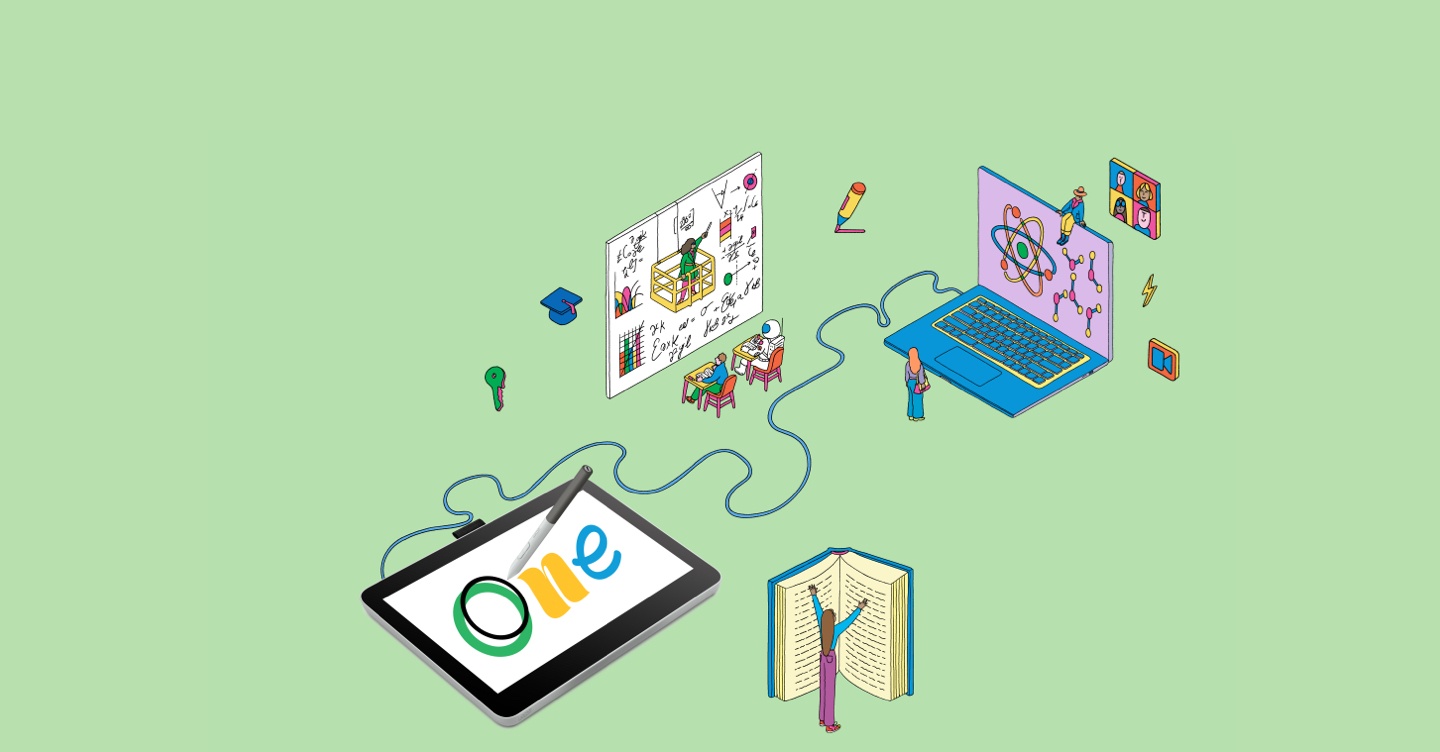
*หากต้องการดาวน์โหลดซอฟต์แวร์ฟรี คุณต้องลงชื่อเข้าใช้งานหรือสร้าง Wacom ID โดยใช้ข้อมูลส่วนตัวและลงทะเบียน Wacom One ของคุณ


Kami
Kami จะเปลี่ยนเอกสารที่มีอยู่ให้เป็นผืนผ้าใบสำหรับการแสดงออกหรือประสบการณ์การเรียนรู้แบบโต้ตอบ ทำงานร่วมกันแบบเรียลไทม์และจุดประกายความคิดสร้างสรรค์ด้วยชุดเครื่องมือคำอธิบายประกอบที่เข้าถึงได้ด้วยจอแสดงผลของปากกา Wacom และแท็บเล็ตของปากกา Wacom*
* หากต้องการเริ่มต้นทดลองใช้งาน Kami ฟรี 12 เดือน จำเป็นจะต้องลงทะเบียนกับ Kami เป็นไปตามข้อกำหนดและเงื่อนไข

ไม่ว่าคุณจะต้องการสร้างงานนำเสนอหรือวิดีโออธิบาย แนะนำหรือสั่งงานผู้อื่น อธิบายหัวข้อหรือออกแบบโครงการ แอปนี้เหมาะสำหรับคุณ คุณสามารถแบ่งปันผลลัพธ์ของความคิดของคุณกับผู้อื่นหรือทำงานร่วมกันกับกลุ่มในโครงการได้อย่างรวดเร็ว*
* หากต้องการเริ่มต้นทดลองใช้งาน Explain Everything ฟรี 3 เดือน จำเป็นจะต้องลงทะเบียนกับ Explain Everything เป็นไปตามข้อกำหนดและเงื่อนไข

ด้วย Collaboard ทุกคนจะทำงานร่วมกันในแบบเรียลไทม์โดยการวาดภาพบนไวท์บอร์ด เพิ่มกระดาษโน้ต เอกสาร รูปภาพ วิดีโอ และอื่นๆ อีกมากมาย ทุกคนเห็นภาพความคิด ระดมสมอง สร้างแผนที่ความคิด และอื่นๆ อีกมากมายบนบอร์ดที่แชร์กัน*
* หากต้องการเริ่มต้นทดลองใช้งาน Collaboard ฟรี 3 เดือน จำเป็นจะต้องลงทะเบียนกับ Collaboard เป็นไปตามข้อกำหนดและเงื่อนไข

Pear Deck ก่อตั้งโดยนักการศึกษา ช่วยให้ครูสร้างและเปิดใช้งานการนำเสนอแบบโต้ตอบภายในเครื่องมือ Google และ Microsoft Classroom ได้อย่างง่ายดาย ช่วยให้นักเรียนมีส่วนร่วมกับครู เพื่อนร่วมชั้น และแนวคิดใหม่ ๆ ได้ทุกวัน*
* หากต้องการเริ่มต้นทดลองใช้งาน Pear Deck ฟรี 3 เดือน จำเป็นจะต้องลงทะเบียนกับ Pear Deck เป็นไปตามข้อกำหนดและเงื่อนไข

Limnu นำเสนอไวท์บอร์ดออนไลน์ที่มีคุณสมบัติครบถ้วนพร้อมพื้นผิวการวาดภาพร่วมกันที่ดีที่สุดในตลาด ผู้คนรู้จักวิธีใช้ เพราะแอปนี้ดูและให้ความรู้สึกเหมือนไวท์บอร์ดของจริง แต่ก็มีความรวดเร็วและลื่นไหลกับผู้เข้าร่วมจากระยะไกล*
* หากต้องการเริ่มต้นทดลองใช้งาน Limnu ฟรี 3 เดือน จำเป็นจะต้องลงทะเบียนกับ Limnu เป็นไปตามข้อกำหนดและเงื่อนไข

*หากต้องการดาวน์โหลดซอฟต์แวร์ฟรี คุณต้องลงชื่อเข้าใช้งานหรือสร้าง Wacom ID โดยใช้ข้อมูลส่วนตัวและลงทะเบียน Wacom One ของคุณ
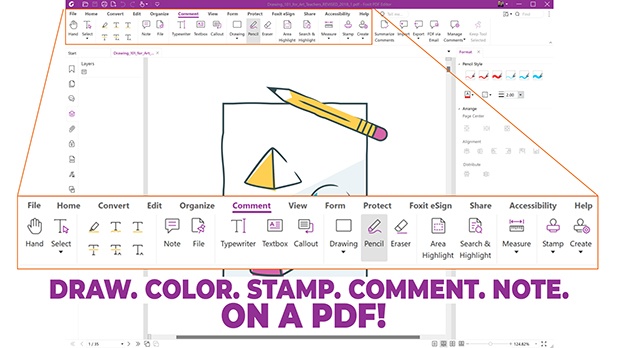

Foxit PDF Editor
เตรียมพร้อมที่จะสร้าง แปลง แก้ไข เซ็นชื่อ และวาดบน PDF ใดก็ได้บนเดสก์ท็อป อุปกรณ์เคลื่อนที่ และเว็บ ผู้คนจากทุกที่ดูแลโซลูชันเอกสารด้วย Foxit PDF Editor และตอนนี้คุณก็สามารถทำได้เช่นกัน ใช้ Foxit กับอุปกรณ์ Wacom ของคุณเพื่อปรับแต่ง ทำเครื่องหมาย ลงชื่อ และจัดการเอกสาร PDF ของคุณอย่างรวดเร็ว
* หากต้องการเริ่มต้นทดลองใช้งาน Foxit PDF Editor ฟรี 12 เดือน จำเป็นจะต้องลงทะเบียนกับ Foxit เป็นไปตามข้อกำหนดและเงื่อนไข
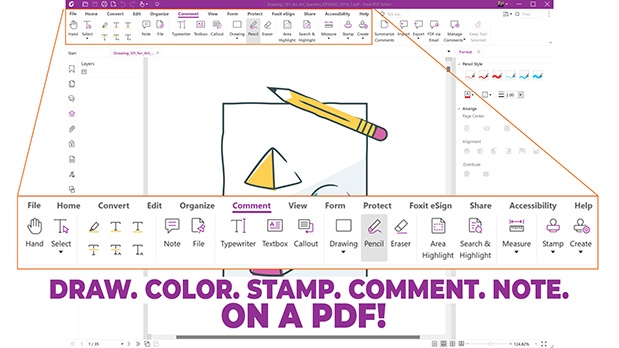
![]()
เปลี่ยนบันทึกที่เขียนด้วยลายมือของคุณบน Wacom One ให้เป็นเอกสารดิจิทัลอัจฉริยะ โดยคุณสามารถค้นหา จัดระเบียบ และแบ่งปันข้อมูลได้ง่าย
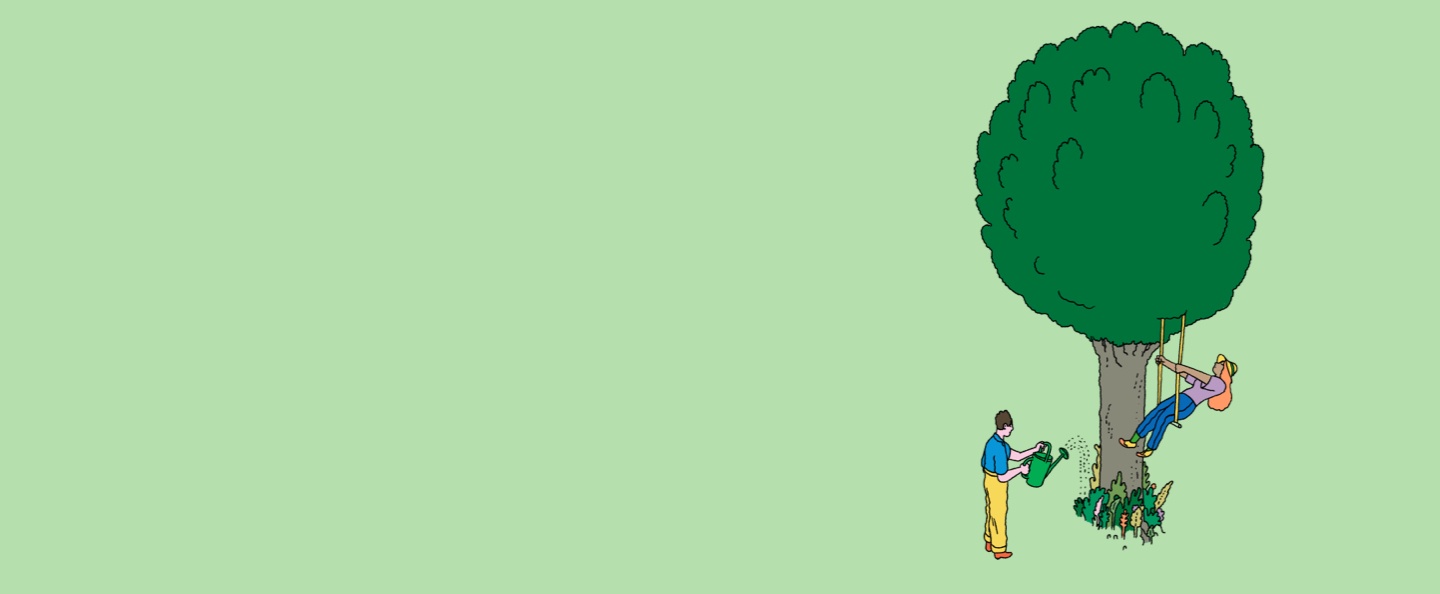
ด้วย Wacom One คุณไม่เพียงใช้เทคโนโลยีขั้นสูงเท่านั้น แต่จะได้จอแสดงผลพร้อมปากกาหรือแท็บเล็ตพร้อมปากกาที่ยั่งยืนด้วย เราได้นำพลาสติกที่ได้จากปิโตรเลียมออกทั้งหมดและเพิ่มระยะเวลาการรับประกันเพื่อมุ่งเน้นไปที่การซ่อมแซมมากกว่าการเปลี่ยนใหม่

เพื่อลดขยะให้เหลือน้อยที่สุด คุณสามารถเลือกสายเคเบิลแบบที่ต้องการให้มาพร้อมกับ Wacom One ของคุณ
Elevate your Wacom One Pen Display to the next level with the Wacom One Stand. Foldable, portable and moveable to find your ideal working position.
The Wacom One Pen for all Wacom One models. Includes removable rear case so you can mix and match with any of the available colorful rear case options.
Mix and match this Wacom One Pen White front case with any of the available colorful rear case options. Does not include rear case.
Mix and match this Wacom One Pen Grey front case with any of the available colorful rear case options. Does not include rear case.
Mix and match this Wacom One Pen gray rear case with Wacom One Standard Pen (CP92303B2Z), Wacom One pen front white case (ACK44929WZ) or gray case (ACK44929GZ).
Mix and match this Wacom One Pen Lime rear case with Wacom One Standard Pen (CP92303B2Z), Wacom One pen front white case (ACK44929WZ) or gray case (ACK44929GZ).
Mix and match this Wacom One Pen Champagne Gold rear case with Wacom One Standard Pen (CP92303B2Z), Wacom One pen front white case (ACK44929WZ) or gray case (ACK44929GZ).
Mix and match this Wacom One Pen Mint w/Rose rear clip case with Wacom One Standard Pen (CP92303B2Z), Wacom One pen front white case (ACK44929WZ) or gray case (ACK44929GZ).
Mix and match this Wacom One Pen White w/White rear clip case with Wacom One Standard Pen (CP92303B2Z), Wacom One pen front white case (ACK44929WZ) or gray case (ACK44929GZ).
Mix and match this Wacom One Pen Yellow w/Lavender rear clip case with Wacom One Standard Pen (CP92303B2Z), Wacom One pen front white case (ACK44929WZ) or gray case (ACK44929GZ).
Carry and protect your Wacom One along with your laptop in style. Pockets and dividers help you stay organized on the move.
Personalize your Wacom One 13 touch with a clear rear cover. Show your creative work and add your drawings, photos behind the cover where its protected.
Personalize your Wacom One 12 with a with a clear rear cover. Show your creative work and add your drawings, photos behind the cover where its protected.
Standard nib replacements for your Wacom One Pen (CP932303B2Z) 10pc
Felt nib replacements for your Wacom One Pen (CP932303B2Z) 10pc
Elastomer nib replacements for your Wacom One Pen (CP932303B2Z) 10pc
USB-A to USB-C cable (2M) for Wacom One Pen tablets Small (CTC4110WL) and Medium (CTC6110WL)
Replacement USB-C cable (1M) for Wacom One Pen tablets Small (CTC4110WL) and Medium (CTC6110WL)
The Wacom One power adapter works with Wacom One 12 (DTC121W) ,Wacom One 13 touch (DTH134W), and Wacom Movink. 15w USB-C power port with region specific plug heads.
Replacement 3 in 1 cable (2M) for Wacom One 12 (DTC121W) and Wacom One 13 touch (DTH134W)
Replacement USB-C cable (1.8M) for Wacom One 12 (DTC121W) and Wacom One 13 touch (DTH134W)
USB-A / HDMI to USB Type-C adapter which can connect PCs with HDMI ports to the Wacom Movink 13 or other display products which support only USB-C connections.
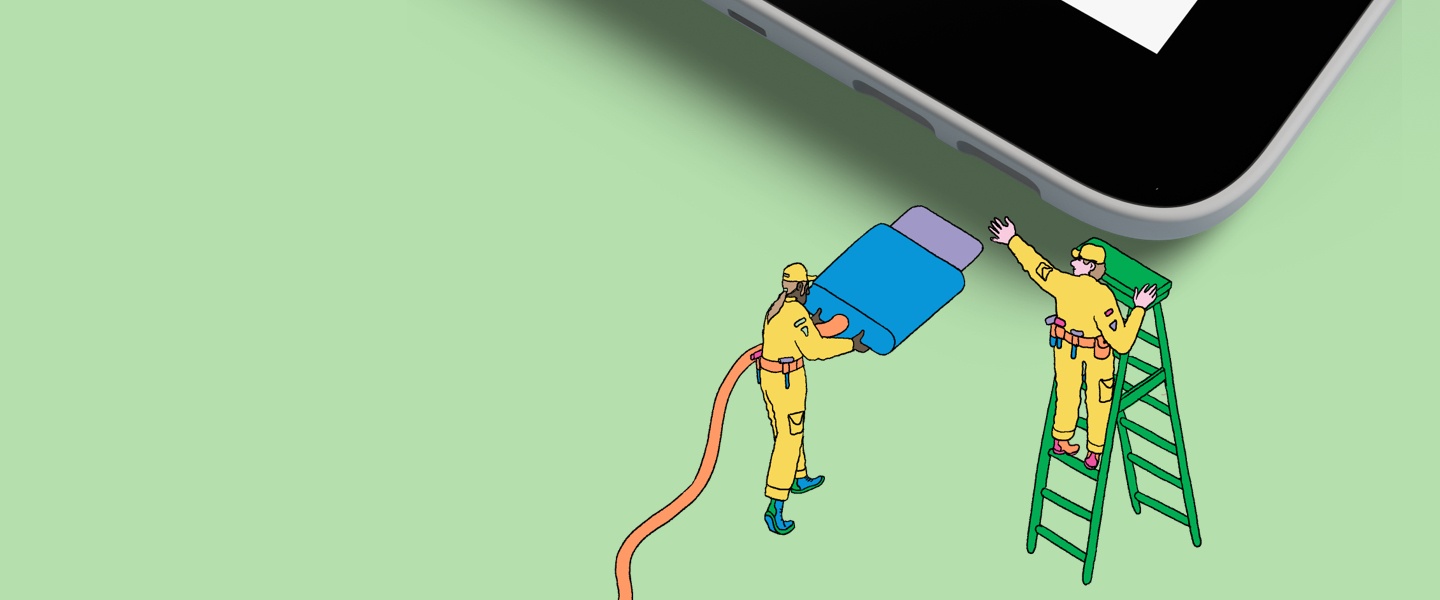
เมื่อใดก็ตามที่เกิดแรงบันดาลใจ คุณสามารถเชื่อมต่อ Wacom One กับคอมพิวเตอร์, Mac, Chromebook หรืออุปกรณ์ Android ได้ในทันที
ดูรายการอุปกรณ์ Chromebook และ Android ที่ใช้งานร่วมกันได้
Creative Pen Display
Wacom One 12
Wacom One 13 touch
Wacom One 12
Wacom One 13 touch
Wacom One 12
Wacom One 13 touch
White
Wacom One 12
Wacom One 13 touch
AC 100-240V 50-60Hz (AC Power Adapter) DC 5V 3A (PC USB Power Delivery port)
DC 9V 2.77A (AC Power Adapter)
1 year
Wacom One 12
Wacom One 13 touch
1920 x 1080 pixels
IPS
Wacom One 12
Wacom One 13 touch
8bit x RGB = 24bit
16:9
170deg. (85/85) H / 170deg. (85/85) V (typ)
Wacom One 12
Wacom One 13 touch
No
Wacom One 12
Wacom One 13 touch
Wacom One 12
Wacom One 13 touch
Wacom One 12
Wacom One 13 touch
Wacom One 12
Wacom One 13 touch
sRGB 99% (CIE1931) (typ)
Wacom One Standard Pen
2 Side Switches
4096
60 degrees
2540 lpi
Pressure-sensitive, cordless, battery-free
Electromagnetic resonance technology
No - Wacom One 12
Yes - Wacom One 13 touch
USB-C port with DisplayPort™ Alt Mode, or HDMI™ port and USB-A port. Internet access to download driver* and select downloadable software**.
* Driver download and installation only on Windows PC and Mac.
** Wacom ID and product registration required. Agreement to Terms of Use and respective license agreement from bonus software companies required.
2x USB-C
DisplayPort
* Display mode requires manufacturer specific OS support. See Wacom support for display mode compatible devices.
** ChromeOS may not apply in certain regions/countries.
** This product works with devices capable of running the latest version of ChromeOS and has been certified to meet Google's compatibility standards. Google is not responsible for the operation of this product or its compliance with safety requirements. Android, Chromebook, and the Works With Chromebook badge are trademarks of Google LLC. The Android robot is reproduced or modified from work created and shared by Google and used according to terms described in the Creative Commons 3.0 Attribution License.
USB-C Cable Model
3 in 1 Cable Model
eStore Model
*Available in some regions.
Creative Pen Tablet
Wacom One S
Wacom One M
Wacom One S
Wacom One M
Wacom One S
Wacom One M
Wacom One S
Wacom One M
White
Yes - Built-in, non-replaceable Li-ion battery
15 hours minimum* / Up to 3.5 hours
*Battery life will vary. It depends on how the products are used and which device settings are selected.
One Tether Slot
1 year
Wacom One Standard Pen
2 Side Switches
4096
60 degrees
2540 lpi
Pressure-sensitive, cordless, battery-free
Electromagnetic resonance technology
No
No
Yes - Bluetooth® 5.1
Yes
Yes
USB port, Bluetooth Low Energy for wireless connection. Internet access to download driver* and select downloadable software**.
* Driver download and installation only on Windows PC and Mac.
** Wacom ID and product registration required. Agreement to Terms of Use and respective license agreement from bonus software companies required.
* ChromeOS may not apply in certain regions/countries.
* This product works with devices capable of running the latest version of ChromeOS and has been certified to meet Google's compatibility standards. Google is not responsible for the operation of this product or its compliance with safety requirements. Android, Chromebook, and the Works With Chromebook badge are trademarks of Google LLC. The Android robot is reproduced or modified from work created and shared by Google and used according to terms described in the Creative Commons 3.0 Attribution License.
*Available in some regions.

ไม่ว่าคุณจะเพิ่งเริ่มต้นสร้างสรรค์ผลงานดิจิทัล ต้องการพัฒนาทักษะกระบวนการคิดเป็นภาพ หรือต้องการปรับปรุงการแสดงผลงานดิจิทัล Wacom One จะมอบประสบการณ์อันยอดเยี่ยม
ติดตามเคล็ดลับ ข่าวสาร และผลงานล่าสุดจากศิลปินบนโซเชียลเน็ตเวิร์กของเรา