What is Wacom One?
Wacom One is more than just the ideal pen display or pen tablet to express yourself in new ways. Make your first mark and see where it takes you, with bonus software, tutorials and exciting community experiences.
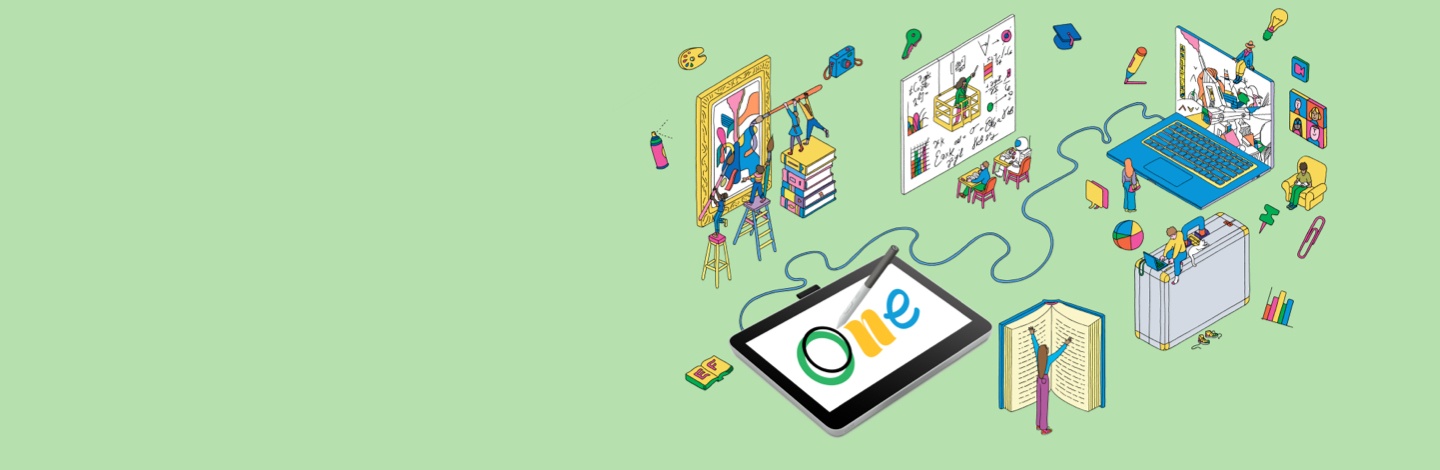

Explore a bold new world of opportunities with Wacom One. As you digitally draw, paint, edit images, take notes, or collaborate, there is no limit to what you can do.

Wacom One is more than just the ideal pen display or pen tablet to express yourself in new ways. Make your first mark and see where it takes you, with bonus software, tutorials and exciting community experiences.
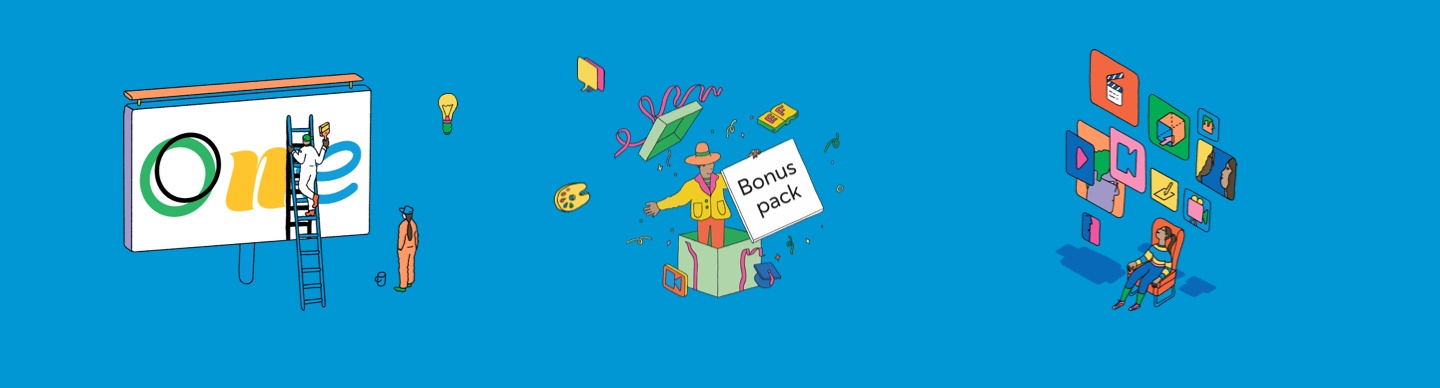

Everything you need to get started
Wacom One is not just a pen display or pen tablet. All models come with everything you need to get started in your creative hobby including bonus downloadable software, training, and access to ongoing fun and inspiring content to help you get the most out of your product and your creative hobby.

Join the exciting community
Engage with the Wacom One community for videos, articles, activities and training to inspire and excite your imagination and help you get the most from your Wacom One. All you need to do is register your new Wacom.

Make it yours
There are so many ways to personalize your Wacom One. Choose a color for your Wacom One Pen or pick your favorite digital pen from LAMY, Staedtler, Dr Grip or Kaweko. Add the Rear Cover* and the Stand*. You’re sure to find the right option for you.
*Only for Wacom One 12 & 13 touch.

Easy to set up
Get started anywhere, anytime. Just connect Wacom One to your PC, Mac, Chromebook or compatible Android device, and you’re ready to go*.
*Driver download required for Windows & MacOS.

A name you can trust
We’ve been pioneering digital pen technology for 40 years, so you can enjoy an authentic writing and drawing experience to express yourself.

More eco-friendly design
We have prioritized the use of sustainable materials in the product and packaging making them products and their transportation more eco-friendly.
Want to explore new digital possibilities? Wacom One is the ideal tool to get started, flexible enough to create anything from annotations to art.

Take your creations to the next level and join the digital art community. It could be the start of something wonderful.
Explore offers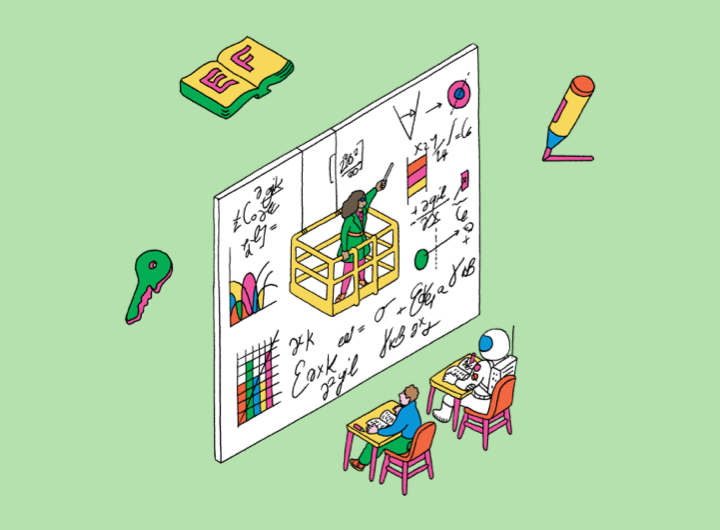
Seamlessly recreate the theatre of the classroom wherever you are learning and working. Interact more naturally and explore complex subjects together in real time.
Explore offers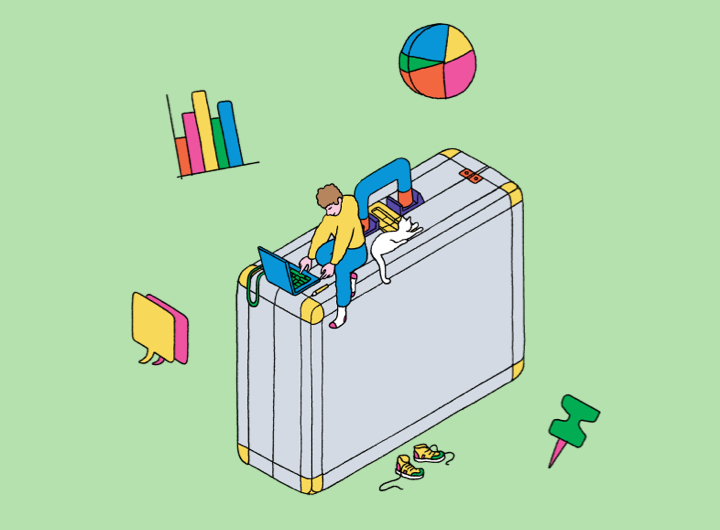
Collaborating online? Share your plans, ideas and presentations in a more natural and efficient way with a digital pen.
Explore offersWith two pen display sizes and two pen tablet sizes to choose from, you can find the ideal Wacom One for your workspace.

13.3" Full HD (1920x1080)
Wacom One Pen & Multi-touch*
USB-C single cable connectivity to computer
Windows, Mac, AndroidTM, Chromebook

11.6" Full HD (1920x1080)
Wacom One Pen
USB-C single cable connectivity to computer
Windows, Mac, Android, Chromebook
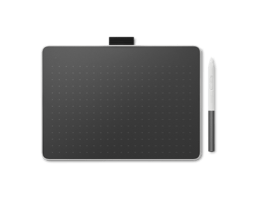
8.5 x 5.3" (drawing or active area)
Wacom One Pen
Wireless Connectivity (Bluetooth 5.1)
Windows, Mac, Android, Chromebook

6.0 x 3.7" (drawing or active area)
Wacom One Pen
Wireless Connectivity (Bluetooth 5.1)
Windows, Mac, Android, Chromebook
*Multi-touch controls (with on/off switch) let you use both your pen and fingers to manipulate your creations.

Simple to setup, the Wacom One pen displays* and pen tablets* come with everything you need to get started in your creative hobby. Take your creations to the next level and join the digital art community. It could be the start of something wonderful.

This product works with devices capable of running the latest version of ChromeOS and has been certified to meet Google's compatibility standards. Google is not responsible for the operation of this product or its compliance with safety requirements. Chromebook and the Works With Chromebook badge are trademarks of Google LLC. Pen must be used with the tablet to function with ChromeOS.
*Wacom One 13 touch (DTH134), Wacom One 12 (DTC121), Wacom One M (CTC6110WL) & Wacom One S (CTC4110WL). To connect Wacom One with a Chromebook device, a USB-C cable is recommended.
When you buy a Wacom One, you get more than just a pen display or a pen tablet. You gain access to loads of free resources that will supercharge your skills and keep you going fast.

Explore a range of free software options* designed to help you live your passion.
*To get your complimentary software you need to sign-in or create a Wacom ID with your personal data and register your Wacom One.

With a Wacom ID, you become part of the community. With loads of tailored content and support available, you get more out of your device.

Wacom One isn’t one size fits all. Just as you want to put your own mark on your work, now you can put it on your device, with different pen colors and many accessories*.
*All accessories are available to buy separately from the Wacom eStore.**For pen displays only. Accessory available to buy separately from the Wacom eStore.
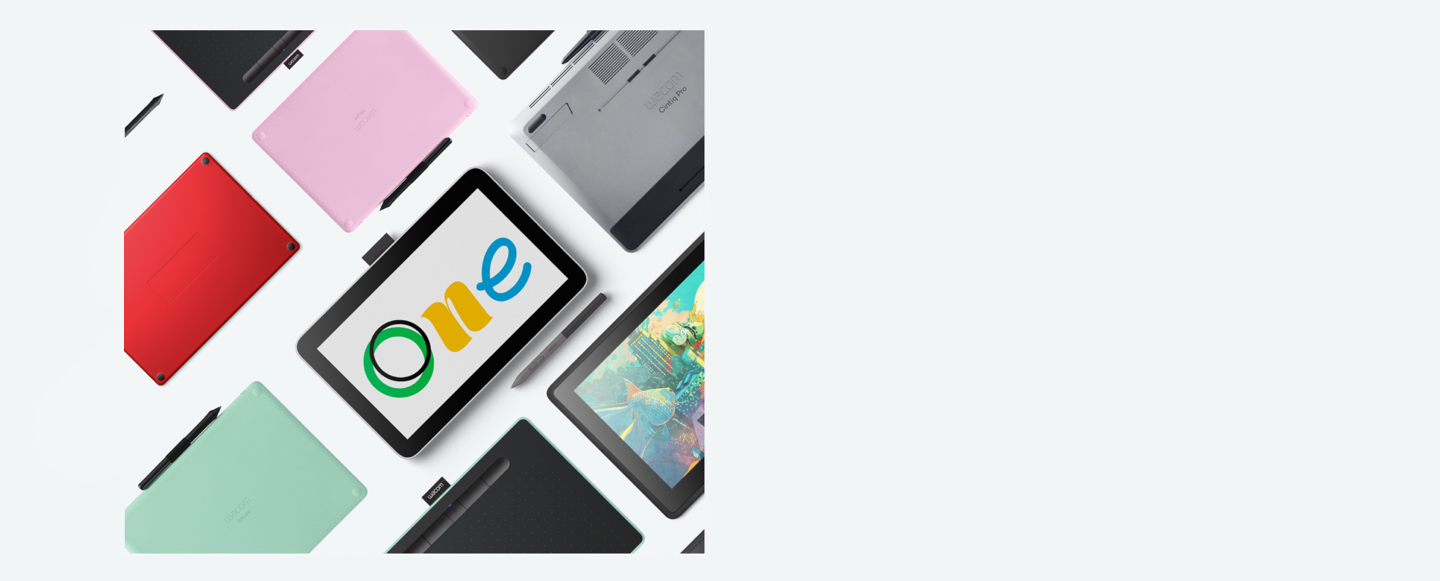
Wacom has long been a favorite of the creative and the curious. For more than 40 years, filmmakers, animators, special effects artists and designers have relied on our innovative products to bring their ideas to life. Now you can, too.
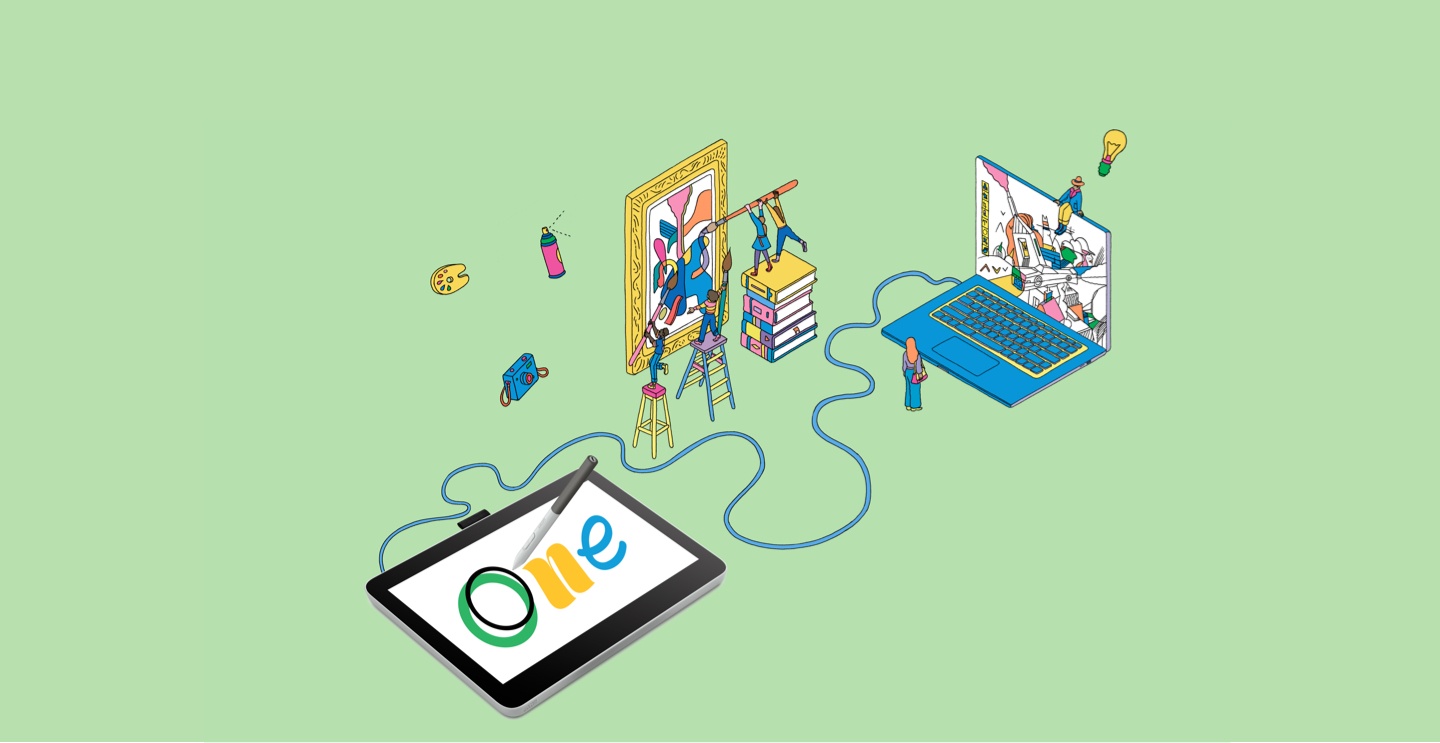
*To get your complimentary software you need to sign-in or create a Wacom ID with your personal data and register your Wacom One.
Unleash your inner artist with this all-in-one illustration, painting, manga and comic creation solution. With its emphasis on drawing and painting, you can design just as you would on paper or canvas while accessing the best features of digital painting. Clip Studio Paint Pro is a popular tool, even for the absolute digital creative beginner.*
*To begin up to 6-month complimentary trial of Clip Studio Paint Pro, registration with Celsys is required. Terms and conditions apply.
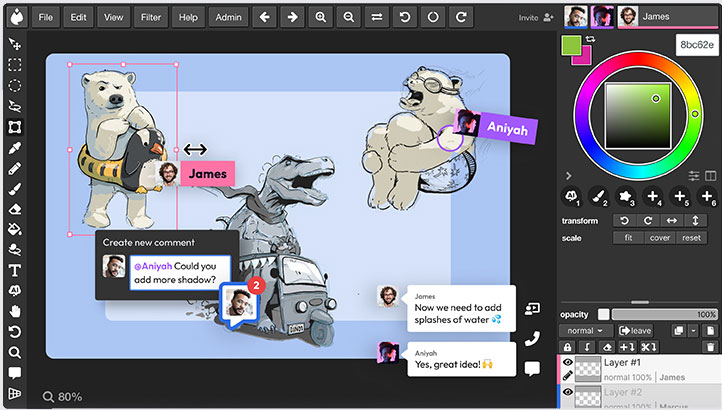
![]()
Accessible from any browser, Magma’s collaborative drawing platform lets up to 50 artists work on a canvas at once. While using Magma’s professional drawing tools, artists can communicate through comments, chats, and calls without leaving the canvas. This makes Magma great for group brainstorming, hosting art events, and connecting with other creatives! Optimized for Wacom devices, Magma offers a 3-month complimentary trial for Wacom users.
*To begin 3-month complimentary trial of Magma, registration with Magma is required. Terms and conditions apply.

Affinity Designer is your all-in-one vector graphics software for logos, concept art, UI design, and beyond. With a silky-smooth combination of vector and raster designs, hundreds of time-saving tools and functions, and sophisticated typography options, you can make your next creative project a breeze.*
*To begin 3-month complimentary trial of Affinity Designer, registration with Affinity is required. Terms and conditions apply.

Experience award-winning image editing software for aspiring photographers and professionals alike. Affinity Photo is equipped with tons of new features and enhancements for your photo workflow, whether you’re retouching photos or creating full-blown multi-layered compositions.*
*To begin 3-month complimentary trial of Affinity Photo, registration with Affinity is required. Terms and conditions apply.

Create the highest-quality, eye-catching layouts for digital or print publication with Affinity Publisher and your Wacom One. Experience the future of page design software, with everything you need to create the highest-quality, eye-catching layouts for digital or print publication.*
*To begin 3-month complimentary trial of Affinity Publisher, registration with Affinity is required. Terms and conditions apply.


Use your Wacom pen and tablet to draw and sell art to cheeky critics to reclaim your lost art career in this Wacom-exclusive gaming demo.* Explore the endearing art-starved town of Phénix and show them you're a true artist! Passpartout 2: The Lost Artist is a perfect complement to your Wacom, allowing you to create beautiful art to complete challenges within the game.
*To download complimentary demo of Passpartout 2, registration with Steam is required. Terms and conditions apply.


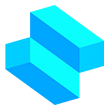
With Shapr3D 3-month* free trial, go from idea to 3D prototyping in minutes, create anywhere, and export manufacturable models with Shapr3D. Compatible with all major desktop CAD software, Shapr3D makes design approachable and accessible.
Offer valid until 1 September 2024.
*To begin 3-month complimentary trial of Shapr3D, registration with Shapr3D is required. Terms and conditions apply.
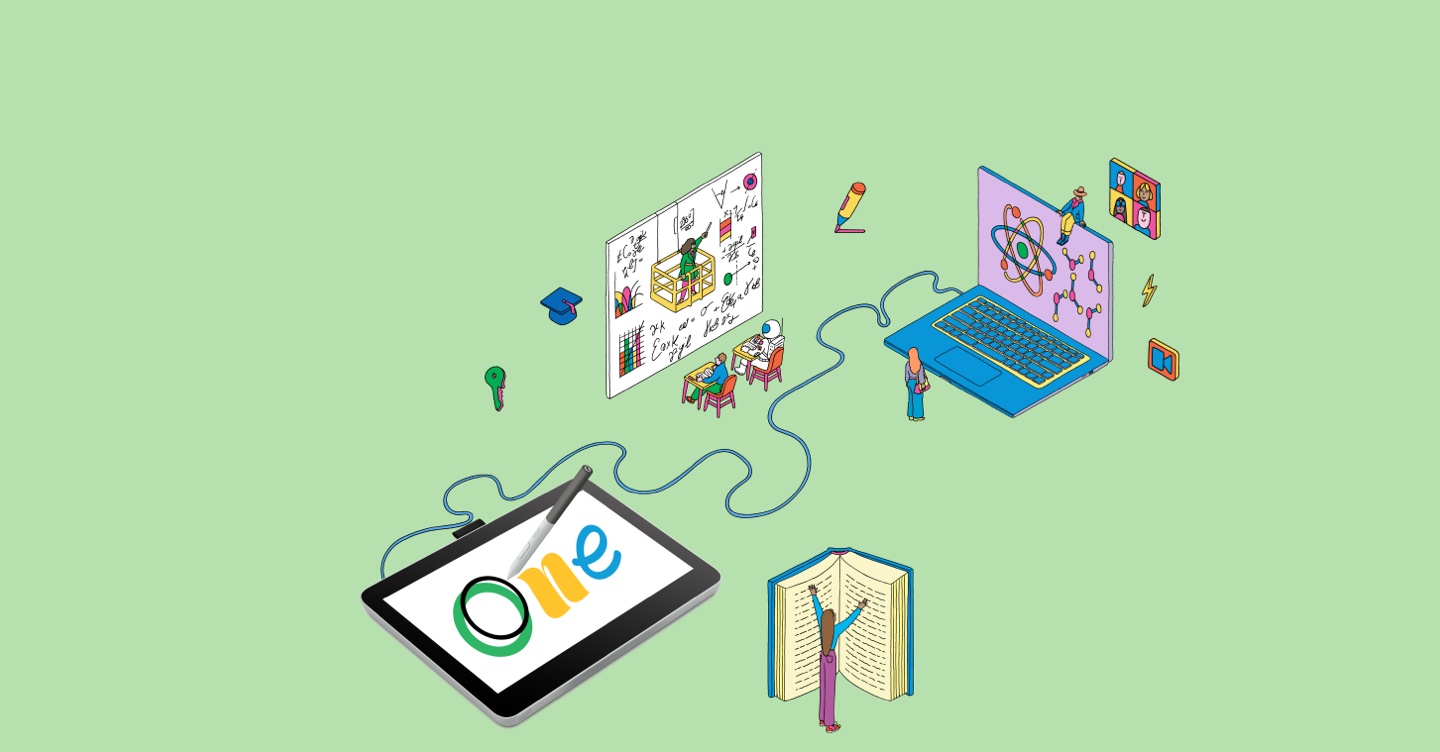
*To get your complimentary software you need to sign-in or create a Wacom ID with your personal data and register your Wacom One.


Kami
Kami transforms any existing document into canvas for expression or an interactive learning experience. Work collaboratively in real-time and ignite creativity with an array of annotation tools accessible with your Wacom pen display and Wacom pen tablet.*
*To begin 12-month complimentary trial of Kami, registration with Kami is required. Terms and conditions apply.

Whether you need to create a presentation or explainer video, guide or task others, explain any topic or design a project, this one’s for you. You can quickly share the results of your thinking with others or collaborate on a project with a group.*
*To begin 3-month complimentary trial of Explain Everything, registration with Explain Everything is required. Terms and conditions apply.

With Collaboard, people collaborate in real-time by drawing on the whiteboard, adding sticky notes, documents, images, videos and much more. People visualize their ideas, brainstorm, create mind maps and much more on a shared board.*
*To begin 3-month complimentary trial of Collaboard registration with Collaboard is required. Terms and conditions apply.

Founded by educators, Pear Deck makes it easy for teachers to build and launch interactive presentations within Google and Microsoft classroom tools, helping students engage with their teacher, classmates, and new ideas, every day.*
*To begin 3-month complimentary trial of Pear Deck, registration with Pear Deck is required. Terms and conditions apply.

Limnu offers a full-featured online whiteboard with the best collaborative drawing surface on the market. People know how to use it because it looks and feels like a physical whiteboard and yet it is fast and fluid with remote participants.*
*To begin 3-month complimentary trial of Limnu, registration with Limnu is required. Terms and conditions apply.

*To get your complimentary software you need to sign-in or create a Wacom ID with your personal data and register your Wacom One.
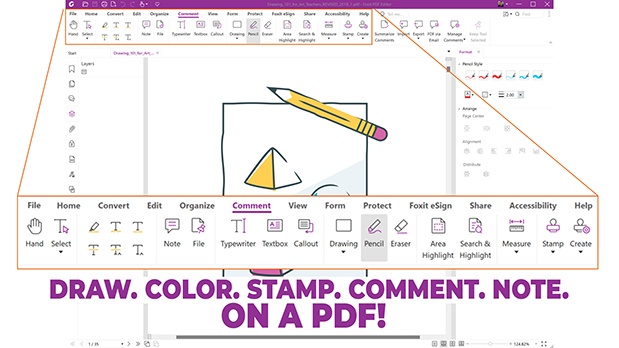

Foxit PDF Editor
Get ready to create, convert, edit, sign, and draw on any PDF across desktop, mobile, and web. People everywhere are taking charge of their document solutions with Foxit PDF Editor, and now you can too.* Use Foxit with your Wacom device to quickly customize, mark up, sign, and manage your PDF documents.
*To begin 12-month complimentary trial of Foxit, registration with Foxit is required. Terms and conditions apply.
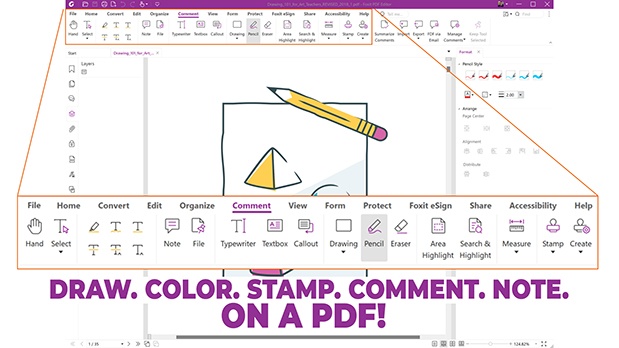
![]()
Convert your handwritten notes on Wacom One into smart digital documents that you can easily search, organize and share.
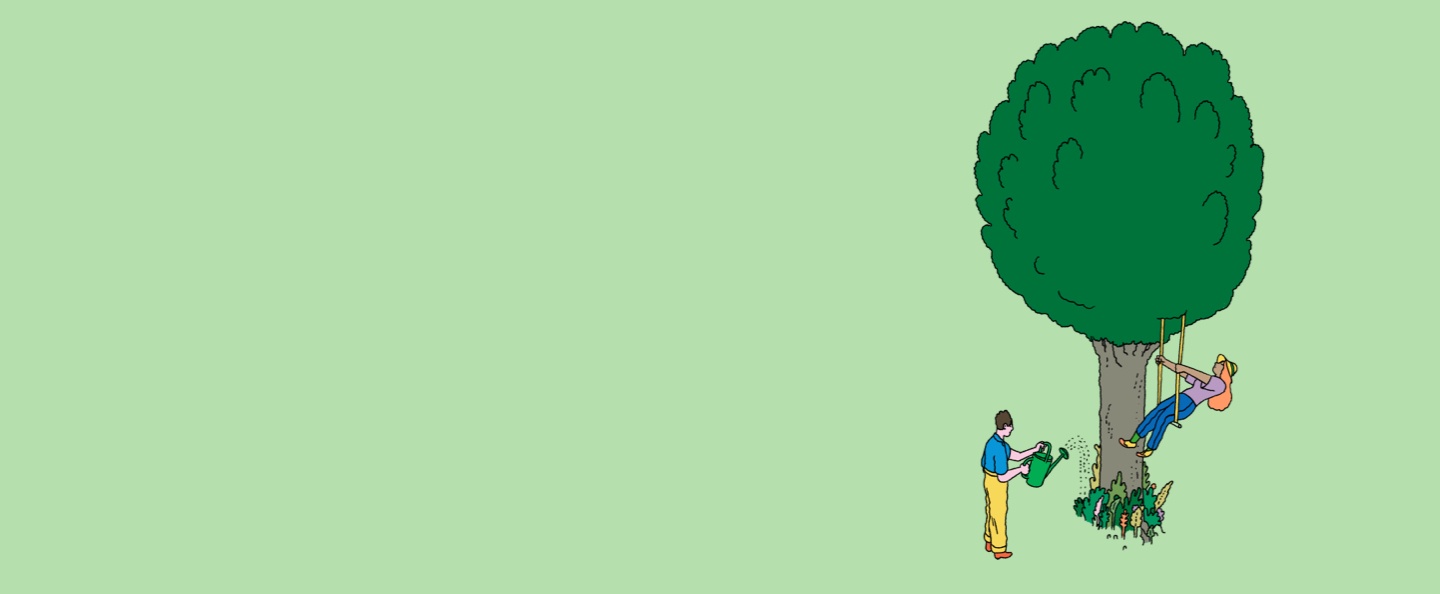
With Wacom One you aren’t just getting advanced technology, you are getting a sustainable pen display or pen tablet. We’ve removed all petroleum-derived plastics from all our packaging.

To keep waste to a minimum, you can choose what cables you want to come with your Wacom One.
Elevate your Wacom One Pen Display to the next level with the Wacom One Stand. Foldable, portable and moveable to find your ideal working position.
The Wacom One Pen for all Wacom One models. Includes removable rear case so you can mix and match with any of the available colorful rear case options.
Mix and match this Wacom One Pen White front case with any of the available colorful rear case options. Does not include rear case.
Mix and match this Wacom One Pen Grey front case with any of the available colorful rear case options. Does not include rear case.
Mix and match this Wacom One Pen gray rear case with Wacom One Standard Pen (CP92303B2Z), Wacom One pen front white case (ACK44929WZ) or gray case (ACK44929GZ).
Mix and match this Wacom One Pen Lime rear case with Wacom One Standard Pen (CP92303B2Z), Wacom One pen front white case (ACK44929WZ) or gray case (ACK44929GZ).
Mix and match this Wacom One Pen Champagne Gold rear case with Wacom One Standard Pen (CP92303B2Z), Wacom One pen front white case (ACK44929WZ) or gray case (ACK44929GZ).
Mix and match this Wacom One Pen Mint w/Rose rear clip case with Wacom One Standard Pen (CP92303B2Z), Wacom One pen front white case (ACK44929WZ) or gray case (ACK44929GZ).
Mix and match this Wacom One Pen White w/White rear clip case with Wacom One Standard Pen (CP92303B2Z), Wacom One pen front white case (ACK44929WZ) or gray case (ACK44929GZ).
Mix and match this Wacom One Pen Yellow w/Lavender rear clip case with Wacom One Standard Pen (CP92303B2Z), Wacom One pen front white case (ACK44929WZ) or gray case (ACK44929GZ).
Carry and protect your Wacom One along with your laptop in style. Pockets and dividers help you stay organized on the move.
Personalize your Wacom One 13 touch with a clear rear cover. Show your creative work and add your drawings, photos behind the cover where its protected.
Personalize your Wacom One 12 with a with a clear rear cover. Show your creative work and add your drawings, photos behind the cover where its protected.
Standard nib replacements for your Wacom One Pen (CP932303B2Z) 10pc
Felt nib replacements for your Wacom One Pen (CP932303B2Z) 10pc
Elastomer nib replacements for your Wacom One Pen (CP932303B2Z) 10pc
USB-A to USB-C cable (2M) for Wacom One Pen tablets Small (CTC4110WL) and Medium (CTC6110WL)
Replacement USB-C cable (1M) for Wacom One Pen tablets Small (CTC4110WL) and Medium (CTC6110WL)
The Wacom One power adapter works with Wacom One 12 (DTC121W) ,Wacom One 13 touch (DTH134W), and Wacom Movink. 15w USB-C power port with region specific plug heads.
Replacement 3 in 1 cable (2M) for Wacom One 12 (DTC121W) and Wacom One 13 touch (DTH134W)
Replacement USB-C cable (1.8M) for Wacom One 12 (DTC121W) and Wacom One 13 touch (DTH134W)
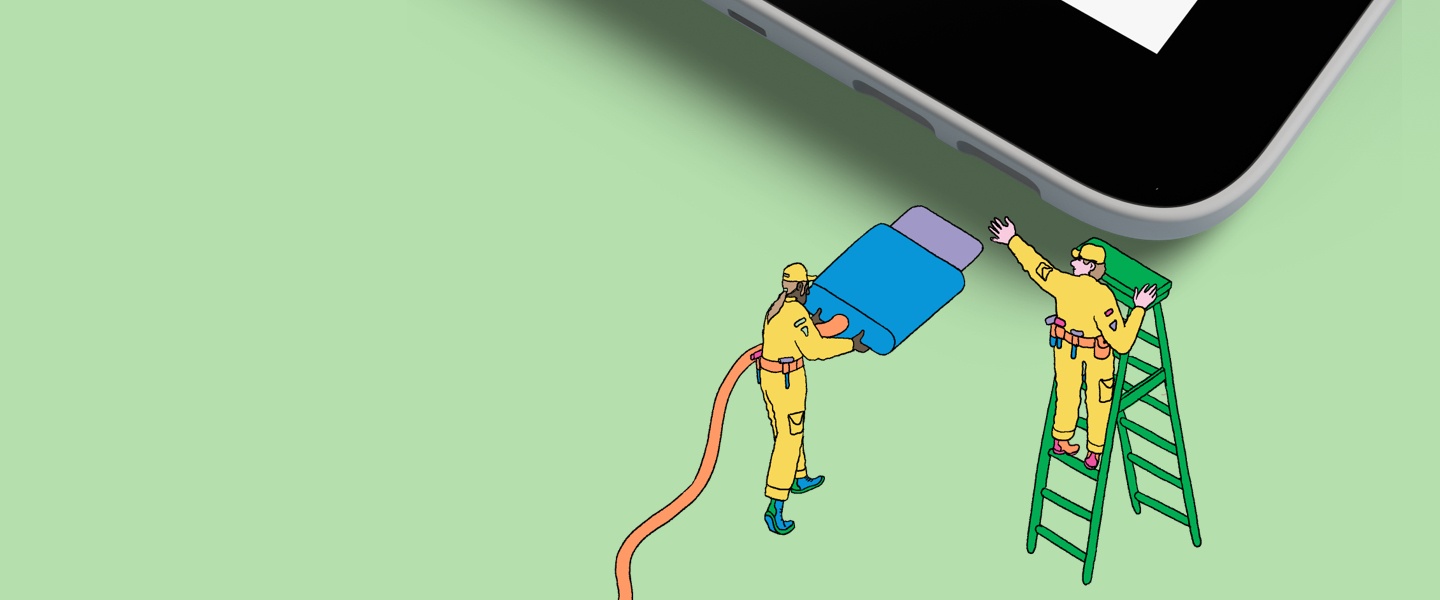
Whenever inspiration strikes, you can connect your Wacom One to your PC, Mac, Chromebook or Android device in an instant.
See compatible Chromebook and Android devices
Creative Pen Display
Wacom One 12
Wacom One 13 touch
Wacom One 12
Wacom One 13 touch
Wacom One 12
Wacom One 13 touch
White
Wacom One 12
Wacom One 13 touch
AC 100-240V 50-60Hz (AC Power Adapter) DC 5V 3A (PC USB Power Delivery port)
DC 9V 2.77A (AC Power Adapter)
1 year
Wacom One 12
Wacom One 13 touch
1920 x 1080 pixels
IPS
Wacom One 12
Wacom One 13 touch
8bit x RGB = 24bit
16:9
170deg. (85/85) H / 170deg. (85/85) V (typ)
Wacom One 12
Wacom One 13 touch
No
Wacom One 12
Wacom One 13 touch
Wacom One 12
Wacom One 13 touch
Wacom One 12
Wacom One 13 touch
Wacom One 12
Wacom One 13 touch
sRGB 99% (CIE1931) (typ)
Wacom One Standard Pen
2 Side Switches
4096
60 degrees
2540 lpi
Pressure-sensitive, cordless, battery-free
Electromagnetic resonance technology
No - Wacom One 12
Yes - Wacom One 13 touch
USB-C port with DisplayPort™ Alt Mode, or HDMI™ port and USB-A port. Internet access to download driver* and select downloadable software**.
* Driver download and installation only on Windows PC and Mac.
** Wacom ID and product registration required. Agreement to Terms of Use and respective license agreement from bonus software companies required.
2x USB-C
DisplayPort
* Display mode requires manufacturer specific OS support. See Wacom support for display mode compatible devices.
** ChromeOS may not apply in certain regions/countries.
** This product works with devices capable of running the latest version of ChromeOS and has been certified to meet Google's compatibility standards. Google is not responsible for the operation of this product or its compliance with safety requirements. Android, Chromebook, and the Works With Chromebook badge are trademarks of Google LLC. The Android robot is reproduced or modified from work created and shared by Google and used according to terms described in the Creative Commons 3.0 Attribution License.
USB-C Cable Model
3 in 1 Cable Model
eStore Model
*Available in some regions.
Creative Pen Tablet
Wacom One S
Wacom One M
Wacom One S
Wacom One M
Wacom One S
Wacom One M
Wacom One S
Wacom One M
White
Yes - Built-in, non-replaceable Li-ion battery
15 hours minimum* / Up to 3.5 hours
*Battery life will vary. It depends on how the products are used and which device settings are selected.
One Tether Slot
1 year
Wacom One Standard Pen
2 Side Switches
4096
60 degrees
2540 lpi
Pressure-sensitive, cordless, battery-free
Electromagnetic resonance technology
No
No
Yes - Bluetooth® 5.1
Yes
Yes
USB port, Bluetooth Low Energy for wireless connection. Internet access to download driver* and select downloadable software**.
* Driver download and installation only on Windows PC and Mac.
** Wacom ID and product registration required. Agreement to Terms of Use and respective license agreement from bonus software companies required.
* ChromeOS may not apply in certain regions/countries.
* This product works with devices capable of running the latest version of ChromeOS and has been certified to meet Google's compatibility standards. Google is not responsible for the operation of this product or its compliance with safety requirements. Android, Chromebook, and the Works With Chromebook badge are trademarks of Google LLC. The Android robot is reproduced or modified from work created and shared by Google and used according to terms described in the Creative Commons 3.0 Attribution License.
*Available in some regions.

Whether you're just starting in digital creation, want to add a twist to your visual thinking or looking to improve your digital expression, Wacom One delivers a great experience.
Stay up to date with the latest tips, news and work from artists on our social networks.