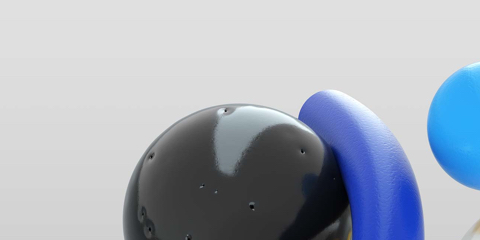



Wacom Cintiq Pro 16, 24 и 32 являются передовыми интерактивными перьевыми дисплеями для профессионалов творческих специальностей, отличающимися высококачественными экранами 4K с цветовыми характеристиками мирового класса и практически без параллакса. В сочетании с пером Wacom Pro Pen 2 они предлагают особое ощущение, призванное благоприятствовать любому творческому прорыву.
Live. Dare. Create.

*To get your complimentary software, you need to sign-in or create a Wacom ID with your personal data and register your Wacom Intuos Pro.

Work less and create more with a full suite of editing features and AI tools that take care of time-consuming tasks with 3 months of Capture One Pro and your Wacom Cintiq Pro.* Fast tethered shooting right into your computer. Seamless collaboration with teams and clients no matter where they are in the world. Expertly-designed presets for instant looks. Plus, mind-blowing colors and image quality. All made to work the way you want, alongside your Wacom device.
*To get your 3-months complimentary access you need to sign-in or create a Wacom ID with your personal data and register your device. To begin using Capture One, registration with Capture One and a software subscription with long-term fees according to Capture One's terms of sale is required. For termination you must cancel subscription before the end of the 3-month trial period. Further terms and conditions apply.


Redeem 3 months of Toon Boom's Harmony Premium 22 end to end animation software used by studios around the world.* Experience Harmony's complete suite of drawing and animation tools, complete with color management, audio and lip synching technology, compositing, integration of 3D elements, and more – perfect to pair with your Wacom Cintiq Pro.
*To begin using the software after installation, registration with Toon Boom is required. Terms and conditions apply.


Toon Boom's Storyboard Pro supports the complete storyboarding process – now also you can try Toon Boom for 3 months free*. Storyboard Pro brings together all the tools you need for your next storyboard project: drawing, scripting, camera controls, animation creation features, and sound.
*To begin using the software after installation, registration with Toon Boom is required. Terms and conditions apply.

![]()
Limited time software offer
Redeem 3 free months (or 250 GB) of lightning fast file transfer. MASV is the fastest and most reliable way for video and creative pros to transfer large, time-critical files. You can send files to desired recipients or use MASV portals so clients or partners can transfer files to you. It's simple user interface makes it easy for anyone to use.


Go from idea to 3D prototyping in minutes, create anywhere, and export manufacturable models with Shapr3D. Compatible with all major desktop CAD software, Shapr3D makes design approachable and accessible*.
Offer valid until 1 September 2024.
*To get your 3-months complimentary software you need to sign-in or create a Wacom ID with your personal data and register your device. To begin using Shapr3D software after installation, registration with Shapr3D is required.


Wacom Cintiq Pro 32 дает художнику невероятно большое пространство для воплощения своих идей в жизнь. Доступны также с диагональю 23,6" и 15,6".


Pro Pen 2 не только выглядит как перо: по ощущениям оно также не отличается от пера.


Перо и экран сливаются в идеальный унисон, призванный обеспечить ощущение, которое сразу же воспринимается не иначе как естественное.

 |
Перо Wacom Pro Pen 2:
|
|
|---|---|---|
| Наша самая современная перьевая технология для творческих задач. 8 192 уровня чувствительности к нажатию и не имеющее себе равных распознавание наклона означает, что каждый жест, каждое движение руки мастера воспроизводится с безошибочной точностью. | ||
|
Высокая чувствительность к нажатию |
Высокая координатная точность |
|
|
Практически отсутствует задержка |
Поддержка естественного наклона |
|
|
Без параллакса |
Без батареек или подзарядки |
|

The etched glass screen provides a distinct, tactile experience as you draw, mimicking the feel of a pen on paper while reducing unwanted glare and reflections.
The displays offer realistic color accuracy up to 99% Adobe RGB, plus, at 4K resolution, you can see every detail of your creation in pinpoint accuracy on the bigger Cintiq Pro 32 and 24 screens.
For a similar experience, but on a smaller scale, use the Cintiq Pro 16.

Let your most daring ideas run wild on the new Wacom Cintiq Pro 32 and 24.
If you’re often on the road or short of desk space, the Wacom Cintiq Pro also comes with 15.6.
Because one size doesn’t fit all.

Наш самый большой на данный момент планшет. Идеален для 3D-моделирования, иллюстрирования для разработки игр и анимации.
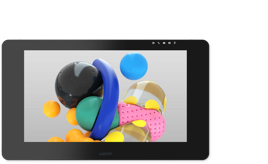
Большое рабочее пространство, как нельзя лучше удовлетворяющее потребности художников, работающих в сфере фотографии, графического дизайна и рекламы.
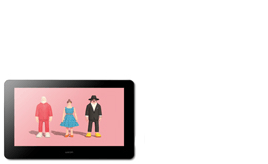
Практичный и в то же время функциональный размер. Идеален для самых сложных заданий по рисованию и ретушированию.
As a creative professional, time’s rarely on your side. That’s why Wacom Cintiq Pro puts productivity solutions right at your fingertips.
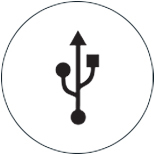
Подсоедините свой Mac или PC при помощи адаптера Wacom Link Plus, входящего в комплект. Используйте либо только кабель USB-C, либо Mini DisplayPort и USB-A вместе. В качестве альтернативы можно выполнить соединение к портам HDMI и USB-A с помощью высокоскоростного кабеля HDMI. Существует также возможность создать для дисплея Cintiq Pro 13 или 16 однокабельное решение: для этого нужно подключить кабель питания Cintiq Pro непосредственно к адаптеру Wacom Link Plus.

Благодаря пульту ExpressKey™* доступны 17 программируемых кнопок. Экранная клавиатура и круговые меню обеспечивают дополнительные клавиатурные сочетания, для вызова которых достаточно нажатия всего одной кнопки.
*Продаются вместе с Cintiq Pro 24 и 32. Для Cintiq Pro 16 продаются отдельно

Панорамируйте, масштабируйте и вращайте свою работу с помощью жестов multi-touch* – это не сложнее, чем на смартфоне.
*доступно на сенсорных моделях.

