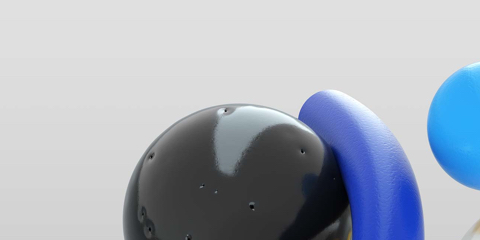



Wacom Cintiq Pro 16, 24 and 32 are advanced creative pen displays, featuring premium 4K screens with world class color performance and virtually no parallax. Combined with Wacom Pro Pen 2, they offer an experience designed to enhance every creative breakthrough.
Live.Dare.Create.

*To get your complimentary software, you need to sign-in or create a Wacom ID with your personal data and register your Wacom Intuos Pro.

Work less and create more with a full suite of editing features and AI tools that take care of time-consuming tasks with 3 months of Capture One Pro and your Wacom Cintiq Pro.* Fast tethered shooting right into your computer. Seamless collaboration with teams and clients no matter where they are in the world. Expertly-designed presets for instant looks. Plus, mind-blowing colors and image quality. All made to work the way you want, alongside your Wacom device.
*To get your 3-months complimentary access you need to sign-in or create a Wacom ID with your personal data and register your device. To begin using Capture One, registration with Capture One and a software subscription with long-term fees according to Capture One's terms of sale is required. For termination you must cancel subscription before the end of the 3-month trial period. Further terms and conditions apply.


Redeem 3 months of Toon Boom's Harmony Premium 22 end to end animation software used by studios around the world.* Experience Harmony's complete suite of drawing and animation tools, complete with color management, audio and lip synching technology, compositing, integration of 3D elements, and more – perfect to pair with your Wacom Cintiq Pro.
*To begin using the software after installation, registration with Toon Boom is required. Terms and conditions apply.
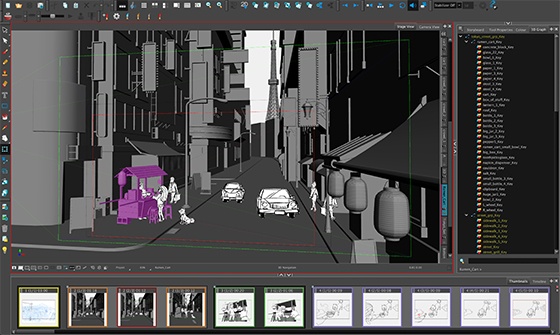

Toon Boom's Storyboard Pro supports the complete storyboarding process – now also you can try Toon Boom for 3 months free*. Storyboard Pro brings together all the tools you need for your next storyboard project: drawing, scripting, camera controls, animation creation features, and sound.
*To begin using the software after installation, registration with Toon Boom is required. Terms and conditions apply.

![]()
Limited time software offer
Redeem 3 free months (or 250 GB) of lightning fast file transfer. MASV is the fastest and most reliable way for video and creative pros to transfer large, time-critical files. You can send files to desired recipients or use MASV portals so clients or partners can transfer files to you. It's simple user interface makes it easy for anyone to use.

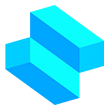
Go from idea to 3D prototyping in minutes, create anywhere, and export manufacturable models with Shapr3D. Compatible with all major desktop CAD software, Shapr3D makes design approachable and accessible*.
Offer valid until 1 September 2024.
*To get your 3-months complimentary software you need to sign-in or create a Wacom ID with your personal data and register your device. To begin using Shapr3D software after installation, registration with Shapr3D is required.

 |
Wacom Pro Pen 2:
|
|
|---|---|---|
| Our state-of-the-art creative pen technology. 8,192 levels of pressure sensitivity and unparalleled tilt recognition means that every stroke, every move of your hand is followed with unerring accuracy. | ||
|
Precise pressure sensitivity |
Great accuracy |
|
|
Virtually no lag |
Natural tilt support |
|
|
No parallax |
No batteries or recharging |
|

The etched glass screen provides a distinct, tactile experience as you draw, mimicking the feel of a pen on paper while reducing unwanted glare and reflections.
The displays offer realistic color accuracy up to 99% Adobe RGB, plus, at 4K resolution, you can see every detail of your creation in pinpoint accuracy on the bigger Cintiq Pro 32 and 24 screens.
For a similar experience, but on a smaller scale, use the Cintiq Pro 16.
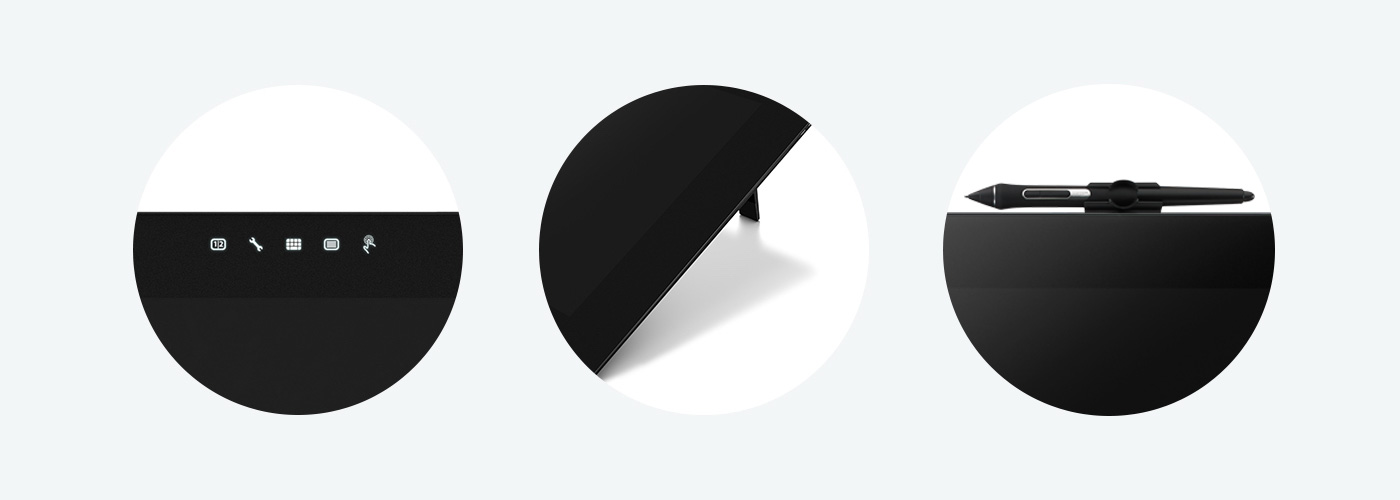
Let your most daring ideas run wild on the new Wacom Cintiq Pro 32 and 24.
If you’re often on the road or short of desk space, the Wacom Cintiq Pro also comes with 15.6.
Because one size doesn’t fit all.
As a creative professional, time’s rarely on your side. That’s why Wacom Cintiq Pro puts productivity solutions right at your fingertips.
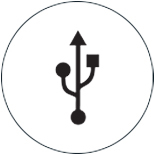
Connect to any Mac or PC with a single USB-C cable (included) to a USB-C port for both video and data. Other video connections like DisplayPort or HDMI are also included, which require USB port for data.
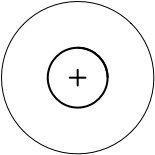
The ExpressKey™ Remote* puts 17 programmable buttons within easy reach. The on-screen keypad and the radial menus offer further one-touch shortcuts.
*Sold with Cintiq Pro 24 and 32. Sold separately for Cintiq Pro 16

Pan, zoom or rotate your work with multi-touch gestures* - as simple as using your smartphone.
*Available on touch models.


Learn more about our limited warranty and Premium Exchange offers.