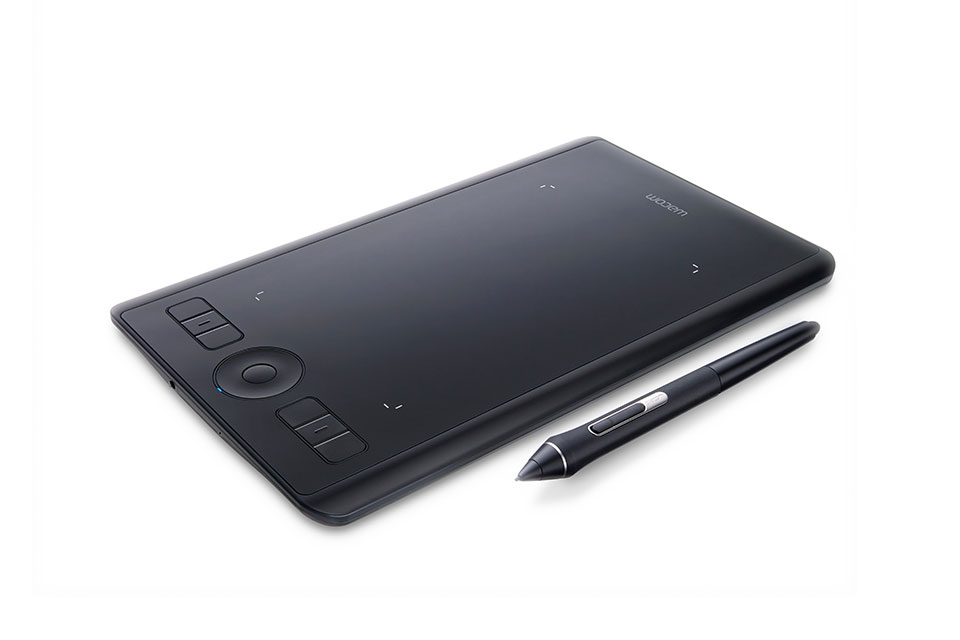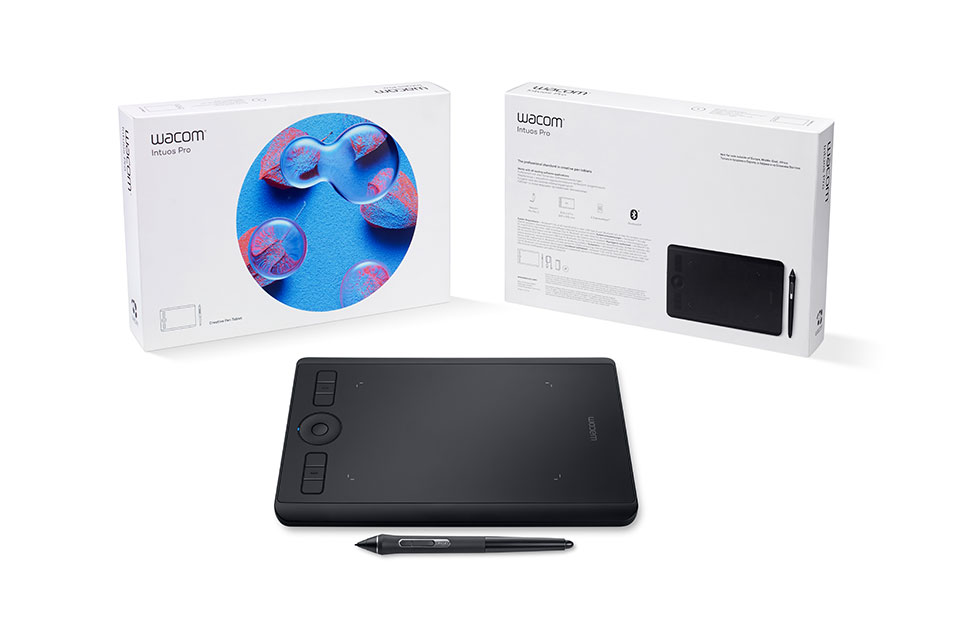Redefining the professional standard in creative pen tablets
Wacom Intuos Pro offers you more natural creative control than ever before. Combined with the super-sensitive Wacom Pro Pen 2, our sleek tablet looks and feels amazing. Perfect for your next creative breakthrough.
Live. Dare. Create.

Premium pen technology
Wacom Pro Pen 2 has been engineered with a focus on achieving excellence, pushing limits, and honing the finest details to offer the unique Wacom experience that our customers love.

Built for professionals
Designed with the input of our customers, Wacom Intuos Pro is built from premium materials and has been rigorously tested to meet professionals' needs.

The creatives' choice
With proven excellence and longevity, Wacom pen tablets have long been recognized by creative professionals as the benchmark in quality.

Tailored for your needs
Choose from a variety of pens and different Texture Sheets* to personalize the way you work. Plus, get easy shortcuts with customizable ExpressKeys™, Touch Ring, and pen side switches.
*Sold separately for M and L sizes only
Obtenha ofertas de software gratuitos com cada Wacom Intuos Pro.*
* Para obter o software gratuito, é necessário iniciar a sessão ou criar um Wacom ID com seus dados pessoais e registrar o Wacom Intuos Pro.

Capture One
Work less and create more with a full suite of editing features and AI tools that take care of time-consuming tasks with 3 months* of Capture One and your Wacom device. Fast tethered shooting right into your computer. Seamless collaboration with teams and clients no matter where they are in the world. Expertly-designed presets for instant looks. Plus, mind-blowing colors and image quality. All made to work the way you want, alongside your Wacom device.
*To begin using Capture One, registration with Capture One and a software subscription with long-term fees according to Capture One's terms of sale is required. For termination you must cancel subscription before the end of the 3-month trial period. Further terms and conditions apply.

![]()
MASV
Redeem 3 free months* (or 250 GB) of lightning fast file transfer. MASV is the fastest and most reliable way for video and creative pros to transfer large, time-critical files. You can send files to desired recipients or use MASV portals so clients or partners can transfer files to you. Its simple user interface makes it easy for anyone to use.
*To begin 3-month complimentary trial of MASV, registration with MASV is required. Terms and conditions apply.
Form meets function

Natural and precise.
Our Pro Pen 2 is designed to become a natural extension of your hand. Take your work to the next level with exceptional sensitivity and responsive control.
With our Wacom Pro Pen slim*, experience precision pen performance with a slimmer form factor.
*Sold separately.
|
Precise pressure sensitivity |
Natural tilt recognition |
|
Virtually no lag |
No batteries or recharging |

Directly digital. Ultra-responsive.
Seamlessly connect your Mac or Windows PC with USB or Bluetooth. Just install the drivers and you’re ready to create in any software.
The ultra-responsive Wacom Pro Pen 2 connects you to your creative work like never before. Quality material and compact design give you the perfect drawing space.

Slim and sleek design.
Available in small, medium and large sizes, but a mere 8mm thick. Each tablet has a compact footprint. Premium materials such as black anodized aluminum and fiberglass composite resin give you a tablet that feels reassuringly strong.
Included with every Wacom Intuos Pro, the steel-based Pen Stand stores your spare nibs and has a built-in tool to make replacing them easy.

Secure and license your art with Wacom Yuify
Customize your Wacom Intuos Pro

Design in the third dimension with Wacom Pro Pen 3D
Featuring the same advanced technology as Wacom Pro Pen 2, Wacom Pro Pen 3D comes with three fully customizable buttons. Tumble objects, pan, zoom, model and sculpt in your favorite 3D and 2D applications. Precise pressure sensitivity gives you exceptional control.
Choose your Wacom Intuos Pro
Wacom Intuos Pro is available in three sizes. The small is a portable tablet with no compromise on quality. The medium size option is compact with a larger active area. The largest of the family offers the freedom of the most expansive drawing area.

Wacom Intuos Pro S
269 x 170 x 8 mm / 10.6 x 6.7 x 0.3 in
Wacom Pro Pen 2
8,192 pen pressure levels
6 ExpressKeys™
Built-in Bluetooth connectivity

Wacom Intuos Pro M
338 x 219 x 8 mm / 13.2 x 8.5 x 0.3 in
Wacom Pro Pen 2
8,192 pen pressure levels
8 ExpressKeys™
Built-in Bluetooth connectivity

Wacom Intuos Pro L
430 x 287 x 8 mm / 16.8 x 11.2 x 0.3 in
Wacom Pro Pen 2
8,192 pen pressure levels
8 ExpressKeys™
Built-in Bluetooth connectivity
Wacom Drawing Glove
*Sold Separately
Freedom to create without distraction
Eliminate smudges and reduce friction between screen and hand. The drawing experience never felt so good with the Wacom Drawing Glove. Simply draw with confidence.
Better for drawing, better for the environment
Designed with eco-friendly recycled materials, the Wacom Drawing Glove allows you to draw with the freedom of knowing you are helping the world we live in. Recycled Polyester and Spandex offer breathability, stretch and durability for a comfortable fit. Feel comfortable drawing anything, and know that you’re contributing to a better environment.
Learn moreClearer, cleaner drawing
Use the Wacom Drawing Glove and enjoy a natural drawing experience. Say goodbye to unnecessary smudges, fingerprints and minimize friction from hand to screen or pen tablet. And with everything clearly visible on screen, nothing comes between you and your creation. Now, you’re free to draw comfortably for hours.
Learn moreFits like a glove, works like a dream
Wacom Drawing Glove’s unique fingerless design and seamless edge allows for a natural working experience. Focus on your drawing and access touch functionality on screen as well as the keyboard. Designed to work perfectly whether you're left or right-handed. Sound good? You’ll find it feels good too.
Learn moreCheck it out
Specifications
Product information
Product type
Creative Pen Tablet
Model number
Small: PTH-460
Medium: PTH-660
Large: PTH-860
Paper Edition Medium: PTH-660P
Paper Edition Large: PTH-860P
Size
Small: 269 x 170 x 8.45 mm / 10.6 x 6.7 x 0.3 in
Medium: 338 x 219 x 8 mm / 13.2 x 8.5 x 0.3 in
Large: 430 x 287 x 8 mm / 16.8 x 11.2 x 0.3 in
Active area
Small: 160 x 100 mm / 6.3 x 3.9 in
Medium: 224 x 148 mm / 8.7 x 5.8 in
Large: 311 x 216 mm / 12.1 x 8.4 in
Weight
Small: 450 g / 0.99 lb
Medium: 700 g / 1.54 lb
Large: 1300 g / 2.86 lb
Color
Black
Limited warranty
2 years in USA, Canada, Latin America, and Europe
1 year in Japan, China, and Asia Pacific
What's included
- Wacom Intuos Pro Pen Tablet (Small, Medium or Large)
- Wacom Pro Pen 2 (battery free)
- Pen stand (includes 6 standard nibs, 4 Felt nibs)
- 2m (6.6ft) PVC-free USB cable
- Finetip Pen*
- Paper Clip*
- Accessory case*
- 10 single Paper sheets (A5 or A4 depending on product size)*
- 3 Finetip ink refills*
- Quick start guide
*For Wacom Intuos Pro Paper Edition M and L only.
Pen and touch technology
Stylus
Wacom Pro Pen 2
Stylus type
Pressure-sensitive, cordless, battery-free
Technology
Patented electromagnetic resonance method
Pen pressure levels
8192, both pen tip and eraser
Tilt recognition
± 60 levels
Resolution
5080 lpi
Switches
2 side switches on pen
Grip
Latex-free silicone rubber (Pro Pen 2)
Desktop pen stand
Yes
Replacement nibs
10 Pro Pen 2 nibs (6 standard and 4 felt nibs in pen stand)
Multi-touch
Yes - Touch on/off switch on tablet
ExpressKeys™
Small: 6 customizable, application-specific
Medium & Large: 8 customizable, application-specific
Touch ring
Yes - 4 customizable functions (for Wacom Intuos Pro M and L only)
Compatibility and connectivity
Cable included
2 m (6.6 ft) PVC-free USB-A cable
Connectivity
- USB to PC and Mac
- Bluetooth Classic for wireless connection to PC or Mac
- Bluetooth LE for wireless connection to mobile devices (in optional paper mode for M and L sizes only).
System requirements
- USB 2.0 port *For a Mac, you may require an adaptor to connect your USB-C
- PC: Windows® 7 or later
- macOS 10.12 or later (Intuos Pro Medium & Large), macOS 10.15 (Intuos Pro Small)
- Bluetooth Classic for wireless connection to PC or Mac, Bluetooth LE for wireless connection to mobile devices (in optional paper mode for M and L sizes only),
- Internet connection to download driver* and software
*Download and installation of driver is required to make product work.
Paper size (for Paper Edition models)
- A5/Half Letter for Medium tablet
- A4/Letter for Large tablet
Max # of pages stored (for Paper Edition models)
200 pages with unlimited layers on tablet memory - no connection necessary.
To work in paper mode, Wacom Finetip or Ballpoint pen are required.
Accessories
Pens
- Wacom Pro Pen slim
- Wacom Pro Pen 3D
- Wacom Finetip Pen*
- Wacom Ballpoint Pen*
- Wacom Pro Pen 2 with case (replaceable)
- Prior generation pens (Pro, Classic, Art, Airbrush, Grip)
Nibs & refills
- Wacom standard nibs (5 pack)
- Wacom felt nibs (3 pack)
- Wacom Finetip refills (3 pack)*
- Wacom Ballpoint refills (3 pack)*
Others
- Wacom Paper Clip*
- Wacom Soft Case - Medium or Large**
- Wacom Texture Sheets - standard, and rough**
*Sold separately for Wacom Intuos Pro Paper Editon M and L only.
**Sold separately for Wacom Intuos Pro M and L only.
Accessories
Wacom Finetip Pen
Smoothly sketch the smallest details on paper with the Finetip Pen's 0.4 mm nib and black gel ink.
Wacom Ballpoint Pen
Sketch at speed with the Ballpoint Pen's 1.0mm nib and long-lasting black oil ink.
Wacom Ballpoint BP 1.0 Refill (3-pack)
Wacom Ballpoint BP 1.0 Refill (3-pack)
Wacom Paper Clip
Unlock your Wacom Intuos Pro's paper-to-digital workflow capability by attaching the Paper Clip to hold up to ten sheets of paper to your tablet.
Wacom Soft Case Medium
Protect your Wacom Intuos Pro, Cintiq Pro or MobileStudio Pro with the durable, water-resistant Wacom Soft Case Medium.
Standard Pen Nibs - Wacom Pro Pen 2 , Wacom Pro Pen 3D (10 pack)
10 standard pen nibs for Wacom Pro Pen 2, and Wacom Pro Pen 3D.
Felt Pen Nibs - Wacom Pro Pen 2 , Wacom Pro Pen 3D (10 pack)
10 felt pen nibs for Wacom Pro Pen 2, and Wacom Pro Pen 3D.
Wacom Drawing Glove
Our eco-friendly glove prevents smudges on your Wacom display or tablet surface.

Wacom Base Warranty
Learn more about our limited warranty and Premium Exchange offers.