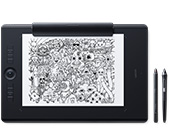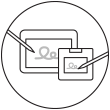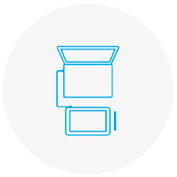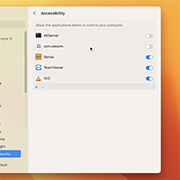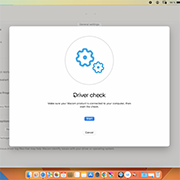- 알아보기
- 제품
-
기업
기업용 Wacom
Wacom Business Solutions
비즈니스에서 효율성과 커뮤니케이션을 개선할 수 있습니다.
Technology Solutions
세계 최고의 기업을 위한 최적화 및 효율성 향상 기술입니다.
Wacom Ink Technologies
범용 잉크 엔진과 잉크 레이어 프레임워크로 하드웨어, 소프트웨어 및 애플리케이션을 연결합니다.
교육
교육자와 학생들이 학습 환경을 만들고, 커뮤니케이션하며, 이를 극대화할 수 있도록 도와 주는 다양한 솔루션.
창의적 기업
아티스트와 디자이너가 창작의 한계를 극복하고 사업을 성공으로 이끌도록 도와드립니다.
-
교육
Creative Education
학생들이 창의적 한계를 확장하고 아트 및 디자인 분야에서 성공적인 경력을 준비하도록 격려하세요.
일반 교육 /STEM
선생님과 학생들이 새로운 학습 환경에 적응할 수 있도록 지원합니다.
Learn and teach wherever you are
Wacom pen displays and pen tablets for every need
Wacom Education discount
Save up to 25% on the Wacom eStore as student or teacher. Available on selected Wacom products.
- 지원
- Store

开始使用你的 Wacom One
观看此影片或按下列四个简单步骤进行设置。
1. 연결
기기를 컴퓨터에 연결한 다음 전원을 켜십시오.
자세히 보기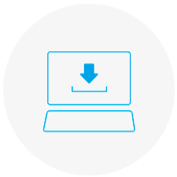
2. 설치
최신 드라이버를 다운로드 및 설치합니다. 화면에 있는 지시사항을 따라 PC를 재시작합니다.
Mac 드라이버
*Mac의 경우: 드라이버를 설치하려면 보안 및 개인 정보 설정이 필요합니다.
여기
를 방문하십시오
*Chromebook에 필요하지 않음
3. 셋업
설치 마법사를 완료한 후 Wacom Center로 이동합니다. 파란색 등록 필드의 "내 장치 등록하기"를 클릭합니다.
자세히 보기
4. 기기 등록
포함된 소프트웨어를 사용하려면 Wacom ID를 만들거나 로그인하고 제품을 등록하세요.

Wacom One also works with Chromebook. Express yourself in new ways with bonus software, tutorials and an authentic drawing experience.
Simple to setup, the Wacom One pen displays* and pen tablets* come with everything you need to get started in your creative hobby. Take your creations to the next level and join the digital art community. It could be the start of something wonderful.

This product works with devices capable of running the latest version of ChromeOS and has been certified to meet Google's compatibility standards. Google is not responsible for the operation of this product or its compliance with safety requirements. Chromebook and the Works With Chromebook badge are trademarks of Google LLC. Pen must be used with the tablet to function with ChromeOS.
*Wacom One 13 touch (DTH134), Wacom One 12 (DTC121), Wacom One M (CTC6110WL) & Wacom One S (CTC4110WL). To connect Wacom One with a Chromebook device, a USB-C cable is recommended.
将 Wacom One 与你的 Android 设备连接


Wacom Center
✓ 自定义个人压感笔设置及其他产品设置
✓ 查阅用户说明及重要的产品信息
✓ 更新你的驱动程序、软件或固件
✓ 使用 Wacom ID 注册产品
✓ 产品支持信息

Wacom One教程
- Wacom
- Getting Started
- Wacom One