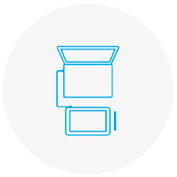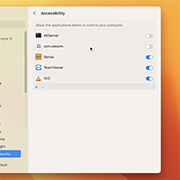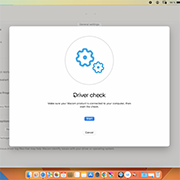- Descubrir
- Productos
-
Empresa
Wacom para empresas
Wacom Business Solutions
Mejora la eficacia y la comunicación de tu empresa.
Technology Solutions
Tecnologías de optimización y eficiencia para las empresas líderes mundiales.
Wacom Ink Technologies
Un motor de tinta universal y un marco de capas de tinta que conecta el hardware, el software y las aplicaciones.
Formación
Una variedad de soluciones para ayudar tanto a educadores como a estudiantes a crear, comunicar y sacar el mayor provecho de la experiencia del aprendizaje.
Empresas creativas
Ayudamos a artistas y diseñadores a explorar nuevos horizontes creativos para alcanzar el éxito empresarial.
-
Educación
Educación creativa
Inspire a sus estudiantes para ampliar sus horizontes creativos y prepararlos para una carrera exitosa en el campo del arte y el diseño.
Wacom y el sector educativo
Ayudando a maestros y estudiantes a adaptarse a nuevos entornos de aprendizaje.
- Soporte
- Tienda
- Acerca de Wacom
- Contacto
- Iniciar sesión
-
Ubicación
- Hong Kong S.A.R.
- India
- Indonesia
- Japan
- China (Mainland)
- Malaysia
- Philippines
- Argentina
- Brazil
- Chile
- Colombia
- Ecuador
- Peru
- All Others
- Austria
- Denmark
- France
- Germany
- Italy
- Netherlands
- Russia

Getting started with your Wacom One
Watch this video or follow the four simple steps below
1. Conectar
Conecta tu dispositivo a la computadora y enciende el equipo.
Más información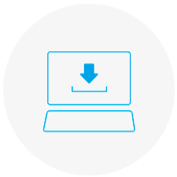
2. Instalar
Descarga e instala el último controlador.Sigue las instrucciones en pantalla y reinicia tu PC.
Controlador para Mac
*Para Mac: la instalación del controlador requiere la configuración de Seguridad y Privacidad.
Por favor, visita esta página
*No es necesario para Chromebook
3. Configuración
Tras el asistente de instalación, accederás al Wacom Center. Haz clic en "Registrar tu dispositivo" en el campo de texto azul para el registro.
Más información
4. Registrar el dispositivo
Inicia sesión o crea un Wacom ID y registra tu dispositivo para obtener tu software incluido.
Cómo instalar el controlador de Wacom en tu Mac – Solución de problemas
-
Instalar el controlador Wacom en el macOS 13
-
Instalar el controlador Wacom en macOS 13 – Ajustar la configuración de seguridad (Solucionar problemas de video 1)
-
Instalar el controlador Wacom en macOS 13 – Comprobación del controlador y restablecer la configuración de seguridad (Solucionar problemas de video 2)
-
Desinstalar el controlador Wacom en el macOS 13 (Video de solución de problemas 3)
-
Cómo registrar mi dispositivo Wacom

Wacom One also works with Chromebook. Express yourself in new ways with bonus software, tutorials and an authentic drawing experience.
Simple to setup, the Wacom One pen displays* and pen tablets* come with everything you need to get started in your creative hobby. Take your creations to the next level and join the digital art community. It could be the start of something wonderful.

This product works with devices capable of running the latest version of ChromeOS and has been certified to meet Google's compatibility standards. Google is not responsible for the operation of this product or its compliance with safety requirements. Chromebook and the Works With Chromebook badge are trademarks of Google LLC. Pen must be used with the tablet to function with ChromeOS.
*Wacom One 13 touch (DTH134), Wacom One 12 (DTC121), Wacom One M (CTC6110WL) & Wacom One S (CTC4110WL). To connect Wacom One with a Chromebook device, a USB-C cable is recommended.
Connect your Wacom One to your Android device

Wacom ID
Register your product
Redeem bundled software
Be the first to know exciting Wacom offers, promotions and other news
Get expert support and more

Wacom Center
✓ Customize pen settings and other product settings
✓ Access the User Help and important product information
✓ Update your Driver, Software or Firmware
✓ Register product with Wacom ID
✓ Support information

Tutorials for Wacom One
- Wacom
- Getting Started
- Wacom One