その他の製品を見る
Intuos シリーズの製品ページ
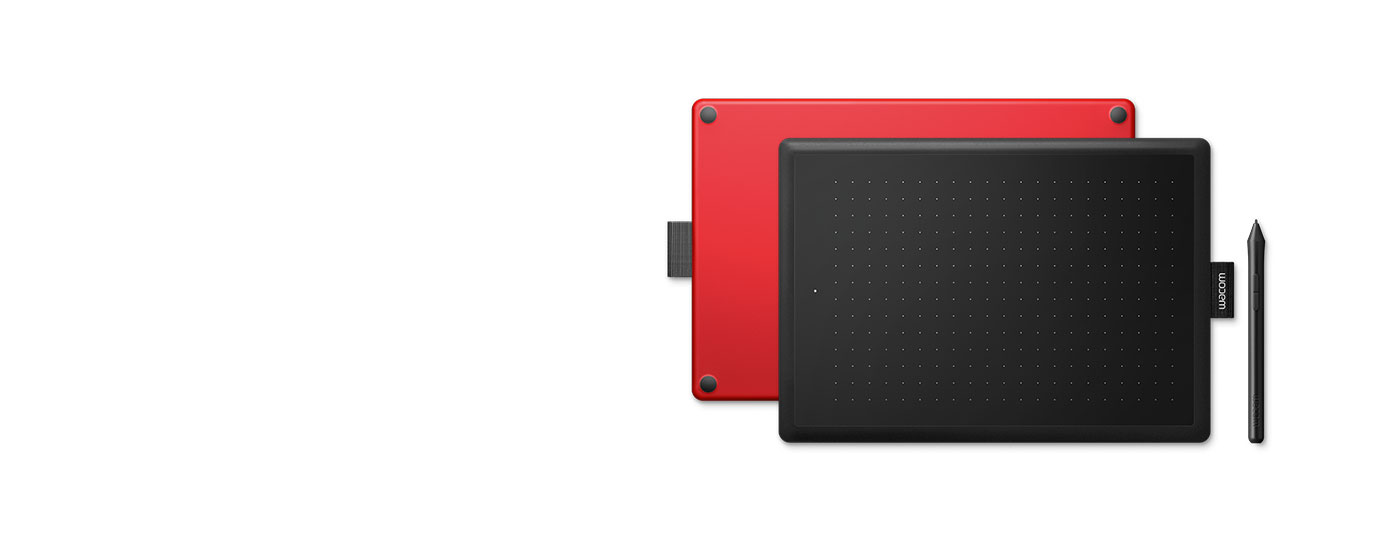
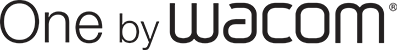
You and your computer in creative harmony. Sketch, draw and edit photos with a simply natural pen experience. It also gives teachers and students the freedom to write, annotate, collaborate, thus recreating the classroom experience wherever they are. It couldn’t be easier.
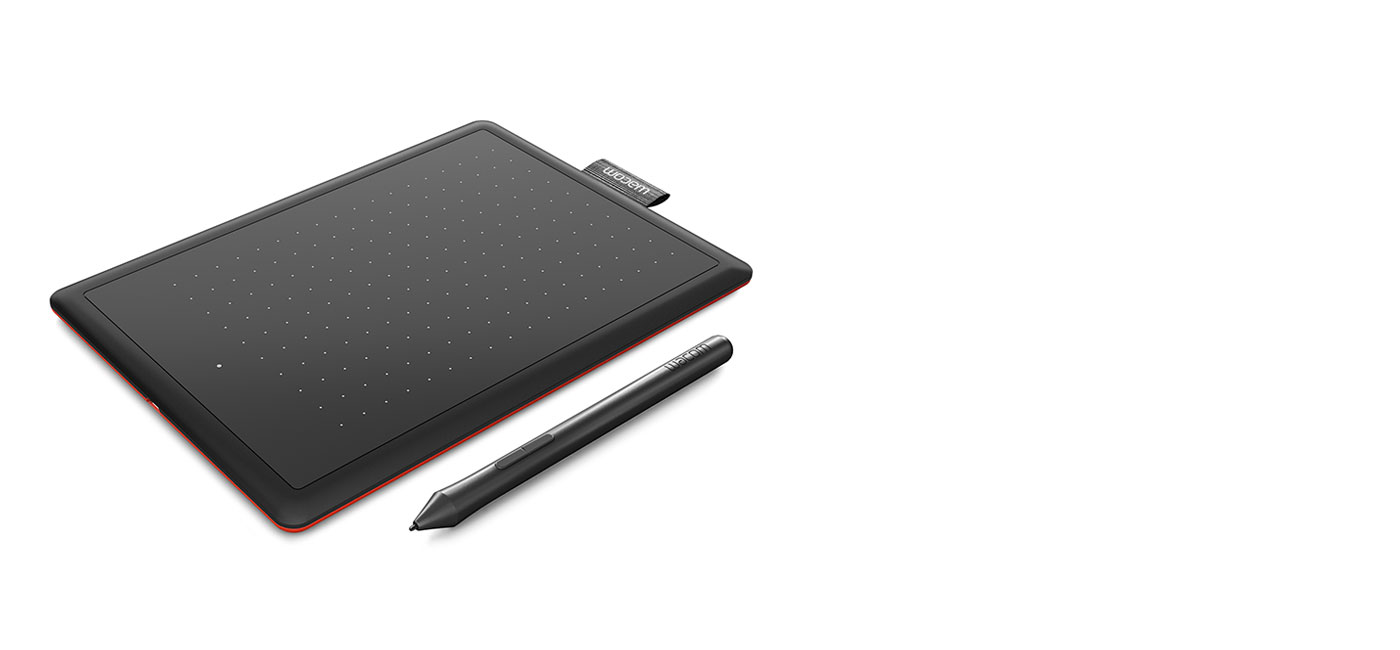

A responsive, ergonomic, pressure-sensitive pen gives you a natural way to sketch, draw, paint, edit photos or annotate PDFs. The pen doesn’t need batteries, so it's lightweight, perfectly balanced and comfortable enough to use as long as you like. The drawing experience immediately feels familiar – like pen on paper.


One by Wacom can be used with most pen-enabled creative software as well as many online learning applications and platforms on PC and Mac. Choose the size to suit you. Small takes up a tiny amount of your desk, but still gives enough workspace to create and annotate. Medium offers a larger area for broader strokes of the pen – and more room to express yourself. Both are compact enough to fit easily into your laptop bag too.
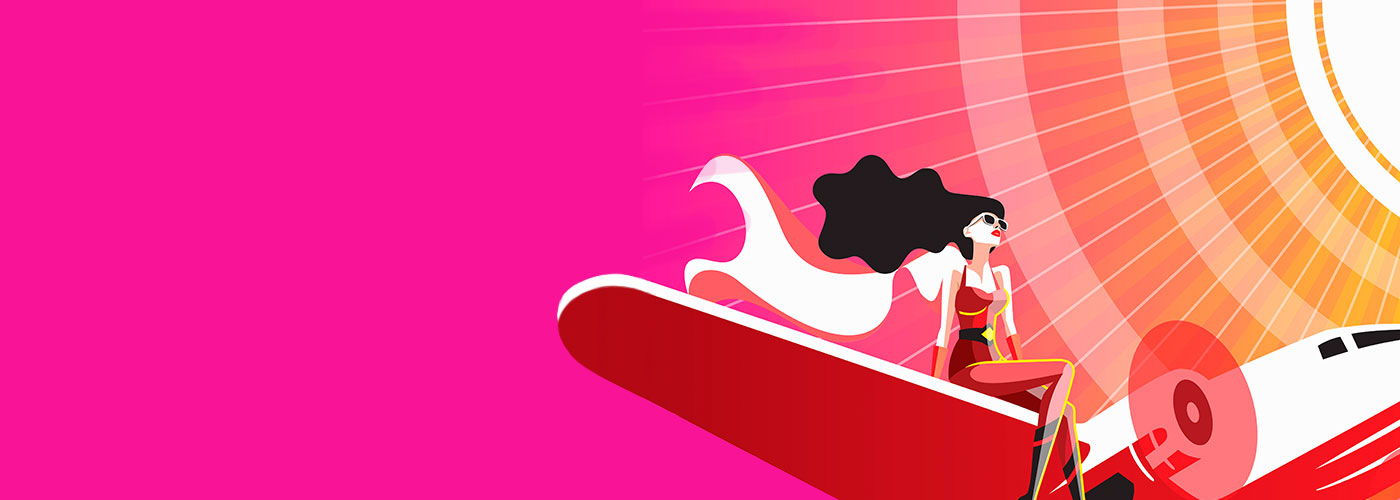
教育に特化した便利な特典アプリを3ヶ月間無料でお試しいただけます。これらのアプリを利用すれば、教師と学生は同じ教室にいるような臨場感で互いに関わり合い、気軽に意見交換できます。
* ダウンロードにはWacom IDの作成、One by Wacomの製品登録が必要です。Wacom IDをお持ちでない場合は、お客様情報を入力してWacom IDを作成します。
自宅での業務や会議、学習や授業にワコムのペンタブレットを使って手書きでコミュニケーション。伝えたいポイントを視覚的に説明でき、スムーズなコミュニケーションや連携が行えます。
Wacom Inkspaceはeラーニングや遠隔教育にも便利なアプリ。手を動かして書き留め、学ぶ意欲を引き出します。同じ画面をリアルタイムに共有、共同作業が行えます。手書きメモのテキスト変換も可能。
詳細はこちら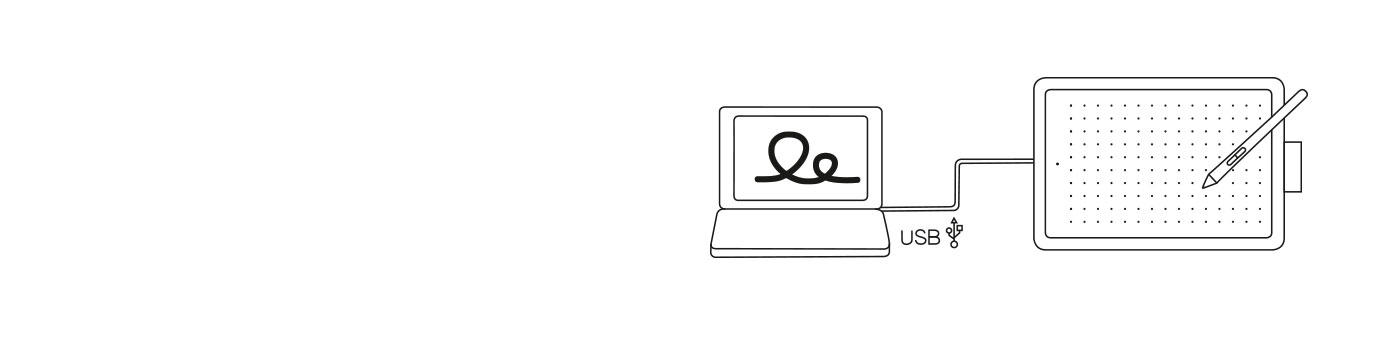
* ダウンロードにはWacom IDの作成、One by Wacomの製品登録が必要です。Wacom IDをお持ちでない場合は、お客様情報を入力してWacom IDを作成します。

![]()
どのブラウザからでもアクセスできるMagmaの共同描画プラットフォームでは、最大50名のアーティストがキャンバス上で同時に作業することができます。Magmaのプロフェッショナル描画ツールを使用すると、キャンバスを離れることなく、コメント、チャット、通話で作業相手とコミュニケーションをとることができます。Magmaはグループでのブレインストーミング、アートイベント、他のクリエイターとの交流に最適です。Wacomユーザーは、Wacomデバイス向けに最適化されたMagmaを3か月間無料でお試しすることができます。
* Magmaの3ヶ月無料トライアルを利用するには、 Magmaへの登録が必要です。 利用規約が適用されます。
Sサイズ
CTL-472/K0-C
Mサイズ
CTL-672/K0-C
ペンタブレット
Sサイズ
Mサイズ
Sサイズ
Mサイズ
Sサイズ本体:250g
Mサイズ本体:432g
ペン:9g
フロント-ブラック
バック-レッド
電磁誘導方式
筆圧対応、コードレス、バッテリーレス(LP-190K)
2540 lpi
2048
なし
なし