
Want more?
Check out the Wacom Cintiq Pro 32"


Use the Wacom Cintiq Pro 24 for absolute harmony with your work. Premium 4K screen with world class color performance, and virtually no parallax, enhance every creative breakthrough. The Wacom Pro Pen 2 provides state-of-the-art creative pen technology, meaning every stroke, every move of your hand is followed with unerring accuracy.
Live. Dare. Create.

Wacom Cintiq Pro 24 gives you something priceless: space. So much, in fact, that you won't waste time searching for that reference image or opening and closing different programs on a secondary screen. And there'll be less zooming in and out too. Now you can save time and take control of your creativity, for a more efficient, controlled workspace.




The beauty of Wacom Cintiq Pro 24 with Flex Arm* is its versatility. Despite being big, it's also surprisingly flexible. Light as a feather, you can tilt it to a better angle, maneuver closer for a working position that suits you, or push it to the side to free space when needed.

Perfect for working your magic at a standing desk.

Great for getting the job done while taking a load off.

Move it out of the way when you need some extra desk space.
4K resolution (3840 x 2160 px) is packed into a 24” LCD display with superb color accuracy (99% of Adobe® RGB coverage, CIE1931). You can see every tiny detail of your greatest artwork, design or photographic projects.


The etched glass screen provides a distinct, tactile experience as you draw, mimicking the feel of a pen on paper. And with minimized parallax, and a screen strong enough to resist ‘pooling’ and rippling, each mark appears precisely where you expect it, every time.
クリエイターの創造力をサポートする多彩な機能でワークフローを効率化。
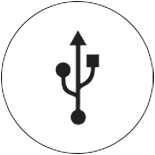
Connect to any Mac or PC with a single USB-C cable (included) to a USB-C port for both video and data. DisplayPort or HDMI are also included, which require USB port for data.
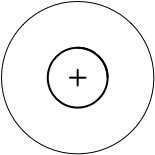
The ExpressKey™ Remote puts 17 programmable buttons within easy reach. The on-screen keypad and the radial menus offer further one-touch shortcuts.

Pan, zoom or rotate your work with multi-touch gestures* - as simple as using your smartphone.
*Available on Wacom Cintiq Pro 24 touch model.

To create in complete comfort, attach the Wacom Ergo Stand* to your Cintiq Pro 24. It allows you to raise, tilt and rotate your pen display to easily adjust the viewing angle and find the most natural position for you.
Once attached to Ergo Stand, your Cintiq Pro 24 becomes a stable surface on which to create – just like drawing at a drafting table. Plus, you can rotate the display as you’d move a sheet of paper to draw at a fresh angle.
*Sold separately.
However you like to work, there’s an accessory to make Wacom Cintiq Pro 24 suit you (each sold separately).

The Wacom Flex Arm with cable management delivers flexibility, design and comfort. Incline, pan and rotate your Cintiq 24 at your convenience. Mount your Cintiq Pro on your desk, the edge of your desk or as free-floating monitor with a reach of 30” across the desk. The Wacom Flex Arm is sturdy enough to support pressure while using – better than any other display arm.
*別売
Wacom Drawing Gloveをはめるだけで、今までにないスムーズな描画が可能になります。液晶画面と手の摩擦を軽減するだけでなく、ディスプレイの汚れも防ぎます。これで思いきり筆を走らせることができます。
環境に配慮したリサイクル素材を採用。リサイクルポリエステルとスパンデックスは通気性と伸縮性に優れた丈夫な素材で、快適なフィット感を実現します。サステナビリティと操作性の両方を追求したグローブです。
詳細はこちらWacom Drawing Gloveはディスプレイや製品に汚れや指紋を付くのを防ぎます。ペンタブレットや液晶画面との摩擦も最小限に抑えられ、自然にスムースに描画でき、快適に創作に打ち込めます。
詳細はこちらWacom Drawing Gloveは指先が空いているユニークなデザイン。縫い目がないので、煩わしくなく、素手でペンを握っているような自然な感覚です。手を滑らかに動かして描画すると同時に、タイピングやマルチタッチを指先で操作。左利き・右利きどちらでも使用可能。納得の使い心地に一度使えば手放せなくなります。
詳細はこちらCreative Pen Display
2 models:
7.2 kg (15.8 lbs)
677 x 394 x 47 mm (26.6 x 15.5 x 1.9 in)
Black
Integrated fold-out legs for 20° angle (5° angle with legs closed)
100 to 240 VAC, 50/60HZ
19.5V / 9.23A
Kensington® Lock Port (lock purchased separately)
VCCI Class B, FCC Part 15 Subpart B (class B) and C, CE, IC ICES-003 and 210, RCM, KCC, BSMI, C-tick, CB, CCC, GOST-R, China RoHS, Korean RoHS, EU RoHS
Temperature: 5 to 40 degree C Humidity: 30 to 80 %RH (non-condensing)
135 x 52 x 10 mm (5.3 x 2.0 x 0.4 in)
Up to 160 hours, if a key is pressed every 30 seconds
Up to 2 hours
Rechargable Li-ion battery in included ExpressKey™ Remote
2 years
23.6 in (59.9 cm)
522 x 294 mm (20.6 x 11.6 in)
IPS
Yes - on touch model only (DTH-2420)
Projected capacitive - on touch model only (DTH-2420)
3840 x 2160 pixels
Yes
0.136 (H) x 0.136 (V) mm
Edge-to-edge tempered glass with AG etching
235 cd/m2 (typ)
1.07 billion colors
True 10 bits
16:9
176° (88°/88°) H, (88°/88°) V(typ)
14 ms (typ)
Wacom Pro Pen 2
Patented electromagnetic resonance method
8192 levels (pen and eraser)
5080 lpi
Pressure-sensitive, cordless, battery-free
2 side switches
10 (6 standard, 4 felt) in pen stand
*When connected to host computer over USB-C (including Cintiq Pro Engine), Cintiq Pro USB 3.0 ports run at USB 2.0 speeds to accommodate 4K video bandwidth over USB-C.
Audio headset jack, built-in microphone
* 購入特典のソフトウェアをダウンロードするには、Wacom IDの登録と、Wacom MobileStudio Proの製品登録が必要です。

Capture Oneで時間のかかるタスクを処理する編集機能とAIツールを使用すれば、より多くの作業をこなせます。その便利さを3ヶ月*無料トライアルで体験してみましょう。コンピュータへの高速テザー撮影。世界のどこにいても、チームやクライアントとのシームレスなコラボレーション。瞬時にエフェクトを実現する高度なプリセット。さらに、驚異的な色と画質。それらすべてがワコムデバイスで思い通りの制作を可能にします。
*Capture Oneのご利用にはCapture One での登録および、Capture Oneの販売規約に基づいてトライアル終了後に有償となるサブスクリプションが必要です。 本ソフトウェアの利用終了には、 3ヶ月トライアルが終了する前にサブスクリプションを取り消す必要があります。 その他の利用規約が適用されます。

Save space and find the most comfortable working angle for your Cintiq Pro 24 with a versatile display arm.
Wacom Color Manager gives you precision color calibration, better image quality and improved uniformity across your entire workflow.
Our eco-friendly glove prevents smudges on your Wacom display or tablet surface.
Built for travel, the slim and lightweight Wacom Wireless Keyboard easily slides into the Wacom Soft Case or a laptop bag for easy portability.
Save time on common creative tasks with the ExpressKey™ Remote's set of 17 customizable buttons and Touch Ring.
Designed with 3D creativity in mind, the Wacom Pro Pen 3D provides full navigational control in 3D.
Tilt, lift and rotate your Wacom Cintiq Pro into the perfect angle for your creative style - and personal comfort.
Precision pen performance with a slimmer Wacom Pro Pen featuring 8,192 levels of pressure sensitivity, tilt-response and virtually lag-free tracking.
