Tavolette con penna
Puoi creare bozzetti, disegnare e modificare immagini con un pad reattivo e una penna precisa mentre vedi le tue creazioni prendere vita sullo schermo.
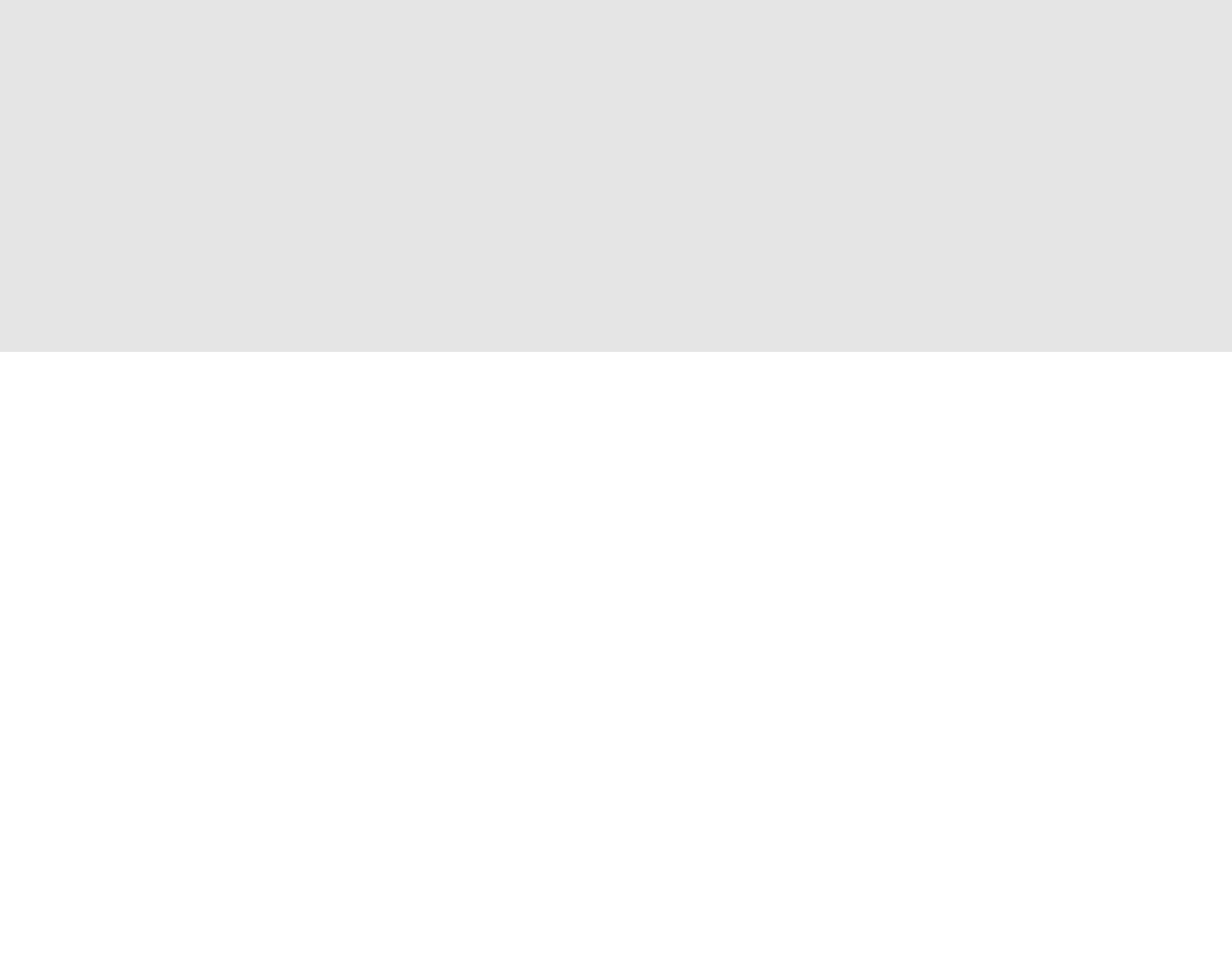

Quando impari come fare editing video è importante provare a padroneggiare varie tecniche. Questo ti aiuterà a comprendere i diversi modi di far avanzare una storia, oltre a scoprire approcci che ti piacciono in modo particolare e che vuoi fare tuoi rendendoli parte del tuo stile personale. Acquisisci familiarità con queste diverse tecniche mentre impari l'editing video e creerai opere sorprendenti in brevissimo tempo.
I montaggi sono perfetti per far evolvere un personaggio o una trama velocemente. Realizzati con tagli brevi e di solito con una sola canzone o pezzo musicale come colonna sonora, permettono agli artisti video di trarre il massimo da tante inquadrature diverse in un'unica scena veloce. Per realizzarli nel modo giusto servono abilità, tante riprese e le idee chiare di dove si vuole arrivare con il filmato e i suoi personaggi a montaggio finito. Fra i montaggi classici vi sono l'inizio del film Up di Disney Pixar, le scene degli allenamenti di tutti i film di Rocky e la fine di Donnie Darko.

L'uso dei match cut permette di creare continuità fra le scene facendo corrispondere le azioni o il soggetto di una scena con quelli di un'altra. In questo modo si fa avanzare la storia velocemente fra scene apparentemente non correlate senza confondere lo spettatore. Fra alcuni esempi classici vi sono la scimmia che getta in aria un osso all'inizio di 2001: Odissea nello spazio, con un match cut che trasforma l'osso in un satellite e Lawrence d'Arabia che spegne un cerino con un soffio che viene tagliato da un sole che sorge sul deserto. Per padroneggiare i match cut, prova a considerare quali oggetti e personaggi sono collegati fra loro, anche se in modo indiretto, e pensa a come potresti accostarli per fare apparire professionale il tuo filmato.
I J cut e L cut sono tecniche comunemente usate per montare l'audio di una scena sul video di un'altra. Si ha un L cut quando l'audio della prima scena continua nella seconda. Un J cut è l'opposto: si sente l'audio della seconda scena mentre è ancora visualizzata la prima scena. È divertente giocare con i tempi montando l'audio su determinate scene in modo che la sovrapposizione aiuti a collegare gli elementi, se questi sono disposti correttamente.

Questo è uno strumento semplice, ma efficace che tutti gli artisti video dovrebbero padroneggiare. La tecnica è quella che lascia intuire il nome: si effettua il taglio durante lo svolgimento di un'azione, per terminare una scena o per passare a un'angolazione diversa. Questo rende più forte l'impatto dell'azione: i migliori artisti cambiano angolazioni e tagli velocemente per tenere gli spettatori incollati allo schermo. Le scene dei combattimenti in Matrix e le numerose sparatorie in Pulp Fiction sono esempi perfetti di tagli sull'azione.
Non si deve sottovalutare il ruolo della musica nell'editing video. Il suono dovrebbe infatti avere un'importanza pari a quella delle immagini. Assicurati che i montaggi si adattino perfettamente alla musica che usi. Se possibile, è bene comprare la licenza della musica o far comporre una musica per il proprio filmato, perché le tracce royalty free, essendo spesso di qualità scadente, possono compromettere l'intero prodotto finito. I film di PT Anderson e Wes Anderson dimostrano come fare un buon editing sulla musica, soprattutto con i montaggi.
I cutaway consentono agli artisti video di sviluppare un personaggio o una scena usando solo pochi fotogrammi ripresi da diverse angolazioni. Invece di concentrarsi solo su quello che un personaggio sta dicendo, questi semplici tagli aiutano a creare un'immagine velocemente, concentrandosi sugli oggetti che stanno intorno. Se in una scena verrà usata una pistola, un rapido cutaway di questa segnalerà agli spettatori la sua importanza e il fatto che prima o poi si sparerà. Questa tecnica richiede di usare tanti piccoli tagli in una scena di una certa lunghezza e di avere le idee chiare di ciò che si vuole mostrare nella scena. Imparando a usare correttamente i software di editing video si può diventare più bravi nell'utilizzare i cutaway.
Con l'editing parallelo si esegue un taglio fra delle scene che si svolgono nello stesso momento. Passando da una all'altra, si può creare tensione, soprattutto se l'audio rimane lo stesso in tutto il filmato usando J cut o L cut. È una tattica ormai collaudata nei thriller e nei fantasy, in particolare nella trilogia del Signore degli anelli.

Definendo correttamente le impostazioni per l'esportazione del filmato si ottiene un file definitivo di dimensioni non troppo grandi per essere riprodotto su dispositivi quali smartphone e tablet. Assicurati di comprendere i codec: sono i formati di file nei quali verrà salvato il tuo video. Mantieni bassa la risoluzione se stai producendo un video per YouTube o Vimeo e fai in modo che la frequenza dei fotogrammi sia adeguata: 24 fotogrammi al secondo per i film e 30 fotogrammi al secondo per la TV. In caso contrario, il tuo video potrebbe avere difficoltà di riproduzione sulle piattaforme online più usate.
Wacom Intuos ti consente di trarre il massimo dalle tecniche di editing video che hai a disposizione. Con più di 4.000 livelli di pressione e un design ergonomico, la penna dona una sensazione del tutto naturale nella mano, consentendo un controllo eccezionale. Wacom Intuos è davvero semplice da usare. Non devi fare altro che collegarla al tuo Mac o PC o ad alcuni dispositivi Android. Inoltre, tramite Bluetooth puoi collegarla al tuo computer con la sola pressione di un pulsante. Con Wacom Intuos crei video di grande effetto in pochissimo tempo.
Prodotti consigliati

Wacom Intuos Bluetooth
Puoi creare bozzetti, disegnare e modificare immagini con un pad reattivo e una penna precisa mentre vedi le tue creazioni prendere vita sullo schermo.

Puoi creare bozzetti, disegnare e modificare immagini con un pad reattivo e una penna precisa mentre vedi le tue creazioni prendere vita sullo schermo.

Disegna, progetta e crea con una penna precisa direttamente su uno schermo ad alta risoluzione.

Scrivi con la penna sulla carta e converti in digitale i tuoi appunti manuali.

Scrivi e metti nero su bianco le tue idee sul tuo dispositivo mobile con una penna digitale Wacom.
L’idea di Wacom è quella di avvicinare persone e tecnologia attraverso tecnologie naturali. È questo che l'ha resa leader al mondo nella produzione di tavolette con penna e display interattivi, penne digitali e soluzioni per il salvataggio e l'elaborazione di firme digitali. La tecnologia all’avanguardia dei dispositivi Wacom è stata utilizzata per creare alcune delle più emozionanti opere d’arte digitali, film, effetti speciali, moda e design del mondo. La sua tecnologia ad altissimi livelli consente sia ad aziende che a privati di esprimere la propria personalità. Fondata nel 1983, Wacom è un’azienda internazionale con sede in Giappone (Tokyo Stock Exchange: 6727) e uffici in tutto il mondo a supporto del marketing e della distribuzione in oltre 150 paesi.