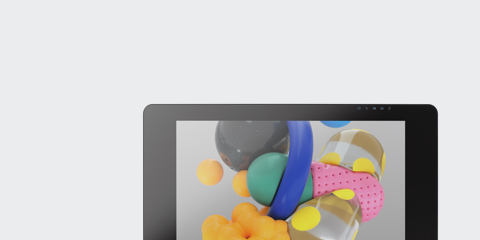
Vous en voulez plus ?
Découvrez le Wacom Cintiq Pro 24"
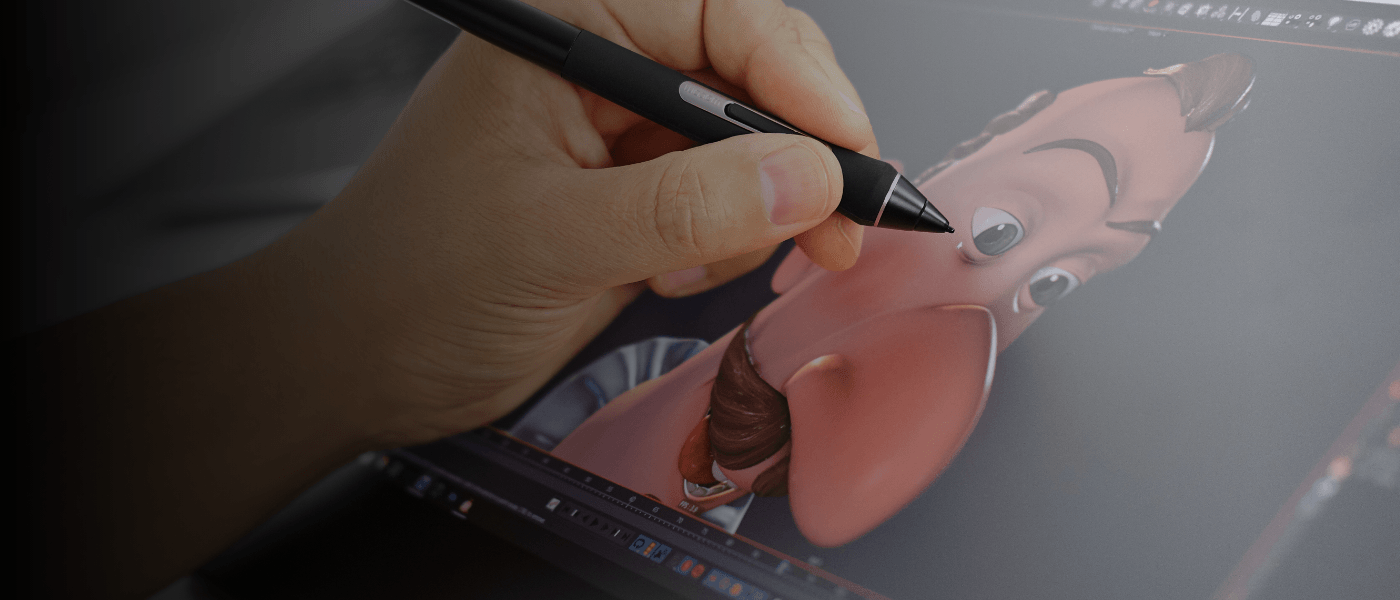

Lorsque la créativité frappe, vous voulez donner vie à votre vision sans effort. C'est pourquoi nous avons affiné le Wacom Cintiq Pro 16 afin de le rendre encore plus confortable et naturel pour travailler. Avec une ergonomie améliorée et une expérience intuitive du stylet sur l'écran, vous pouvez vous immerger totalement dans votre métier.
Live. Dare. Create.
Après avoir écouté les commentaires de nos clients, nous avons amélioré Wacom Cintiq Pro 16 pour vous aider à booster votre production créative.

Nos nouvelles touches ExpressKey™ physiques sont maintenant positionnées à l'arrière de l'écran, il n'y a donc aucun compromis sur la taille de l'écran lorsque vous travaillez sur votre toile. Conçues pour un travail plus efficace, les ExpressKeys™ contribuent à vous donner le temps dont vous avez besoin pour ajouter ce niveau de polissage supplémentaire à chaque projet.

Pour éviter toute interruption de votre flux de travail, nous avons affiné l'affichage afin de vous donner un meilleur contrôle. Un nouveau bouton permet d'activer ou de désactiver la fonction tactile uniquement lorsque vous en avez besoin. De plus, les commandes à l'écran améliorées vous donnent encore plus de contrôle sur votre fonctionnalité tactile.
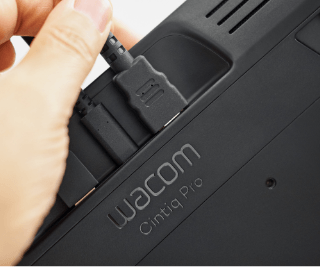
Lier Wacom Cintiq Pro 16 à votre Mac ou PC Windows est facile. Il vous suffit de brancher les câbles USB-C* et HDMI, que ce soit à votre bureau ou sur vos genoux. Et vous pouvez être tranquille en sachant que tous les câbles sont conçus de manière durable, ne contenant absolument aucun PVC**.
Nécessite un port USB-C avec le mode alternatif DisplayPort. Il est également possible de connecter le Cintiq Pro 16 à un port HDMI 2.0 (ou supérieur) et à un port USB-A.
**Pour la Corée, Taïwan, l'Inde et l'Afrique du Sud, le cordon d'alimentation n'est pas sans PVC.
Chez Wacom, notre objectif a toujours été de rapprocher les gens et la technologie avec des appareils naturels et intuitifs qui vous aident à tirer le meilleur parti de votre créativité.
Leader du marché des dispositifs de conception et de dessin, nos produits ont 40 ans d'expérience dans le développement de la technologie des stylets numériques. Nos ingénieurs dévoués sont toujours en train de réviser et d'affiner leur travail pour offrir l'expérience la plus fluide et la plus réactive que nos clients apprécient et à laquelle ils font confiance.
Nos produits sont créés pour tous ceux qui veulent exprimer des idées. Nous travaillons avec nos clients pour améliorer constamment nos produits en fonction de leurs besoins. Robustes mais raffinés, avancés mais intuitifs, nous sommes fiers de fournir une technologie créative de référence pour aujourd'hui et demain.
Découvrez comment fonctionne notre technologie.
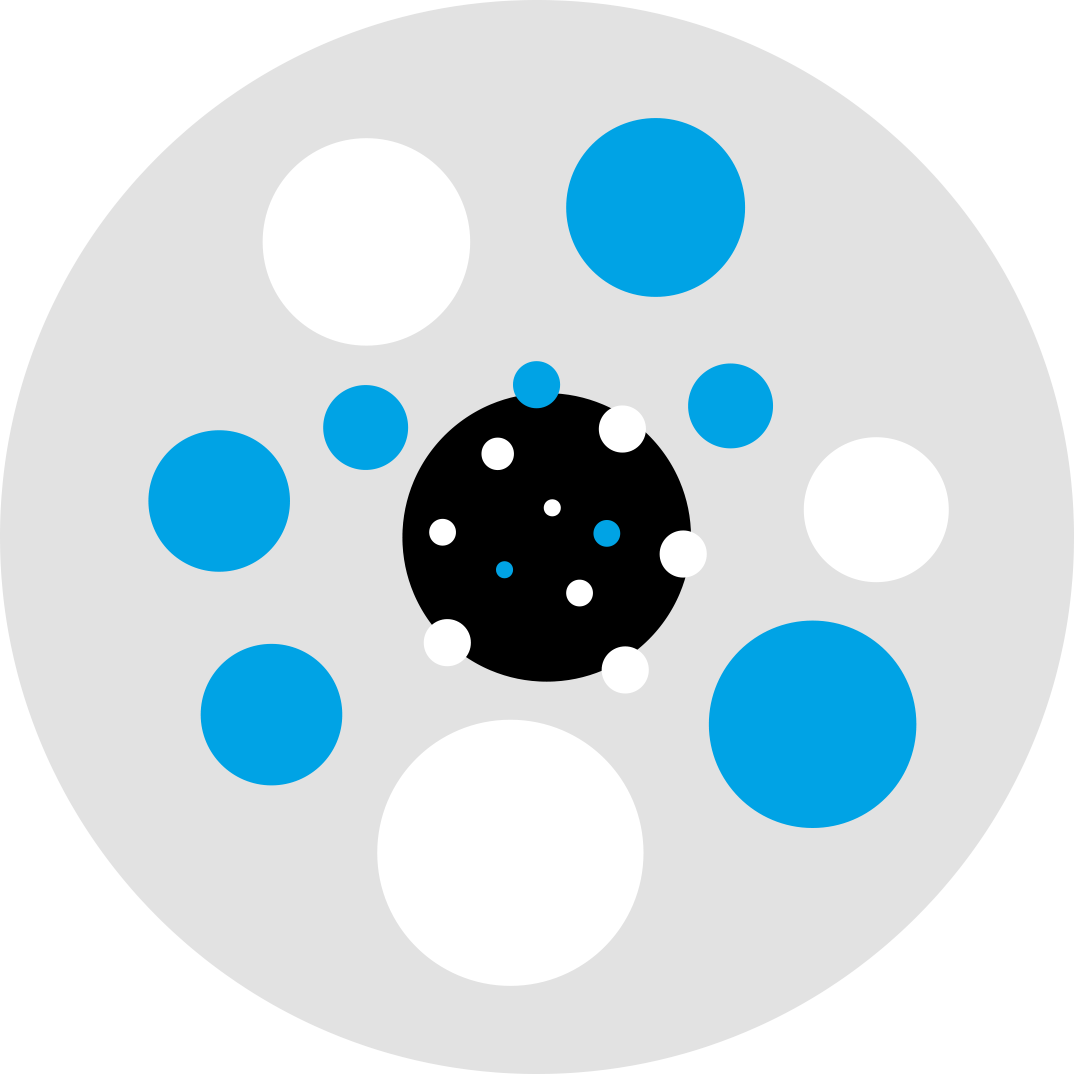
Appuyez sur Sense
Le stylet Wacom Pro est sensible à la façon dont vous écrivez et dessinez, et reconnaît les lignes épaisses, les lignes minces et l'ombrage.

Suivi de l'inclinaison Nous avons créé une technologie qui capture vos traits spécialement inclinés pour un ombrage confortable et précis.
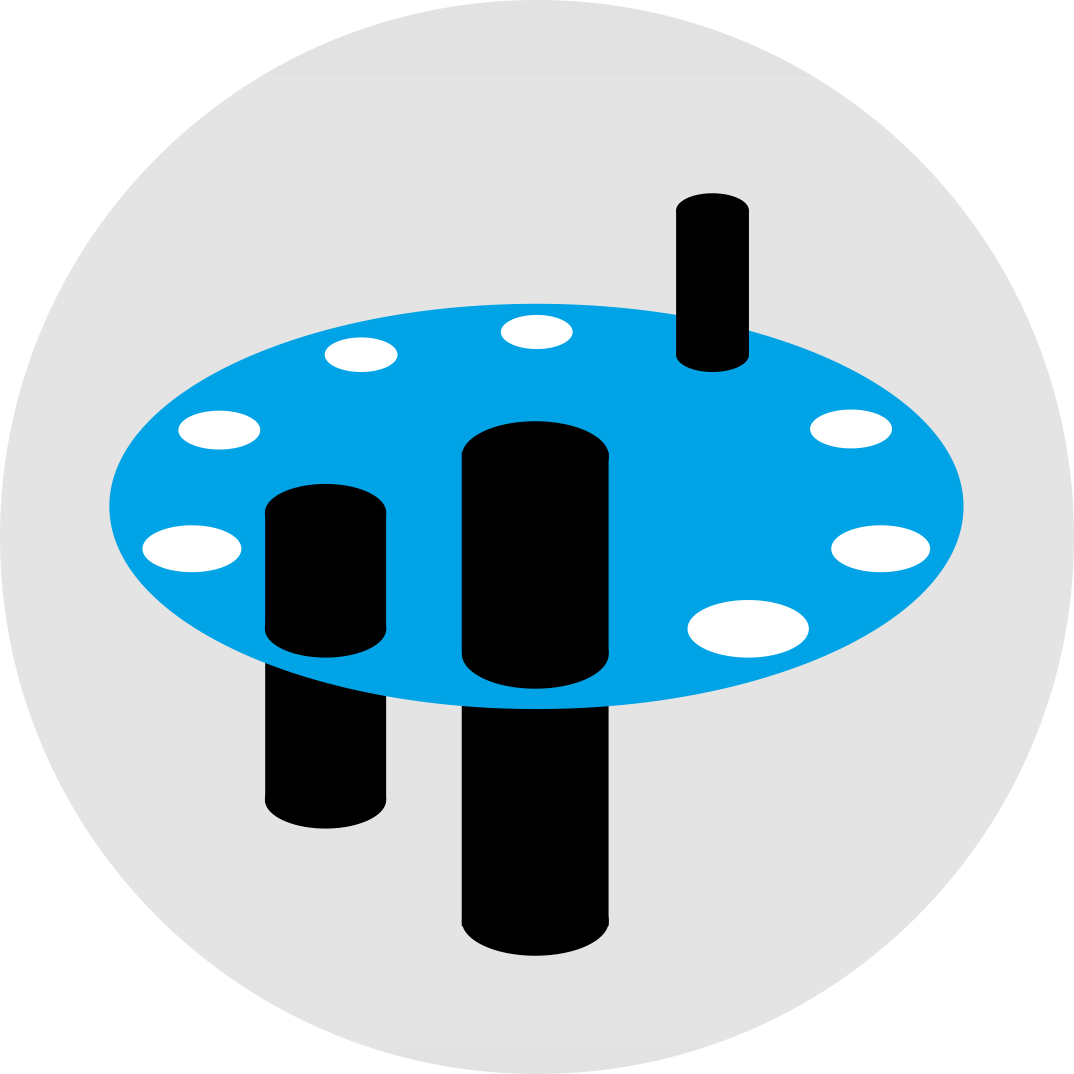
Pointes personnaliséesLa gamme de pointes Wacom offre la bonne sensation et la durabilité pour différents types de travail et de créativité, afin que vous puissiez choisir la pointe qui correspond le mieux à vos besoins.

Toucher naturel Écrire avec un stylet Wacom est totalement intuitif - comme l'utilisation d'un stylo traditionnel. Et grâce à notre technologie de pointe, il est suffisamment intelligent pour savoir à quoi ressemble le poids naturel de votre main pour dessiner rapidement et lentement, et pour l'ombrage ou tout autre effet texturé.

Stylet sans pile ni batterie Les stylets Wacom sont sans pile ni batterie et légers, grâce à la technologie EMR brevetée par Wacom. Cela signifie qu'ils sont confortables à utiliser pendant de longues périodes.
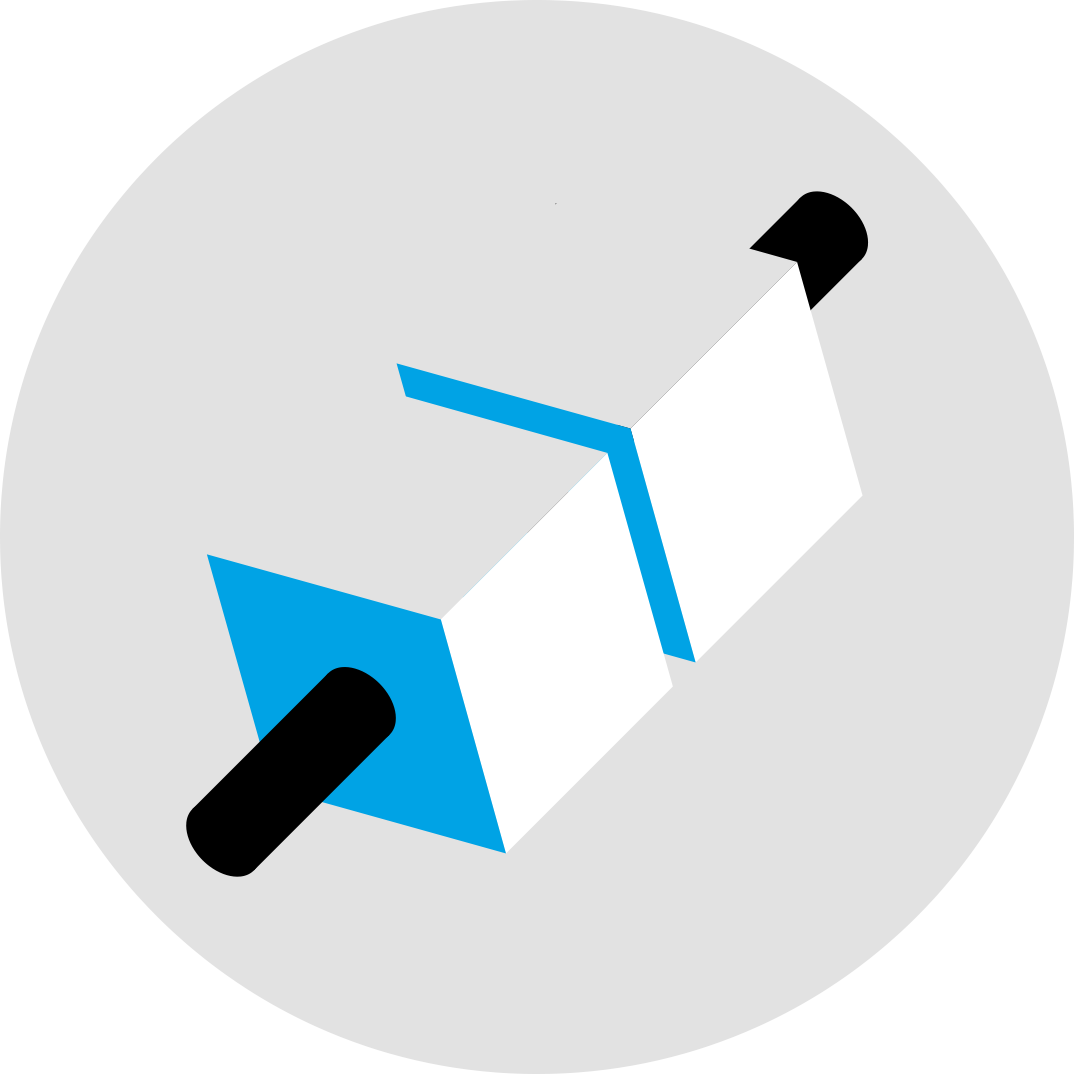
Point véritableL'alignement précis de pixel entre l'extrémité du crayon et le point de dessin donne la sensation de dessiner sur du papier.

Verre texturéNous avons enduit nos écrans de verre d'un traitement spécial pour ajouter des frottements, ce qui signifie que dessiner sur votre appareil Wacom s'apparente au dessin sur du papier.
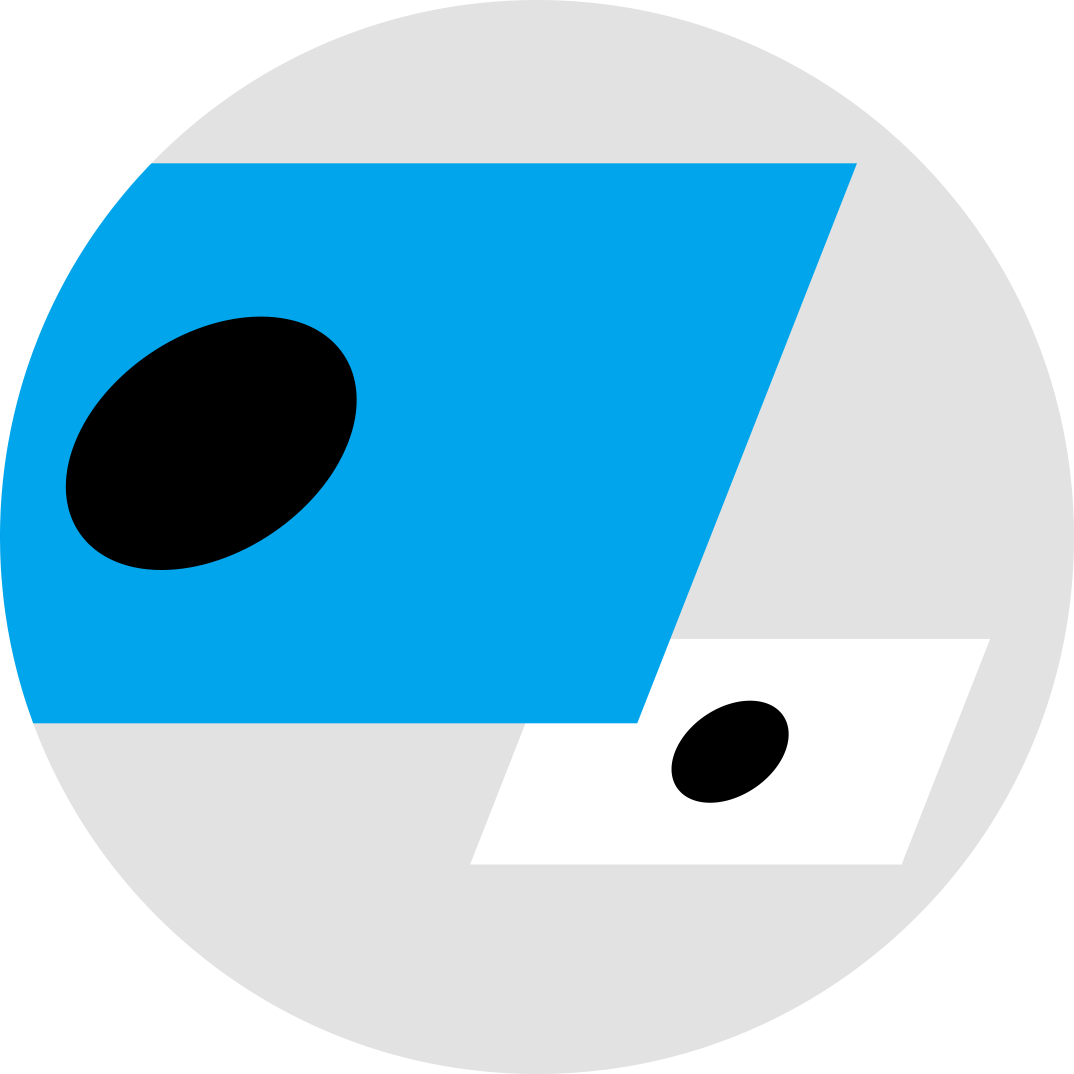
Fidélité du renduNos écrans couleur de pointe présentent une luminosité uniforme, une haute résolution et une qualité de couleur fidèle à la vie, ce qui les rend idéaux pour chaque rôle, de l'animation au design.
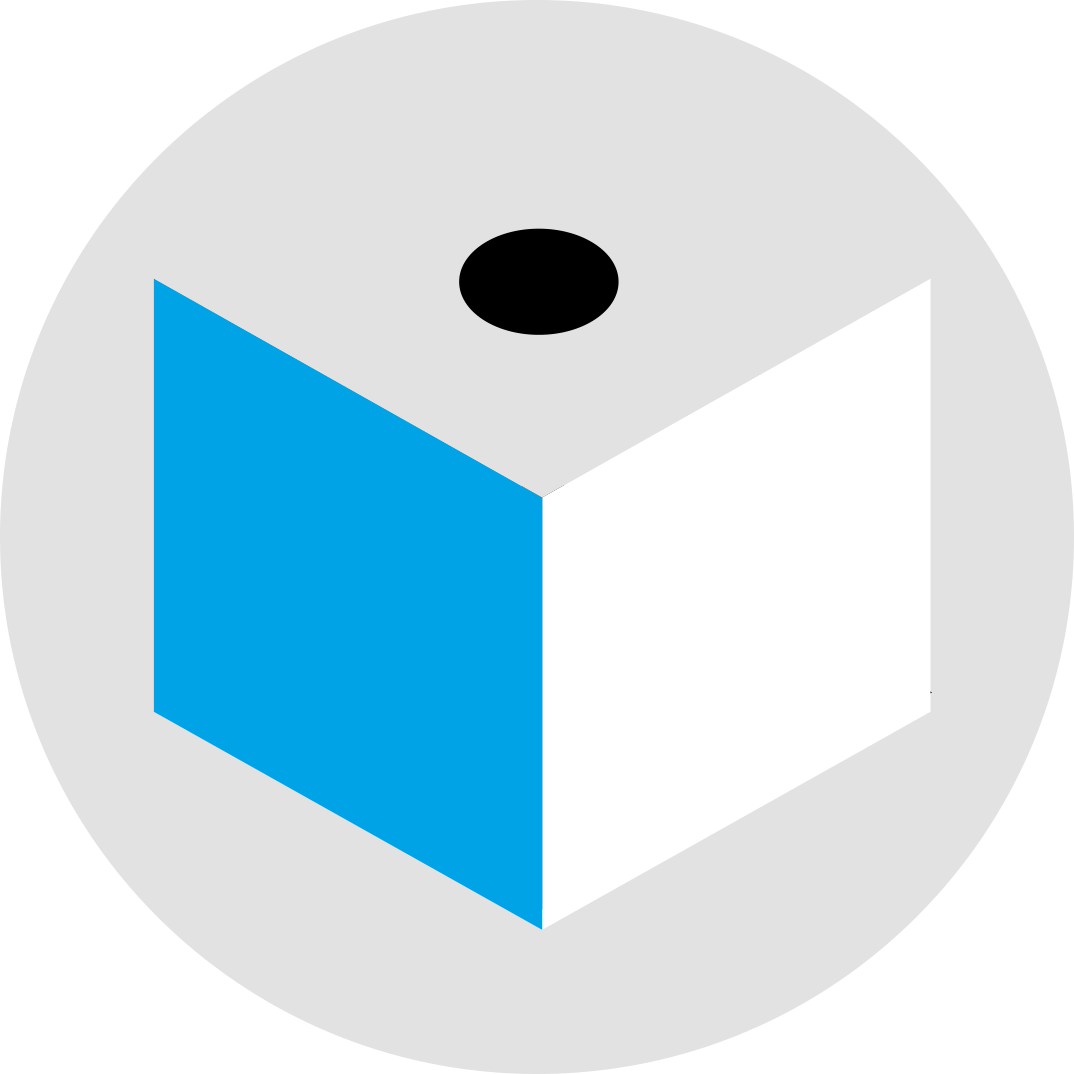
Perfection des pixelsNous avons soigneusement conçu nos écrans pour éviter la parallaxe – la déconnexion entre l'endroit où vous vous attendez à ce que le curseur se trouve et l'endroit où il se trouve – de sorte que travailler avec des écrans Wacom est intuitif et confortable.

Sans refletsNous avons traité tous nos écrans avec un revêtement spécial antireflets pour nous assurer qu'ils sont doux pour les yeux et confortables à utiliser pendant de longues heures.
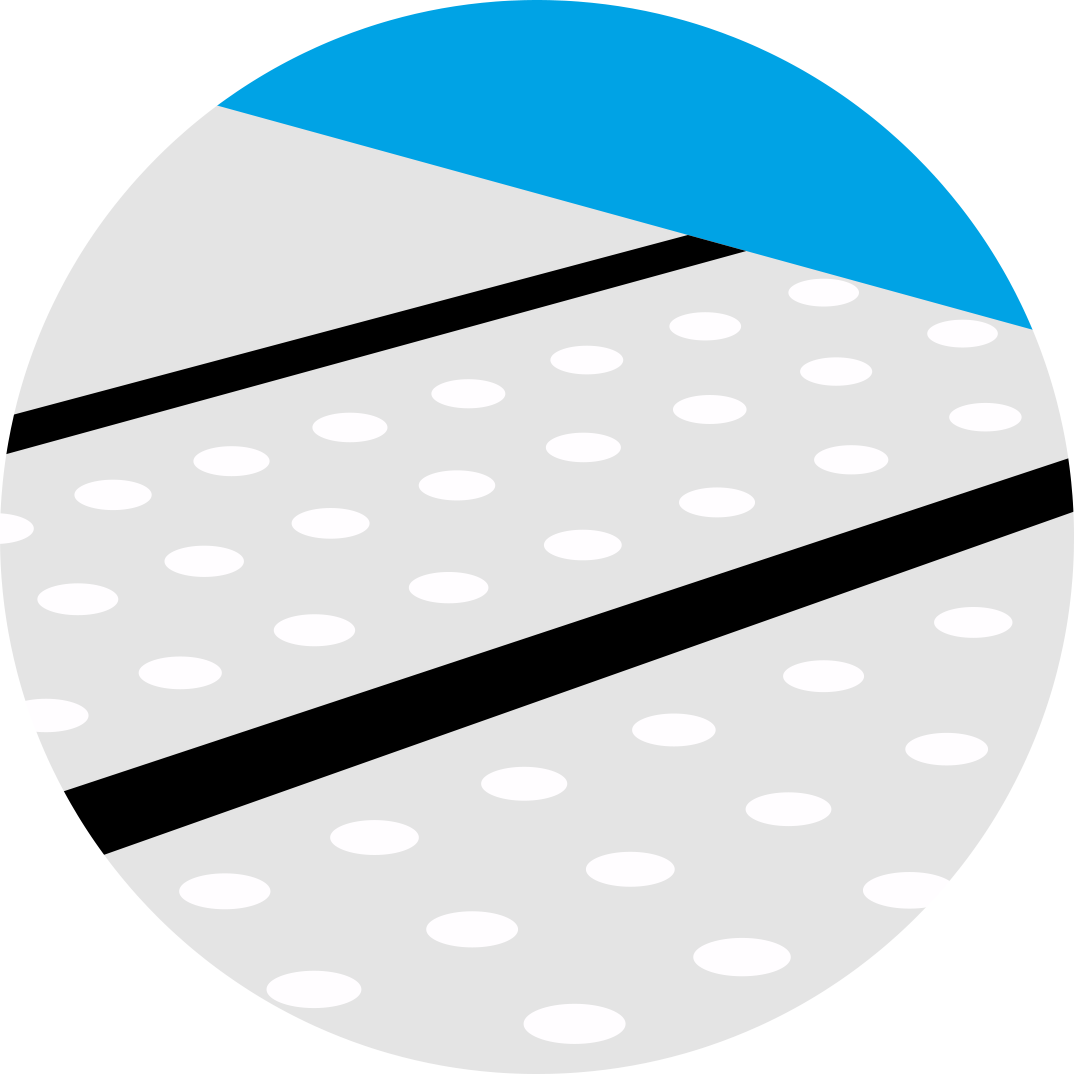
Absence de gigue Grâce à la technologie anti-gigue, vos lignes sont claires et fluides.

Absence de décalage Il n'y a pratiquement aucun décalage entre le moment où vous bougez le stylet et ce qui s'affiche à l'écran - vous avez donc l'impression de dessiner ou d'écrire avec un stylo et du papier.
![]()
"Pour la sculpture et la texture notamment, le trait doit être parfaitement positionné sur le maillage. Avec Cintiq Pro 16, chaque pixel de mes traits est parfaitement placé. Grâce à la réaction haptique des nouvelles touches ExpressKey, je me consacre entièrement à mon travail. pas besoin de faire une pause pour effectuer UNE recherche sur mon clavier."
Can erduman, dessinateur de personnages en 3D


Notre écran 4K antireflet et le Pro Pen 2 fonctionnent en harmonie pour créer une expérience de stylet sur écran totalement naturelle. Chaque trait que vous effectuez sur la surface en verre gravé de l'écran vous donne cette sensation réaliste du stylo sur le papier, tandis que la large gamme de couleurs vous permet de voir votre art en détail.
Et avec une sensibilité à la pression intégrée, un suivi pratiquement sans décalage et des capacités d'inclinaison supérieures, le stylet Wacom Pro Pen 2 ressemble non seulement à un crayon, mais il se tient également tout comme un crayon.

En tant que professionnel de la création, vous devez être à l'aise à votre bureau. Le nouveau support VESA vous permet de fixer votre appareil à notre support réglable en option (ou à d'autres bras tiers) pour un support plus stable de votre Wacom Cintiq Pro 16. Le support peut être facilement ajusté à votre position préférée, afin que vous puissiez travailler dans le confort et vous concentrer pleinement sur votre créativité.
*Vendus séparément
Élimine les bavures et réduit les frictions entre l'écran et la main. Il n'a jamais été aussi agréable de dessiner avec le gant de dessin Wacom. Dessinez en toute sérénité.
Fabriqué avec des matériaux recyclés respectueux de l'environnement, le gant de dessin Wacom vous permet de dessiner avec la satisfaction de savoir que vous préservez le monde dans lequel nous vivons. Le polyester et le spandex recyclés offrent respirabilité, extensibilité et durabilité pour des heures de confort. Dessinez confortablement tout ce que vous voulez tout en préservant l'environnement.
En savoir plusAvec le gant de dessin Wacom, retrouvez des sensations naturelles. Dites adieu aux taches indésirables, aux marques de doigt et aux frottements gênants de la main sur l'écran ou sur la tablette à stylet. Et maintenant que tout est clair à l'écran, rien ne vient plus s'immiscer entre vous et votre création. À vous la liberté de dessiner confortablement pendant des heures.
En savoir plusAvec son design unique qui laisse vos doigts libres et ses bords sans coutures, retrouvez des sensations naturelles avec le gant de dessin Wacom. Consacrez-vous entièrement à votre dessin et profitez des fonctionnalités à l'écran et sur le clavier. Conçu pour vous aller comme un gant, que vous soyez droitier ou gaucher. Envie de l'essayer ? Enfilez-le pour sentir la différence.
En savoir plus* Pour télécharger gratuitement vos applications, vous devez vous identifier ou créer un Wacom ID, renseigner vos données personnelles et enregistrer votre écran Wacom Cintiq Pro.


Les studios du monde entier utilisent le logiciel Toon Boom Harmony Premium 22 pour l'ensemble de leur processus d'animation – essayez-le maintenant pendant 3 mois gratuits.* Découvrez la suite complète d'outils de dessin et d'animation de Harmony : gestion des couleurs, synchronisation de la bande audio et des lèvres, le compositing, integration d'éléments 3D, etc. L'outil idéal en complément de votre Wacom Cintiq Pro.
* Pour commencer à utiliser le logiciel après son installation, vous devez vous enregistrer auprès de Toon Boom. Offre soumise aux Conditions d'utilisation.
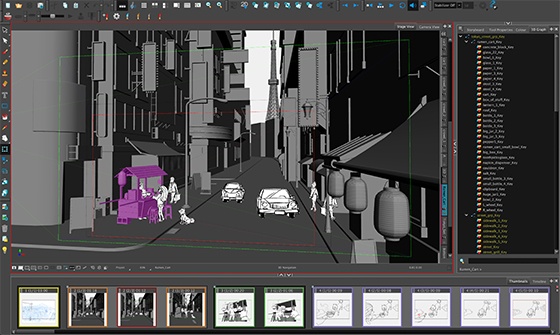

Storyboard Pro de Toon Boom couvre l'ensemble du processus de storyboarding : essayez Toon Boom maintenant pendant 3 mois gratuits*. Storyboard Pro réunit tous les outils dont vous avez besoin pour votre prochain projet de storyboarding : dessin, script, commande de la caméra, animation et son.
* Pour commencer à utiliser le logiciel après son installation, vous devez vous enregistrer auprès de Toon Boom. Offre soumise aux Conditions d'utilisation.

Travaillez moins et créez plus grâce à une suite complète de fonctions d'édition et d'outils d'IA qui permettent d'exécuter des tâches fastidieuses avec 3 mois* de Capture One et votre périphérique Wacom. Prise de vue rapide en liaison directe avec votre ordinateur. Collaboration transparente avec les équipes et les clients, où qu'ils se trouvent dans le monde. Des préréglages conçus par des experts pour des visuels instantanés. De plus, les couleurs et la qualité d'image sont époustouflantes. Tout est conçu pour fonctionner comme vous le souhaitez avec votre périphérique Wacom.
* Pour commencer à utiliser Capture One, vous devez vous enregistrer auprès de Capture One et souscrire à un abonnement longue durée payant selon les conditions de vente de Capture One. Pour y mettre fin, vous devez résilier l’abonnement avant la fin de la période d’essai de 3 mois. D’autres conditions d'utilisation s’appliquent.

![]()
Profitez du transfert ultra-rapide de fichiers gratuitement pendant 3 mois* (ou 250 Go). MASV est le moyen le plus rapide et le plus fiable à la disposition des professionnels de la vidéo et de la création pour transférer des fichiers volumineux et urgents. Envoyez des fichiers aux destinataires de votre choix ou utilisez les portails MASV pour recevoir les fichiers de vos clients ou partenaires. Tout le monde est capable d'utiliser cette interface très simple.
* Pour commencer l’essai gratuit de 3 mois du logiciel MASV, l’inscription auprès du fournisseur MASV est requise. Offre soumise aux Conditions d'utilisation.


Grâce à l'essai gratuit de Shapr3D pendant 3 mois*, passez de l’idée au prototype 3D en quelques minutes, créez n’importe où et exportez des modèles manufacturables avec Shapr3D. Compatible avec tous les principaux logiciels de CAO de bureau, Shapr3D rend la conception accessible à tous.
Offre valable jusqu'au 1er septembre 2024.
* Pour commencer l’essai gratuit de 3 mois du logiciel Shapr3D, l’inscription auprès du fournisseur Shapr3D est requise. Offre soumise aux Conditions d'utilisation.
Écran de création à stylet
DTH167
1,9 kg (4,2 livres)
410 x 266 x 22 mm (16,1 x 10,5 x 0,9 po)
Noir
Pieds coulissants intégrés pour un angle de 20°
100 à 240 VAC, 50/60Hz
12V/5A
Kensington® MicroSaver 2.0
2 ans
15,6 in (39,6 cm)
344 x 194 mm (13,6 x 7,6 po)
IPS
Capacitive projetée
Oui -10 doigts
3840 x 2160 pixels
Oui
0,08964 (H) x 0,08964 (V) mm
Verre mat
300 cd/m2 (type)
16,7 millions de couleurs (couleur 8bits)
98 % Adobe RGB (CIE 1931) (type)
16:9
178° (89°/89°) H, (89°/89°) V (type)
1000:1 (typique)
30 ms (type)
Stylet Wacom Pro Pen 2
Technologie à résonance électromagnétique
8 192 niveaux (stylet et gomme)
60 degrés
5080 lpi
Sensible à la pression, sans fil et sans pile
2 boutons latéraux
13 pointes
*Ports sur PC hôte 3840 x 2160@60Hz pour afficher une résolution maximale sur Wacom Cintiq Pro 16
Protégez votre tablette Wacom Intuos Pro, Cintiq Pro, Cintiq ou MobileStudio Pro avec une sacoche de protection Wacom large, étanche et résistante.
Wacom Color Manager vous offre un calibrage précis des couleurs, une qualité d'image supérieure et une meilleure uniformité tout au long de votre flux de travail.
Notre gant respectueux de l'environnement évite les taches sur votre écran Wacom ou sur la surface de votre tablette.
Conçu pour les nomades, fin et léger, le clavier sans fil Wacom se glisse facilement dans la sacoche de protection Wacom ou une sacoche d'ordinateur portable.
Gagnez du temps dans toutes vos tâches créatives courantes grâce à la télécommande ExpressKey™, ses 17 touches personnalisables et son Touch Ring.
Pour Wacom Cintiq 16 et Wacom Cintiq Pro16 (2021). Choisissez parmi une grande variété d'angles de travail et trouver celui le plus adapté à votre manière de procéder.
Conçu pour la créativité 3D, le stylet Wacom Pro Pen 3D vous apporte une maîtrise totale de votre navigation en 3D.
Pointes feutre standard pour les stylets Wacom Pro Pen 2 et Wacom Pro Pen 3D (lot de 10)
Pointes standard pour les stylets Wacom Pro Pen 2 et Wacom Pro Pen 3D (lot de 10)
Le nouveau stylet Wacom Pro Pen, plus fin, offre une grande précision grâce à ses 8 192 niveaux de sensibilité à la pression, sa réactivité à l’inclinaison et la quasi-absence de décalage au tracé.
