Tablettes à stylet
Esquissez, dessinez et retouchez des images avec un stylet précis sur une tablette réactive, et voyez vos créations apparaître à l'écran.

Gardez bien ces principes de base de la retouche photo à l’esprit pour retoucher vos photos en toute sérénité. Pour apprendre à recadrer correctement une image, mais aussi maîtriser la pertinence et les techniques de la retouche photo, suivez ces règles et vous livrerez des images plus nettes, plus détaillées et plus abouties.
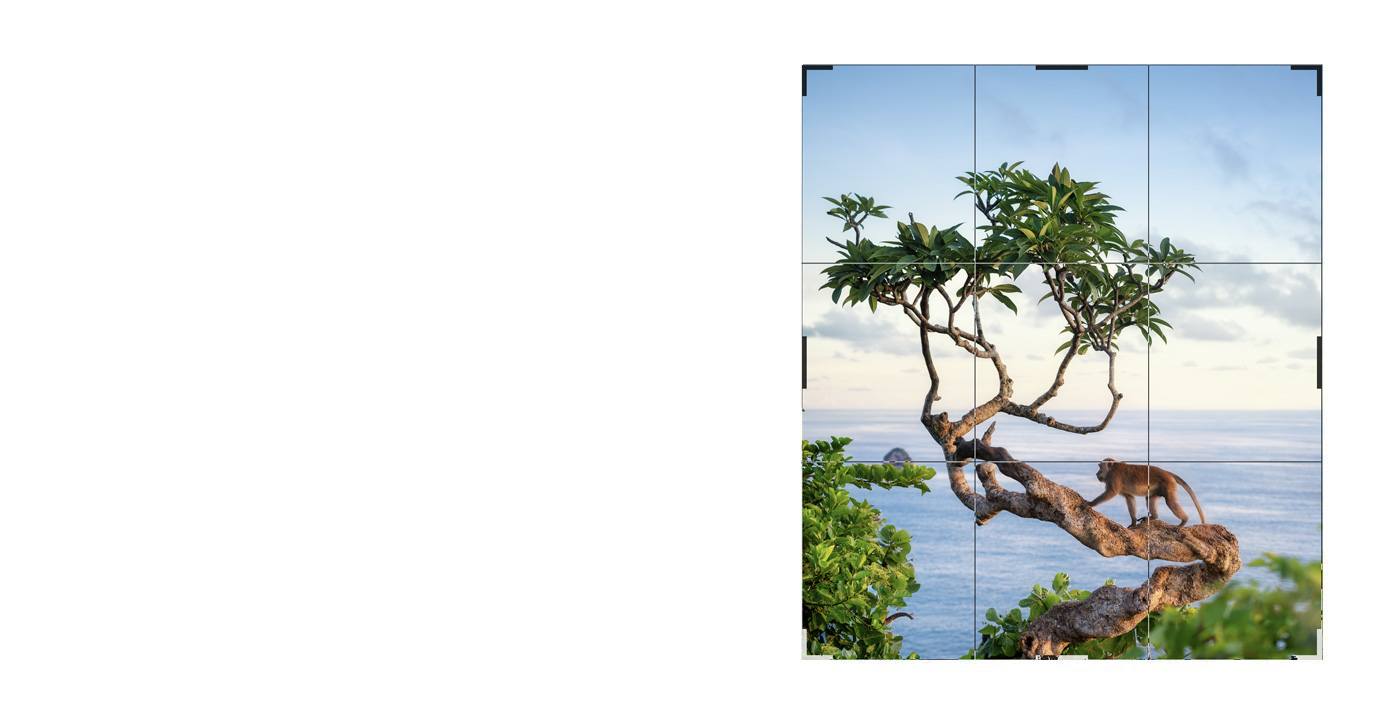
Il est important de faire une copie de l’image sur laquelle vous travaillez, d’abord comme sauvegarde et ensuite pour pouvoir revenir en arrière et la reprendre si vous n’aimez pas vos modifications ou si vous voulez essayer une approche totalement différente. De même, il est essentiel d'utiliser des calques lorsque vous effectuez des modifications avec un logiciel de retouche photo, afin de ne pas toucher à l'image en dessous. De cette façon, vous aurez toujours une image à laquelle vous pourrez vous référer rapidement et facilement pour voir à quoi ressemblait l’original avant la modification des couleurs, la retouche de certaines zones et l'ajustement du contraste.
Le recadrage est l’un des outils de retouche photo les plus basiques que l’on trouve dans les logiciels, mais c’est aussi l’un des plus puissants. Apprenez à l’utiliser correctement pour vous débarrasser des parties d’une image qui n'apportent rien à l'histoire, tout en mettant en avant celles qui contribuent à la raconter. Vous pouvez par exemple éliminer les arrière-plans encombrants d'un portrait ou d'une photo de la faune sauvage, ou bien utiliser des tailles et des ratios d’aspect spécifiques pour donner à une photo un rendu parfaitement retouché. Un ratio de 6:5 fonctionne bien avec une image de 600 pixels. Les recadrages carrés offrent une jolie alternative.

Cela peut paraître évident, mais il est essentiel de conserver les dimensions d'origine lorsqu'on redimensionne ou lorsqu'on met à l’échelle une image. Autrement dit, la largeur et la hauteur doivent garder les mêmes proportions afin de conserver la perspective et d'empêcher la déformation ou l'étirement d'une image. Vous risquez une pixellisation de l'image si vous l'agrandissez de plus de 100 %, alors que vous pouvez redimensionner une image sans diminuer sa qualité en la rééchantillonnant. Vous modifiez alors le nombre de pixels dans une image. Vous pouvez également ajuster la résolution dans le logiciel de retouche photo pour modifier la qualité de l'image finale. La résolution des images Web est souvent inférieure à celle des images d'impression, par exemple.

La retouche de la peau et d'autres aspects d'une image est l'une des aspects les plus amusants de la retouche photo. Dès que vous maîtriserez les outils de base pour la guérison et la duplication, vous pourrez rapidement reprendre vos photos pour un résultat nettement plus joli. Mais ces fonctions sont à utiliser avec parcimonie. L’utilisation excessive des techniques de retouche sur les portraits peut rapidement rendre les sujets surréalistes, tandis que l'abus de la duplication peut donner l’impression que les paysages sont d’un autre monde, surtout si vous souhaitez conserver un aspect naturel. Cette règle s'applique également à la couleur et à la saturation. Si vous en faites trop, l'image peut vite paraître trop retouchée et vous devrez reprendre l’original et tout recommencer.
Notez que toutes les tablettes à stylet Wacom sont sensibles à la pression, vous offrant une meilleure maîtrise de la largeur, de l’opacité et de l’intensité du trait.
Le contraste d'une image doit être votre priorité au moment de retoucher vos photos. Mais le recours aux outils de retouche basiques pour améliorer une photo aboutit souvent à des parties sombres trop sombres et des parties claires trop claires. Apprenez plutôt à utiliser les niveaux et les courbes de votre logiciel de retouche photo. Vous contrôlerez bien mieux le contraste de votre image, ce qui vous permettra de corriger des zones spécifiques et de définir les ombres et les tons moyens à votre convenance. Mieux vous maîtriserez ces fonctions, plus vos photos « jailliront » de l'écran.

Il est indispensable de savoir calibrer votre écran si vous voulez être un expert de la retouche photo. Vous pouvez utiliser votre ordinateur ou du matériel spécifique qui évalue votre écran afin de vérifier que les couleurs que vous voyez à l'écran sont bel et bien parfaites. Vous ne rencontrerez alors aucun problème lors de l’impression des images, par exemple des couleurs qui ne correspondent pas à ce que vous avez choisi sur la page.
Wacom Intuos Pro est votre parfait allié pour une retouche photo experte. Cette tablette élégante est fournie avec le stylet Wacom Pro Pen 2 ultra sensible pour vous permettre de peaufiner le moindre détail de vos photos. Fabriqué à partir de matériaux haut de gamme et rigoureusement testé selon les standards des professionnels, visez l'excellence avec Wacom Intuos Pro.
Produit recommandé

Wacom Intuos Pro
Esquissez, dessinez et modifiez des images avec un pavé réactif, un stylet précis et voyez vos créations apparaître à l'écran.

Esquissez, dessinez et retouchez des images avec un stylet précis sur une tablette réactive, et voyez vos créations apparaître à l'écran.

Dessinez, concevez et créez directement sur un écran haute résolution avec un stylet précis.

Écrivez au stylo sur le papier et convertissez vos notes manuscrites au format numérique.

Écrivez et notez rapidement vos idées sur votre appareil mobile avec un stylet Wacom.
Forte de sa vision, rapprocher l'humain de la technologie grâce à des interfaces naturelles, la société Wacom est devenue le numéro un mondial de la fabrication de tablettes à stylet et d’écrans interactifs, de stylets numériques et de solutions pour l’enregistrement et le traitement des signatures électroniques. La technologie avancée intégrée aux dispositifs de saisie Wacom est à l’origine des plus belles œuvres dans le domaine des arts numériques, des films, des effets spéciaux, de la mode et du design à travers le monde : les professionnels et les particuliers bénéficient grâce à elle d'une interface high-tech pour exprimer toute leur personnalité. Créée en 1983, Wacom est une société internationale dont le siège est situé au Japon (bourse de Tokyo : 6727). Elle possède des succursales et des filiales dans le monde entier, avec un réseau de marketing et de distribution implanté dans plus de 150 pays.