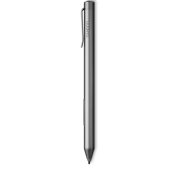Crea más rápido, sin sacrificar la calidad
Obtén precisión y control desde el concepto inicial hasta el diseño final. Ya sea que estés componiendo un concepto creativo en Photoshop®, desarrollando los elementos de un logotipo en Illustrator® o disponiendo diseños de página, apreciarás el flujo de trabajo eficiente y funcional que implica trabajar con una pen tablet sensible a la presión. También sentirás los beneficios de sostener un lápiz en la mano, en lugar de pulsar un mouse o panel táctil, lo cual hace que puedas disfrutar mucho más de tu trabajo.