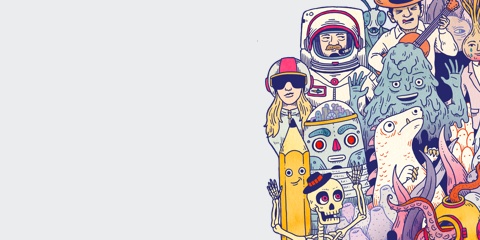
Want more?
Check out the Wacom Intuos Pro


With a light, super-accurate pen and free downloadable software* to suit your style, Wacom Intuos is built to bring your wildest ideas to life.
Live. Dare. Create.
*To get your complimentary software you need to sign-in or create a Wacom ID with your personal data and register your Intuos. Software compatibility depends on operating system.
*To get your complimentary software you need to sign-in or create a Wacom ID with your personal data and register your One by Wacom.
With natural pen strokes, quick coloring, unlimited tones and 3D figure templates, it has everything a budding comic-book artist or Manga lover needs to bring action to life.
*To begin 2-year complimentary trial of Clip Studio Paint Pro, registration with Celsys is required. Terms and conditions apply.
Release your inner artist with a wide variety of painting styles, award-winning Natural-Media® brushes and photo effects to create an authentic, hand-painted look.
*To begin 90-day complimentary trial of Corel Painter Essentials 8, registration with Corel is required. Terms and conditions apply.
Harness the power of AI to take your photos to the next level alongside your Wacom Intuos. Relight your photos, replace the sky with one click, and easily make professional quality edits.
*To begin 3-month complimentary trial of Luminar Neo, registration with Skylum is required. Terms and conditions apply.
Boris FX Optics contains lens flares, Hollywood-grade filters, retouching, and more – everything you need to create stunning photos for social media and beyond.
*To begin 12-month complimentary trial of Boris FX Optics, registration with Boris FX is required. Terms and conditions apply.

Simple to setup and with natural pressure sensitivity, there’s nothing holding your creativity back. And to make sure you’re always able to get the most out of every project, downloadable creative and education software is available, too.
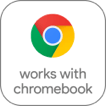
This product works with devices capable of running the latest version of ChromeOS and has been certified to meet Google's compatibility standards. Google is not responsible for the operation of this product or its compliance with safety requirements. Android, Chromebook, and the works with Chromebook badge are trademarks of Google LLC. Pen must be used with the tablet to function with ChromeOS. The Android robot is reproduced or modified from work created and shared by Google and used according to terms described in the Creative Commons 3.0 Attribution License.
*ExpressKeys™ support coming later in 2022.
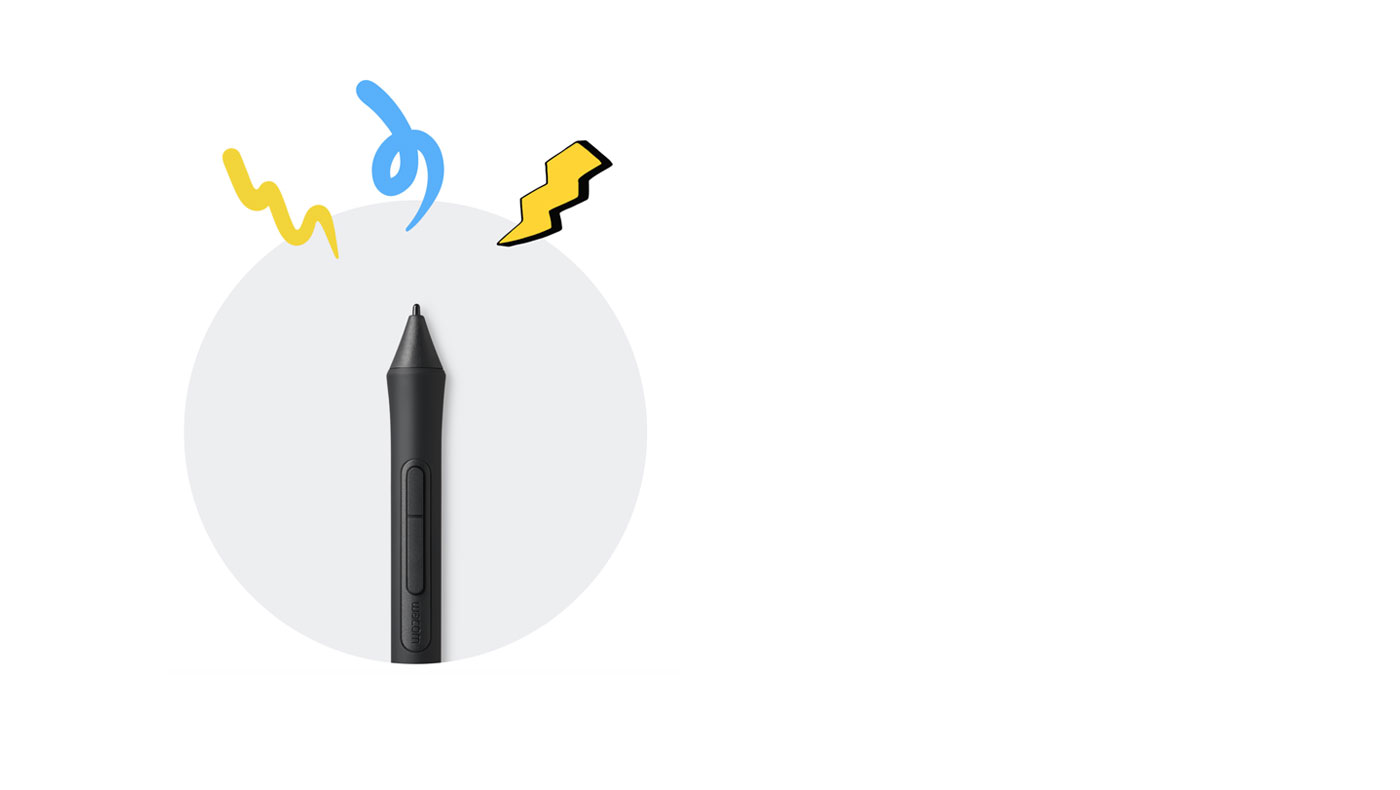
The first thing you’ll notice when using Wacom Intuos is how natural it feels. Thanks to EMR (Electro-Magnetic Resonance) technology, the battery free pen with 4,096 levels of pressure sensitivity provides a natural drawing experience that can keep going as long as you do. Whilst its ergonomic design and light weight make it sit comfortably in your hand, allowing you to experience both precision and control.

4,096 pen pressure
sensitivity

+/- 0.25 mm digital
tolerance in accuracy

Battery-free pen

7mm reading height

Whatever drawing style you use there are a variety of Felt and Flex Nibs to choose from*, all of them cleverly stored inside the pen itself. You can even customize the pen’s two buttons and the tablet’s four ExpressKeys™** to suit your creative process.
*Standard nibs are included. Felt and Flex nibs are sold separately.
**ExpressKeys™ supported on Windows PC and Mac.

From studio to study, bedroom to beyond, Wacom Intuos is available in a range of striking colors to suit any surrounding. Choose from black, pistachio, or berry*.
*Berry only available in certain regions.
The super slim and compact design means that this pen tablet is at home anywhere. But don’t be fooled by its looks, it’s still as durable and powerful as ever.
8.8 mm thin tablet (compares to your typical smartphone)
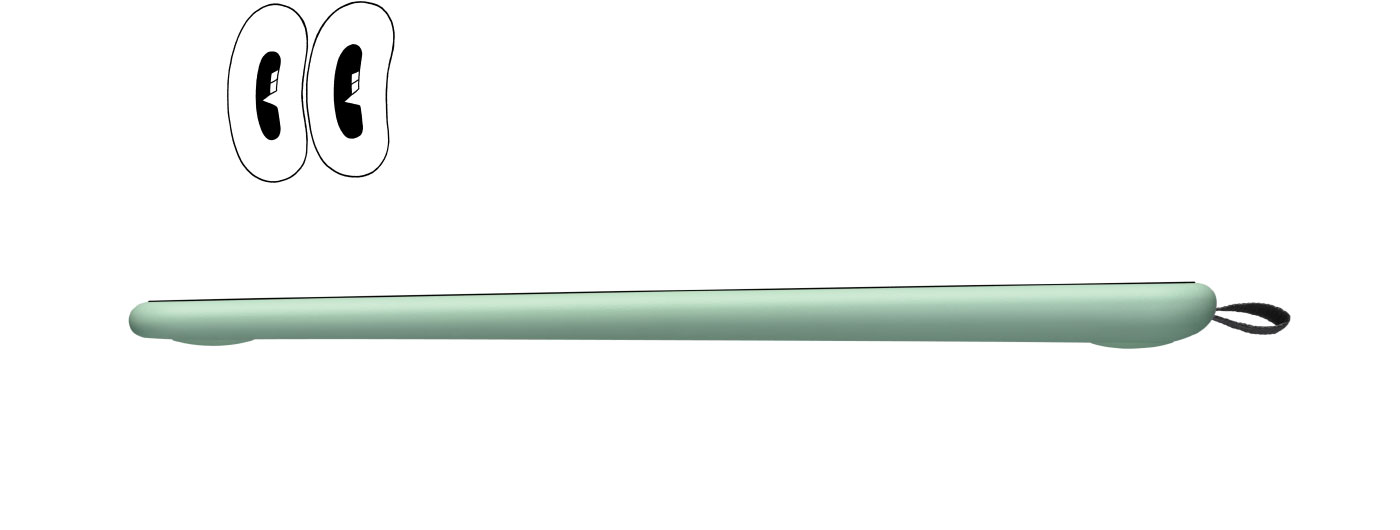

With the active drawing area stretching edge to edge you have more room on your desk and more room to create.
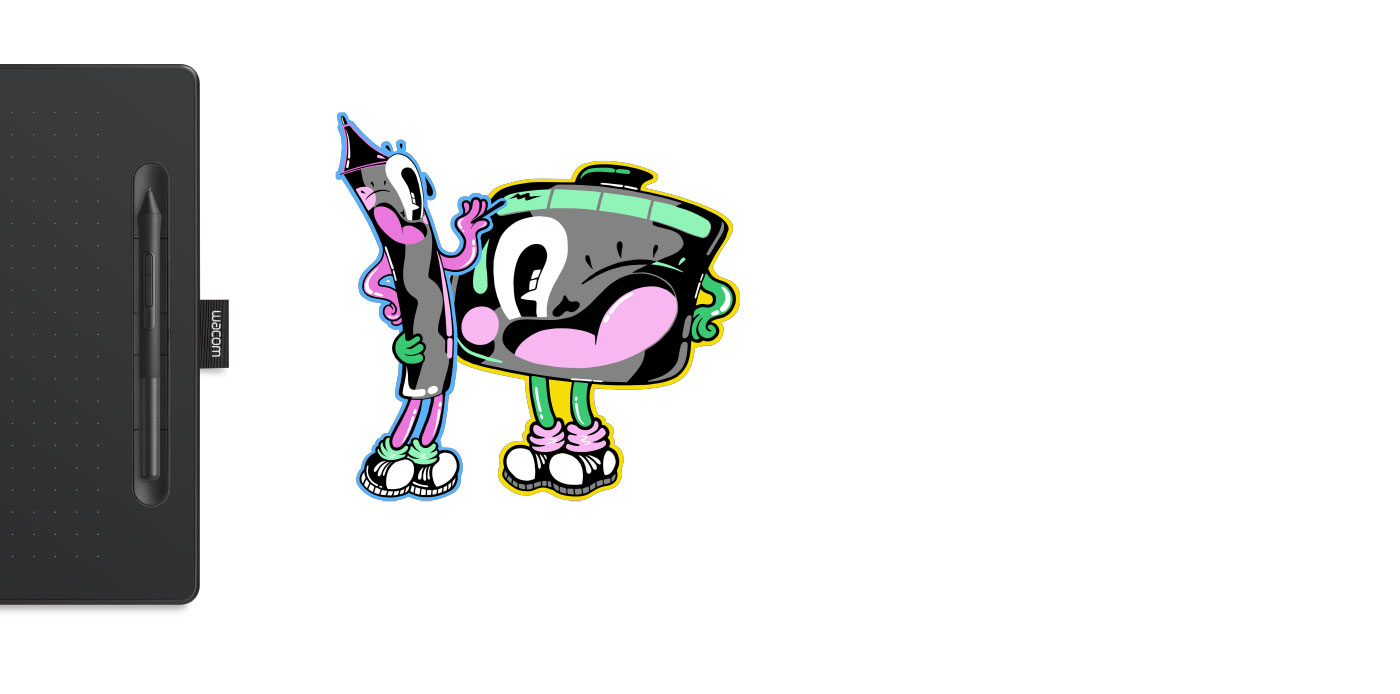
Wacom Intuos is designed to make your creative process hassle-free. The built-in pen tray holds your pen in place, whilst the four ExpressKeys™* allow you to work quickly and easily. Plus, the addition of Bluetooth connectivity on selected models means you can connect to your computer at the click of a button.
*ExpressKeys™ supported on Windows PC and Mac.
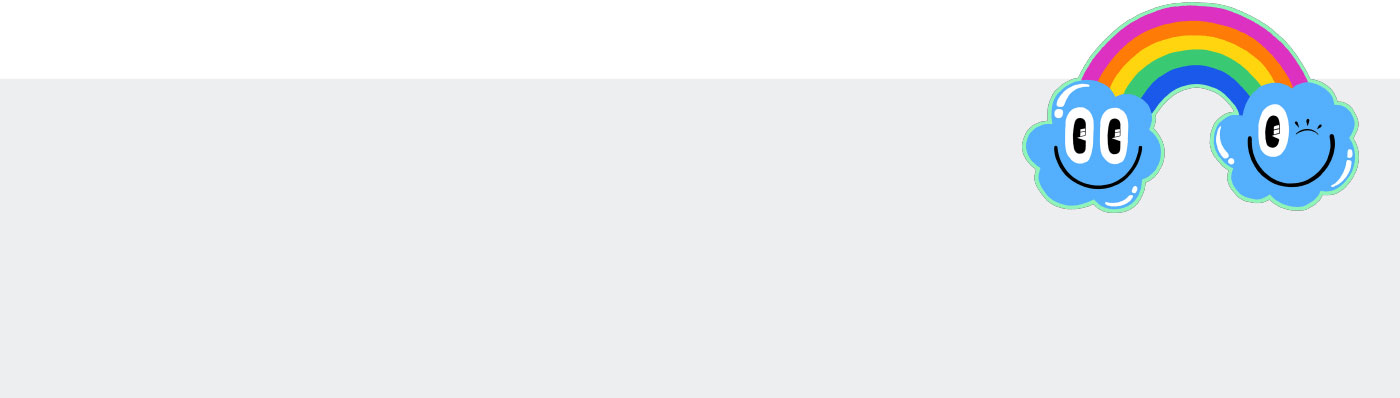
Tailor the Wacom Intuos to enhance your style by downloading a range of free creative applications*. Combined with the power of the pen, greatness awaits.
*To get your complimentary software you need to sign-in or create a Wacom ID with your personal data and register your Intuos. Software compatibility depends on operating system.
Gain 3 months complimentary access to great bundled apps specially tailored for education. The apps enable teachers and students to collaborate and share ideas just as easily as in the classroom.
*To get your complimentary software you need to sign-in or create a Wacom ID with your personal data and register your One by Wacom.
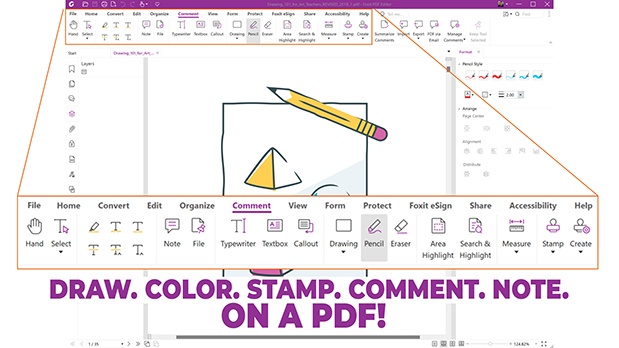

Foxit PDF Editor
Get ready to create, convert, edit, sign, and draw on any PDF across desktop, mobile, and web. People everywhere are taking charge of their document solutions with Foxit PDF Editor, and now you can too.* Use Foxit with your Wacom device to quickly customize, mark up, sign, and manage your PDF documents.
*To begin 3-month complimentary trial of Foxit, registration with Foxit is required. Terms and conditions apply.
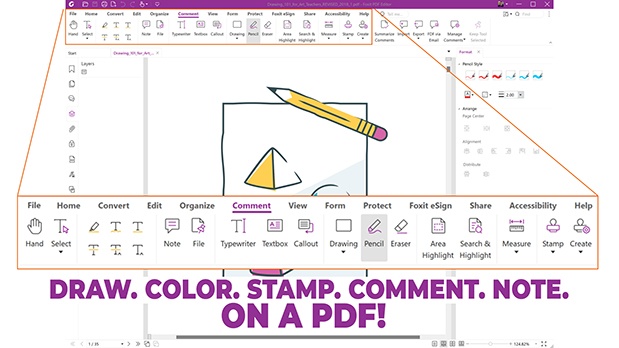


Kami
Kami transforms any existing document into canvas for expression or an interactive learning experience. Work collaboratively in real-time and ignite creativity with an array of annotation tools accessible with your Wacom pen display and Wacom pen tablet.*
*To begin 6-month complimentary trial of Kami, registration with Kami is required. Terms and conditions apply.

Whether you need to create a presentation or explainer video, guide or task others, explain any topic or design a project, this one’s for you. You can quickly share the results of your thinking with others or collaborate on a project with a group.*
*To begin 3-month complimentary trial of Explain Everything, registration with Explain Everything is required. Terms and conditions apply.

With Collaboard, people collaborate in real-time by drawing on the whiteboard, adding sticky notes, documents, images, videos and much more. People visualize their ideas, brainstorm, create mind maps and much more on a shared board.*
*To begin 3-month complimentary trial of Collaboard registration with Collaboard is required. Terms and conditions apply.

Founded by educators, Pear Deck makes it easy for teachers to build and launch interactive presentations within Google and Microsoft classroom tools, helping students engage with their teacher, classmates, and new ideas, every day.*
*To begin 3-month complimentary trial of Pear Deck, registration with Pear Deck is required. Terms and conditions apply.

Limnu offers a full-featured online whiteboard with the best collaborative drawing surface on the market. People know how to use it because it looks and feels like a physical whiteboard and yet it is fast and fluid with remote participants.*
*To begin 3-month complimentary trial of Limnu, registration with Limnu is required. Terms and conditions apply.
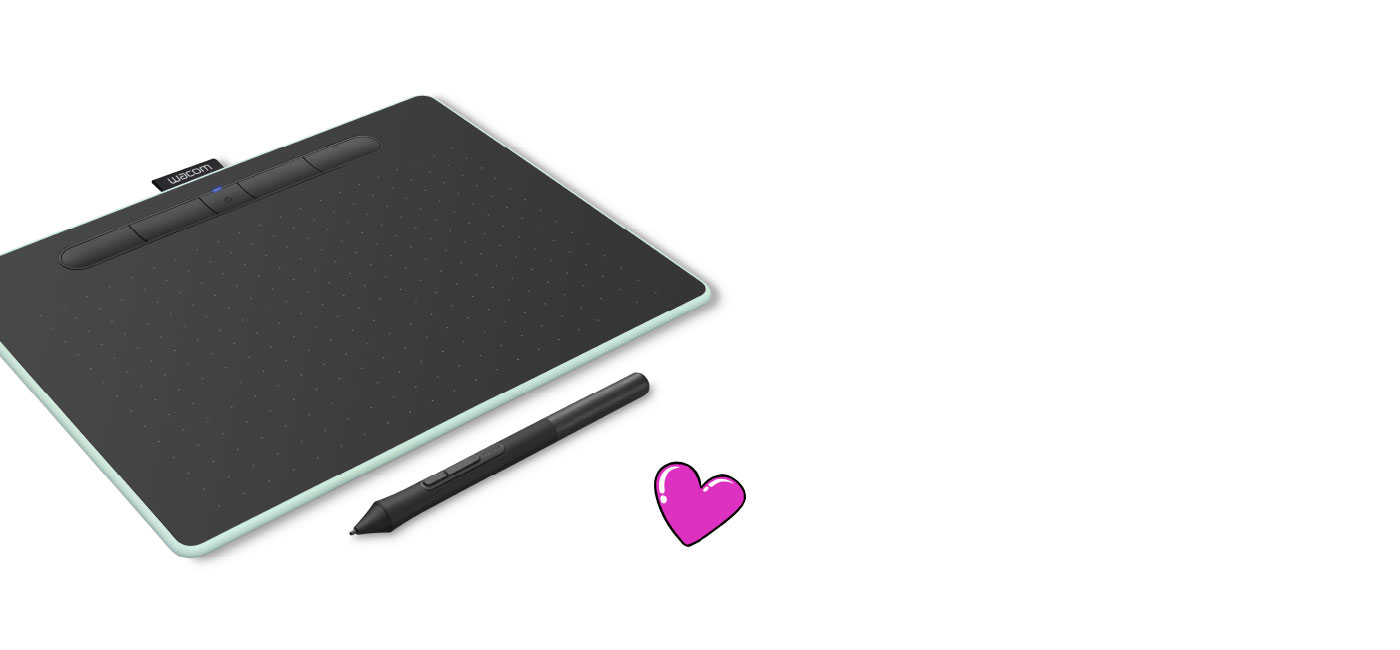
The Wacom Intuos is primed and ready. Simply connect the pen tablet to your Mac, PC or Chromebook* via USB, download and install the driver**, complete the easy registration and you’re good to go. With online tutorials and free downloadable software***, you’ll be creating in no time.
*Some Chromebook devices require a USB-C adapter.Pen must be used with the tablet to function with Chrome OS.
**Driver download and installation only on Windows PC and Mac.
***To get your complimentary software you need to sign-in or create a Wacom ID with your personal data and register your Intuos. Software compatibility depends on operating system.

Enjoy creating on your Wacom Intuos and see your drawings and paintings come to life on your Android smartphone or tablet (OS version 6.0 or later).
Tablet with pressure-sensitive, cordless, battery-free pen
Yes - built-in, non-replaceable Li-ion battery on Bluetooth models only (CTL-4100WL, CTL-6100WL)
15 hours minimum, up to 3.5 hours (on Bluetooth models only)
One tether slot
Radial menu, Display toggle and On-screen keypad available on all models
Specification numbers like active area, tablet size or weight are approximate.
Wacom Pen 4K (LP-1100K)
Patented electromagnetic resonance method
4096
No
Yes - 4 customizable application-specific settings. ExpressKeys™ supported on Windows PC and Mac.
2540 lpi
133 pps
Yes - Bluetooth Classic on Bluetooth models (CTL-4100WL, CTL-6100WL)
Yes - on Bluetooth models (CTL-4100WL, CTL-6100WL)
Yes - on Bluetooth models (CTL-4100WL, CTL-6100WL). Bluetooth settings are saved
* This product works with devices capable of running the latest version of ChromeOS and has been certified to meet Google's compatibility standards. Google is not responsible for the operation of this product or its compliance with safety requirements. Android, Chromebook, and the Works With Chromebook badge are trademarks of Google LLC. The Android robot is reproduced or modified from work created and shared by Google and used according to terms described in the Creative Commons 3.0 Attribution License.
** Driver download and installation only on Windows PC and Mac.
*** Wacom ID and product registration required. Software compatibility depends on operating system.
1 year
Yes - 1.5 m (4.9 ft), PVC-free, USB Type A to Micro B cable with L-shape plug
5-pack of standard, replacement nibs that can be used with most Wacom pens.
This 5-pack of black, flex nibs gives you more “tooth” or friction on the tablet.
5-pack of white, felt replacement nibs.
Experience both precision and control with a programmable pen featuring 4,096 levels of pressure sensitity and battery free EMR technology.
