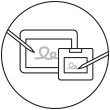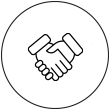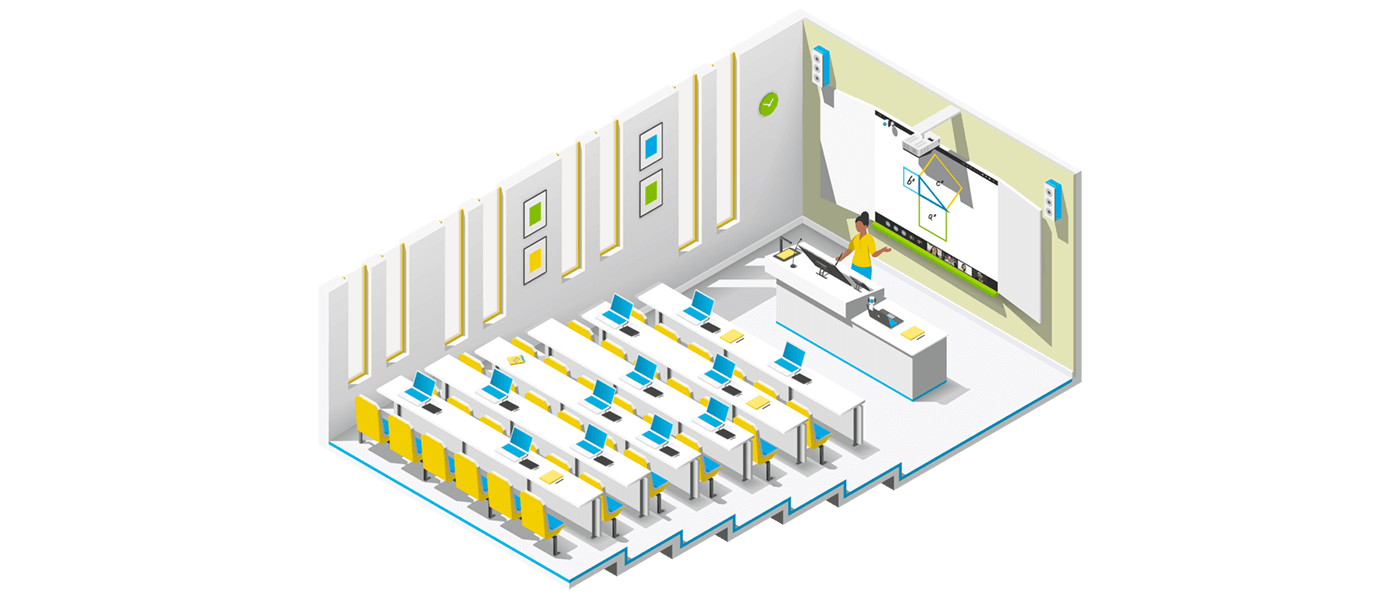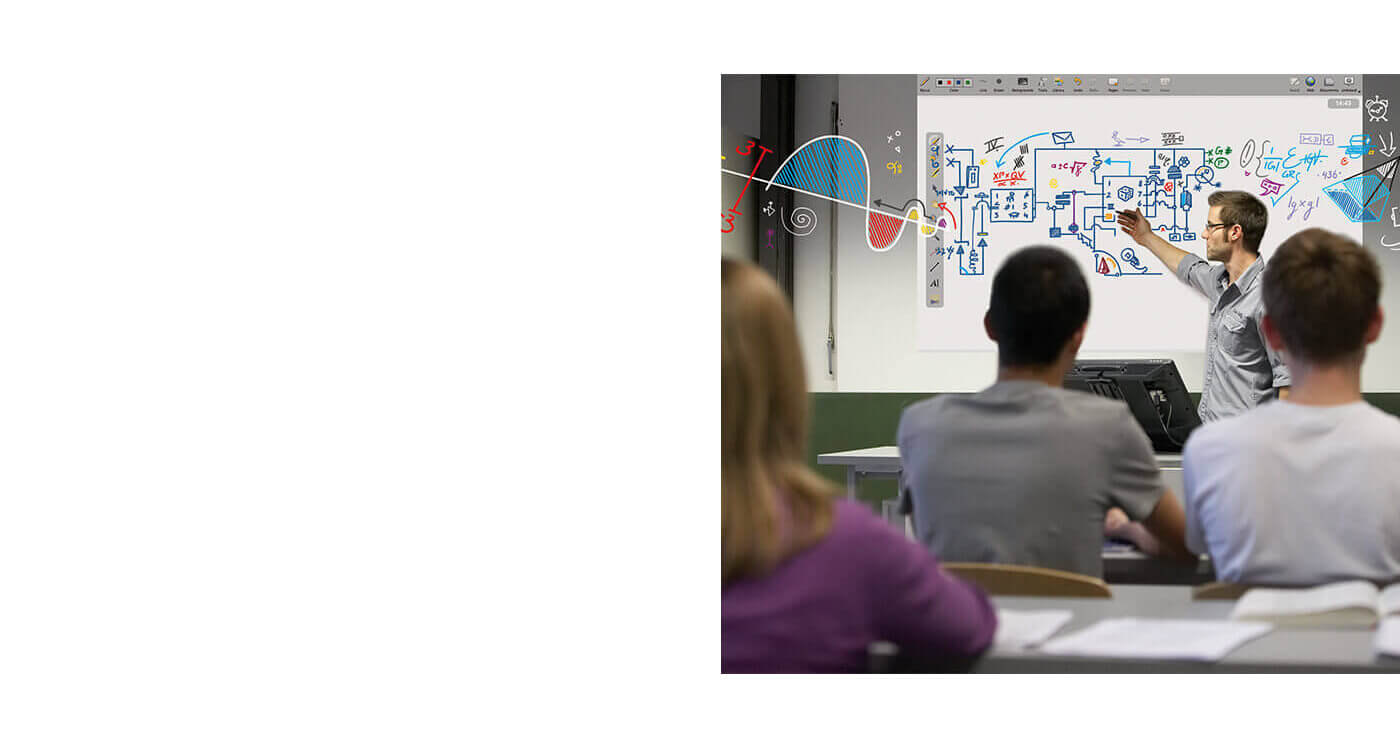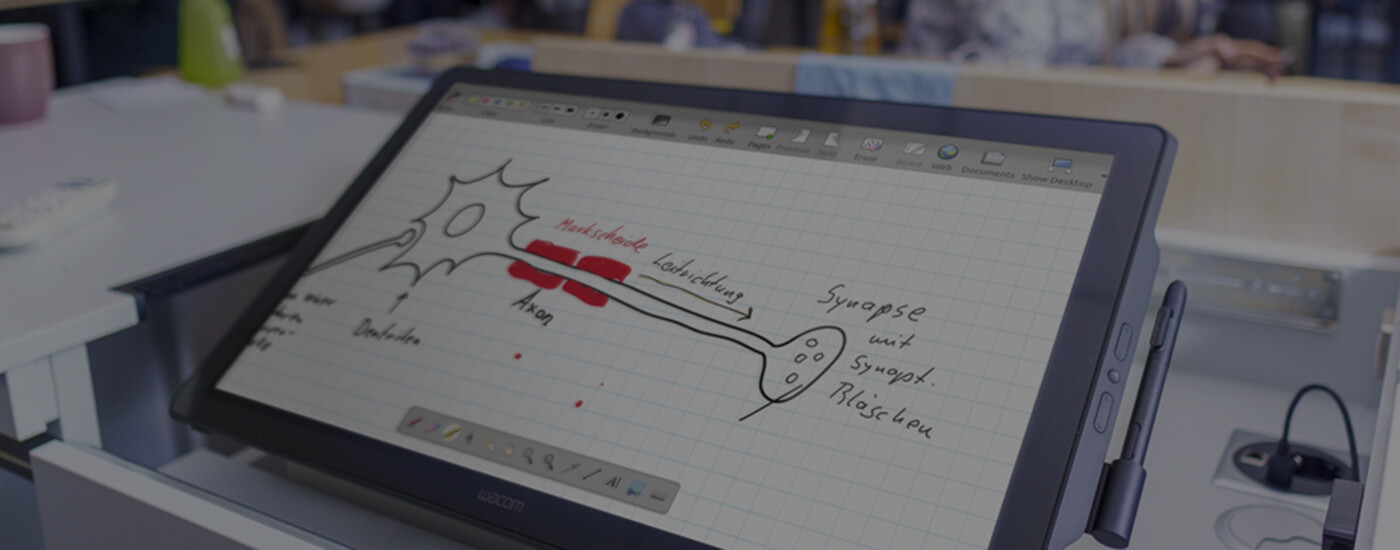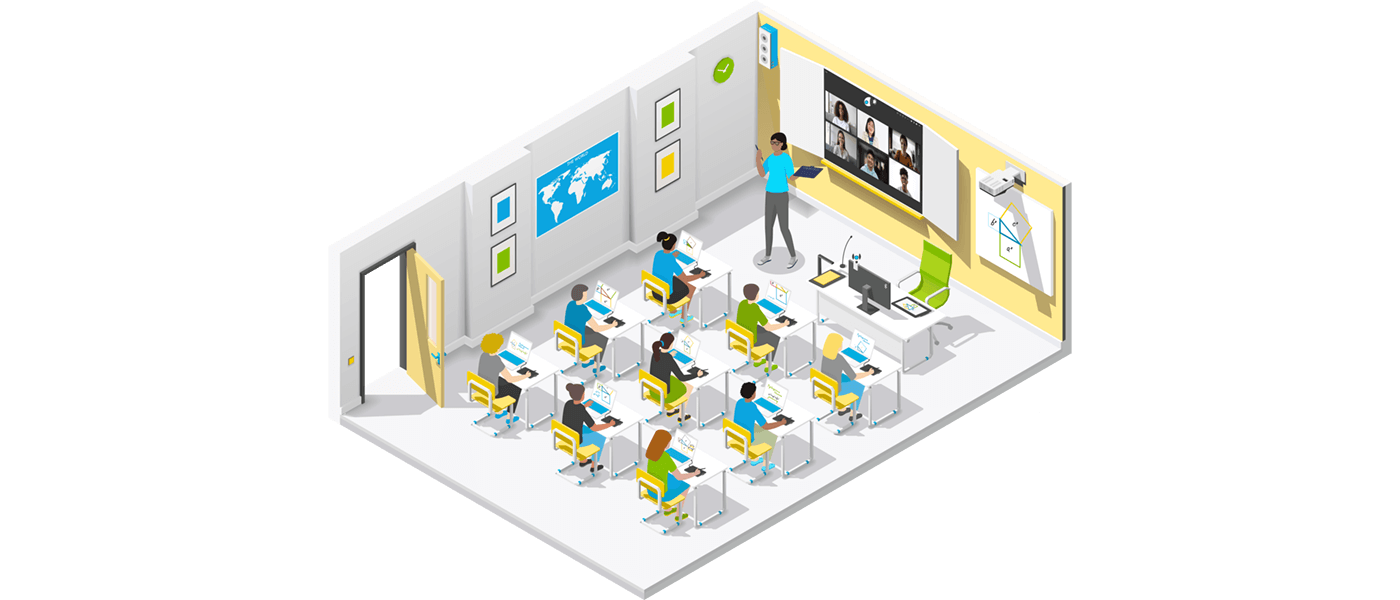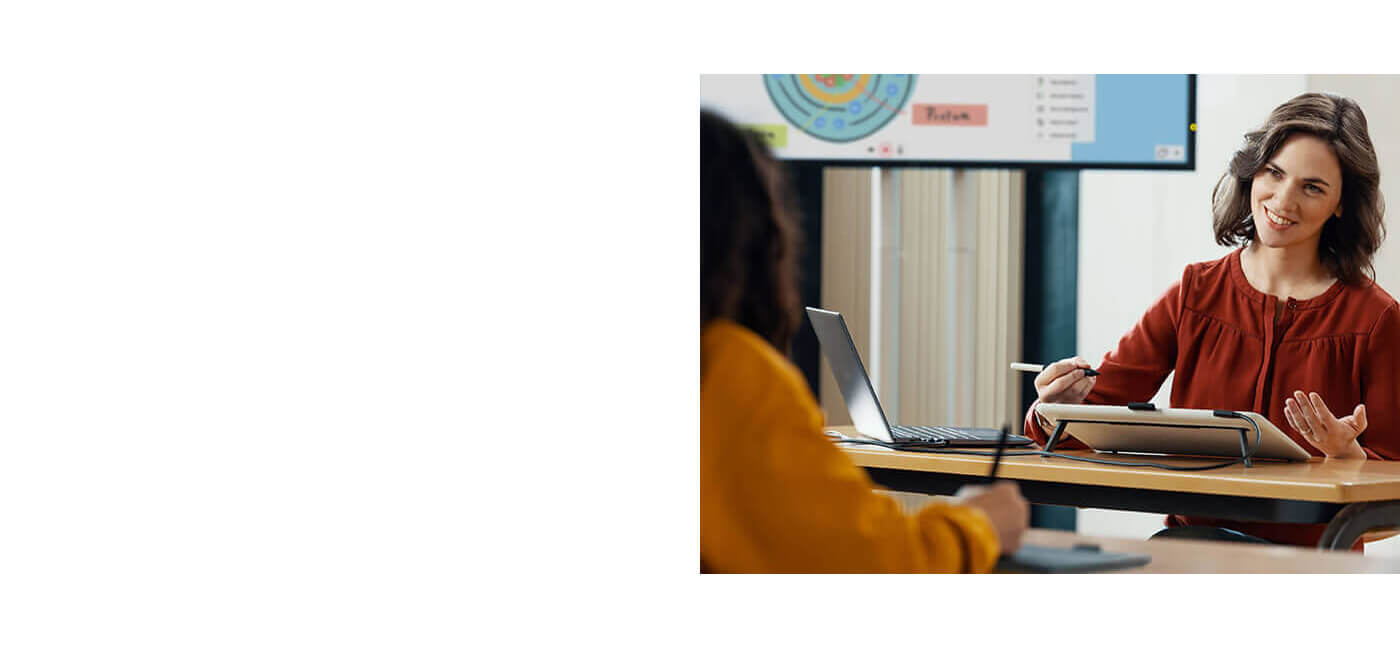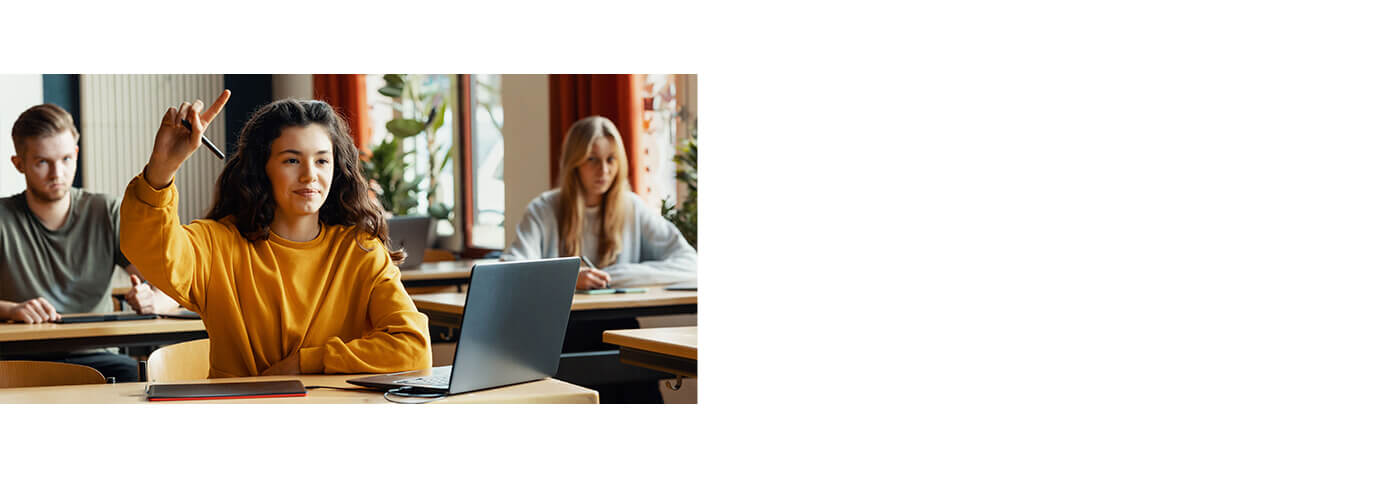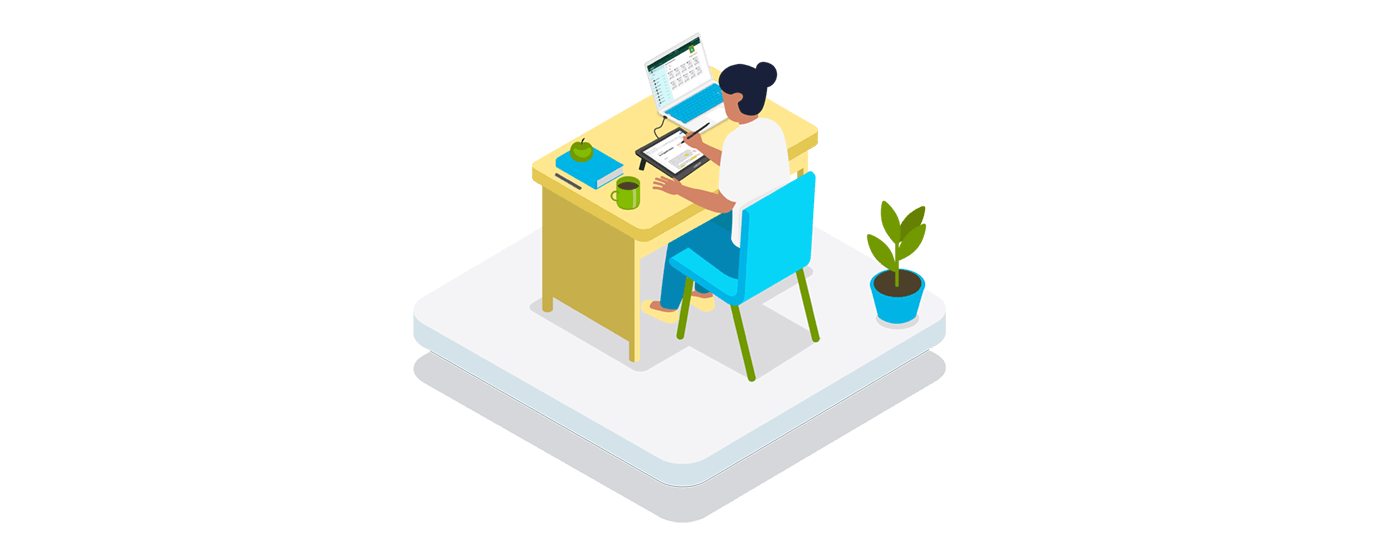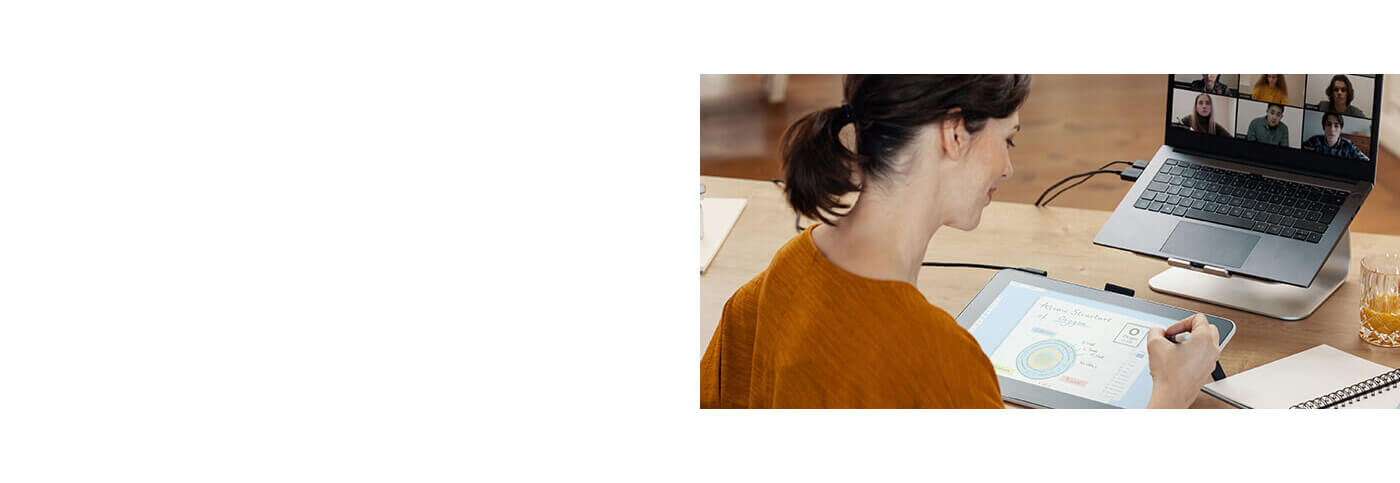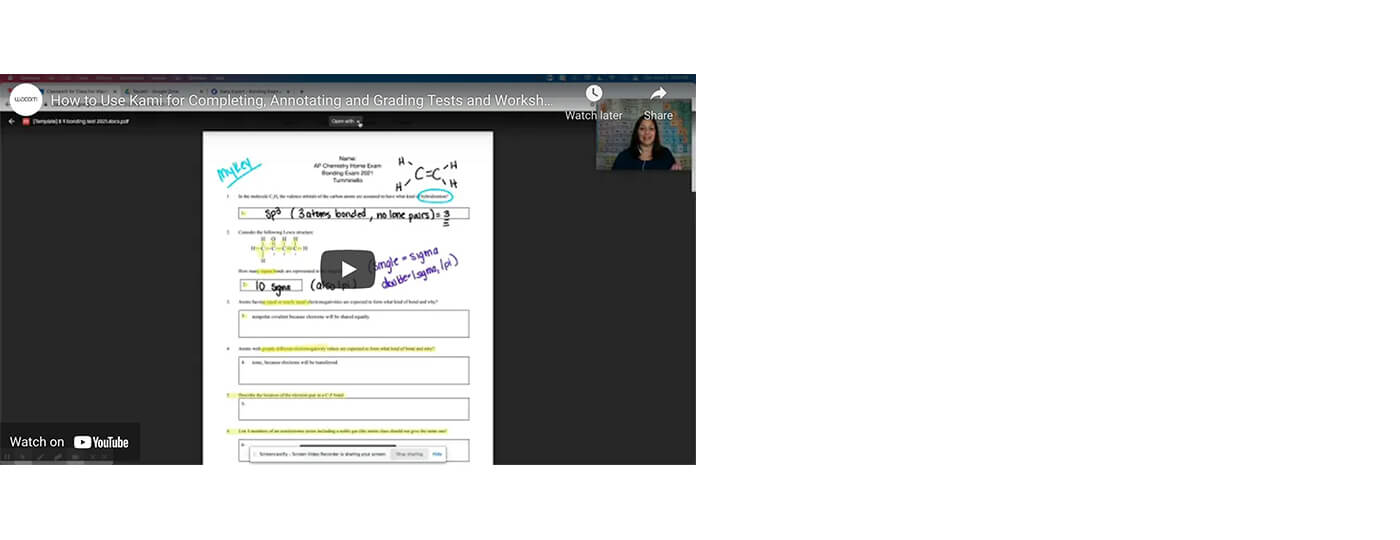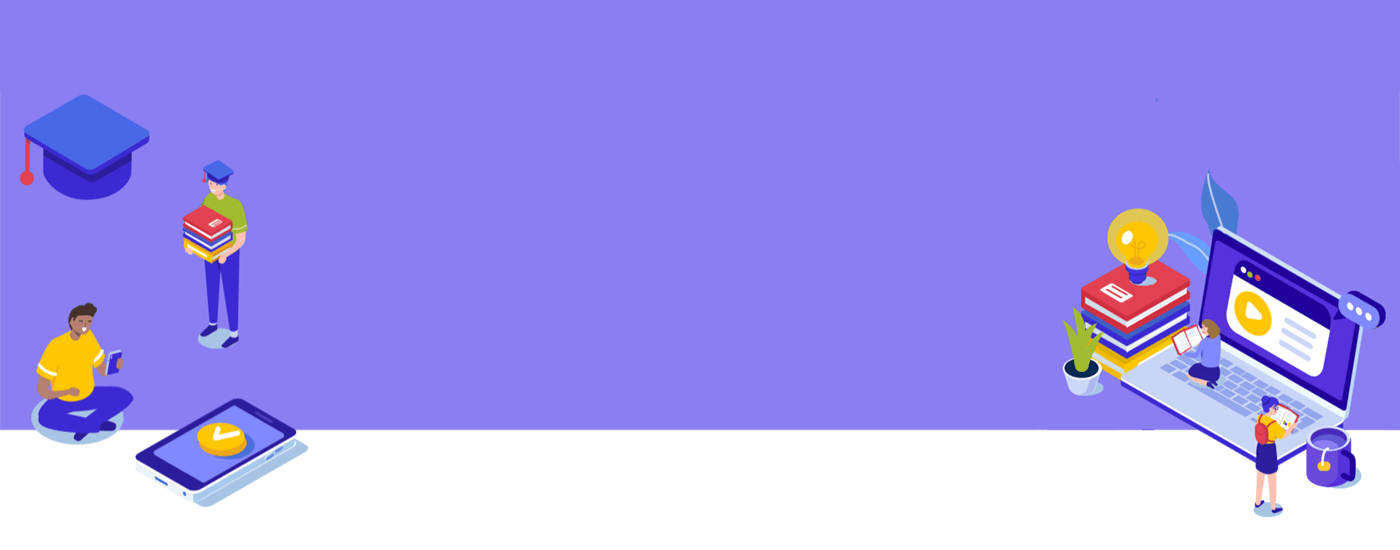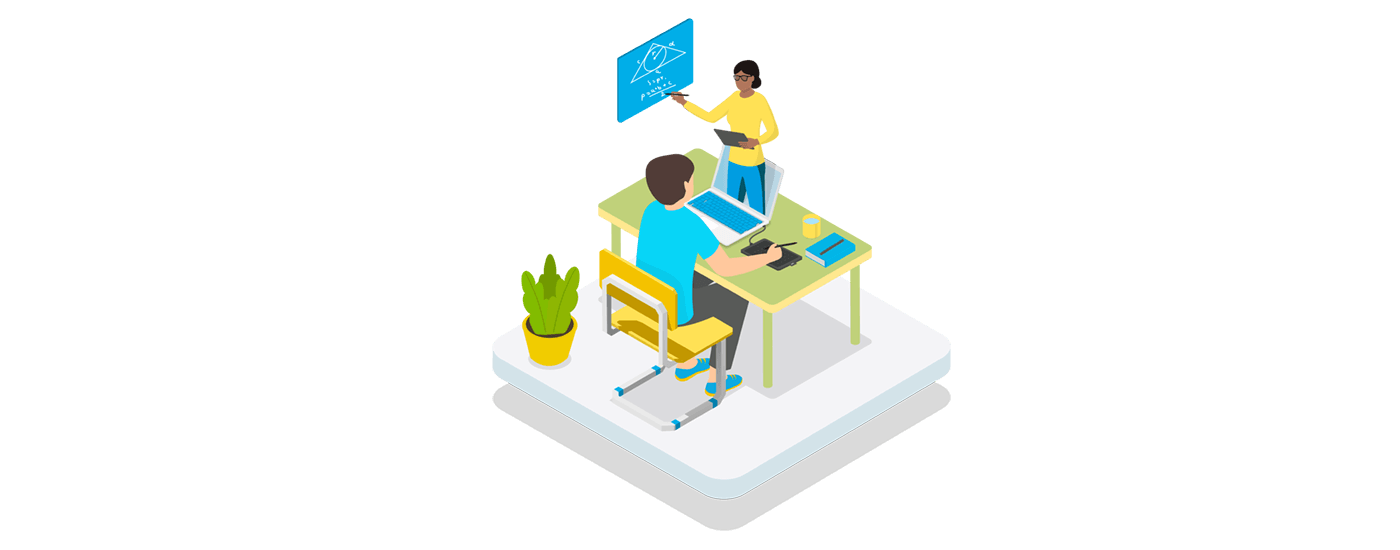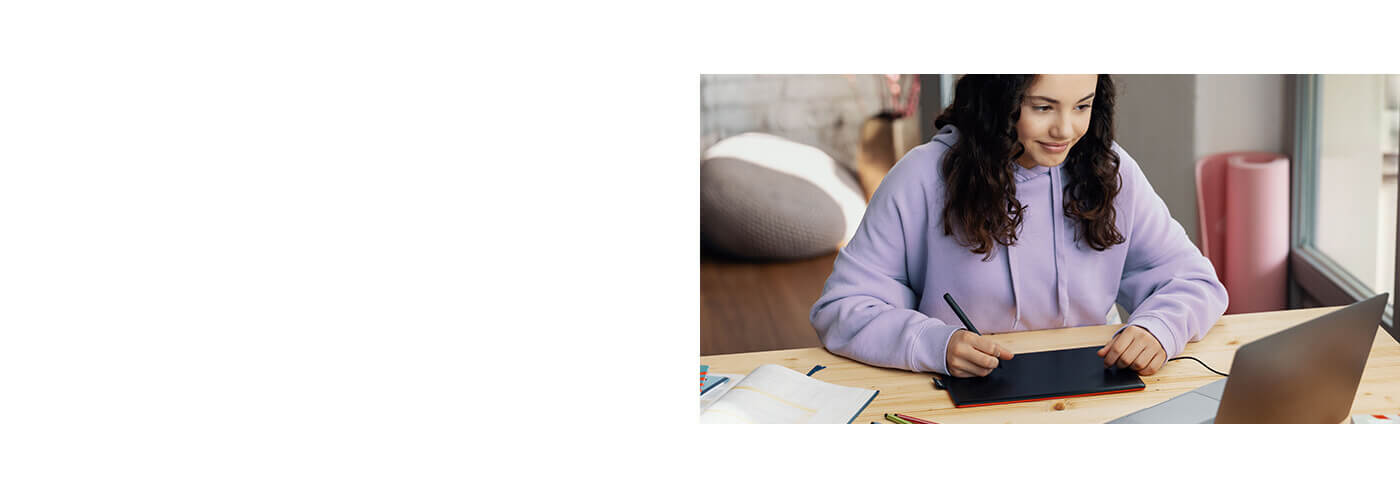Interactive teaching
Digital transformation in the classroom starts at the front - with interactive pen displays for teachers. Connected to a PC or laptop, these pen-enabled devices allow teachers to create dynamic and engaging lessons, increase engagement and improve student's learning outcomes. Ideal for use in both K-12 and higher education institutions.