Videos to help you get started
Connect & download driver + Start using Zoom & Teams


Connect & download driver + Start using Zoom & Teams



Turn your device into a paper notebook and capture ideas, sketches, and drawings with Bamboo Paper
For Windows installation watch here
Paint, draw, and collaborate with friends on a virtual canvas directly in your browser with Magma Studio.
Register your device to get your included software.If you've already installed your device and downloaded the driver, you can still register your device at any time. Please follow these steps.
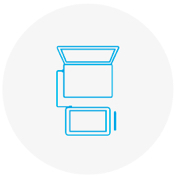
Connect your device to computer and power.
See the instruction in previous part.

Start the Wacom Center. Select your device under "My Devices" and click on the blue registration bar.
How to open Wacom Center on your PC How to open Wacom Center on your Mac
Sign-in with your Wacom ID or sign-up, your Wacom device will then be automatically registered.
How to register Wacom product and redeem software TroubleshootAll Wacom products can be safely cleaned with 70 or 75 percent isopropyl alcohol (rubbing alcohol) when applied to a soft lint free cloth. Lightly wipe the moistened cloth on the hard, nonporous surfaces of your Wacom product, such as the display, or other exterior surfaces. Don't use bleach. Avoid getting moisture in any opening, and don't submerge your Wacom product in any cleaning agents. See below for additional tips or please contact your regional Wacom customer service team.