Pen devices for every need.
Wacom pen displays and tablets let you share learning content with other screens, just like a digital blackboard. Perfect for work at home or in the classroom.

Teacher recommended. Student tested.
Wacom pen displays and tablets let you share learning content with other screens, just like a digital blackboard. Perfect for work at home or in the classroom.

Du kannst Notizen auf dem Stifttablett machen und dabei auf den Bildschirm schauen; so hältst du den Kontakt zur Klasse.1

Mach präzise Anmerkungen auf dem Bildschirm, während du frei mit der Hand auf einem sensitiven Pad arbeitest.2

Bringe deine Ideen direkt auf dem Bildschirm zum Ausdruck – damit wird intuitiver Unterricht ganz einfach.3

Kreiere direkt auf einem hochauflösenden Bildschirm mit einem digitalen Stift, der sich ganz natürlich anfühlt.4
1One by Wacom - Works with PC, Mac and Chromebook devices. Comes with education software (3-month subscription).
2Wacom Intuos - Works with PC, Mac and certain Android devices. Intuos S and Intuos M models without Bluetooth work with Chromebook. Intuos Bluetooth models are tested and confirmed by Wacom to be compatible with Chromebook. Comes with education software (3-month subscription).
3Wacom One - Works with PC, Mac and certain Android devices. Wacom One is tested and confirmed by Wacom to be compatible with Chromebook. Comes with education software (3-month subscription).
4Wacom Cintiq - Works with PC and Mac.
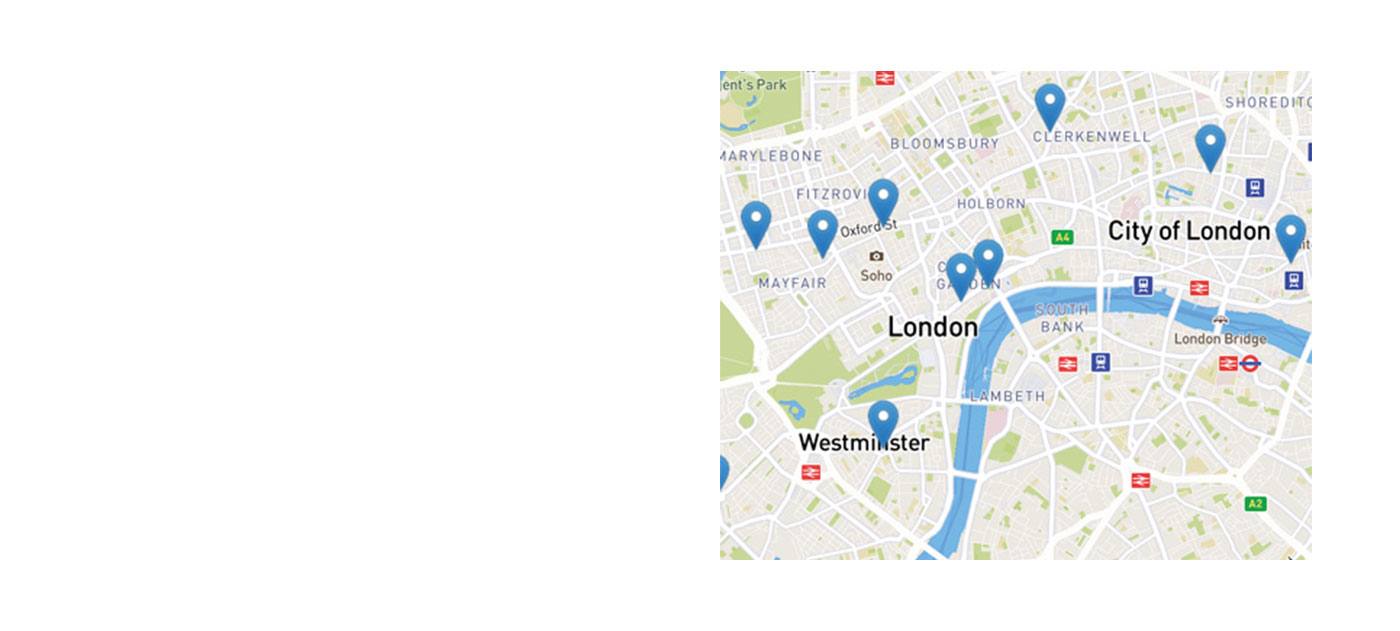
Search using your address to find your local dealer.

Entdecke neue Möglichkeiten zum Unterrichten und Lernen – per Fernunterricht und vor Ort.
Zur Seite
Jetzt nach digitalen Unterrichtstipps, Artikeln, Videos und mehr suchen.
Zur Seite
Mit unseren Stift-Displays und Stifttabletts für den Unterricht kannst du online unterrichten wie gewohnt.
Zur Seite