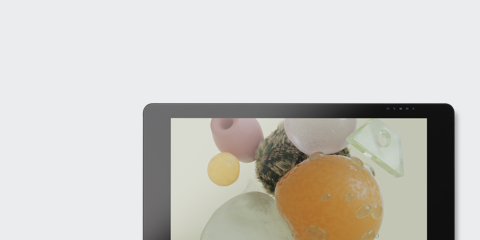
Du möchtest mehr?
Schau dir doch mal das Wacom
Cintiq Pro 32" an.


Der Wacom Cintiq Pro 24* schafft absolute Harmonie mit deinem Werk. Der hochwertige 4K-Bildschirm mit erstklassiger Farbleistung und praktisch ganz ohne Parallaxe verleiht jedem kreativen Durchbruch noch mehr Auftrieb. Die hochmoderne Kreativ-Stift-Technologie des Wacom Pro Pen 2 bringt jeden Strich, jede Handbewegung mit praktisch unfehlbarer Genauigkeit aufs Display.
Live.Dare.Create.
*Wacom Cintiq Pro 24 : Die Produktverfügbarkeit variiert ab März 2018 je nach Region.
Wacom Cintiq Pro 24 touch : Ab Mai 2018.

Wacom Cintiq Pro 24 bietet dir einen unschätzbaren Vorteil: Platz. Und zwar so viel Platz, dass du keine Zeit mehr damit verlierst, nach dem Referenzbild zu suchen oder verschiedene Programme auf einem zweiten Bildschirm zu öffnen und zu schließen. Noch dazu musst du nicht mehr so viel zoomen. Jetzt sparst du Zeit und hast die Kontrolle über deine Kreativität – und einen effizienteren, besser überschaubaren Arbeitsplatz.
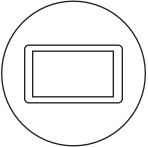
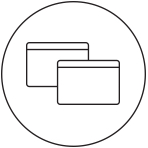

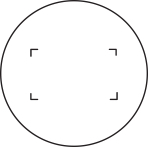
Das Schöne am Wacom Cintiq Pro 24 mit Flex Arm* ist seine Vielseitigkeit. Trotz seiner Größe ist es erstaunlich flexibel. Es ist federleicht und lässt sich in einen geeigneteren Winkel neigen, näher in eine für dich passende Arbeitsposition heranziehen oder auch zur Seite schieben, um bei Bedarf Platz zu schaffen.

Perfekt, wenn du gern an einem Stehpult kreativ wirst.

Ideal, wenn du lieber im Sitzen arbeitest.

Schiebe es einfach beiseite, wenn du Platz auf dem Schreibtisch brauchst.
Das 24-Zoll-LCD-Display überzeugt mit 4K-Auflösung (3.840 × 2.160 Pixel) und herausragender Farbgenauigkeit (99 % Adobe® RGB, CIE1931). Selbst kleinste Details deiner größten Werke, Designs oder Fotoprojekte sind mühelos erkennbar.


Die angeraute Glasoberfläche des Bildschirms imitiert das Gefühl eines Stifts auf Papier und sorgt damit für eine klare, taktile Empfindung beim Zeichnen. Dank der minimierten Parallaxe und einem Bildschirm ohne unerwünschte Druckeffekte landet jeder Strich genau dort, wohin du ihn setzt.
Als Kreativ-Profi ist Zeit bei dir oft Mangelware. Und deshalb gibt dir das Wacom Cintiq Pro handfeste Produktivitätslösungen an die Hand.
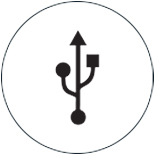
Videosignale und Daten lassen sich über ein einziges USB-C-Kabel (im Lieferumfang enthalten) mit einem Mac oder PC austauschen. Auch DisplayPort- und HDMI-Verbindungen sind möglich, wobei die Datenübertragung über einen USB-Anschluss erfolgt.
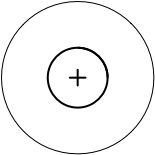
Die ExpressKey™-Fernbedienung bietet 17 programmierbare Tasten, und über die Bildschirmtastatur und die Radialmenüs erreichst du weitere Tastenkombinationen.

Mit Multi-Touch-Gesten* schwenkst, zoomst oder drehst du dein Werk – so unkompliziert wie auf dem Smartphone.
* Für Wacom Cintiq Pro 24 touch.

Der Standfuß Wacom Ergo Stand* macht das Arbeiten mit deinem Cintiq Pro 24 noch komfortabler. Damit erhöhst, neigst und drehst du das Stift-Display mühelos in den richtigen Sichtwinkel für deine Arbeitsweise.
Der Ergo Stand macht dein Cintiq Pro 24 zu einer stabilen Fläche, auf der du deiner Kreativität wie am Zeichentisch freien Lauf lässt. Noch dazu kannst du das Display wie ein Blatt Papier drehen und in die richtige Position zum Zeichnen bringen.
* Separat erhältlich.
Für jede Arbeitsweise gibt es passendes Zubehör für das Wacom Cintiq Pro 24 (jeweils separat erhältlich).

Der Wacom Flex Arm mit Kabelführung bietet Flexibilität, Design und Komfort. Du kannst dein Wacom Cintiq Pro 24 Display ganz nach Belieben neigen, verschieben oder drehen. Montiere dein Cintiq Pro Display auf deinem Schreibtisch, an der Kante deines Schreibtisches oder als frei schwebenden Monitor mit einer Reichweite von 75 cm über den Schreibtisch hinaus. Der Wacom Flex Arm ist robust und kann Druck während des Gebrauchs besser standhalten als jeder andere Display-Arm.
*Separat erhältlich
Keine Schmierflecken, kein Widerstand zwischen Bildschirm und Hand. Das Zeichnen hat sich noch nie so gut angefühlt wie mit dem Wacom Drawing Glove. So zeichnest du souveräner als je zuvor.
Der Wacom Drawing Glove wird aus umweltfreundlichem recyceltem Material hergestellt. So kannst du mit dem guten Gefühl zeichnen, etwas Positives für die Welt zu bewirken, in der wir leben. Recyceltes Polyester und Spandex machen den Handschuh atmungsaktiv, dehnbar und strapazierfähig und sorgen für die optimale Passform. Lass deiner Kreativität beim Zeichnen freien Lauf, und das im Wissen, dass du zum Schutz unserer Umwelt beiträgst.
Weitere InfosMit dem Wacom Drawing Glove genießt du ein ganz natürliches Gefühl beim Zeichnen. Schluss mit ärgerlichen Schmierflecken, mit Fingerabdrücken, mit dem Widerstand zwischen Hand und Bildschirm oder Stifttablett. Nichts steht mehr zwischen dir und deiner Kreation. Jetzt kannst du bequem stundenlang in aller Ruhe zeichnen.
Weitere InfosDer Wacom Drawing Glove vermittelt mit seinem einzigartigen fingerlosen Design und dem nahtlosen Abschluss ein natürliches Gefühl beim Arbeiten. Konzentriere dich ganz aufs Zeichnen und nutze dabei die Touch-Funktionen auf dem Bildschirm ebenso wie die Tasten. Der Handschuh eignet sich für Rechtshänder und Linkshänder gleichermaßen. Klingt gut? Dann probier selbst, wie gut er sich anfühlt.
Weitere InfosKreativ-Stift-Display
2 Modelle:
7,2 kg
677 x 394 x 47 mm
Schwarz
Integrierte Aufstellvorrichtung für Winkel von 20° (5°, wenn nicht ausgeklappt)
100 bis 240 V AC, 50/60 Hz
19.5V / 9.23A
Schlitz für Kensington®-Sicherheitsschloss (Schloss separat erhältlich)
VCCI Class B, FCC Part 15 Subpart B (Class B) und C, CE, IC ICES-003 und 210, RCM, KCC, BSMI, C-tick, CB, CCC, GOST-R, China-RoHS, Korea-RoHS, EU-RoHS
Temperatur: 5 bis 40 °C Relative Luftfeuchtigkeit: 30 bis 80 % (nicht kondensierend)
135 x 52 x 10 mm
Bis zu 160 Stunden, wenn alle 30 Sekunden eine Taste gedrückt wird
Bis zu 2 Stunden
Wiederaufladbarer Lithium-Ionen-Akku für mitgelieferte ExpressKey™-Fernbedienung
3 Jahre in Europa, Afrika und Nahost mit Vor-Ort-Austausch in ausgewählten Ländern*
*Vor-Ort-Austausch in den meisten EU-Ländern möglich (ausgenommen Malta, Zypern, Kanarische Inseln und französische Überseegebiete)
23,6 Zoll (59,9 cm)
522 x 294 mm
IPS
Ja – nur Touch-Modell (DTH-2420)
Projected Capacitive Touch – nur Touch-Modell (DTH-2420)
3840 x 2160 Pixel
Ja
0,136 (H) x 0,136 (V) mm
Randloses gehärtetes Glas mit Silberätzung
235 cd/m2 (Standard)
1,07 Milliarden Farben
Echte 10 Bit
16:9
176° (88°/88°) H, (88°/88°) V (Standard)
1.000:1 (Standard)
14 ms (typ.)
Wacom Pro Pen 2
Patentierte elektromagnetische Resonanzmethode
8.192 Stufen (Stift und Radierer)
60 Grad
5080 lpi
Druckempfindlich, kabellos, batterielos
2 Seitenschalter
10 (6 Standardspitzen, 4 Filzspitzen) im Stifthalter
*Wenn das Cintiq Pro über USB-C (mit Cintiq Pro Engine) mit einem Hostcomputer verbunden ist, laufen die USB-3.0-Anschlüsse mit USB-2.0-Geschwindigkeit, um 4K Videobandbreite über USB-C zu ermöglichen.
Audio-Headsetbuchse, eingebautes Mikrofon
* Zum Abrufen deiner kostenlosen Software musst du dich anmelden oder eine Wacom ID mit deinen persönlichen Daten erstellen und dein Wacom Cintiq Pro registrieren.


Studios auf der ganzen Welt verwenden die Software Toon Boom Harmony Premium 22 für ihren kompletten Animationsprozess – jetzt kannst auch du sie 3 Monate lang testen.* Erlebe die vollständige Palette an Zeichen- und Animationswerkzeugen – Farbmanagement, Audio- und Lippensynchronisierungstechnologie, Compositing (Visuelle Effekte), Integration von 3D-Elementen und mehr – so ist es das perfekte Tool in Kombination mit deinem Wacom Cintiq Pro.
* Um die Software nach der Installation zu verwenden, ist eine Registrierung bei Toon Boom erforderlich. Es gelten die Nutzungsbedingungen.
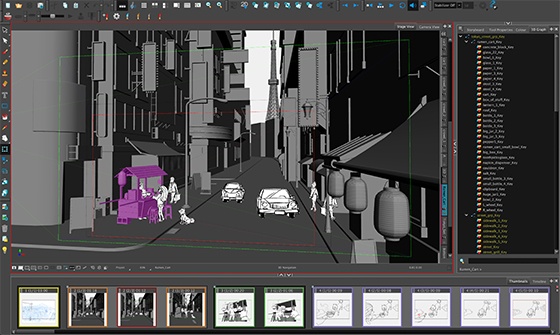

Storyboard Pro von Toon Boom unterstützt den kompletten Storyboarding-Prozess – jetzt kannst auch du Toon Boom 3 Monate kostenlos testen.* Storyboard Pro vereint alle Werkzeuge, die du für dein nächstes Storyboard-Projekt benötigst: Zeichnen, Skripterstellung, Kamerasteuerung, Funktionen zum Erstellen von Animationen und Ton.
* Um die Software nach der Installation zu verwenden, ist eine Registrierung bei Toon Boom erforderlich. Es gelten die Nutzungsbedingungen.

Arbeite weniger und erschaffe mehr mit einer umfassenden Suite an Bearbeitungsfunktionen und KI-Tools, die zeitraubende Aufgaben für dich übernehmen – mit 3 Monaten* Capture One und deinem Wacom Gerät. Blitzschnelles Tethered Shooting direkt in deinen PC. Nahtlose Zusammenarbeit mit Teams und Kunden auf der ganzen Welt. Von Experten erstellte Presets, um sofort den richtigen Look zu erhalten. Plus atemberaubende Farben und Bildqualität. Das alles funktioniert ganz nach deinen Wünschen, zusammen mit deinem Wacom Gerät.
* Um Capture One nutzen zu können, ist eine Registrierung bei Capture One und ein gebührenpflichtiges Software-Abonnement gemäß den Verkaufsbedingungen von Capture One erforderlich.Zum Beenden des Abonnements musst du es vor Ablauf der 3-monatigen Testphase kündigen.Es gelten weitere Nutzungsbedingungen.

![]()
Sichere dir für 3 Monate* (oder 250 GB) kostenlos eine blitzschnelle Dateiübertragung. Mit MASV erhalten Video- und Kreativprofis die schnellste und zuverlässigste Methode zur Übertragung großer, zeitkritischer Dateien. Du kannst Dateien an gewünschte Empfänger senden oder MASV-Portale verwenden, damit Kunden oder Partner Dateien an dich übertragen können. Die simple Benutzeroberfläche bietet jedem eine einfache Handhabung.
* Um die dreimonatige kostenlose Testversion von MASV zu beginnen, ist eine Registrierung bei MASV erforderlich. Es gelten die Nutzungsbedingungen.


Mit der 3-monatigen* Gratis-Testversion von Shapr3D kannst du in wenigen Minuten von der Idee zum 3D-Prototyping gelangen, überall fertigungsfähige Modelle erstellen und diese exportieren. Shapr3D ist mit allen gängigen Desktop-CAD-Programmen kompatibel und macht Design zugänglich.
Das Angebot gilt bis zum 1. September 2024.
* Um die 3-monatige kostenlose Testversion von Shapr3D zu beginnen, ist eine Registrierung bei Shapr3D erforderlich. Es gelten die Nutzungsbedingungen.
Der vielseitige Display-Arm ermöglicht es dir, Platz zu sparen und den komfortabelsten Arbeitswinkel für dein Cintiq Pro 24 Stift-Display zu finden.
Wacom Color Manager bietet dir einen Präzisionsfarbabgleich, eine bessere Bildqualität sowie mehr Konsistenz über den gesamten Arbeitsablauf hinweg.
Unser umweltfreundlicher Handschuh verhindert Schmierflecken auf der Oberfläche deines Wacom Displays oder Tabletts.
Mit der ExpressKey™-Fernbedienung und ihren 17 anpassbaren Tasten sowie dem Touch Ring sparst du Zeit bei deinen alltäglichen kreativen Arbeiten.
Du kannst das Wacom Cintiq Pro neigen, heben und drehen – so findest du für deine Arbeitsweise den perfekten Winkel und kannst komfortabel arbeiten.
Richte dein Cintiq Pro 24 mit einer VESA-kompatiblen Wandhalterung, Tischhalterung oder einem Gelenkarm ein.

Erfahre mehr über unsere Standard-Garantie und unsere Premium-Garantieoptionen inkl. Vor-Ort-Austausch.