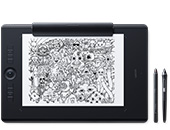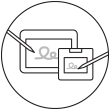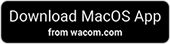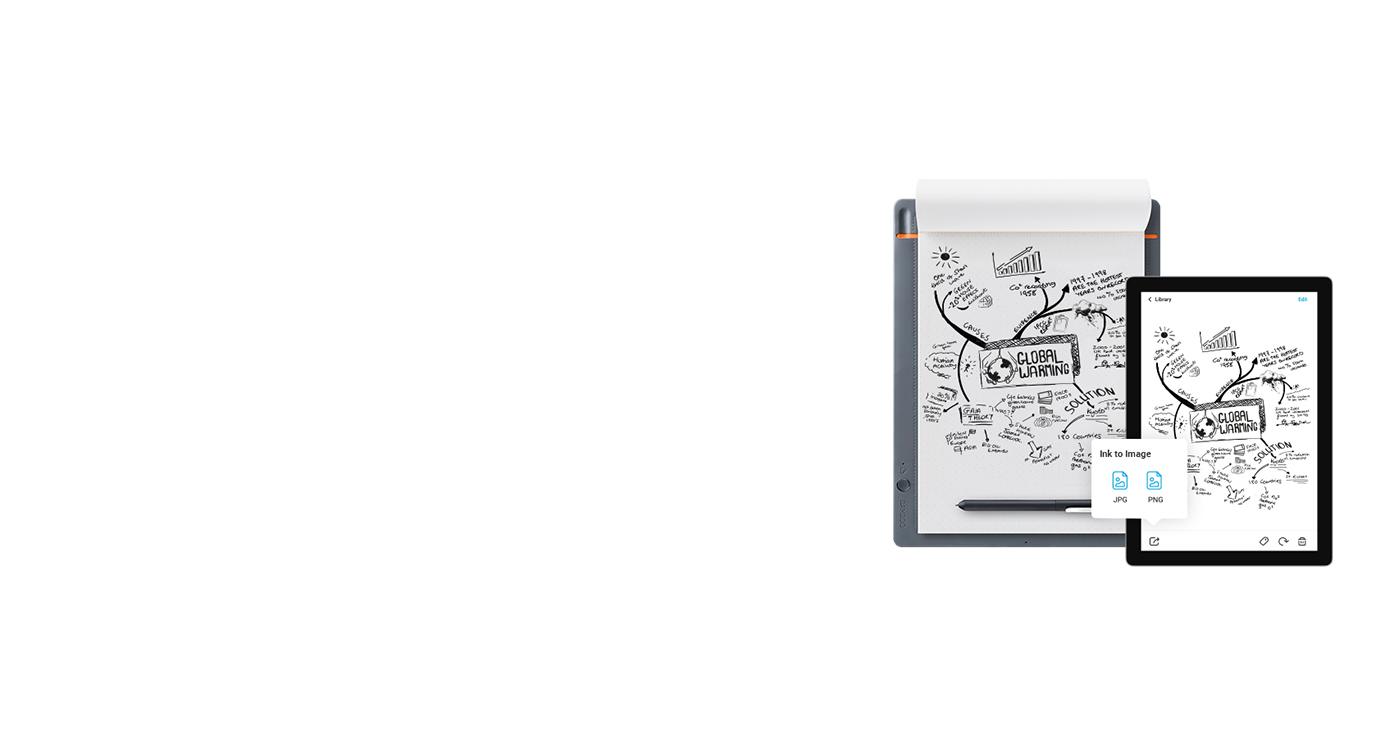
Lass deine Ideen digital werden
Mit der Wacom Inkspace App kannst du deine auf Papier erstellten Arbeiten hegen und pflegen. Du kannst handschriftliche Notizen in Text und Skizzen in Bild-, Vektor- oder Videodateiformate verwandeln, um sie dann in der Kreativ-Software deiner Wahl zu bearbeiten. Inkspace funktioniert hervorragend mit den Smartpads Bamboo Slate und Bamboo Folio, damit du Ideen effektiver entwickeln, ausarbeiten und teilen kannst als je zuvor.
Add appstore icons
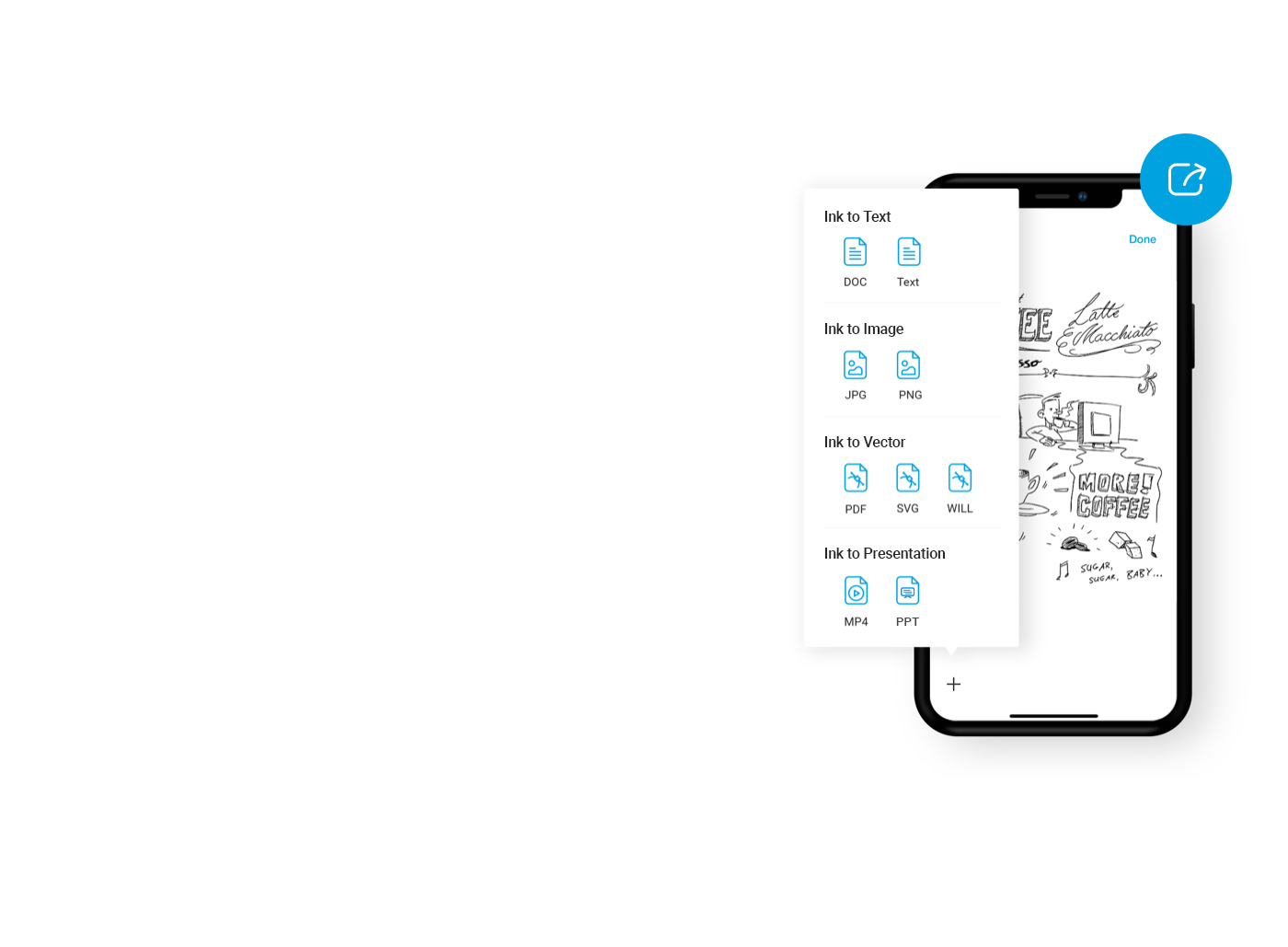
Ink to Text
- Handschriftliche Notizen in Text oder DOC-Formate konvertieren
- Notizen ganz einfach bearbeiten und teilen
- Zeit sparen, da du nicht jedes Wort neu eingeben musst
- Erkennt 22 Sprachen

Ink to Presentation
- Ink to Video – nimm deine Arbeit als MP4 auf
- Teile deinen kreativen Prozess mit anderen – Strich für Strich
- Ideal, um deine Arbeit in Präsentationen zu zeigen
- Export to PowerPoint – jetzt kannst du deine handschriftlichen Notizen in eine individuelle Präsentation einbinden

Ink to Image & Vector
- Synchronisiere, speichere und exportiere deine Skizzen in die Dateiformate JPG, PNG, PDF, SVG oder WILL
- Nach dem Exportieren kannst du deine Arbeit mit deiner Lieblingssoftware auf dem Mac oder PC überarbeiten
- Das zeitaufwändige Scannen der Arbeit entfällt
So kannst du deine Arbeit mühelos organisieren und bearbeiten

Arbeite in deiner Lieblingssoftware
Mit Inkspace kannst du deine Arbeit auf einfache Weise bearbeiten und Dateien direkt auf deine Lieblingsplattform exportieren.
Als Kreativer kannst du den kreativen Prozess optimieren, indem du erste Skizzen in Adobe Illustrator exportierst. Und als Journalist kannst du den Redaktionsschluss mühelos wahren, indem du deine Notizen zur Bearbeitung direkt an Dropbox, Evernote oder Microsoft OneNote weiterleitest.

Verfeinerung deiner Kreationen
Wenn du mit dem Notieren fertig bist, kannst du deine Arbeit mit Wacom Inkspace verfeinern, grundlegende Verbesserungen vornehmen oder sogar neue Notizen erstellen. Als Designer kannst du Inkspace beispielsweise zur Ausarbeitung eines Logo-Entwurfs verwenden, indem du eine Skizze durch Farbe ergänzt.
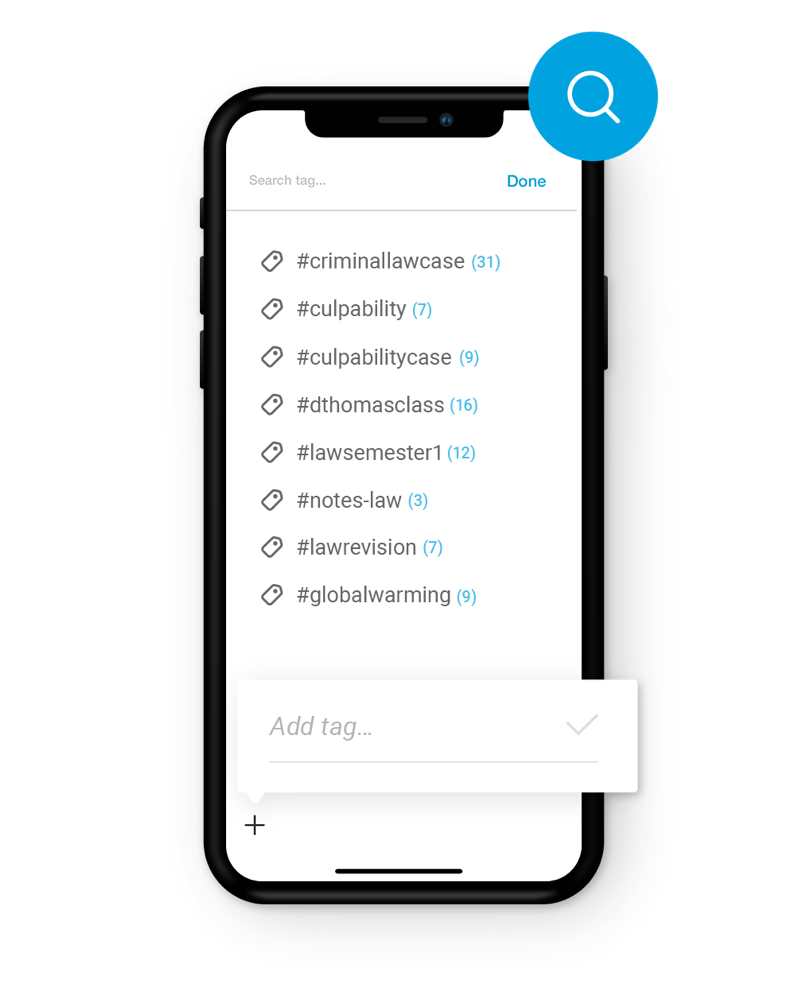
Jede Datei aufspüren
Mit Inkspace lässt sich deine Arbeit ganz einfach organisieren.
Du kannst deinen Skizzen schriftliche Hashtags hinzufügen, während du auf Papier arbeitest, oder du fügst diese später über die App den Dateien hinzu. Die Hashtags werden von Inkspace automatisch erkannt und zum Ordnen und Sortieren deiner Arbeit verwendet. Mithilfe der Suchfunktion der App kannst du dann nach bestimmten Tags, Wörtern oder einem Erstellungsdatum suchen, um benötigte Dateien in wenigen Sekunden zu finden.
Eine andere Möglichkeit, deine Arbeit in der App zu organisieren, besteht darin, "Gruppen" zu erstellen. Diese dienen als Ordner, die du benennen und zur Unterbringung deiner Dateien verwenden kannst. Gruppen lassen sich einfach verschieben, exportieren und löschen und du behältst auf vertraute Weise den Überblick über deine Bibliothek.
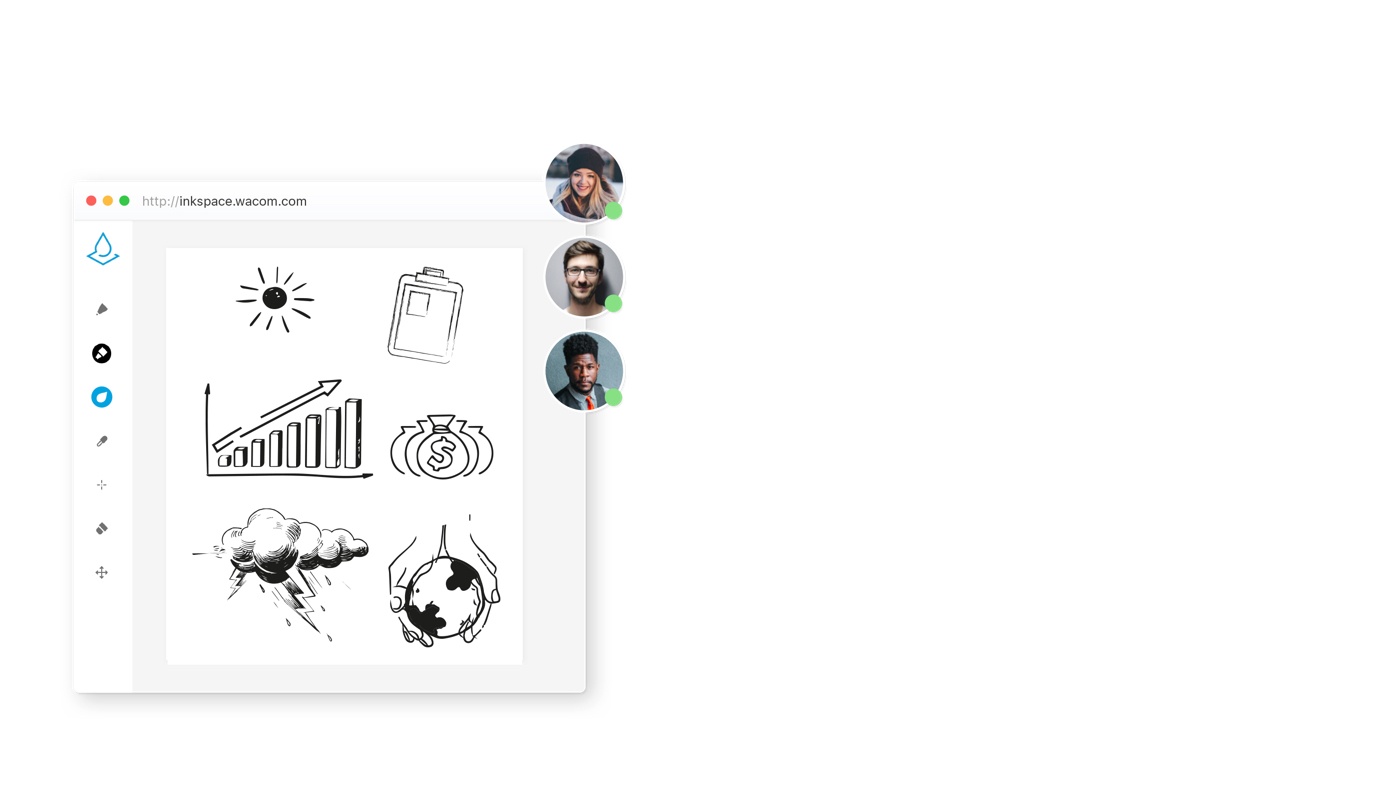
Für die Zusammenarbeit gemacht
Beim Thema Zusammenarbeit ist Inkspace einfach unschlagbar.
Über den Live-Modus in der Inkspace App kannst du Zeichnungen und Anmerkungen digital für andere sichtbar machen, während du auf Papier arbeitest. Jetzt kannst du verschiedene Farben auswählen, damit die Anmerkung eindeutiger wird. Das ist ideal für alle, die etwas in Echtzeit übertragen möchten, z. B. Künstler, die andere an ihrem kreativen Prozess teilhaben lassen, oder Mathelehrer, die ein mathematisches Problem vor der Klasse bearbeiten wollen.
Mit der Web-App kannst du auch gleichzeitig mit anderen auf einer Echtzeit-Arbeitsfläche arbeiten. Da all eure Gedanken in Echtzeit erfasst werden, könnt ihr kontinuierlich zusammenarbeiten, um gemeinsam neue Ideen zu entwickeln und den gesamten Arbeitsablauf zu verbessern – egal, wo ihr euch gerade aufhaltet.
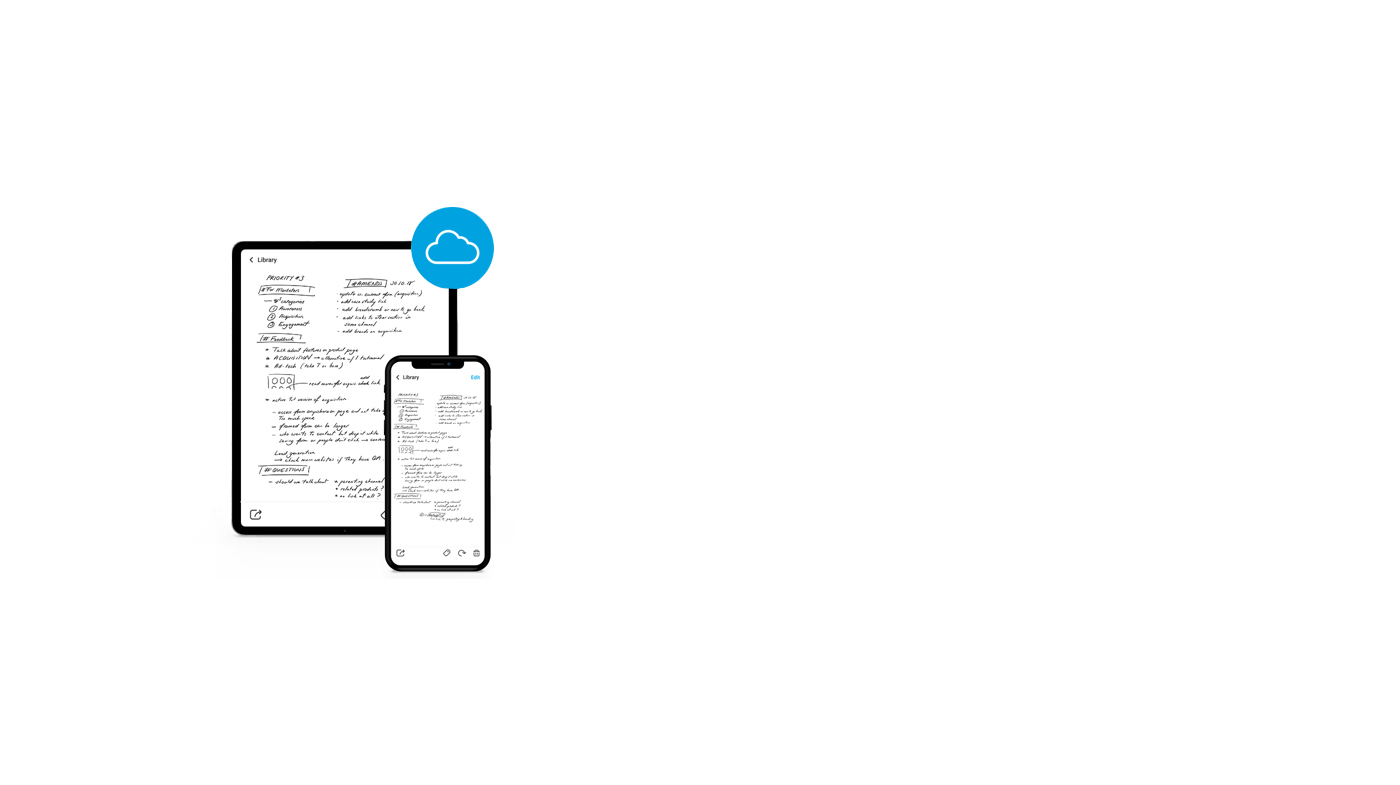
Deine Arbeit ist immer da, wo du sie brauchst
Die Inkspace App ist für Tablets, Smartphones und im Web verfügbar, so dass du sie mit praktisch jedem Gerät verwenden kannst. Und da sie Cloud-basiert* ist, kannst du jederzeit und überall auf deine Dateien zugreifen und diese bearbeiten – ideal für die Arbeit unterwegs. Noch besser ist, dass du ganz beruhigt sein kannst, dass all deine Ideen sicher aufbewahrt sind.
* Die Cloud-Synchronisierung ist nur in den mobilen Inkspace-Versionen verfügbar.
-

Bamboo Folio mit Inkspace.
Notizen von Hand einzutippen ist total überholt. -
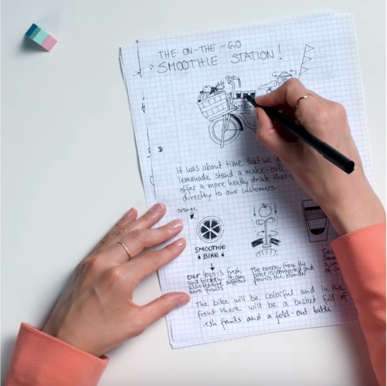
Bamboo Slate mit Inkspace.
Gute Ideen sind kostbar. -

Bamboo Slate mit Inkspace.
Gute Ideen können nicht warten.
Inkspace funktioniert hervorragend mit diesen Wacom Produkten

Bamboo Smartpads
Bamboo Slate und Bamboo Folio Smartpads bieten für Papier ganz neue Möglichkeiten. Handschriftliche Notizen, Skizzen und Diagramme werden direkt mit unglaublichen Details digitalisiert – ganz einfach per Knopfdruck. Das Schöne an der Arbeit mit echter Tinte bleibt bewahrt, aber du kannst deine Handarbeit anschließend ganz einfach mit Inkspace bearbeiten, teilen und organisieren.
Weitere Informationen
So kann Inkspace dazu beitragen, deine Ideen voranzubringen
- Handschriftliche Notizen in formatierten Text (Rich Text) konvertieren
- Videos erstellen, die deinen kreativen Prozess zeigen
- Hashtags verwenden, um Dateien zu organisieren
- Auf einer Live-Arbeitsfläche mit anderen zusammenarbeiten
- Auf Mobilgerät, Tablet oder im Web arbeiten
- Mehrere Seiten in einer PDF zusammenfassen
- Über Tags, Wörter oder das Erstellungsdatum nach bestimmten Dateien suchen
- Skizzen in Bild-, Video- oder Vektordateiformate exportieren
- Die Bearbeitungsfunktionen deiner Lieblingssoftware nutzen
- Unterwegs arbeiten
- Inhalte ganz einfach in sozialen Medien freigeben