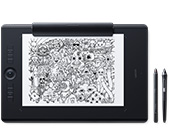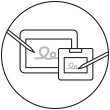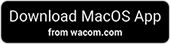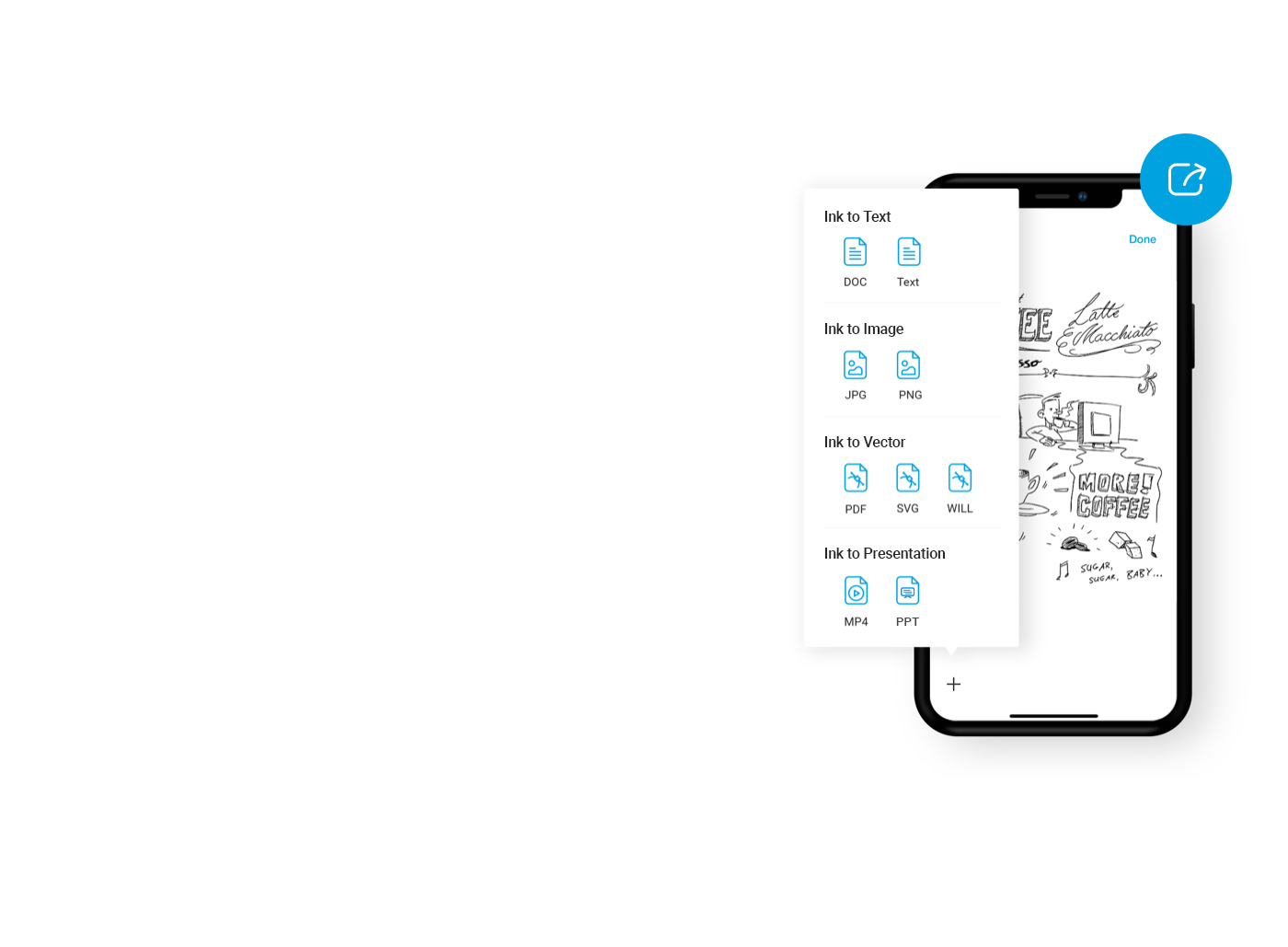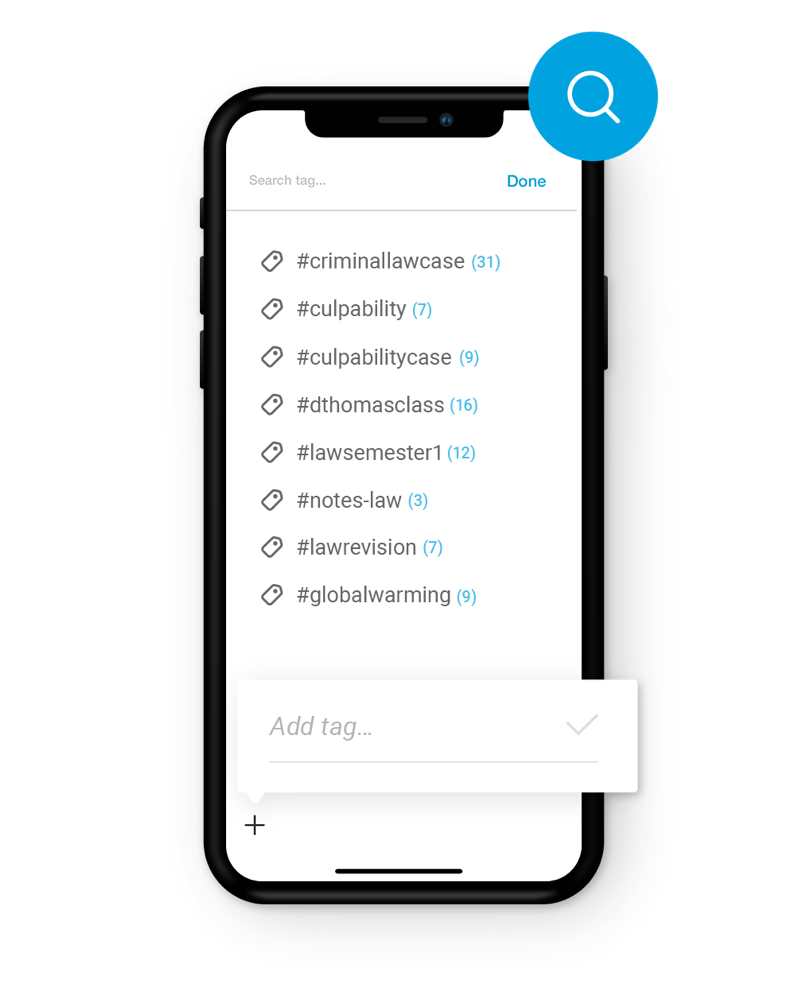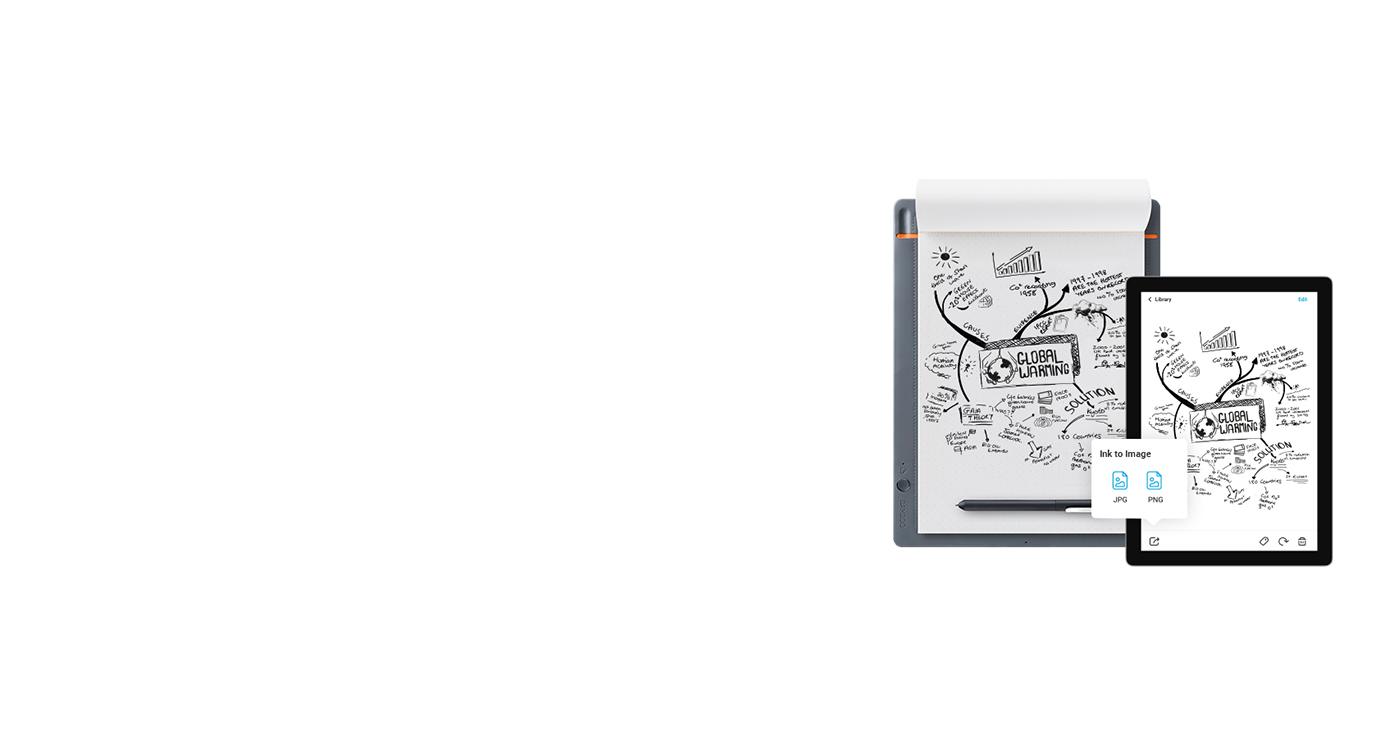
將你的豐富靈感傳送入數位世界
Wacom Inkspace是一款能夠支援您在紙上自然創作的App。您可以將手寫筆記轉化成文本,並將草稿轉為圖片、向量或視頻檔案格式,讓您能夠在慣用的創意程式中進行編輯。Inkspace與我們的Bamboo Slate和Bamboo Folio智慧觸控板良好搭配,讓您能以更高的效率來製作、提升和分享創意想法。
Add appstore icons
毫不費力地打理和編輯你的作品

用你最愛的程式進行作業
Inkspace 讓你能夠無比簡單地以自己的風格編輯你的作品,賦予你將檔案直接匯出至最愛平台的能力。
作為一位創作者,您可以透過將原始草圖匯出至Adobe Illustrator來打造流暢的創作過程。而作為一名記者,則可以透過將筆記直接轉發至Dropbox、Evernote或Microsoft OneNote進行編輯,來搶先截稿時間一步。
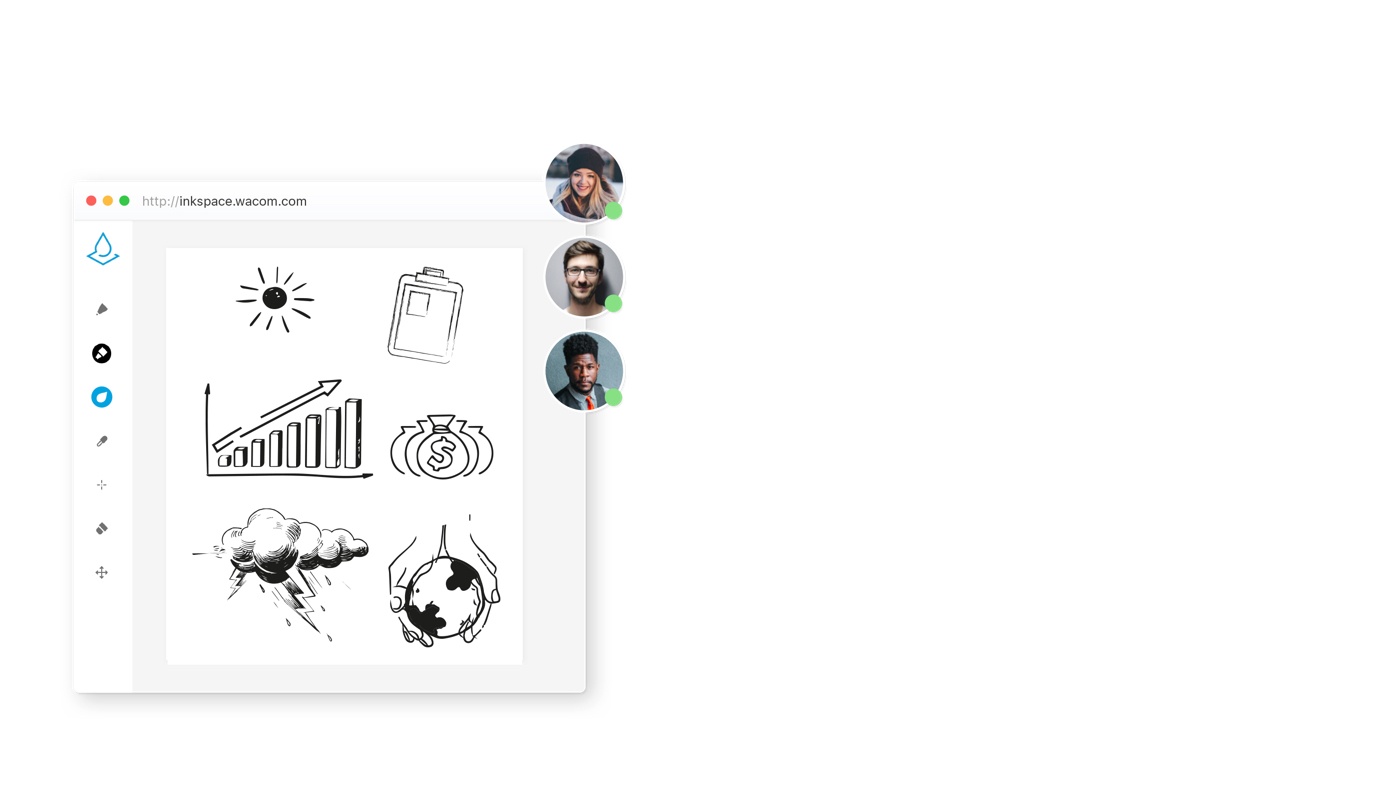
為合作而製作
當你需要和他人合作時,Inkspace 真的很有兩把刷子。
在Inkspace App上使用即時模式,您能以數位方式讓其他人看到您的繪圖和注解,就像您在紙上創作一般。現在您可以選擇不同的顏色,以便讓注解更清晰。對於希望進行即時展示的人,例如分享其創作過程的藝術家,或在課堂上講解問題的數學老師,這是非常理想的功能。
網路應用程式(web app)也能讓你在即時畫布上與他人同步作業。因為可以即時擷取每個人的想法,所以能夠繼續一同合作創建新靈感,並改善整體的工作流程 — 無論你們身在何處。
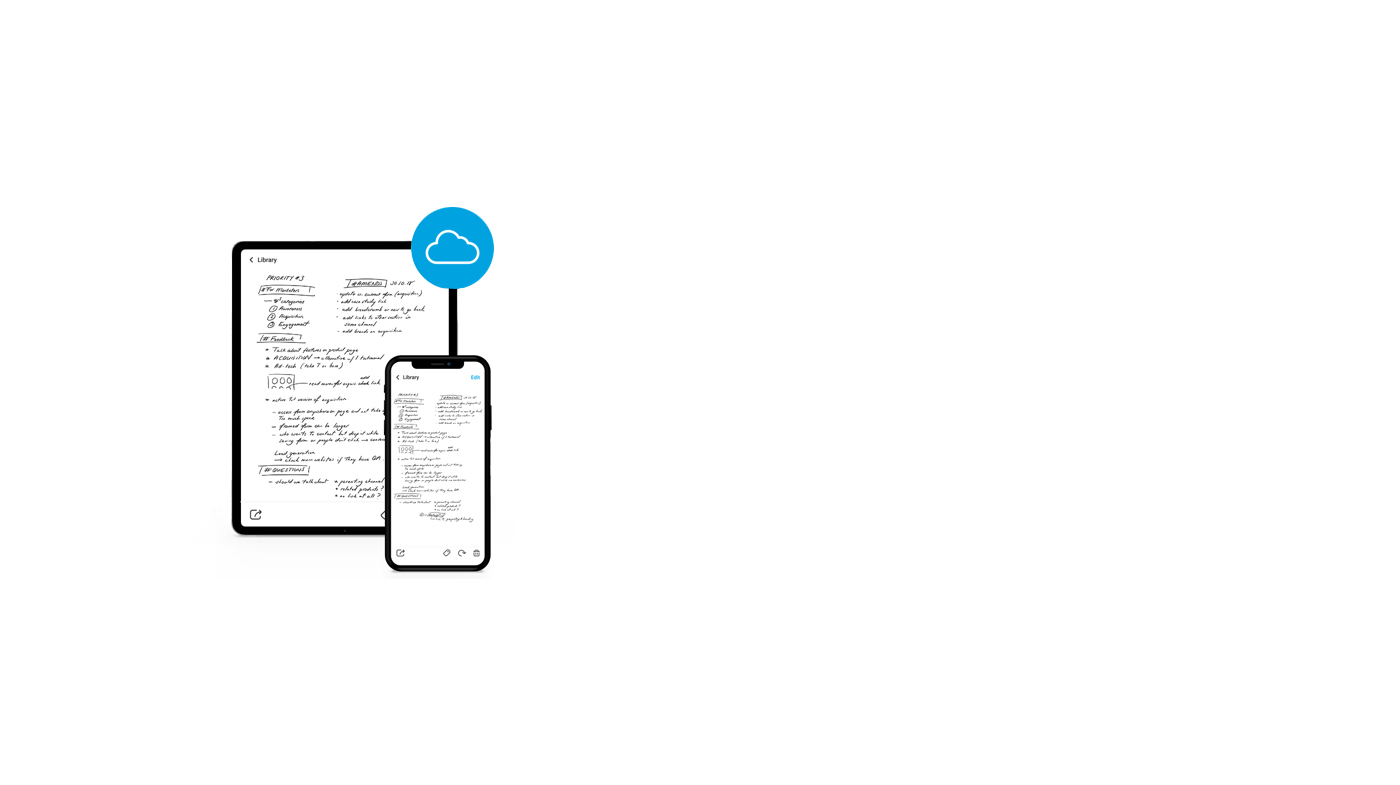
無論身處何處,只要需要,你的作品就在那裡
Inkspace app 可用於平板、智慧型手機和網路,所以幾乎是任何裝置皆可用。由於其為雲端式程式*,所以使用者隨時隨地都能存取並編輯檔案 — 必須在行進之間進行作業者的完美首選。還有,你可以確信,你的所有靈感均獲得安全妥當地成功儲存。
* 雲端同步僅適用於移動Inkspace版本。
-

Bamboo Folio 搭配 Inkspace。
重新打字謄寫太過時了。 -
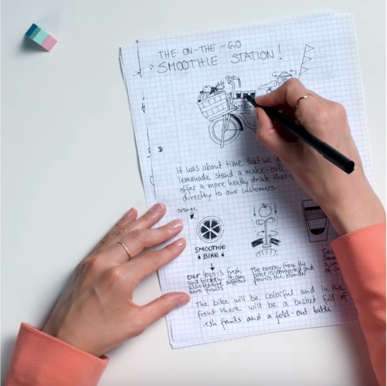
Bamboo Slate 搭配 Inkspace。
靈感得之不易。 -

Bamboo Slate 搭配 Inkspace。
靈感稍縱即逝。
Inkspace 能和這些 Wacom 產品完美配合

Bamboo 數位記事本
Bamboo Slate 與 Bamboo Folio 智慧型手寫板賦予紙張新力量。只需輕輕按下按鍵,即可瞬間數位化你的手寫筆記、素描和圖示,所有細節一絲不苟。使用 Inkspace,你會握有如同以真實墨水進行作業、但可用數位墨水進行編輯分享和整理手創作品的魔法。
了解更多
了解 Inkspace 如何幫助你靈感躍升
- 將手寫筆記轉化為豐富文字
- 建立展示你創作過程的影片
- 使用主題標籤來整理檔案
- 在即時畫布上與他人共事合作
- 跨越手機、平板和網路的工作方式
- 聚集多頁紙本將其放入單一 PDF 檔案中
- 使用頁籤、文字或創作日期來搜尋檔案
- 將素描匯出成為影像、影片或向量檔案格式
- 用你最愛的程式進行編輯
- 行進之間自在使用
- 輕鬆分享至社群媒體