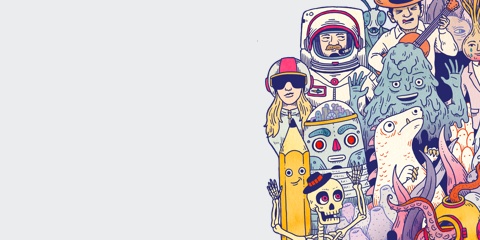
想要更多?
歡迎查看 Wacom Cintiq Pro 13"
Due to the current situation and for reasons beyond Wacom’s control, it is currently not possible for Wacom to offer online services in Russia. If you are impacted, please visit wacom.ru/support for more information.


得益于轻量的压感笔以及可免费下载的软件*,搭配你的创作风格,Wacom Intuos 将你的灵感化为现实。
Live. Dare. Create.
*为了获取你的免费软件,你需要登录或创建一个Wacom ID,填写你的个人资料并注册你的Intuos。软件兼容性依操作系统而定。
* 以你的个人资料登入或创建 Wacom ID 并替你的 Wacom Intuos 注册,即可获得所需的附赠软件。

Simple to setup and with natural pressure sensitivity, there’s nothing holding your creativity back. And to make sure you’re always able to get the most out of every project, downloadable creative and education software is available, too.
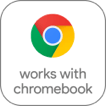
This product works with devices capable of running the latest version of Chrome OS and has been certified to meet Google's compatibility standards. Google is not responsible for the operation of this product or its compliance with safety requirements. Android, Chromebook, and the Works With Chromebook badge are trademarks of Google LLC. Pen must be used with the tablet to function with Chrome OS. The Android robot is reproduced or modified from work created and shared by Google and used according to terms described in the Creative Commons 3.0 Attribution License.
*ExpressKeys™ support coming later in 2022.

使用 Wacom Intuos 时,你首先体验到的是自然的使用感受。得益于电磁感应技术,压感笔无需使用电池,提供 4,096 级压力感应,在你用其进行创作的同时,提供自然的绘图体验。其舒适设计与轻巧重量,令压感笔能舒适地握于手中,确保准确度与控制性。

4,096 级压力感应

+/- 0.25 mm 的准确度

压感笔无需电池

7 mm 的读取高度

Whatever drawing style you use there are a variety of Felt and Flex Nibs to choose from*, all of them cleverly stored inside the pen itself. You can even customize the pen’s two buttons and the tablet’s four ExpressKeys™** to suit your creative process.
*Standard nibs are included. Felt and Flex nibs are sold separately.
**ExpressKeys™ supported on Windows PC and Mac.

从工作室到书房、卧房甚至各种环境,Wacom Intuos 配备一系列醒目颜色,可搭配多变的周遭环境。黑色、薄荷绿或樱花粉*,三种颜色任君选择。
*粉色仅于特定地区出售。
轻薄且简洁的设计,让这款数位板不论在何处都像在家使用般方便舒适。但别只着迷于它的外型,这款数位板依旧耐用且强大如昔。 - 只有 8.8 mm 厚度的纤薄数位板(可与你的智能型手机相媲美)
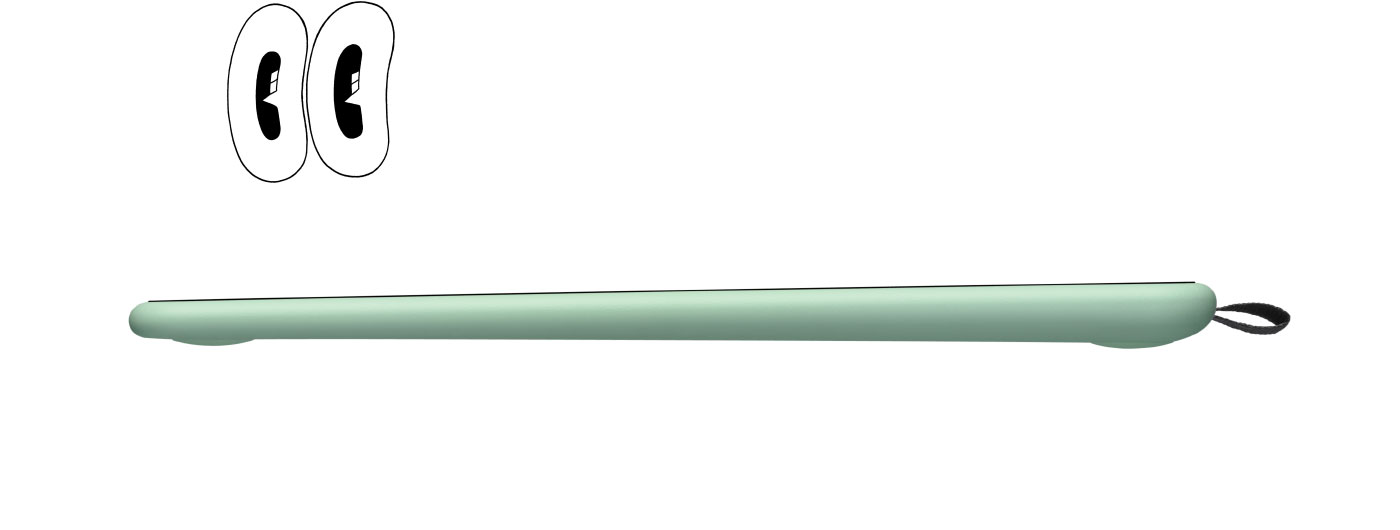

延伸至边缘的操作区,不仅给你更多桌面空间,也让你拥有更大的创作空间。

Wacom Intuos is designed to make your creative process hassle-free. The built-in pen tray holds your pen in place, whilst the four ExpressKeys™* allow you to work quickly and easily. Plus, the addition of Bluetooth connectivity on selected models means you can connect to your computer at the click of a button.
*ExpressKeys™ supported on Windows PC and Mac.

通过下载一系列免费的创意应用程序,定制Wacom Intuos,以提升您的风格*。与压感笔的强大功能相结合,名作指日可待。
*为了获取你的免费软件,你需要登录或创建一个Wacom ID,填写你的个人资料并注册你的Intuos。软件兼容性依操作系统而定。
获得 3 个月、针对教育应用量身订做的成套免费 App 授权,包括有。利用这些 App,教师和学生能够一起合作并分享意见,就跟在教室里一样简单。
* 以你的个人资料登入或创建 Wacom ID 并替你的 One by Wacom 注册,即可获得所需的附赠软件。

The Wacom Intuos is primed and ready. Simply connect the pen tablet to your Mac, PC or Chromebook* via USB, download and install the driver**, complete the easy registration and you’re good to go. With online tutorials and free downloadable software***, you’ll be creating in no time.
*一些Chromebook设备需要USB-C适配器。触控笔必须与平板电脑配合使用,才能在 Chrome 操作系统上正常运行。
**请仅在 Windows PC 和 Mac 上下载并安装驱动程序。
***为了获取你的免费软件,你需要登录或创建一个Wacom ID,填写你的个人资料并注册你的Intuos。软件兼容性依操作系统而定。

享受在 Wacom Intuos 上展开创作的乐趣,并在 Android 智能手机或平板(操作系统版本 6.0 或以上)上让你的画作与彩绘化为现实。
*另售
告别污渍,降低屏幕与手之间的摩擦。戴上 Wacom Drawing Glove,感受与众不同的体验。放心大胆地画吧。
Wacom Drawing Glove 采用环保回收材料设计,让你可以毫无负担地自由绘画,因为你知道自己正在帮助维护我们居住的世界。回收聚酯纤维与氨纶拥有透气、可伸缩与耐用等特点,佩戴舒适贴合。无论画什么都感觉舒服自在,同时知道自己正为更美好的环境做出贡献。
使用 Wacom Drawing Glove,享受自然不做作的绘图体验。挥别不必要的污渍、指纹,还能大幅降低手与屏幕或数位板之间的摩擦。屏幕上的一切都清晰可见,让你与创作之间没有任何阻碍。如今,你可以轻松自在,尽情画上好几个小时。
了解更多信息Wacom Drawing Glove 别具一格的无指设计与无缝边线,赋予你自然的工作体验。让你可以专注绘图,又能在屏幕与键盘上使用触控功能。无论你的惯用手是左手还是右手,都能顺畅工作。很吸引人吧?你会发现戴起来也很舒服。
具有感壓功能、無線材束縛以及免用電池之數位筆的數位板
是的 – 只有藍牙機型具有內建式、不可更換的鋰電池(CTL-4100WL、CTL-6100WL)
至少 15 小時的可用時間,上至 3.5 小時(僅針對藍牙機型)
一個筆繩孔
所有機型皆具備輻射式選單、顯示切換以及螢幕小鍵盤功能
規格資料,如作業區、數位板尺寸或重量均為近似值。
4K Wacom 數位筆 (LP-1100K)
獲得專利的電磁感應技術
4096
否
是的 – 4 款可客制應用程式 – 特殊設定。Windows PC 與 Mac 皆支援 ExpressKeys™ 快捷鍵功能。
2540 lpi
133 點每秒
是的 – 藍牙機型(CTL-41000WL、CTL-6100WL)內建有 Bluetooth Classic 藍牙
是的 – 在藍牙機型(CTL-41000WL、CTL-6100WL)上
是的 – 在藍牙機型(CTL-41000WL、CTL-6100WL)上。省下設定藍牙的繁瑣步驟
* 本產品搭配能執行最新版本 ChromeOS 作業系統的裝置,並已經過認證,符合 Google 相容性標準。Google 不為本產品的運作性或安全要求合規性負責。Android、Chrombook 與 Works With Chromebook 標章皆為 Google 公司商標。Android 機器人係複製或修改自 Google 建立及共享的作品,並根據創作用 CC 3.0 授權中所規定的條款加以使用。
**請僅在 Windows PC 和 Mac 上下載並安裝驅動程式。
*** 需有 Wacom ID 並進行產品註冊。軟體相容性按作業系統而定。
歐洲(包括非洲和中東地區)為 2 年
是的 – 1.5 公尺(4.9 英尺)、無 PVC 的 USB Type-A 對 Micro B 線, L 型插頭