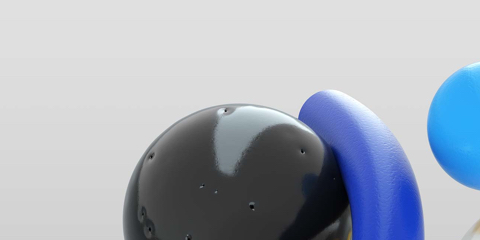



Cintiq Pro 16、24 和 32 搭載了先進的創作手寫液晶顯示器,優質 4K 螢幕搭配世界級的色彩表現,而且幾乎零視差。結合 Wacom Pro Pen 2,這些手寫液晶顯示器的使用體驗讓你能夠突破創作高度。
Live. Dare. Create.

*To get your complimentary software, you need to sign-in or create a Wacom ID with your personal data and register your Wacom Intuos Pro.

Work less and create more with a full suite of editing features and AI tools that take care of time-consuming tasks with 3 months of Capture One Pro and your Wacom Cintiq Pro.* Fast tethered shooting right into your computer. Seamless collaboration with teams and clients no matter where they are in the world. Expertly-designed presets for instant looks. Plus, mind-blowing colors and image quality. All made to work the way you want, alongside your Wacom device.
*To get your 3-months complimentary access you need to sign-in or create a Wacom ID with your personal data and register your device. To begin using Capture One, registration with Capture One and a software subscription with long-term fees according to Capture One's terms of sale is required. For termination you must cancel subscription before the end of the 3-month trial period. Further terms and conditions apply.


Redeem 3 months of Toon Boom's Harmony Premium 22 end to end animation software used by studios around the world.* Experience Harmony's complete suite of drawing and animation tools, complete with color management, audio and lip synching technology, compositing, integration of 3D elements, and more – perfect to pair with your Wacom Cintiq Pro.
*To begin using the software after installation, registration with Toon Boom is required. Terms and conditions apply.


Toon Boom's Storyboard Pro supports the complete storyboarding process – now also you can try Toon Boom for 3 months free*. Storyboard Pro brings together all the tools you need for your next storyboard project: drawing, scripting, camera controls, animation creation features, and sound.
*To begin using the software after installation, registration with Toon Boom is required. Terms and conditions apply.

![]()
Limited time software offer
Redeem 3 free months (or 250 GB) of lightning fast file transfer. MASV is the fastest and most reliable way for video and creative pros to transfer large, time-critical files. You can send files to desired recipients or use MASV portals so clients or partners can transfer files to you. It's simple user interface makes it easy for anyone to use.


Go from idea to 3D prototyping in minutes, create anywhere, and export manufacturable models with Shapr3D. Compatible with all major desktop CAD software, Shapr3D makes design approachable and accessible*.
Offer valid until 1 September 2024.
*To get your 3-months complimentary software you need to sign-in or create a Wacom ID with your personal data and register your device. To begin using Shapr3D software after installation, registration with Shapr3D is required.


Wacom Cintiq Pro 32 為你提供不可思議的空間量,將想法化為現實。另外亦提供 23.6" 與 15.6" 款。


Wacom Pro Pen 2 不僅看來像筆,感覺起來也像筆。


數位筆與螢幕一起構成完美的組合,提供感覺自然的體驗。

 |
Wacom Pro Pen 2:
|
|
|---|---|---|
| 我們最新的創作用數位筆技術。8,192 階的感壓與無比的傾斜度辨識,代表你的每道筆劃、每個手部動作都可擁有無偏差的準確度。 | ||
|
精準的感壓度。 |
卓越精準度 |
|
|
幾乎無滯延 |
自然的傾斜度支撐 |
|
|
無視差 |
無需電池或充電 |
|

The etched glass screen provides a distinct, tactile experience as you draw, mimicking the feel of a pen on paper while reducing unwanted glare and reflections.
The displays offer realistic color accuracy up to 99% Adobe RGB, plus, at 4K resolution, you can see every detail of your creation in pinpoint accuracy on the bigger Cintiq Pro 32 and 24 screens.
For a similar experience, but on a smaller scale, use the Cintiq Pro 16.

Let your most daring ideas run wild on the new Wacom Cintiq Pro 32 and 24.
If you’re often on the road or short of desk space, the Wacom Cintiq Pro also comes with 15.6.
Because one size doesn’t fit all.
As a creative professional, time’s rarely on your side. That’s why Wacom Cintiq Pro puts productivity solutions right at your fingertips.
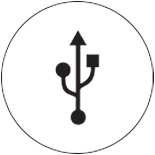
使用內附的 Wacom Link Plus 轉接器連接至你的 Mac 或 PC。單使用 USB-C 線,或一起使用 Mini DisplayPort 與 USB-A。或者,使用高速 HDMI 線連接至你的 HDMI 和 USB-A 埠口。最後,將你的 Cintiq Pro 電源線直接接上 Wacom Link Plus,為你的 Cintiq Pro 13 或 16 顯示器打造單線式的解決方案。
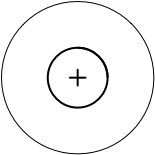
ExpressKey™ Remote 快捷鍵遙控器*讓 17 個可設定控制的按鍵觸手可及。螢幕鍵盤和放射狀選單提供進一步的單點觸控捷徑。
*與 Cintiq Pro 24 及 32 一同販售。針對 Cintiq Pro 16 分開販售

利用多點觸控手勢*平移畫面、放大縮小或旋轉 — 如同你使用智慧型手機那樣簡單。
*觸控機型可使用此功能。

