什麼是 Wacom One?
Wacom One 不僅只是一架以新方式讓你表現自我的理想手寫液晶顯示器或數位板。透過附贈軟體、教學和令人期待的社群體驗,初試身手一番,看看你能展現出多少潛能。
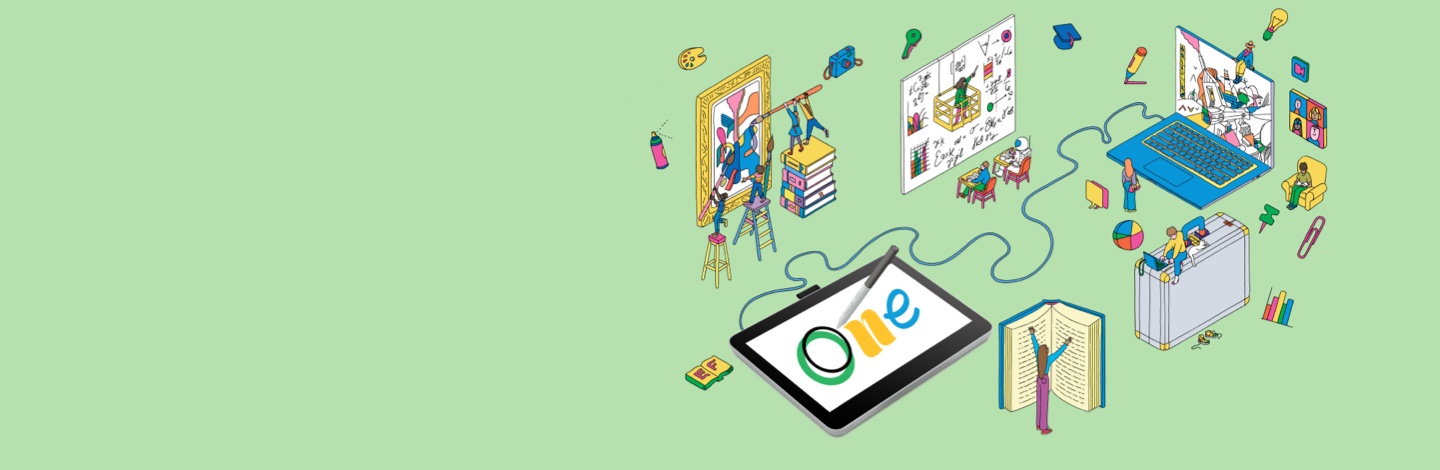

和 Wacom One 一起探索充滿可能的大膽新世界。當你以數位方式塗鴉、繪畫、編輯影像、做筆記或是與他人協作,你可以做的事沒有極限。

Wacom One 不僅只是一架以新方式讓你表現自我的理想手寫液晶顯示器或數位板。透過附贈軟體、教學和令人期待的社群體驗,初試身手一番,看看你能展現出多少潛能。
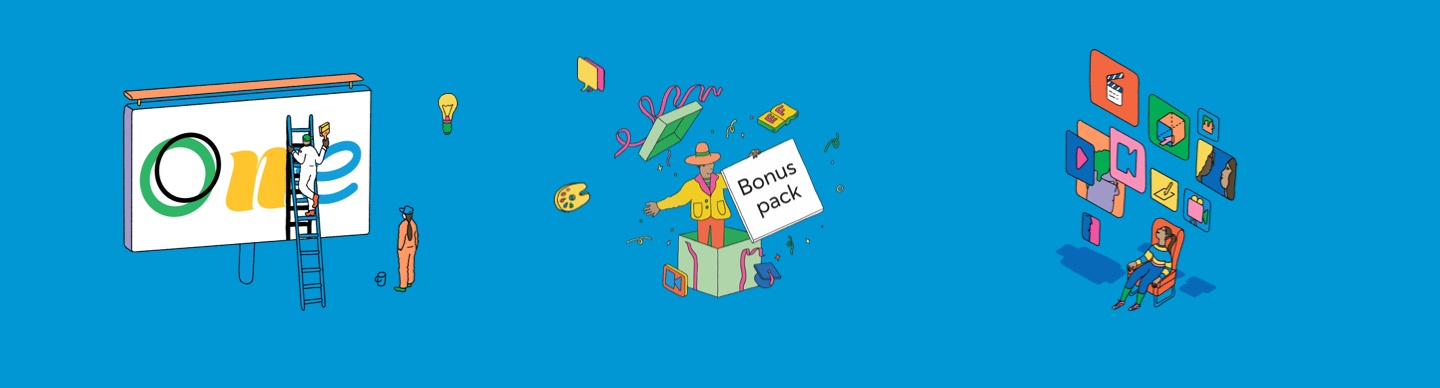

Everything you need to get started
Wacom One is not just a pen display or pen tablet. All models come with everything you need to get started in your creative hobby including bonus downloadable software, training, and access to ongoing fun and inspiring content to help you get the most out of your product and your creative hobby.

Join the exciting community
Engage with the Wacom One community for videos, articles, activities and training to inspire and excite your imagination and help you get the most from your Wacom One. All you need to do is register your new Wacom.

Make it yours
There are so many ways to personalize your Wacom One. Choose a color for your Wacom One Pen or pick your favorite digital pen from LAMY, Staedtler, Dr Grip or Kaweko. Add the Rear Cover* and the Stand*. You’re sure to find the right option for you.
*Only for Wacom One 12 & 13 touch.

Easy to set up
Get started anywhere, anytime. Just connect Wacom One to your PC, Mac, Chromebook or compatible Android device, and you’re ready to go*.
*Driver download required for Windows & MacOS.

A name you can trust
We’ve been pioneering digital pen technology for 40 years, so you can enjoy an authentic writing and drawing experience to express yourself.

More eco-friendly design
We have prioritized the use of sustainable materials in the product and packaging making them products and their transportation more eco-friendly.
想要探索數位世界的全新可能性嗎?Wacom One 是入門的理想工具,功能靈活,從進行標註到創造藝術作品,任何內容都能勝任。

Take your creations to the next level and join the digital art community. It could be the start of something wonderful.
Explore offers
Seamlessly recreate the theatre of the classroom wherever you are learning and working. Interact more naturally and explore complex subjects together in real time.
Explore offers
Collaborating online? Share your plans, ideas and presentations in a more natural and efficient way with a digital pen.
Explore offers手寫液晶顯示器及數位板均提供兩種尺寸可供選擇,助你找到適合自己工作空間的理想 Wacom One。

13.3" Full HD (1920x1080)
Wacom One Pen & Multi-touch*
USB-C single cable connectivity to computer
Windows, Mac, AndroidTM, Chromebook

11.6" Full HD (1920x1080)
Wacom One Pen
USB-C single cable connectivity to computer
Windows, Mac, Android, Chromebook

8.5 x 5.3" (drawing or active area)
Wacom One Pen
Wireless Connectivity (Bluetooth 5.1)
Windows, Mac, Android, Chromebook

6.0 x 3.7" (drawing or active area)
Wacom One Pen
Wireless Connectivity (Bluetooth 5.1)
Windows, Mac, Android, Chromebook
* 多點觸控(具備開/關功能)讓你在創作時,可以同時使用數位筆和手指操作。
購買 Wacom One,你獲得的不只是手寫液晶顯示器或數位板。你還可以獲得大量免費資源,這些都能增強你的技能,助你快速成長。

Explore a range of free software options* designed to help you live your passion.
*To get your complimentary software you need to sign-in or create a Wacom ID with your personal data and register your Wacom One.

With a Wacom ID, you become part of the community. With loads of tailored content and support available, you get more out of your device.

Wacom One 不只一種可能。正如你會想在自己的作品留下專屬印記,現在你也可以在自己的裝置上,選用不同的數位筆顏色和多種配件*。
* 所有配件均可在 Wacom 網路商店單獨購買。**僅限手寫液晶顯示器。配件均可在 Wacom 網路商店單獨購買。
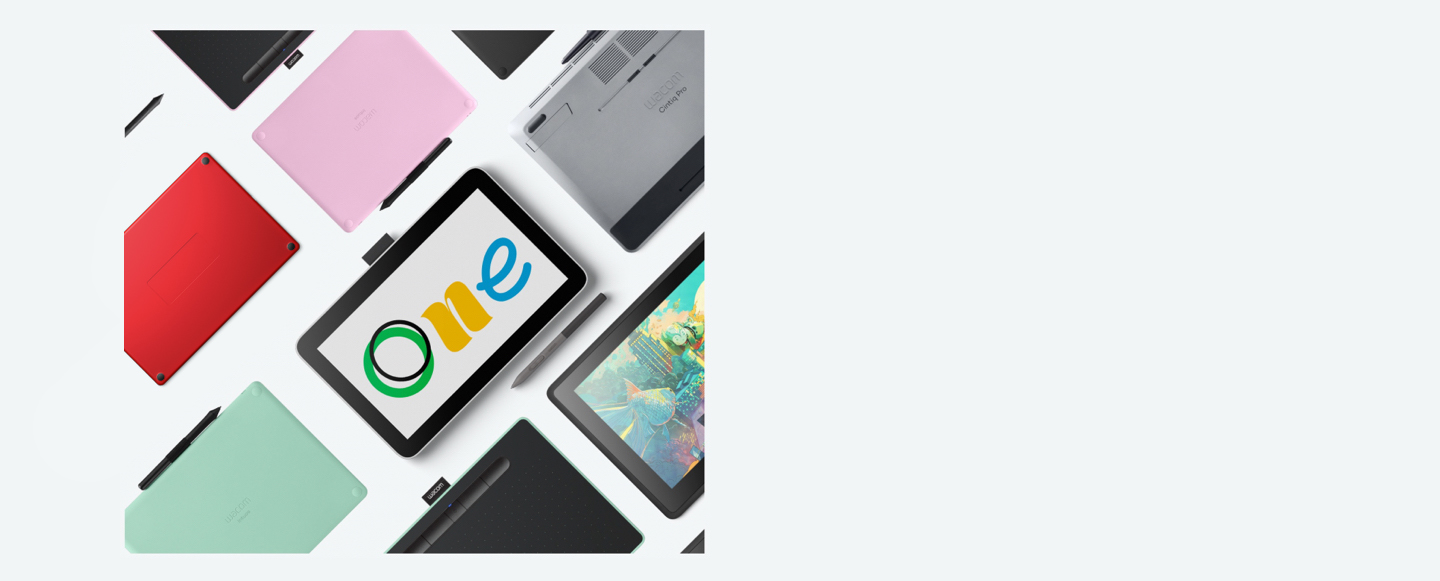
長期以來,Wacom 一直是富有創造力與好奇心的人士的最愛。40 多年來,電影製作、動畫師、特效藝術家和設計師,一直仰賴我們的創新產品讓他們的想法化為現實。現在,你也可以。
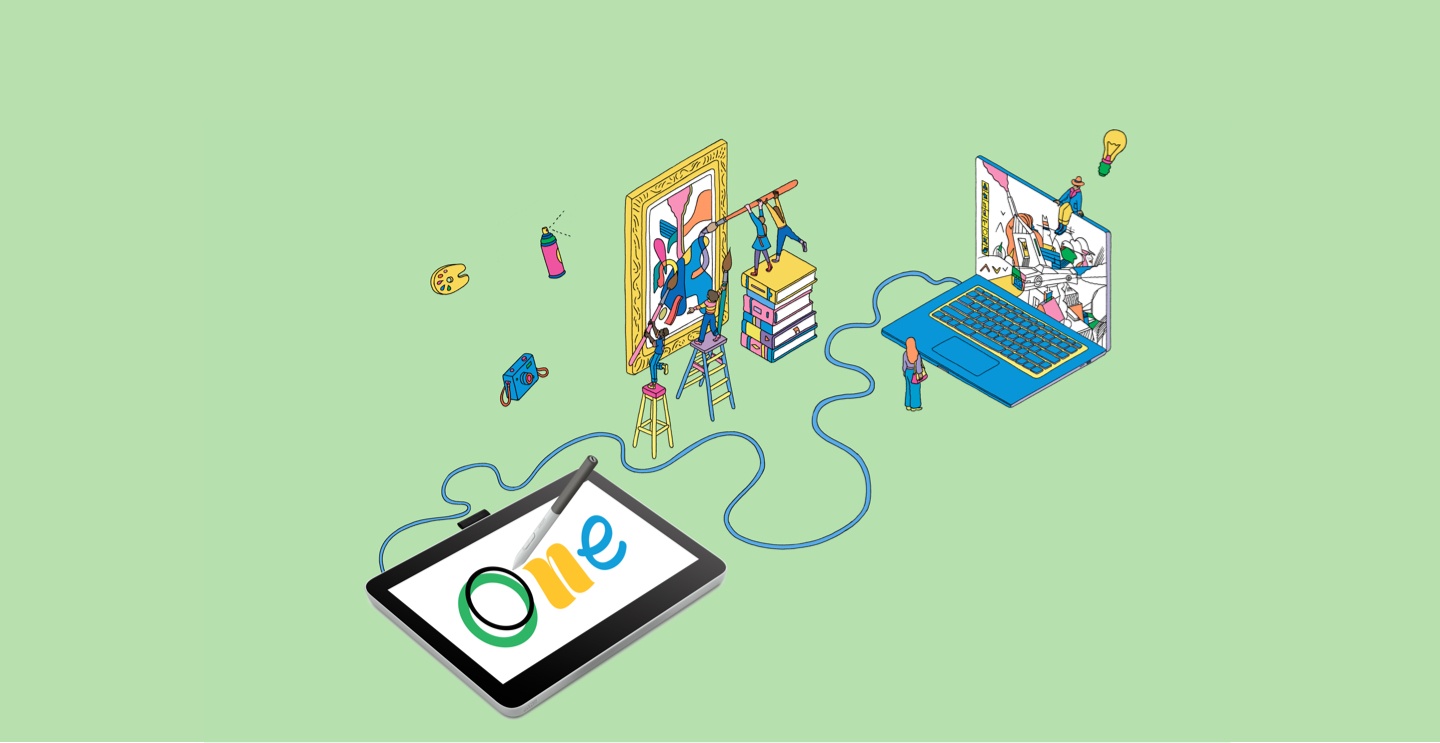
* 以你的個人資料登入或建立 Wacom ID 並替你的 Wacom One 註冊,即可取得所需的附贈軟體。

![]()
Magma 的協作繪圖平臺可透過任何瀏覽器訪問,最多可讓 50 位藝術家同時在畫布上進行創作。在使用 Magma 的專業繪圖工具時,藝術家可以在不離開畫布的情況下透過評論、聊天和通話進行交流。這使得 Magma 非常適合團體腦力激盪、舉辦藝術活動以及與其他創意人員聯繫!Magma 針對 Wacom 裝置進行了優化,為 Wacom 用戶提供 3 個月的免費試用。
* 如欲獲得 3 個月的 Magma 免費試用,需註冊 Magma。適用條款與條件。
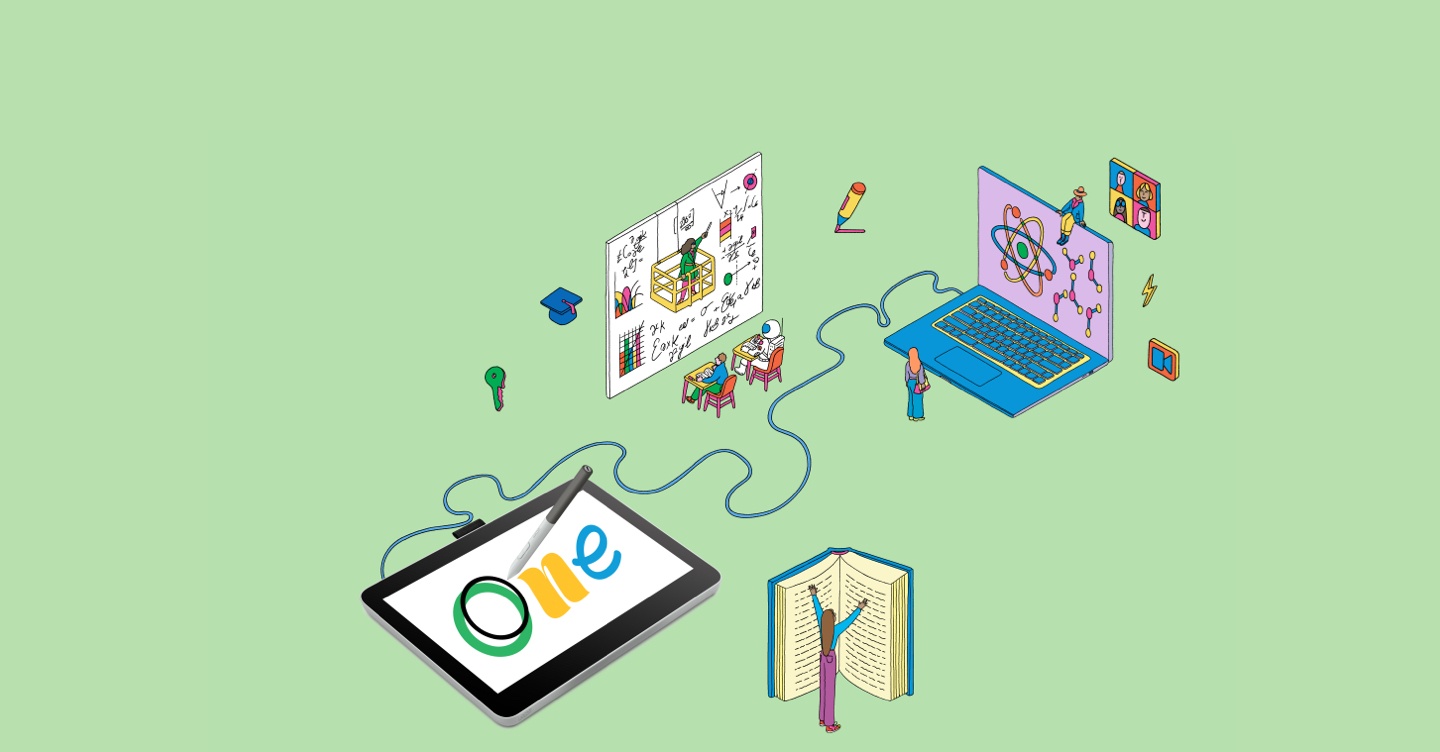
* 以你的個人資料登入或建立 Wacom ID 並替你的 Wacom One 註冊,即可取得所需的附贈軟體。

* 以你的個人資料登入或建立 Wacom ID 並替你的 Wacom One 註冊,即可取得所需的附贈軟體。
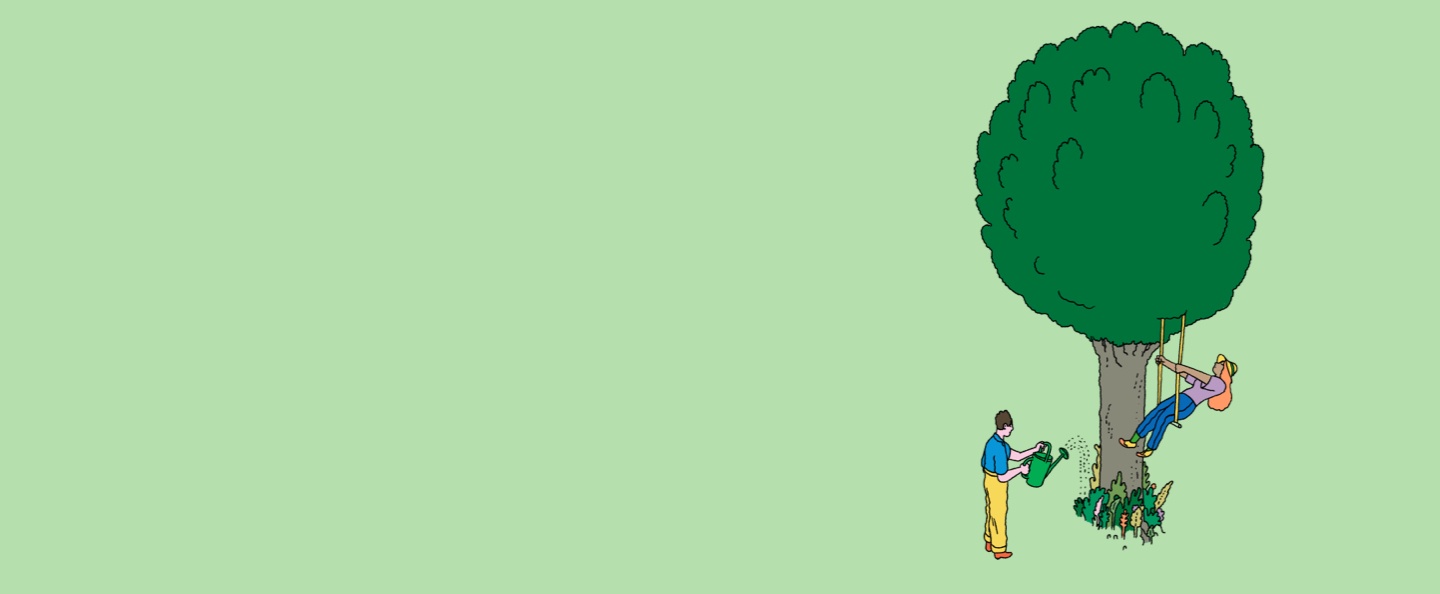
有了 Wacom One,你不只可以擁有先進科技,還可以擁有永續的手寫液晶顯示器或數位板。我們已經移除所有包裝中內含的石油衍生塑膠材料,並加長保固時間,將重心放在維修而非更換新機。

為了盡量減少浪費,你可以選擇 Wacom One 隨貨提供的電線。
Elevate your Wacom One Pen Display to the next level with the Wacom One Stand. Foldable, portable and moveable to find your ideal working position.
The Wacom One Pen for all Wacom One models. Includes removable rear case so you can mix and match with any of the available colorful rear case options.
Mix and match this Wacom One Pen White front case with any of the available colorful rear case options. Does not include rear case.
Mix and match this Wacom One Pen Grey front case with any of the available colorful rear case options. Does not include rear case.
Mix and match this Wacom One Pen gray rear case with Wacom One Standard Pen (CP92303B2Z), Wacom One pen front white case (ACK44929WZ) or gray case (ACK44929GZ).
Mix and match this Wacom One Pen Lime rear case with Wacom One Standard Pen (CP92303B2Z), Wacom One pen front white case (ACK44929WZ) or gray case (ACK44929GZ).
Mix and match this Wacom One Pen Wood rear case with Wacom One Standard Pen (CP92303B2Z), Wacom One pen front white case (ACK44929WZ) or gray case (ACK44929GZ).
Mix and match this Wacom One Pen Champagne Gold rear case with Wacom One Standard Pen (CP92303B2Z), Wacom One pen front white case (ACK44929WZ) or gray case (ACK44929GZ).
Mix and match this Wacom One Pen Mint w/Rose rear clip case with Wacom One Standard Pen (CP92303B2Z), Wacom One pen front white case (ACK44929WZ) or gray case (ACK44929GZ).
Mix and match this Wacom One Pen White w/White rear clip case with Wacom One Standard Pen (CP92303B2Z), Wacom One pen front white case (ACK44929WZ) or gray case (ACK44929GZ).
Mix and match this Wacom One Pen Yellow w/Lavender rear clip case with Wacom One Standard Pen (CP92303B2Z), Wacom One pen front white case (ACK44929WZ) or gray case (ACK44929GZ).
Carry and protect your Wacom One along with your laptop in style. Pockets and dividers help you stay organized on the move.
Personalize your Wacom One 13 touch with a clear rear cover. Show your creative work and add your drawings, photos behind the cover where its protected.
Personalize your Wacom One 12 with a with a clear rear cover. Show your creative work and add your drawings, photos behind the cover where its protected.
Standard nib replacements for your Wacom One Pen (CP932303B2Z) 10pc
Felt nib replacements for your Wacom One Pen (CP932303B2Z) 10pc
Elastomer nib replacements for your Wacom One Pen (CP932303B2Z) 10pc
USB-A to USB-C cable (2M) for Wacom One Pen tablets Small (CTC4110WL) and Medium (CTC6110WL)
Replacement USB-C cable (1M) for Wacom One Pen tablets Small (CTC4110WL) and Medium (CTC6110WL)
The Wacom One power adapter works with Wacom One 12 (DTC121W) ,Wacom One 13 touch (DTH134W), and Wacom Movink. 15w USB-C power port with region specific plug heads.
Replacement 3 in 1 cable (2M) for Wacom One 12 (DTC121W) and Wacom One 13 touch (DTH134W)
Replacement USB-C cable (1.8M) for Wacom One 12 (DTC121W) and Wacom One 13 touch (DTH134W)
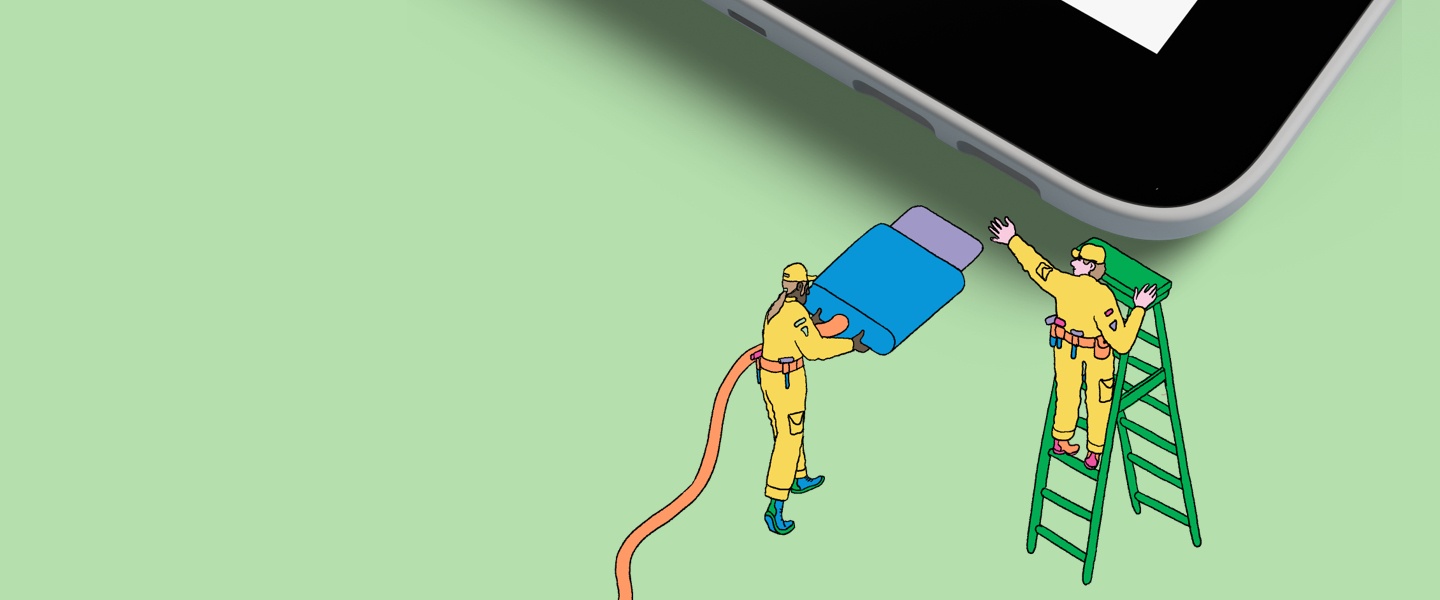
只要腦中一迸出靈感,你就能立刻將 Wacom One 連到你的 PC、Mac、Chromebook 或是 Android 裝置。
查看相容的 Chromebook 和 Android 裝置清單
Creative Pen Display
Wacom One 12
Wacom One 13 touch
Wacom One 12
Wacom One 13 touch
Wacom One 12
Wacom One 13 touch
White
Wacom One 12
Wacom One 13 touch
AC 100-240V 50-60Hz (AC Power Adapter) DC 5V 3A (PC USB Power Delivery port)
DC 9V 2.77A (AC Power Adapter)
1 year
Wacom One 12
Wacom One 13 touch
1920 x 1080 pixels
IPS
Wacom One 12
Wacom One 13 touch
8bit x RGB = 24bit
16:9
170deg. (85/85) H / 170deg. (85/85) V (typ)
Wacom One 12
Wacom One 13 touch
No
Wacom One 12
Wacom One 13 touch
Wacom One 12
Wacom One 13 touch
Wacom One 12
Wacom One 13 touch
Wacom One 12
Wacom One 13 touch
sRGB 99% (CIE1931) (typ)
Wacom One Standard Pen
2 Side Switches
4096
60 degrees
2540 lpi
Pressure-sensitive, cordless, battery-free
Electromagnetic resonance technology
No - Wacom One 12
Yes - Wacom One 13 touch
USB-C port with DisplayPort™ Alt Mode, or HDMI™ port and USB-A port. Internet access to download driver* and select downloadable software**.
* Driver download and installation only on Windows PC and Mac.
** Wacom ID and product registration required. Agreement to Terms of Use and respective license agreement from bonus software companies required.
2x USB-C
DisplayPort
*Display mode requires manufacturer specific OS support. See Wacom support for display mode compatible devices.
** ChromeOS may not apply in certain regions/countries.
USB-C Cable Model
3 in 1 Cable Model
eStore Model
*Available in some regions.
Creative Pen Tablet
Wacom One S
Wacom One M
Wacom One S
Wacom One M
Wacom One S
Wacom One M
Wacom One S
Wacom One M
White
Yes - Built-in, non-replaceable Li-ion battery
15 hours minimum* / Up to 3.5 hours
*Battery life will vary. It depends on how the products are used and which device settings are selected.
One Tether Slot
1 year
Wacom One Standard Pen
2 Side Switches
4096
60 degrees
2540 lpi
Pressure-sensitive, cordless, battery-free
Electromagnetic resonance technology
No
No
Yes - Bluetooth® 5.1
Yes
Yes
USB port, Bluetooth Low Energy for wireless connection. Internet access to download driver* and select downloadable software**.
* Driver download and installation only on Windows PC and Mac.
** Wacom ID and product registration required. Agreement to Terms of Use and respective license agreement from bonus software companies required.
* ChromeOS may not apply in certain regions/countries.
*Available in some regions.

無論你是數位創作的入門者、想替自己的視覺思考增添一股旋風、還是想加強你的數位表達力,Wacom One 都能為你傳達絕佳的體驗。