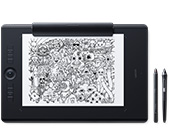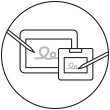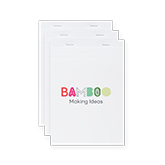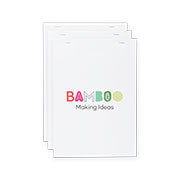Get Started with your Bamboo Slate and Bamboo Folio
It’s easy to get started with Bamboo Slate and Bamboo Folio, and turn your ideas on paper into practical digital notes. Use the Inkspace Cloud service to sync your notes, drawings and doodles across devices. Use the Wacom Inkspace app to make basic edits to your work. Then refine them further, or work on them together with others via the free Bamboo Paper app.
Follow the steps below to make the most of your new smartpad.
Learn more about Bamboo Slate ::before ::afterLearn more about Bamboo Folio ::before ::after
需要更多資訊嗎?
請移至產品頁面,進一步了解 Bamboo Slate 和 Bamboo Folio
| Bamboo Slate ::before ::after | Bamboo Folio ::before ::after |


步驟 4
依照 Wacom Inkspace 應用程式中
所顯示的設定指示進行

步驟 5
建立 Wacom ID 及
啟動 Inkspace

步驟 6
使用 Inkspace 雲端服務
存取其他功能


步驟 7
下載 Bamboo Paper,
進行進一步編輯與細部調整。


Just install the Wacom Inkspace app on your device to store and edit your ideas – or to forward them as JPG, PNG, PDF or WILL files. Press the button on the smartpad to transfer your handwritten notes or sketches to the digital world - via Bluetooth - to your smartphone or tablet.
Register for the free Inkspace cloud service* to convert your handwritten notes to text, intuitively tag your ideas on paper, or export them as DOC format. Sync your ideas with the cloud and forward them to services including Dropbox, Evernote and OneNote.
Learn more at www.wacom.com/inkspace ::before ::after
*Access to Inkspace cloud service requires creation of a Wacom ID and internet access.

Start Writing
Use the Bamboo Folio or Bamboo Slate pen and start writing on paper. When you're finished with a page of notes, press the button on the smartpad to save them to the Wacom Inkspace app. Don't worry if you forget to press the button before starting a new page. Your notes are timestamped, so you can arrange them later in the Wacom Inkspace app.
Your pen requires a special ink cartridge to work, available for purchase on the Wacom website.
使用 WILL 編輯及細部調整
Wacom 墨水圖層語言 (Wacom Ink Layer Language,WILL) 是通用墨水技術引擎和墨水圖層架構,可連接硬體、軟體和應用程式。有了 WILL 技術,使用 Bamboo Spark 或 Bamboo Paper 所記下的筆記就可以維持可編輯狀態,以供您在 Wacom 生態系統中進行進一步的細部調整或強化。
教學課程
-
Handwriting to Text
-
使用 Inkspace
-
Exporting to SVG
-
搭配 Bamboo Paper 使用
-
匯出到 Evernote
-
Unboxing
-
配對
-
匯出到 OneNote