


Learning to make 3D models for games can at first seem daunting. However, these key techniques will help you gain an insight into how the process works, whether you’re looking to use simple shapes to develop your own art or learn disruptive new approaches.
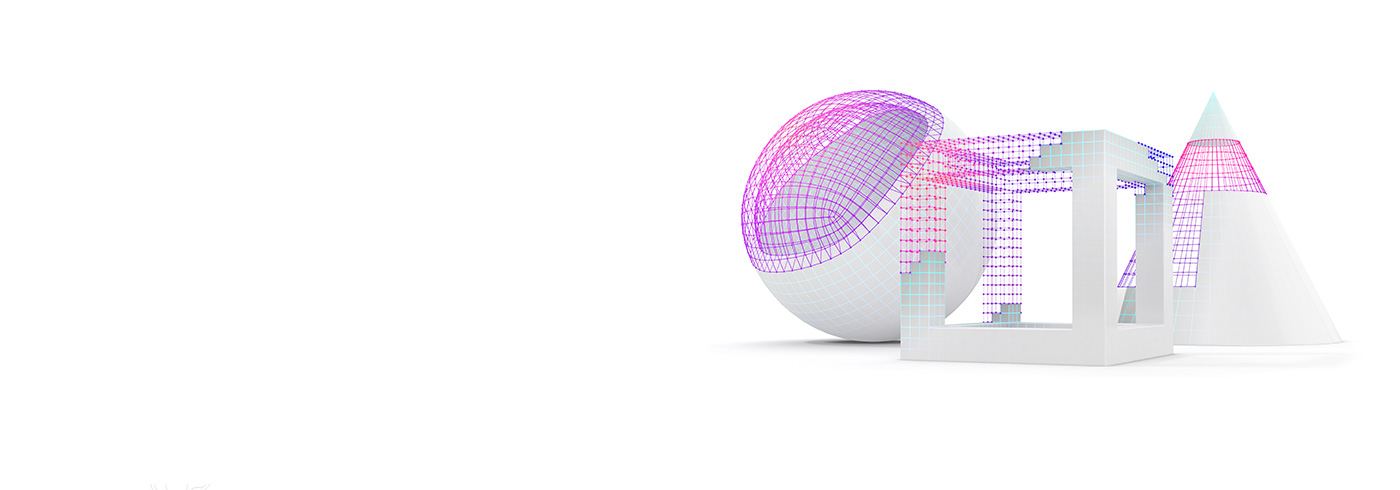
Box, or subdivision modeling is a polygonal modeling technique. Polygons are made up of three parts: vertexes, edges and faces. Put simply, they are basic shapes such as triangles, squares or rectangles. In box modeling for gaming, these are manipulated to create anything from monsters to aliens.
The process starts with a low-resolution mesh of a simple shape, which is then refined using 3D modeling software, sculpting areas that are not required. This mesh is then subdivided to allow artists to tweak polygons and create greater detail within certain areas, meaning a model eventually resembles a planned character or object. For beginners, this is likely to be the first technique you encounter, allowing you to make simple models using appropriate software.

While box modeling takes a simple shape and manipulates it into a finished model, contour, or edge modeling takes a different approach. Both are polygonal techniques, but contour modeling relies on building a model piece by piece.
In practice, this means the careful placement of polygons next to each other to create art that is clear and detailed. This approach is often used when designing human faces, which can be difficult to craft using box modeling alone. Instead, artists can build a basic mesh and then add more meshes around it to achieve the finished article. The concise method of placing contours together to make lifelike models can be challenging, so it pays to watch online tutorials or undertake a course to best understand the process.

When it comes to crafting background detail such as woodland or buildings in a game, it can be time consuming to make each piece. This is where procedural modeling comes in.
Procedural models are made using algorithms rather than being made by hand. Artists can use a variety of different platforms to make them, all with the ability to manipulate key details to get the desired result. You can change settings to ensure foliage appears dense, tower blocks look dilapidated or animals seem fierce or friendly. Mastering such software means you’ll be able to create entire in-game landscapes quickly, allowing you to focus more on key characters and frontline models.

3D scanning is used when a game requires lots of exact, real world detail, with characters modeled on specific people. While the technique has long been used in the film industry, it is also a cornerstone of gaming, especially within titles that place people rather than fantasy characters at their core.
This method requires the use of a 3D scanner, with the results of the scan then uploaded to a computer and processed via modeling software. The results are obviously more lifelike than models made using box or contour modeling, although that’s not to say that the latter are in danger of being usurped, especially as they are used to make fantastic beasts and unique characters.

Digital sculpting has revolutionized the way in which 3D models are made. Whereas before 3D artists had to use edge or subdivision techniques to create models for games, now they can ‘sculpt’ models using dedicated software and a pen tablet or display connected to their computer.
The process, which has been compared to a sculptor using brushes to carve out clay and shape it into a specific look, requires artists to use pressure to manipulate an on-screen mesh. Pressure sensitivity of a Wacom pen allows you to sculpt precisely with the amount of pressure you desire.
The result is a faster working process and creations that have a more realistic feel.
Wacom Cintiq is a great place to begin your 3D modelling adventure. Built with Wacom quality and know-how, the super-responsive pen combined with the HD high clarity screen means you can sculpt precisely with full navigational control. Working with high resolution meshes means you can craft models with superb detail. And add another dimension to your creativity.
Recommended product

Wacom Cintiq 16
Draw, design and create directly on a high resolution screen with a precise pen.
透過自然的介面技術讓人與科技緊密相依,是 Wacom 一貫的願景。這項願景讓 Wacom 成長為全球的互動式數位板、手寫液晶顯示器及數位筆的龍頭製造商,更是數位簽章保存與處理解決方案供應商。Wacom 直覺式輸入裝置的先進技術,已在全球各地造就出許多一流數位藝術、電影、特效、時尚及設計鉅作,其領先的介面技術同時為商業和家庭用戶提供表達自我個性的利器。創立於 1983 年的 Wacom 是全球性企業,總部位於日本(東京證券交易所股號:6727),分公司及行銷與銷售代表處遍佈世界各地 150 多個國家。