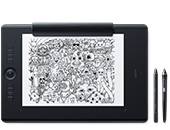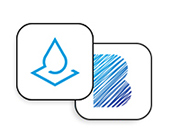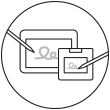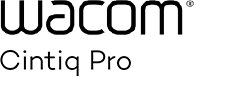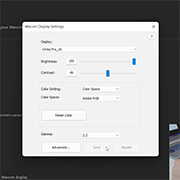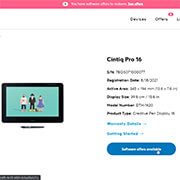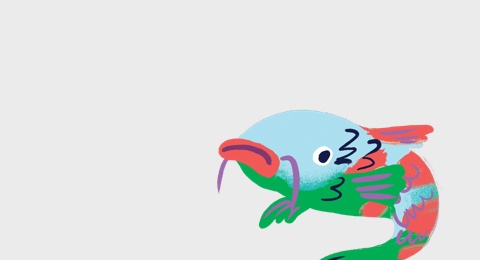Due to the current situation and for reasons beyond Wacom’s control, it is currently not possible for Wacom to offer online services in Russia. If you are impacted, please visit wacom.ru/support for more information.

เริ่มต้นกับ Wacom Cintiq Pro 16 ของคุณ
ดูวิดีโอนี้หรือทำตามสี่ขั้นตอนง่ายๆด้านล่าง
ปฏิบัติตามขั้นตอนต่อไปนี้เพื่อติดตั้ง
Wacom Cintiq Pro 16 ของคุณ

ขั้นตอนที่ 1
เชื่อมต่ออุปกรณ์กับคอมพิวเตอร์ของคุณ เสียบไฟ และเปิดเครื่อง
เรียนรู้เพิ่มเติม
ขั้นตอนที่ 3
หลังจากตั้งค่าวิซาร์ด คุณจะเข้าสู่ Wacom Desktop Center คลิกที่ "ลงทะเบียนอุปกรณ์ของคุณ" ในฟิลด์ลงทะเบียนสีน้ำเงิน
เรียนรู้เพิ่มเติม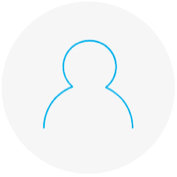
ขั้นตอนที่ 4
สร้าง Wacom ID หรือเข้าสู่ระบบและลงทะเบียนผลิตภัณฑ์ของคุณเพื่อดาวน์โหลดซอฟต์แวร์ที่มีให้
การใช้งาน Wacom Cintiq Pro 16 ของคุณ
ลืมลงทะเบียนอุปกรณ์ของคุณ?
หากคุณติดตั้งอุปกรณ์และดาวน์โหลดไดรเวอร์แล้ว คุณยังสามารถลงทะเบียนอุปกรณ์ของคุณได้ตลอดเวลา โปรดปฏิบัติตามขั้นตอนเหล่านี้
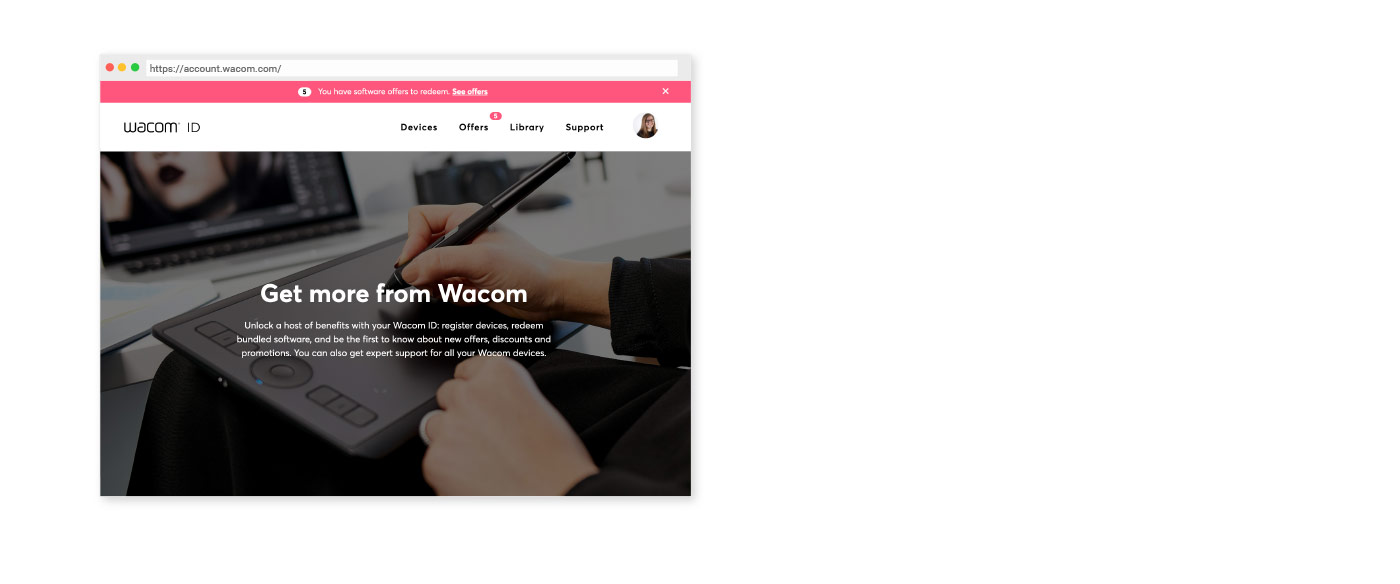
Wacom ID
ลงทะเบียนผลิตภัณฑ์ของคุณ
แลกรับชุดซอฟต์แวร์
รับทราบข้อเสนอ โปรโมชัน และข่าวสารอื่นๆ ที่น่าสนใจของ Wacom ก่อนใคร
รับการสนับสนุนจากผู้เชี่ยวชาญและอีกมากมาย
รับข้อเสนอซอฟต์แวร์ฟรีสำหรับ Wacom Intuos Pro ทุกเครื่อง*
* ในการดาวน์โหลดซอฟต์แวร์ฟรีของคุณ คุณจำเป็นต้องลงชื่อเข้าใช้หรือสร้าง Wacom ID โดยใช้ข้อมูลส่วนตัวของคุณ พร้อมทั้งลงทะเบียน Wacom Intuos Pro

Capture One
Work less and create more with a full suite of editing features and AI tools that take care of time-consuming tasks with 3 months of Capture One Pro and your Wacom Cintiq Pro.* Fast tethered shooting right into your computer. Seamless collaboration with teams and clients no matter where they are in the world. Expertly-designed presets for instant looks. Plus, mind-blowing colors and image quality. All made to work the way you want, alongside your Wacom device.
*To get your 3-months complimentary access you need to sign-in or create a Wacom ID with your personal data and register your device. To begin using Capture One, registration with Capture One and a software subscription with long-term fees according to Capture One's terms of sale is required. For termination you must cancel subscription before the end of the 3-month trial period. Further terms and conditions apply.


Toon Boom Harmony
Redeem 3 months of Toon Boom's Harmony Premium 22 end to end animation software used by studios around the world.* Experience Harmony's complete suite of drawing and animation tools, complete with color management, audio and lip synching technology, compositing, integration of 3D elements, and more – perfect to pair with your Wacom Cintiq Pro.
*To begin using the software after installation, registration with Toon Boom is required. Terms and conditions apply.


Toon Boom Storyboard Pro
Toon Boom's Storyboard Pro supports the complete storyboarding process – now also you can try Toon Boom for 3 months free*. Storyboard Pro brings together all the tools you need for your next storyboard project: drawing, scripting, camera controls, animation creation features, and sound.
*To begin using the software after installation, registration with Toon Boom is required. Terms and conditions apply.

![]()
Limited time software offer
MASV
Redeem 3 free months (or 250 GB) of lightning fast file transfer. MASV is the fastest and most reliable way for video and creative pros to transfer large, time-critical files. You can send files to desired recipients or use MASV portals so clients or partners can transfer files to you. It's simple user interface makes it easy for anyone to use.


Shapr3D
Go from idea to 3D prototyping in minutes, create anywhere, and export manufacturable models with Shapr3D. Compatible with all major desktop CAD software, Shapr3D makes design approachable and accessible*.
Offer valid until 1 September 2024.
*To get your 3-months complimentary software you need to sign-in or create a Wacom ID with your personal data and register your device. To begin using Shapr3D software after installation, registration with Shapr3D is required.
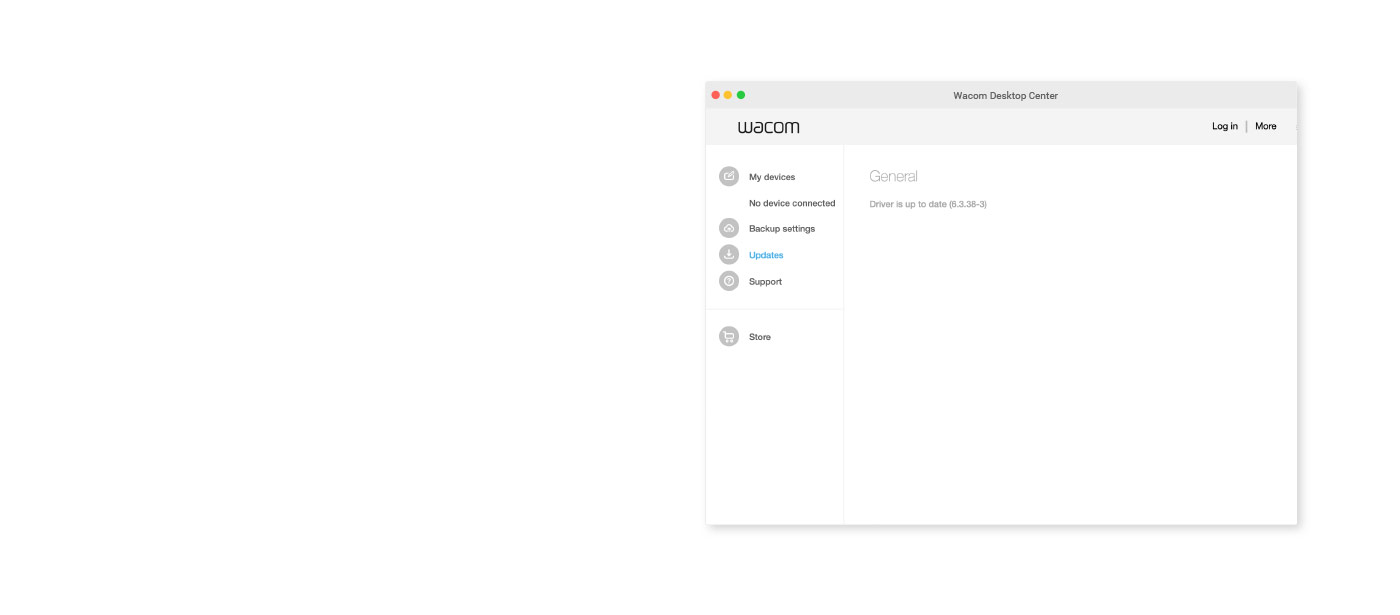
Wacom Center
✓ ปรับแต่งการตั้งค่าปากกาและการตั้งค่าผลิตภัณฑ์อื่นๆ
✓ เข้าถึงการช่วยเหลือผู้ใช้และข้อมูลผลิตภัณฑ์ที่สำคัญ
✓ อัปเดตไดรเวอร์ ซอฟต์แวร์ หรือเฟิร์มแวร์
✓ ลงทะเบียนผลิตภัณฑ์ด้วย Wacom ID
✓ ข้อมูลการสนับสนุน
คำแนะนำและแนวทางสำหรับการทำความสะอาดผลิตภัณฑ์ Wacom ของคุณ
ผลิตภัณฑ์ Wacom ทั้งหมดสามารถทำความสะอาดได้อย่างปลอดภัยด้วยไอโซโพรพิลแอลกอฮอล 70 หรือ 75 เปอร์เซ็นต์ (รับบิ้งแอลกอฮอล์) โดยใช้กับผ้านุ่มที่ไม่เป็นขุย ใช้ผ้าชุบน้ำหมาดเช็ดเบา ๆ บนพื้นผิวที่แข็ง และไม่มีช่องของผลิตภัณฑ์ Wacom เช่น จอแสดงผลหรือพื้นผิวภายนอกอื่น ๆ อย่าใช้น้ำยาฟอกขาว หลีกเลี่ยงการทำให้ช่องที่เปิดเปียกชื้น และห้ามจุ่มผลิตภัณฑ์ Wacom ลงในสารทำความสะอาดใด ๆ ดูเคล็ดลับเพิ่มเติมด้านล่าง หรือติดต่อทีมบริการลูกค้าของ Wacom ในภูมิภาคของคุณ
อุปกรณ์เสริม
ExpressKey™ Remote
ประหยัดเวลาในงานสร้างสรรค์ทั่วไปด้วยชุด ExpressKey™ Remote ที่มาพร้อมปุ่ม 17 ปุ่มที่สามารถปรับได้ตามความต้องการ และ Touch Ring
Wacom Color Manager
Wacom Color Manager ได้รับการออกแบบมาเพื่อการปรับเทียบความแม่นยำของสี คุณภาพที่ดีขึ้นของภาพ และการปรับปรุงความสม่ำเสมอของแสงภายในอุปกรณ์เดียวที่ใช้งานง่ายซึ่งสามารถปรับเทียบทุกสิ่งในกระบวนการทำงานของคุณ
ถุงมือวาดรูป Wacom
ถุงมือที่เป็นมิตรกับสิ่งแวดล้อมของเราป้องกันรอยเปื้อนบนจอแสดงผล Wacom หรือบนพื้นผิวแท็บเล็ตของคุณ
ขาตั้งปรับระดับของ Wacom
สำหรับ Wacom Cintiq 16 และ Wacom Cintiq Pro 16 (2021) ปรับได้หลายองศาให้เหมาะกับสไตล์การทำงานของคุณ
Wacom Pro Pen 2 พร้อมเคสปากกา
ปากกาที่มาพร้อมประสิทธิภาพที่เหนือกว่า: Wacom Pro Pen 2 รองรับแรงกด 8,192 ระดับ ตอบสนองต่อการเอียง และมีระบบติดตามการลากเส้นที่ลื่นไหล
Wacom Pro Pen 3D
ออกแบบด้วยความคิดสร้างสรรค์แบบ 3 มิติ Wacom Pro Pen 3D ให้การควบคุมทิศทางแบบ 3 มิติอย่างเต็มรูปแบบ
Wacom Pro Pen Slim
Wacom Pro Pen ที่บางกว่าเดิมพร้อมประสิทธิภาพที่แม่นยำด้วยความไวต่อแรงกด 8,192 ระดับ การตอบสนองต่อการเอียง และการติดตามฝีปากกาที่ไม่มีอาการแล็กให้เห็น
ปลายปากกาสักหลาด - Wacom Pro Pen 2 , Wacom Pro Pen 3D (ชุด 10 ชิ้น)
ปลายปากกาสักหลาด 10 ชิ้นสำหรับ Wacom Pro Pen 2 และ Wacom Pro Pen 3D
ปลายปากกามาตรฐาน - Wacom Pro Pen 2 , Wacom Pro Pen 3D (ชุด 10 ชิ้น)
ปลายปากกามาตรฐาน 10 ชิ้นสำหรับ Wacom Pro Pen 2 และ Wacom Pro Pen 3D