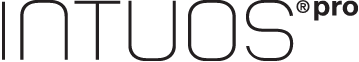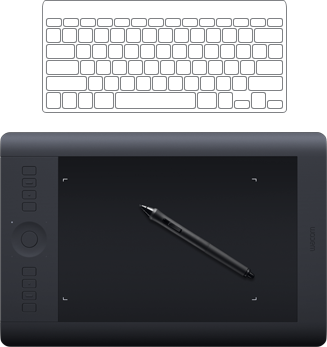Take a digital journey
Painting, drawing, sketching: whatever you enjoy the most, check out how easy it is to make advances when you're working on your computer with an Intuos pen tablet.
For better photo editing results
Are you using Adobe® Photoshop® or Photoshop Elements? Are you hoping to get more from these powerful applications? Are you looking for the best results in your images? If the answer is “yes” to any of these questions, we can show you how with the Wacom Intuos Pro creative pen tablet.
Streamline your graphic design workflow
To meet tight deadlines and client expectations, graphic designers turn to Wacom creative pen tablets and pen displays for a more natural and intuitive creative experience, allowing them to create and collaborate faster.