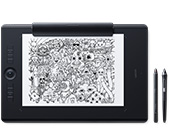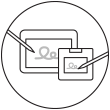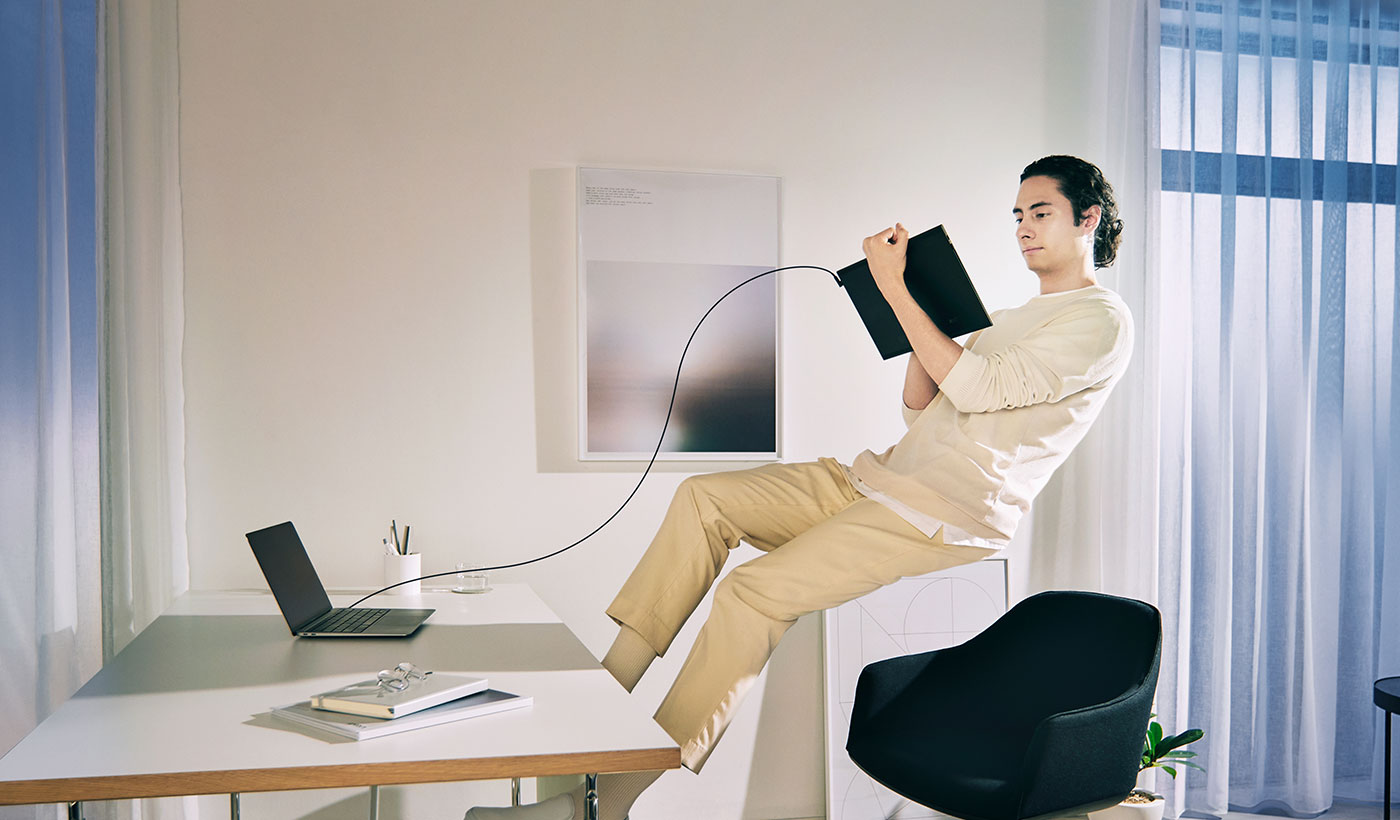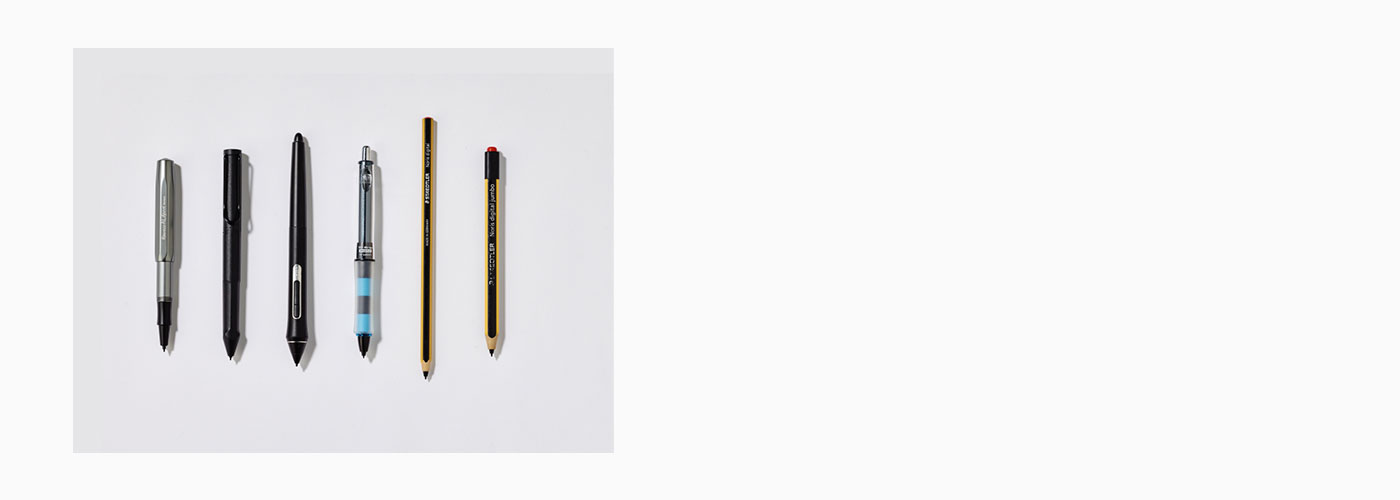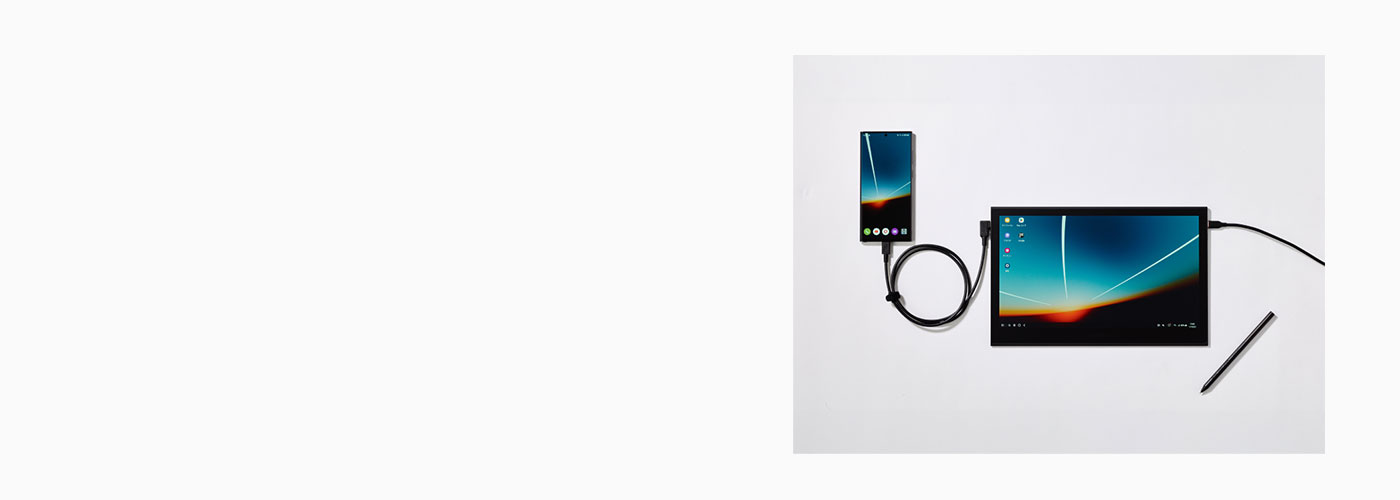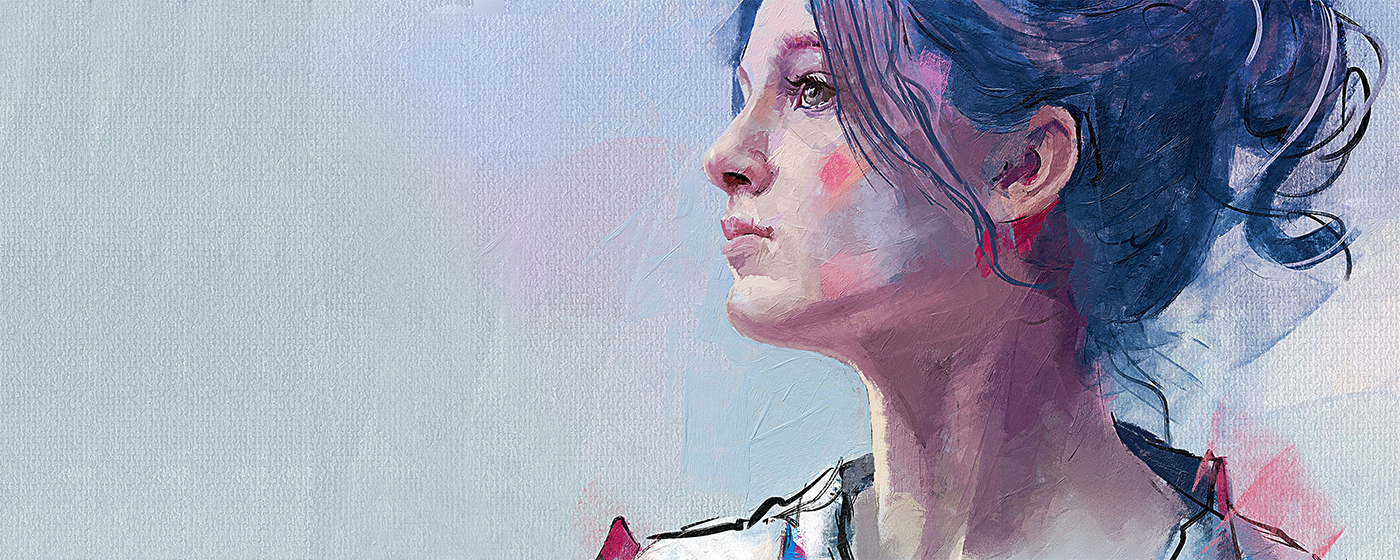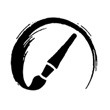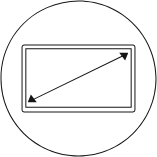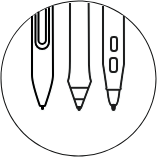Wacom의 가장 가볍고 얇은 액정 타블렛
Wacom의 가장 가볍고 얇은 액정 타블렛인 Wacom Movink로 창의적인 영감이 떠오를 때마다 장소에 관계없이 작업할 수 있습니다. 두께는 4mm*, 무게는 420g에 불과한 Wacom Movink는 Wacom One 13 touch보다 55% 가볍고 66% 얇습니다. Mac 또는 PC에 연결하면 전문 작업에 필요한 모든 작업을 파워풀한 성능으로 사용할 수 있습니다.
*4mm는 가장 얇은 부분을 측정한 수치입니다.