Wacom Inkspace에 연결하는 방법
1. Bamboo Slate 또는 Bamboo Folio를 충전합니다.
2. 모바일 장치, 태블릿 또는 컴퓨터에 Inkspace를 설치합니다(아래 링크 참조).
3. Inkspace 앱을 열고 장치의 Bluetooth가 켜졌는지 확인합니다.
4. 화면의 지시사항을 따릅니다.
5. Wacom ID를 만들거나 기존 계정에 로그인하여 Inkspace를 활성화합니다.
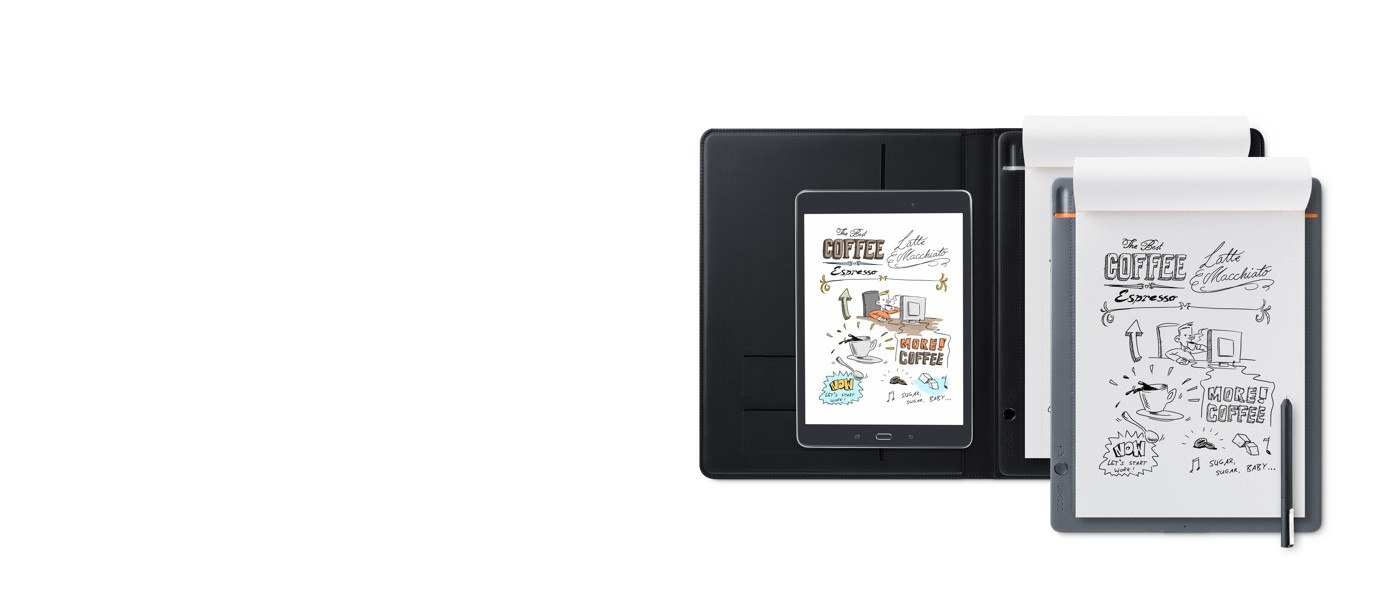

Bamboo Slate 및 Bamboo Folio로, 손필기, 스케치 및 드로잉을 즉시 디지털화할 수 있습니다. 기기 설정도 매우 빠릅니다. 어떻게 종이에 새로운 능력을 부여하는지 간단히 보여드립니다.
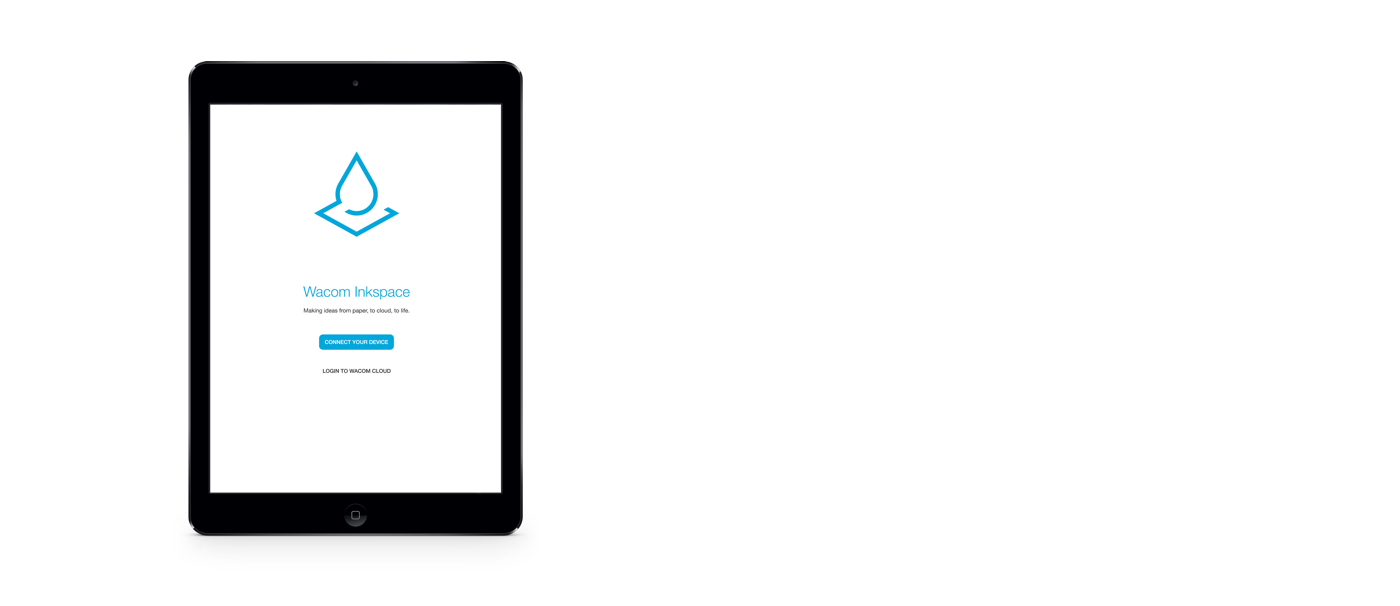
1. Bamboo Slate 또는 Bamboo Folio를 충전합니다.
2. 모바일 장치, 태블릿 또는 컴퓨터에 Inkspace를 설치합니다(아래 링크 참조).
3. Inkspace 앱을 열고 장치의 Bluetooth가 켜졌는지 확인합니다.
4. 화면의 지시사항을 따릅니다.
5. Wacom ID를 만들거나 기존 계정에 로그인하여 Inkspace를 활성화합니다.
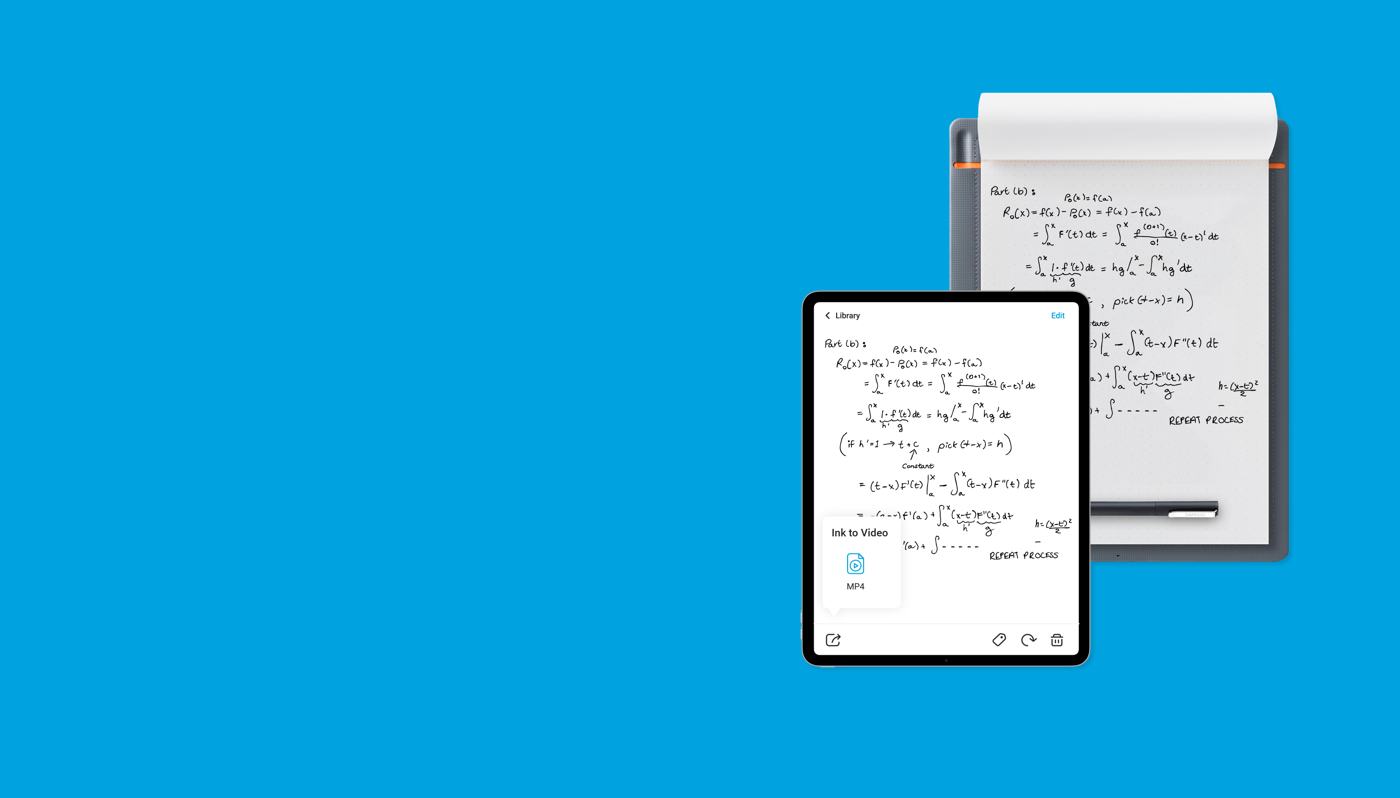
Putting pen to paper is just the start. When you’re ready, you can sync your notes and ideas to the Wacom Inkspace app and develop them digitally. The Inkspace app is available for iOS, Android, Windows 10/11 and MacOS.
앱의 Ink to Text 기능은 손필기 내용을 쉽게 리치 텍스트 또는 DOC 형식으로 변환하여, 작업을 다시 입력해야 하는 수고를 덜어줍니다. 나의 창의적인 프로세스를 공유하고 싶을 때 Inkspace는 작업한 프로세스를 라인 단위로 보여주는 MP4 비디오 파일 형식으로 작업을 기록할 수 있습니다.
앱의 웹 기반 버전은 Ink Collaboration 도구를 사용하여 실시간 캔버스에서 동료나 친구들과 동시에 작업할 수도 있습니다. 내가 어디에 있든 작업을 함께 계속 진행할 수 있습니다.
All Wacom products can be safely cleaned with 70 or 75 percent isopropyl alcohol (rubbing alcohol) when applied to a soft lint free cloth. Lightly wipe the moistened cloth on the hard, nonporous surfaces of your Wacom product, such as the display, or other exterior surfaces. Don't use bleach. Avoid getting moisture in any opening, and don't submerge your Wacom product in any cleaning agents. See below for additional tips or please contact your regional Wacom customer service team.
D2 타입 교체용 볼펜심 3개입. Bamboo Spark, Bamboo Slate, Bamboo Folio 펜에 호환
All Wacom products can be safely cleaned with 70 or 75 percent isopropyl alcohol (rubbing alcohol) when applied to a soft lint free cloth. Lightly wipe the moistened cloth on the hard, nonporous surfaces of your Wacom product, such as the display, or other exterior surfaces. Don't use bleach. Avoid getting moisture in any opening, and don't submerge your Wacom product in any cleaning agents. See below for additional tips or please contact your regional Wacom customer service team.