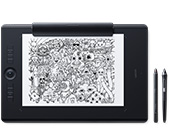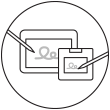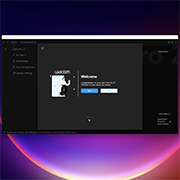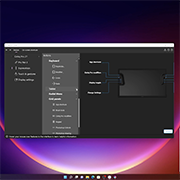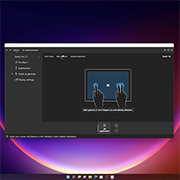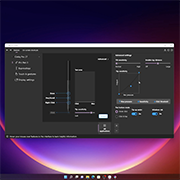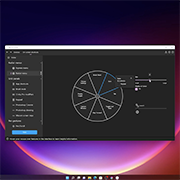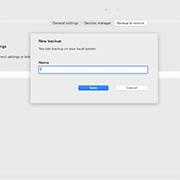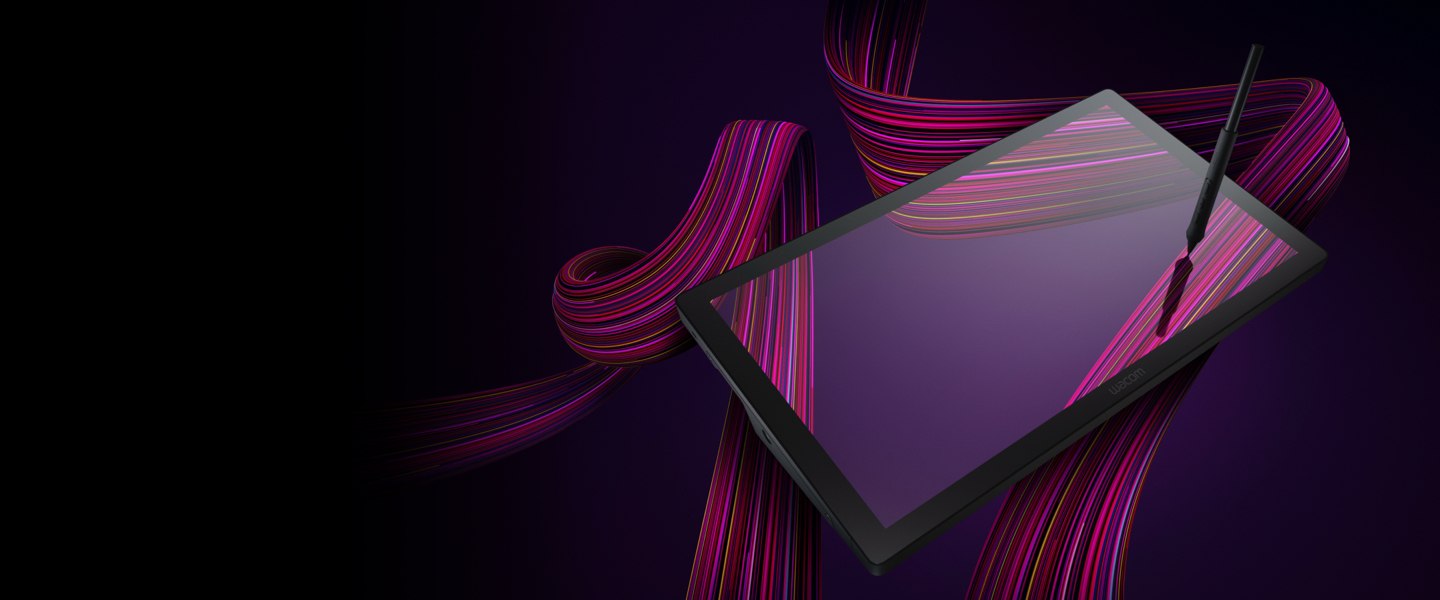
Wacom Cintiq Pro 17 Windowsでのセットアップ方法
他のWacom Cintiq Proシリーズは、こちらをご覧ください。
Wacom Cintiq Pro 17のセットアップ方法

1. 接続する
製品をパソコンに接続し、電源を入れます。
詳細はこちら
2. タブレットドライバをインストールする
最新のタブレットドライバーをダウンロード、インストールします。画面の指示に従って、パソコンを再起動します。
タブレットドライバをダウンロードする
3. 製品を登録する
Wacom IDの新規作成、またはすでにお持ちの場合はログインします。製品登録が完了すると、ソフトウェアが入手できます。
バンドルソフトウェアの詳細はこちら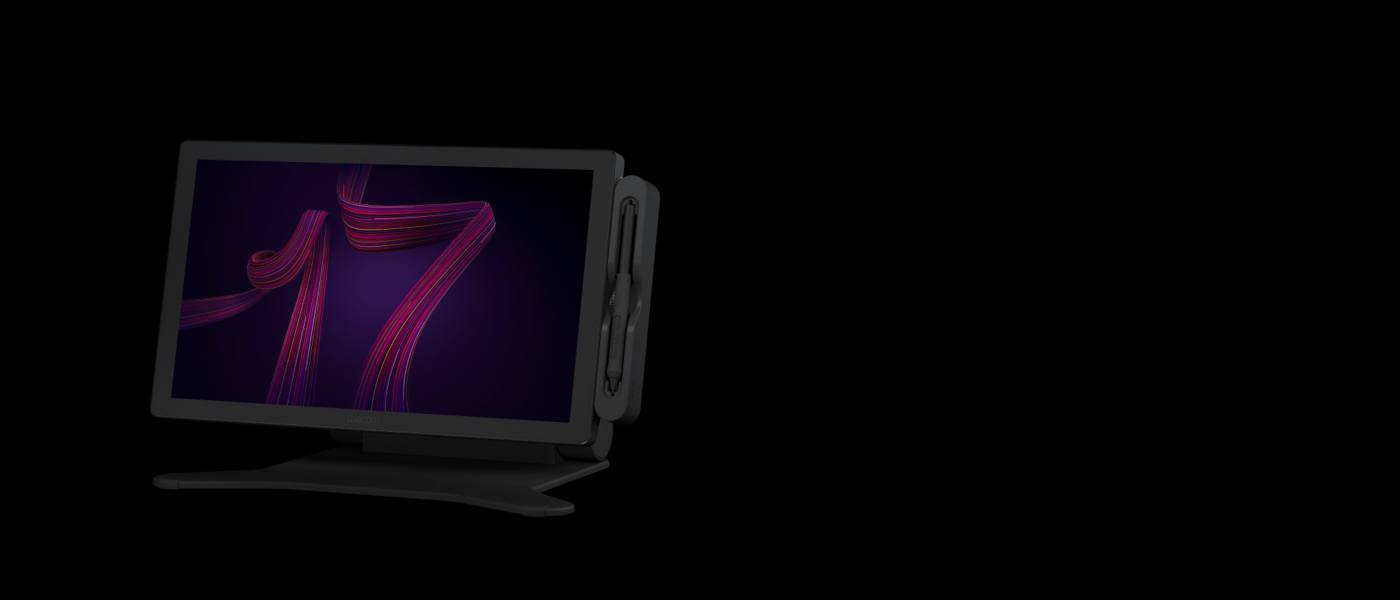
Wacom Cintiq Pro 17にスタンド*を取り付ける
Wacom Cintiq Pro 17の利用にはスタンドの装着が必要です。角度固定式のWacom Cintiq Pro 17専用簡易スタンド(角度調整不可)が製品に同梱しています。
Wacom Cintiq Pro 17 専用簡易スタンドの取り付け方法はこちら
他に、Wacom Cintiq Pro 17 Stand や、VESA 規格マウント (75 x 75 mm)対応のモニタアームを利用できます。Wacom Cintiq Pro 17 Stand や、VESA 規格対応のモニタアームは別売です。
* 別売
Wacom Cintiq Pro 17 Standの取り付け方法はこちら
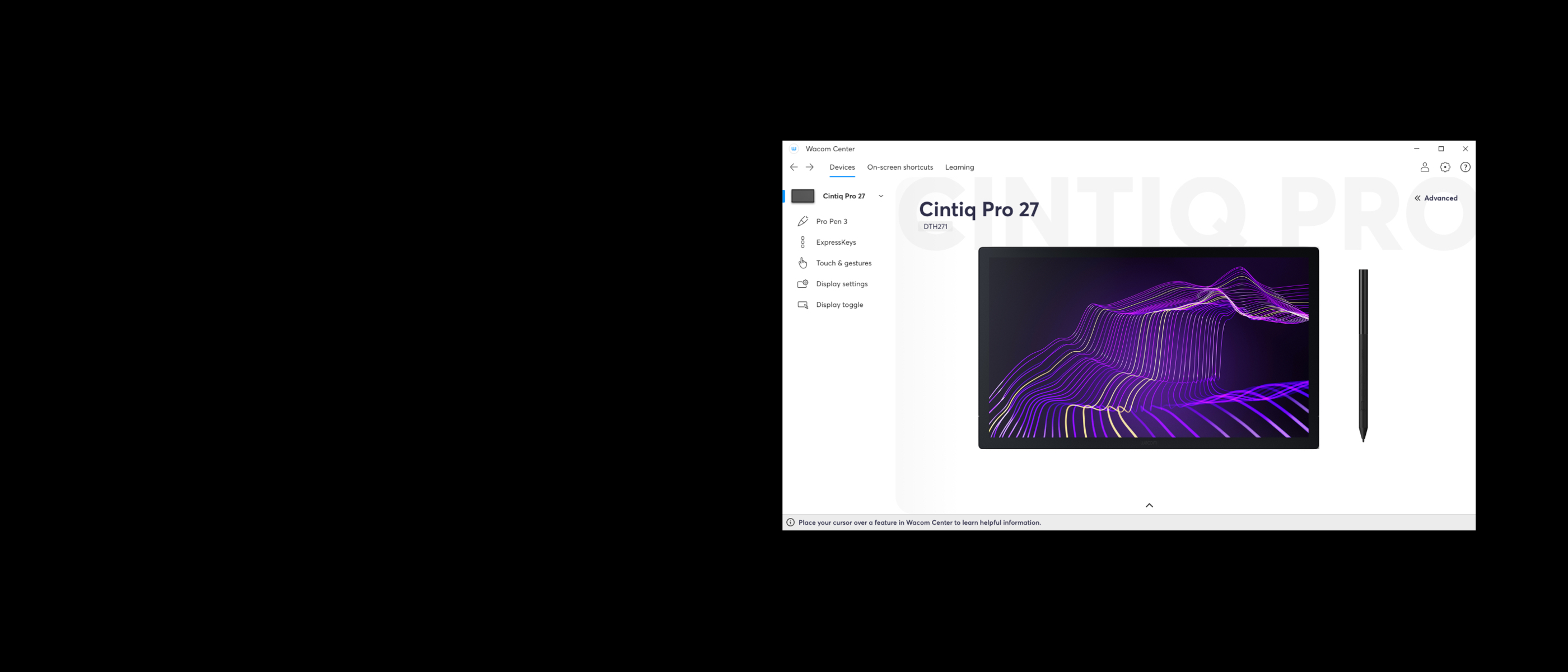
ワコムセンターでWacom Cintiq Pro 17を管理する
✓ ペンとデバイスの設定
✓ Wacom IDでの製品登録とバンドルソフトウェアのダウンロード
✓ 使い方を説明したチュートリアル動画
✓ タブレットドライバやファームウェアのアップデート
✓ 作業を効率化するオンスクリーンショートカットの設定
✓ オンラインマニュアル、重要な製品情報、サポートの閲覧
Wacom Cintiq Pro 17チュートリアル動画
ダウンロード可能なバンドルソフトウェアが利用できます*。
* 購入特典のソフトウェアをダウンロードするには、Wacom IDの登録と、Wacom MobileStudio Proの製品登録が必要です。


Toon Boom Harmony
Redeem 3 months of Toon Boom's Harmony Premium 22 end to end animation software used by studios around the world.* Experience Harmony's complete suite of drawing and animation tools, complete with color management, audio and lip synching technology, compositing, integration of 3D elements, and more – perfect to pair with your Wacom Cintiq Pro.
*To begin using the software after installation, registration with Toon Boom is required. Terms and conditions apply.


Toon Boom Storyboard Pro
Toon Boom's Storyboard Pro supports the complete storyboarding process – now also you can try Toon Boom for 3 months free*. Storyboard Pro brings together all the tools you need for your next storyboard project: drawing, scripting, camera controls, animation creation features, and sound.
*To begin using the software after installation, registration with Toon Boom is required. Terms and conditions apply.

Clip Studio Paint EX
The premier painting tool - ideal for any way you express your creativity, be it through illustration, comic, webtoon, or animation. Draw out your infinite creative potential with a wealth of features to help you get the most out of your process in a true-to-life painting experience. Hone your skills on the Wacom device, with up to 6 free months of Clip Studio Paint EX.
*To begin up to 6-month complimentary trial of Clip Studio Paint EX, registration with Celsys is required. Terms and conditions apply.

Capture One
Work less and create more with a full suite of editing features and AI tools that take care of time-consuming tasks with 3 months* of Capture One and your Wacom device. Fast tethered shooting right into your computer. Seamless collaboration with teams and clients no matter where they are in the world. Expertly-designed presets for instant looks. Plus, mind-blowing colors and image quality. All made to work the way you want, alongside your Wacom device.
*To begin using Capture One, registration with Capture One and a software subscription with long-term fees according to Capture One's terms of sale is required. For termination you must cancel subscription before the end of the 3-month trial period. Further terms and conditions apply.

![]()
MASV
Redeem 3 free months* (or 250 GB) of lightning fast file transfer. MASV is the fastest and most reliable way for video and creative pros to transfer large, time-critical files. You can send files to desired recipients or use MASV portals so clients or partners can transfer files to you. Its simple user interface makes it easy for anyone to use.
*To begin 3-month complimentary trial of MASV, registration with MASV is required. Terms and conditions apply.
ワコム製品のアルコール溶剤を使用した清掃についてのガイドライン
ワコム製品は70~75%のイソプロピルアルコール(消毒用アルコール)を柔らかい糸くずの出ない布で拭く事で綺麗にできます。ワコム製品のディスプレイやその他の外部表面などの固い、穴のない部分の表面を湿らせた布で軽く拭いてください。漂白剤を使用しないでください。穴や端子などの開いている部分の中を湿らせないようにし、どのような洗浄液にもワコム製品を沈めたりしないでください。下記の追加情報をご覧になるか、お住いの地域の ワコムカスタマーサービスチーム にお問い合わせください。
アクセサリー
Wacom Cintiq Pro 17 Stand
好みの作業スタイルに応じて、角度や高さを自由に調整可能。
Wacom Pro Pen 3
高精度の新しいワコムのペン パーツを入れ替え、軸の太さ、サイドスイッチの数、ペンの重心をカスタマイズ可能。
Wacom Pro Pen 3ペントレイ
ペンを置いたり、替え芯やグリップを収納。Cintiq Pro 27に簡単に取り付けられます。
Wacom Pro Pen 3 ストレートグリップ
Wacom Pro Pen 3(ACP50000DZ)用ストレートグリップ
Wacom Pro Pen 3フレアグリップ
Wacom Pro Pen 3(ACP50000DZ)用フレアグリップ
Wacom Pro Pen 3用標準芯(5本)
Wacom Pro Pen 3(ACP50000DZ)用標準芯(5本)
Wacom Pro Pen 3用フェルト芯(10本)
Wacom Pro Pen 3(ACP50000DZ)用フェルト芯(10本)
ExpressKey™ Remote
17つのショートカットキーとタッチホイール機能を割当て可能。1つのPCに同時に5つのExpressKey Remoteを接続可能。
Wacom Color Manager
高精度なカラーキャリブレーションを行い、本来の色を忠実に再現。様々な環境で必要とする色彩をWacom Color Managerひとつで管理できます。
Wacom Cintiq Pro 17用ACアダプタ
Wacom Cintiq Pro 17用ACアダプタ(20V/3.5A)です。
USB-C - USB-Aケーブル 1.8m
USB-C - USB-Aケーブル(1.8m)です。
USB Type-Cケーブル 1.8m
USB Type-Cケーブル(1.8m)です。
ウルトラハイスピードHDMI™ ケーブル 1.8m
ウルトラハイスピードHDMI™ ケーブル(1.8m)です。
Mini DisplayPort to DisplayPortケーブル 1.8m
Mini DisplayPort to DisplayPortケーブル(1.8m)です。