Wacom Oneとは
Wacom Oneは無料のバンドルソフトウェア、使い方のチュートリアルなど、創作がもっと楽しくなる多彩なコンテンツが利用でき、初心者にぴったりのモデルです。
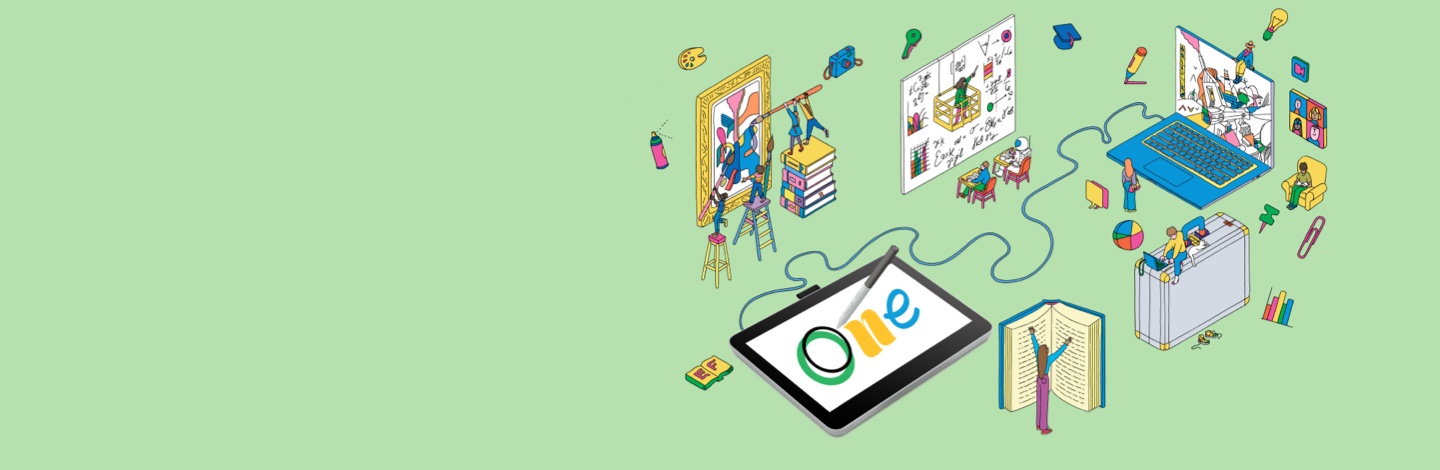

デジタルペンで毎日をもっとクリエイティブに、Wacom Oneとパソコンで心躍るデジタル体験をはじめよう。クリエイティブはもちろん、仕事も勉強にも、デジタルを始めるためのチュートリアルやソフトウェアが楽しめます。

Wacom Oneは無料のバンドルソフトウェア、使い方のチュートリアルなど、創作がもっと楽しくなる多彩なコンテンツが利用でき、初心者にぴったりのモデルです。
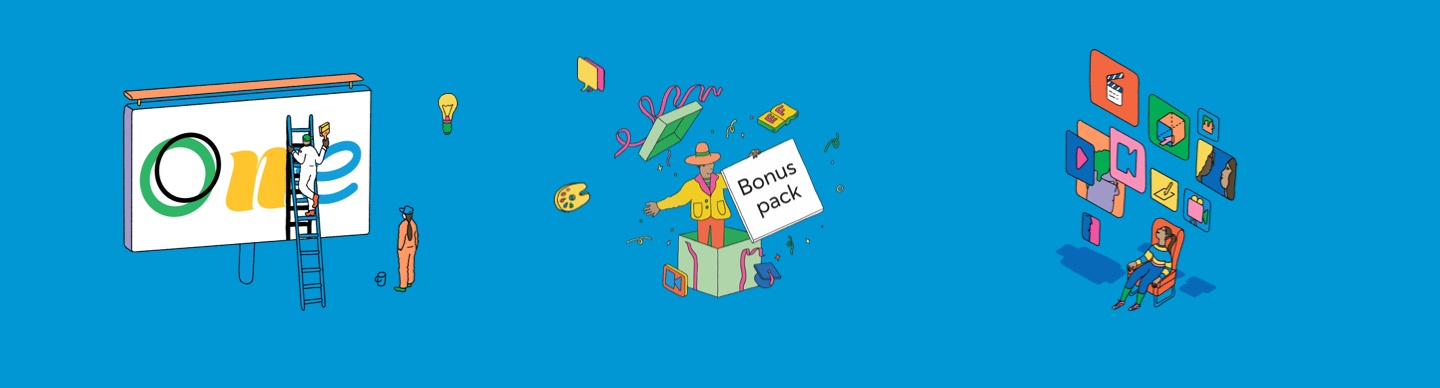

Everything you need to get started
Wacom One is not just a pen display or pen tablet. All models come with everything you need to get started in your creative hobby including bonus downloadable software, training, and access to ongoing fun and inspiring content to help you get the most out of your product and your creative hobby.

Join the exciting community
Engage with the Wacom One community for videos, articles, activities and training to inspire and excite your imagination and help you get the most from your Wacom One. All you need to do is register your new Wacom.

Make it yours
There are so many ways to personalize your Wacom One. Choose a color for your Wacom One Pen or pick your favorite digital pen from LAMY, Staedtler, Dr Grip or Kaweko. Add the Rear Cover* and the Stand*. You’re sure to find the right option for you.
*Only for Wacom One 12 & 13 touch.

Easy to set up
Get started anywhere, anytime. Just connect Wacom One to your PC, Mac, Chromebook or compatible Android device, and you’re ready to go*.
*Driver download required for Windows & MacOS.

A name you can trust
We’ve been pioneering digital pen technology for 40 years, so you can enjoy an authentic writing and drawing experience to express yourself.

More eco-friendly design
We have prioritized the use of sustainable materials in the product and packaging making them products and their transportation more eco-friendly.
デジタル制作の可能性を試してみたいと思うなら、Wacom Oneがぴったり。資料への書き込みからアート作品の作成まで、デジタル制作を始めたい方におすすめのエントリーモデルです。

Take your creations to the next level and join the digital art community. It could be the start of something wonderful.
Explore offers
Seamlessly recreate the theatre of the classroom wherever you are learning and working. Interact more naturally and explore complex subjects together in real time.
Explore offers
Collaborating online? Share your plans, ideas and presentations in a more natural and efficient way with a digital pen.
Explore offersWacom One液晶ペンタブレット・ペンタブレットはそれぞれ2つのサイズがあり、用途と作業スペースに応じてお好きなモデルが選べます。

13.3" Full HD (1920x1080)
Wacom One Pen & Multi-touch*
USB-C single cable connectivity to computer
Windows, Mac, AndroidTM, Chromebook

11.6" Full HD (1920x1080)
Wacom One Pen
USB-C single cable connectivity to computer
Windows, Mac, Android, Chromebook

8.5 x 5.3" (drawing or active area)
Wacom One Pen
Wireless Connectivity (Bluetooth 5.1)
Windows, Mac, Android, Chromebook

6.0 x 3.7" (drawing or active area)
Wacom One Pen
Wireless Connectivity (Bluetooth 5.1)
Windows, Mac, Android, Chromebook
*マルチタッチ機能により、ペン操作に加えて指でのタッチ操作ができます(ON/OFFは本体のスイッチで切替え)。

かんたん接続でWacom One 液晶ペンタブレット* とWacom One ペンタブレット*でデジタルクリエイティブを始められます。 ソフトの使い方や制作のヒントを提供するコミュニティーコンテンツは、上達をサポートします。もっと制作が楽しくなります。

この製品は、Chrome OS の最新バージョンを実行できるデバイスで動作し、Google の互換性基準を満たすものとして認定されています。Google はこの製品の動作と安全性に関する要件の遵守について責任を負いません。 Chromebook および Works With Chromebook バッジは、 Google LLC の登録商標です。ペンタブレットを Chrome OS で利用する際は、ペンはペンタブレット上で操作する必要があります。
*Wacom One 13 touch (DTH134), Wacom One 12 (DTC121), Wacom One M (CTC6110WL) & Wacom One S (CTC4110WL). Wacom Oneと Chromebook との接続にはUSB Type-Cケーブルを推奨しています。
Wacom Oneには製品本体だけではない、メリットが満載。無料のバンドルソフトウェア、使い方のチュートリアルなど、創作がもっと楽しくなる多彩なコンテンツが利用できます。

Explore a range of free software options* designed to help you live your passion.
*To get your complimentary software you need to sign-in or create a Wacom ID with your personal data and register your Wacom One.

With a Wacom ID, you become part of the community. With loads of tailored content and support available, you get more out of your device.

Wacom Oneで自分らしさを演出。ペンを好みのカラーに替えたり、別売アクセサリー*でカスタマイズできます。
*アクセサリーはワコムストアで購入できます。**液晶ペンタブレットのみ対応。アクセサリーはワコムストアで購入できます。
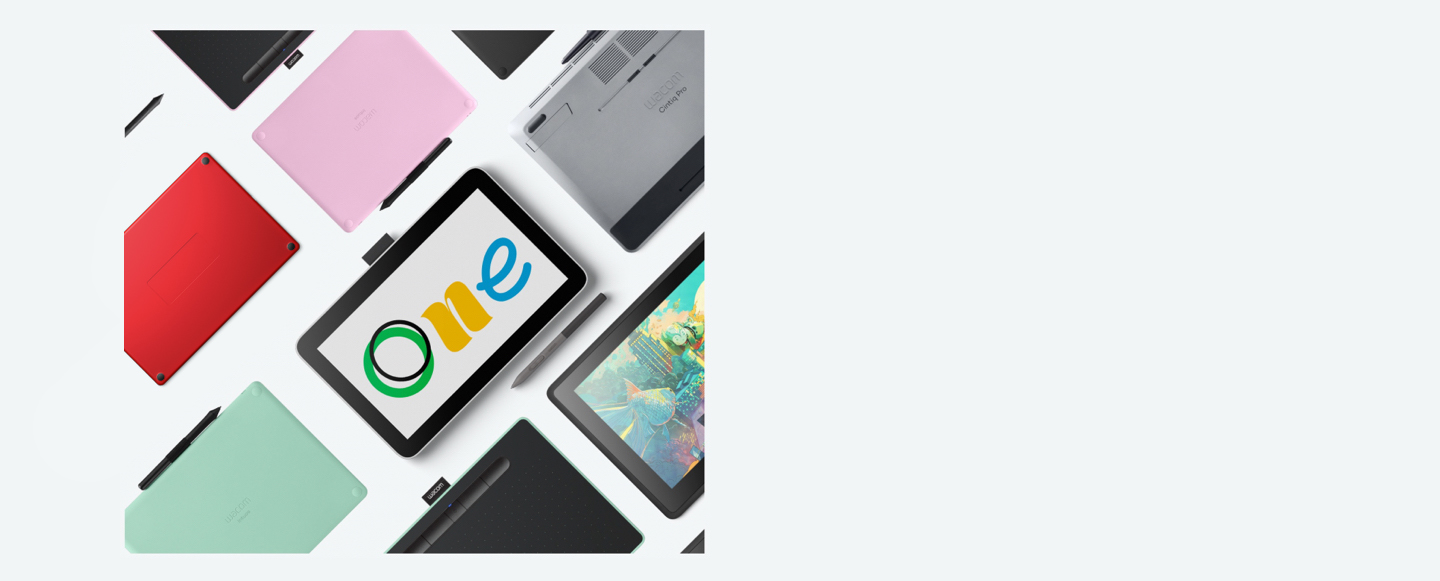
ワコムは長年、インスピレーションを追い求めるクリエイターに支持されてきました。アイデアから作品を生み出すための最先端の技術をお届けするワコムの製品は、創業以来40年以上にもわたり映像クリエイター、アニメーター、SFXアーティスト、デザイナーの皆様にご愛用いただいております。その確かな技術をあなたのお手元に。
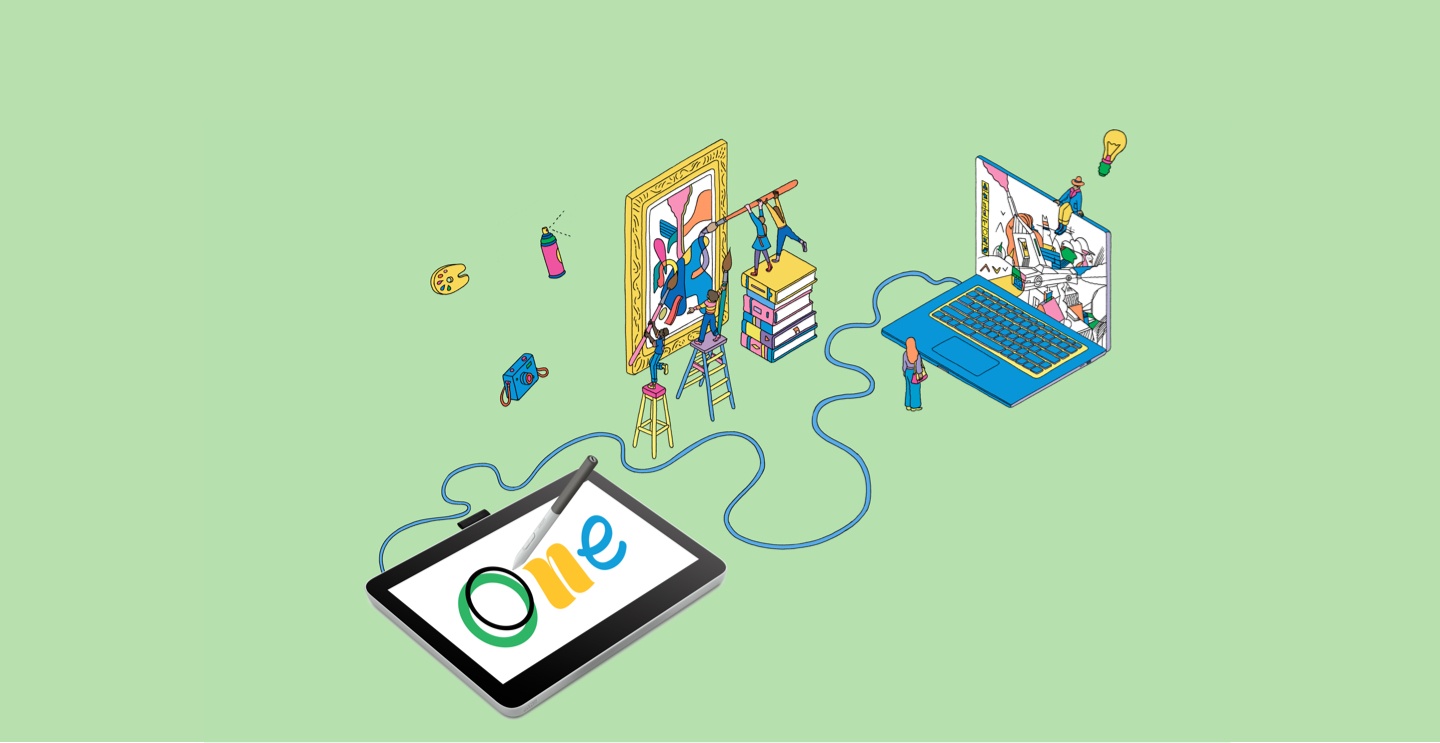
*各種ソフトウェアのご利用にはワコムIDの登録、ならびに製品登録が必要です。Wacom IDをお持ちでない場合は、お客様情報を入力してWacom IDを作成します。

![]()
どのブラウザからでもアクセスできるMagmaの共同描画プラットフォームでは、最大50名のアーティストがキャンバス上で同時に作業することができます。Magmaのプロフェッショナル描画ツールを使用すると、キャンバスを離れることなく、コメント、チャット、通話で作業相手とコミュニケーションをとることができます。Magmaはグループでのブレインストーミング、アートイベント、他のクリエイターとの交流に最適です。Wacomユーザーは、Wacomデバイス向けに最適化されたMagmaを3か月間無料でお試しすることができます。
* Magmaの3ヶ月無料トライアルを利用するには、 Magmaへの登録が必要です。 利用規約が適用されます。

パルミーはイラストやマンガの描き方が学べるオンライン教室です。人気の月謝制講座の中から、初心者必見の「イラストはじめてコース」と、お好きな講座を6つ選び、1ヶ月間無料で受講できます。さらに、無料体験セットをご利用いただいたお客様は、月謝制を初月50%OFFの優待価格でご利用いただけます。(Wacom One 液晶ペンタブレットのみ)
詳しくはこちら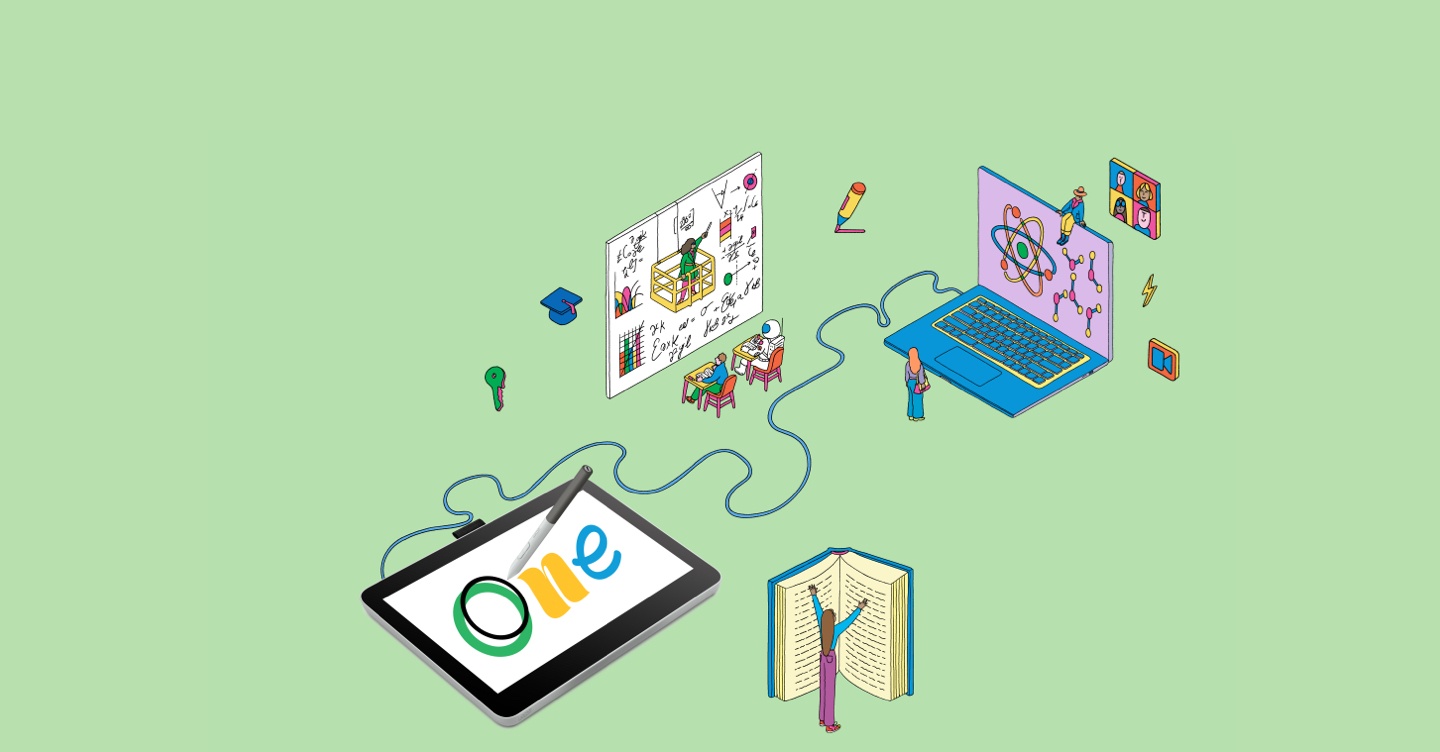
*各種ソフトウェアのご利用にはワコムIDの登録、ならびに製品登録が必要です。Wacom IDをお持ちでない場合は、お客様情報を入力してWacom IDを作成します。

*ダウンロードにはWacom IDの作成、製品登録が必要です。Wacom IDをお持ちでない場合は、お客様情報を入力してWacom IDを作成します。
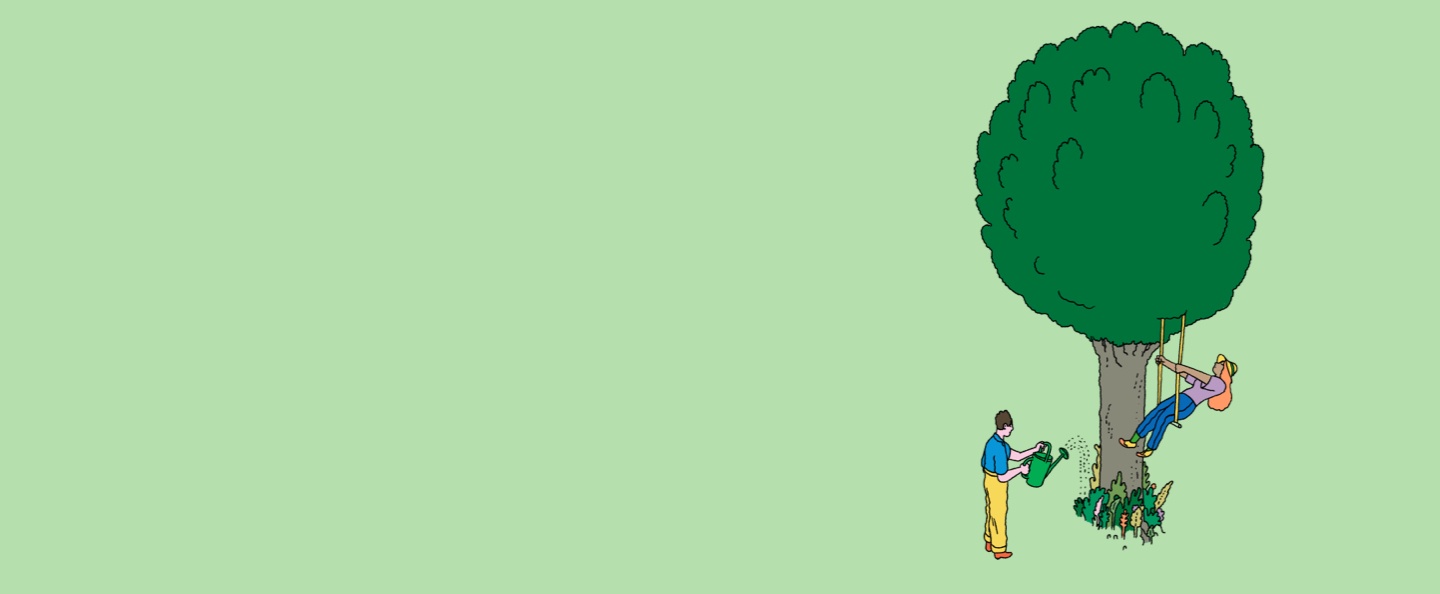
Wacom Oneはサステナビリティ(持続可能性)にも最大限の配慮を払っています。石油系プラスチックは不使用。修理時に不要なパーツを出さない機構設計で、環境に優しく、長くWacom Oneを使えます。

必要なケーブルが入っているモデルを選択でき、資源の無駄を省きます。
Elevate your Wacom One Pen Display to the next level with the Wacom One Stand. Foldable, portable and moveable to find your ideal working position.
The Wacom One Pen for all Wacom One models. Includes removable rear case so you can mix and match with any of the available colorful rear case options.
Mix and match this Wacom One Pen White front case with any of the available colorful rear case options. Does not include rear case.
Mix and match this Wacom One Pen Grey front case with any of the available colorful rear case options. Does not include rear case.
Mix and match this Wacom One Pen gray rear case with Wacom One Standard Pen (CP92303B2Z), Wacom One pen front white case (ACK44929WZ) or gray case (ACK44929GZ).
Mix and match this Wacom One Pen Lime rear case with Wacom One Standard Pen (CP92303B2Z), Wacom One pen front white case (ACK44929WZ) or gray case (ACK44929GZ).
Mix and match this Wacom One Pen Wood rear case with Wacom One Standard Pen (CP92303B2Z), Wacom One pen front white case (ACK44929WZ) or gray case (ACK44929GZ).
Mix and match this Wacom One Pen Champagne Gold rear case with Wacom One Standard Pen (CP92303B2Z), Wacom One pen front white case (ACK44929WZ) or gray case (ACK44929GZ).
Mix and match this Wacom One Pen Mint w/Rose rear clip case with Wacom One Standard Pen (CP92303B2Z), Wacom One pen front white case (ACK44929WZ) or gray case (ACK44929GZ).
Mix and match this Wacom One Pen White w/White rear clip case with Wacom One Standard Pen (CP92303B2Z), Wacom One pen front white case (ACK44929WZ) or gray case (ACK44929GZ).
Mix and match this Wacom One Pen Yellow w/Lavender rear clip case with Wacom One Standard Pen (CP92303B2Z), Wacom One pen front white case (ACK44929WZ) or gray case (ACK44929GZ).
Carry and protect your Wacom One along with your laptop in style. Pockets and dividers help you stay organized on the move.
Personalize your Wacom One 13 touch with a clear rear cover. Show your creative work and add your drawings, photos behind the cover where its protected.
Personalize your Wacom One 12 with a with a clear rear cover. Show your creative work and add your drawings, photos behind the cover where its protected.
Standard nib replacements for your Wacom One Pen (CP932303B2Z) 10pc
Felt nib replacements for your Wacom One Pen (CP932303B2Z) 10pc
Elastomer nib replacements for your Wacom One Pen (CP932303B2Z) 10pc
USB-A to USB-C cable (2M) for Wacom One Pen tablets Small (CTC4110WL) and Medium (CTC6110WL)
Replacement USB-C cable (1M) for Wacom One Pen tablets Small (CTC4110WL) and Medium (CTC6110WL)
The Wacom One power adapter works with Wacom One 12 (DTC121W) ,Wacom One 13 touch (DTH134W), and Wacom Movink. 15w USB-C power port with region specific plug heads.
Replacement 3 in 1 cable (2M) for Wacom One 12 (DTC121W) and Wacom One 13 touch (DTH134W)
Replacement USB-C cable (1.8M) for Wacom One 12 (DTC121W) and Wacom One 13 touch (DTH134W)
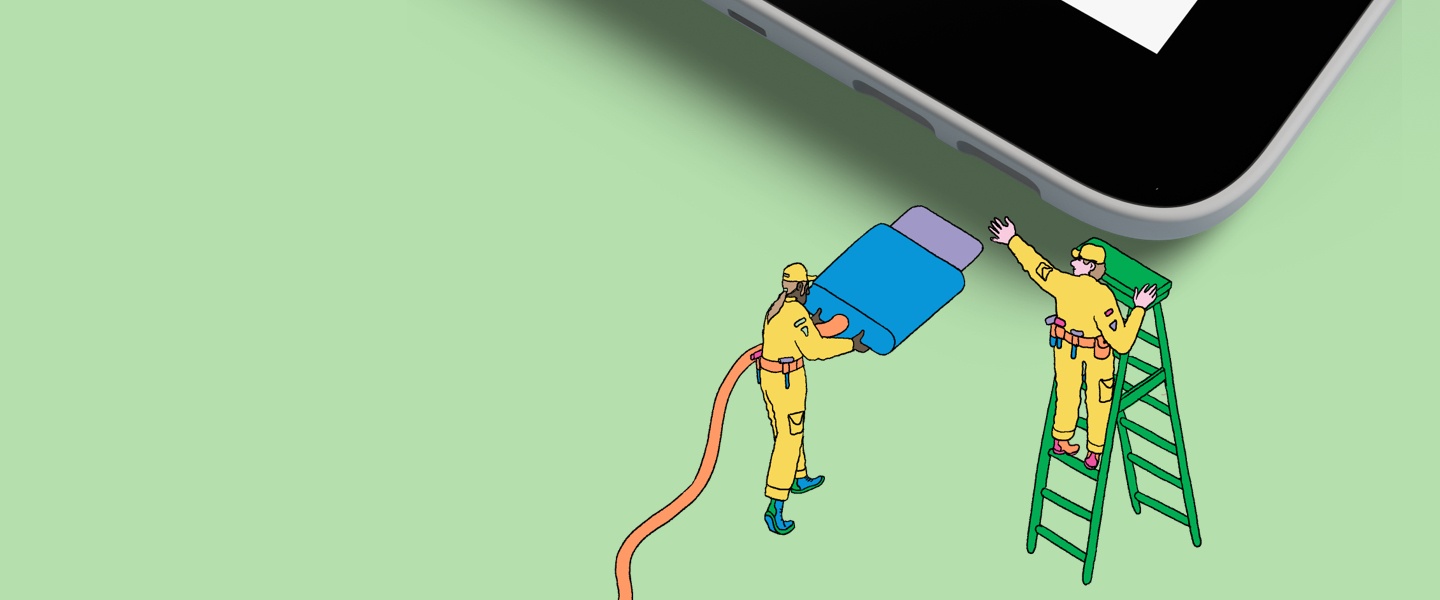
アイデアが閃いたら、Wacom Oneをパソコンやモバイル端末につないで、すぐに描き始められます。Windows、Mac、Chromebook、Androidに対応。
ChromebookとAndroid端末の対応機種はこちらから
Creative Pen Display
Wacom One 12
Wacom One 13 touch
Wacom One 12
Wacom One 13 touch
Wacom One 12
Wacom One 13 touch
White
Wacom One 12
Wacom One 13 touch
AC 100-240V 50-60Hz (AC Power Adapter) DC 5V 3A (PC USB Power Delivery port)
DC 9V 2.77A (AC Power Adapter)
1 year
Wacom One 12
Wacom One 13 touch
1920 x 1080 pixels
IPS
Wacom One 12
Wacom One 13 touch
8bit x RGB = 24bit
16:9
170deg. (85/85) H / 170deg. (85/85) V (typ)
Wacom One 12
Wacom One 13 touch
No
Wacom One 12
Wacom One 13 touch
Wacom One 12
Wacom One 13 touch
Wacom One 12
Wacom One 13 touch
Wacom One 12
Wacom One 13 touch
sRGB 99% (CIE1931) (typ)
Wacom One Standard Pen
2 Side Switches
4096
60 degrees
2540 lpi
Pressure-sensitive, cordless, battery-free
Electromagnetic resonance technology
No - Wacom One 12
Yes - Wacom One 13 touch
USB-C port with DisplayPort™ Alt Mode, or HDMI™ port and USB-A port. Internet access to download driver* and select downloadable software**.
* Driver download and installation only on Windows PC and Mac.
** Wacom ID and product registration required. Agreement to Terms of Use and respective license agreement from bonus software companies required.
2x USB-C
DisplayPort
* Display mode requires manufacturer specific OS support. See Wacom support for display mode compatible devices.
** ChromeOS may not apply in certain regions/countries.
** This product works with devices capable of running the latest version of ChromeOS and has been certified to meet Google's compatibility standards. Google is not responsible for the operation of this product or its compliance with safety requirements. Android, Chromebook, and the Works With Chromebook badge are trademarks of Google LLC. The Android robot is reproduced or modified from work created and shared by Google and used according to terms described in the Creative Commons 3.0 Attribution License.
USB-C Cable Model
3 in 1 Cable Model
eStore Model
*Available in some regions.
Creative Pen Tablet
Wacom One S
Wacom One M
Wacom One S
Wacom One M
Wacom One S
Wacom One M
Wacom One S
Wacom One M
White
Yes - Built-in, non-replaceable Li-ion battery
15 hours minimum* / Up to 3.5 hours
*Battery life will vary. It depends on how the products are used and which device settings are selected.
One Tether Slot
1 year
Wacom One Standard Pen
2 Side Switches
4096
60 degrees
2540 lpi
Pressure-sensitive, cordless, battery-free
Electromagnetic resonance technology
No
No
Yes - Bluetooth® 5.1
Yes
Yes
USB port, Bluetooth Low Energy for wireless connection. Internet access to download driver* and select downloadable software**.
* Driver download and installation only on Windows PC and Mac.
** Wacom ID and product registration required. Agreement to Terms of Use and respective license agreement from bonus software companies required.
* ChromeOS may not apply in certain regions/countries.
* This product works with devices capable of running the latest version of ChromeOS and has been certified to meet Google's compatibility standards. Google is not responsible for the operation of this product or its compliance with safety requirements. Android, Chromebook, and the Works With Chromebook badge are trademarks of Google LLC. The Android robot is reproduced or modified from work created and shared by Google and used according to terms described in the Creative Commons 3.0 Attribution License.
*Available in some regions.

デジタルイラストに挑戦したい、工夫を凝らしたアイデアスケッチやメモをしたい、表現に磨きをかけた動画や写真を作りたいなど、様々なニーズに応えるWacom One。
ワコムのSNSでは、新着情報や制作に役立つヒント、アーティストの最新作などがチェックできます。