What is Wacom One?
Wacom One is more than just the ideal pen display or pen tablet to express yourself in new ways. Make your first mark and see where it takes you, with bonus software, tutorials and exciting community experiences.


Explore a bold new world of opportunities with Wacom One. As you digitally draw, paint, edit images, take notes, or collaborate, there is no limit to what you can do.

Wacom One is more than just the ideal pen display or pen tablet to express yourself in new ways. Make your first mark and see where it takes you, with bonus software, tutorials and exciting community experiences.


はじめての方にオススメのセット
Wacom Oneはただの液晶ペンタブレット・ペンタブレットではなく、無料のバンドルソフトウェア、使い方のチュートリアルなど、創作がもっと楽しくなる多彩なコンテンツが利用でき、初心者にぴったりのモデルです。

コミュニティに仲間入り
Wacom Oneコミュニティは、想像力を触発する情報の宝庫です。そこでシェアされる動画、記事、イベントの情報、チュートリアルなどで、Wacom Oneをフル活用するヒントが得られるはず。製品登録するだけで、コミュニティに参加できます。

ひとりひとりにあわせたカスタマイズ
Wacom Oneに自分らしさを。組み合わせができる多彩なペンのカラーバリエーションや、パイロットコーポレーション、LAMY、Staedtlerなどの有名文房具メーカーのデジタルペンなど、お気に入りのペンで描けます。ステッカーを挟んでお気に入りを表現できるリアカバー*や、スタンド*、パソコンと一緒に持ち歩けるキャリーケースなど、あなたにぴったりのアクセサリーが見つかります。
* Wacom One 液晶ペンタブレット 13 touch、Wacom One 液晶ペンタブレット 12用です。

かんたんスタート
すぐに使える手軽さ。Wacom Oneとパソコン、Mac、Chromebook、対応したAndroidデバイスに接続すれば、すぐに使い始められます。*
*macOSではドライバインストールが必要です。

製品に込められた技術・ノウハウ
プロクリエイターから初めてクリエイティブに挑戦するエントリーまで、40年以上あらゆる制作を支え、愛用されて続けているワコムのペン技術と描くノウハウが詰まっています。

サステナビリティに配慮したエコデザイン
より良い世界の創出のために、メーカーとして始められることを。環境に配慮した製品づくりに努め、製品外観から製品構造、素材の選定、パッケージまで、再生素材を使用しています。
Want to explore new digital possibilities? Wacom One is the ideal tool to get started, flexible enough to create anything from annotations to art.
With two pen display sizes and two pen tablet sizes to choose from, you can find the ideal Wacom One for your workspace.

13.3型フルHD (1920x1080)
Wacom One スタンダードペン、マルチタッチ機能*
USB Type-Cケーブル1本で接続可能
Windows、Mac、AndroidTM、Chromebook対応

11.6型フルHD (1920x1080)
Wacom One スタンダードペン
USB Type-Cケーブル1本で接続可能
Windows、Mac、Android、Chromebook対応
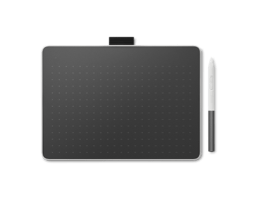
216 x 135 mm(読取可能範囲)
Wacom One スタンダードペン
ワイヤレス接続 (Bluetooth 5.1)対応
Windows、Mac、Android、Chromebook対応

152 x 95 mm(読取可能範囲)
Wacom One スタンダードペン
ワイヤレス接続 (Bluetooth 5.1)対応
Windows、Mac、Android、Chromebook対応
*Multi-touch controls (with on/off switch) let you use both your pen and fingers to manipulate your creations.

Simple to setup, the Wacom One pen displays* and pen tablets* come with everything you need to get started in your creative hobby. Take your creations to the next level and join the digital art community. It could be the start of something wonderful.

This product works with devices capable of running the latest version of ChromeOS and has been certified to meet Google's compatibility standards. Google is not responsible for the operation of this product or its compliance with safety requirements. Chromebook and the Works With Chromebook badge are trademarks of Google LLC. Pen must be used with the tablet to function with ChromeOS.
*Wacom One 13 touch (DTH134), Wacom One 12 (DTC121), Wacom One M (CTC6110WL) & Wacom One S (CTC4110WL). To connect Wacom One with a Chromebook device, a USB-C cable is recommended.
When you buy a Wacom One, you get more than just a pen display or a pen tablet. You gain access to loads of free resources that will supercharge your skills and keep you going fast.

無料でダウンロードできるソフトウェア*をバンドル。思う存分、腕を振るうことができます。
*ダウンロードにはWacom IDの作成、Wacom Oneの製品登録が必要です。Wacom IDをお持ちでない場合は、お客様情報を入力してWacom IDを作成します。

Wacom IDでコミュニティに参加できます。ユーザーに的を絞った豊富なコンテンツやサポート情報を利用して、Wacom Oneの性能をフルに引き出しましょう。

Wacom One isn’t one size fits all. Just as you want to put your own mark on your work, now you can put it on your device, with different pen colors and many accessories*.
*All accessories are available to buy separately from the Wacom eStore.**For pen displays only. Accessory available to buy separately from the Wacom eStore.

Wacom has long been a favorite of the creative and the curious. For more than 40 years, filmmakers, animators, special effects artists and designers have relied on our innovative products to bring their ideas to life. Now you can, too.

*To get your complimentary software you need to sign-in or create a Wacom ID with your personal data and register your Wacom One.
Unleash your inner artist with this all-in-one illustration, painting, manga and comic creation solution. With its emphasis on drawing and painting, you can design just as you would on paper or canvas while accessing the best features of digital painting. Clip Studio Paint Pro is a popular tool, even for the absolute digital creative beginner.*
*To begin up to 6-month complimentary trial of Clip Studio Paint Pro, registration with Celsys is required. Terms and conditions apply.

![]()
Accessible from any browser, Magma’s collaborative drawing platform lets up to 50 artists work on a canvas at once. While using Magma’s professional drawing tools, artists can communicate through comments, chats, and calls without leaving the canvas. This makes Magma great for group brainstorming, hosting art events, and connecting with other creatives! Optimized for Wacom devices, Magma offers a 3-month complimentary trial for Wacom users.
*To begin 3-month complimentary trial of Magma, registration with Magma is required. Terms and conditions apply.

Affinity Designer is your all-in-one vector graphics software for logos, concept art, UI design, and beyond. With a silky-smooth combination of vector and raster designs, hundreds of time-saving tools and functions, and sophisticated typography options, you can make your next creative project a breeze.*
*To begin 3-month complimentary trial of Affinity Designer, registration with Affinity is required. Terms and conditions apply.

Experience award-winning image editing software for aspiring photographers and professionals alike. Affinity Photo is equipped with tons of new features and enhancements for your photo workflow, whether you’re retouching photos or creating full-blown multi-layered compositions.*
*To begin 3-month complimentary trial of Affinity Photo, registration with Affinity is required. Terms and conditions apply.

Create the highest-quality, eye-catching layouts for digital or print publication with Affinity Publisher and your Wacom One. Experience the future of page design software, with everything you need to create the highest-quality, eye-catching layouts for digital or print publication.*
*To begin 3-month complimentary trial of Affinity Publisher, registration with Affinity is required. Terms and conditions apply.


Use your Wacom pen and tablet to draw and sell art to cheeky critics to reclaim your lost art career in this Wacom-exclusive gaming demo.* Explore the endearing art-starved town of Phénix and show them you're a true artist! Passpartout 2: The Lost Artist is a perfect complement to your Wacom, allowing you to create beautiful art to complete challenges within the game.
*To download complimentary demo of Passpartout 2, registration with Steam is required. Terms and conditions apply.


*To get your complimentary software you need to sign-in or create a Wacom ID with your personal data and register your Wacom One.


Kami
Kami transforms any existing document into canvas for expression or an interactive learning experience. Work collaboratively in real-time and ignite creativity with an array of annotation tools accessible with your Wacom pen display and Wacom pen tablet.*
*To begin 12-month complimentary trial of Kami, registration with Kami is required. Terms and conditions apply.

Whether you need to create a presentation or explainer video, guide or task others, explain any topic or design a project, this one’s for you. You can quickly share the results of your thinking with others or collaborate on a project with a group.*
*To begin 3-month complimentary trial of Explain Everything, registration with Explain Everything is required. Terms and conditions apply.

With Collaboard, people collaborate in real-time by drawing on the whiteboard, adding sticky notes, documents, images, videos and much more. People visualize their ideas, brainstorm, create mind maps and much more on a shared board.*
*To begin 3-month complimentary trial of Collaboard registration with Collaboard is required. Terms and conditions apply.

Founded by educators, Pear Deck makes it easy for teachers to build and launch interactive presentations within Google and Microsoft classroom tools, helping students engage with their teacher, classmates, and new ideas, every day.*
*To begin 3-month complimentary trial of Pear Deck, registration with Pear Deck is required. Terms and conditions apply.

Limnu offers a full-featured online whiteboard with the best collaborative drawing surface on the market. People know how to use it because it looks and feels like a physical whiteboard and yet it is fast and fluid with remote participants.*
*To begin 3-month complimentary trial of Limnu, registration with Limnu is required. Terms and conditions apply.

*To get your complimentary software you need to sign-in or create a Wacom ID with your personal data and register your Wacom One.


Foxit PDF Editor
Get ready to create, convert, edit, sign, and draw on any PDF across desktop, mobile, and web. People everywhere are taking charge of their document solutions with Foxit PDF Editor, and now you can too.* Use Foxit with your Wacom device to quickly customize, mark up, sign, and manage your PDF documents.
*To begin 12-month complimentary trial of Foxit, registration with Foxit is required. Terms and conditions apply.
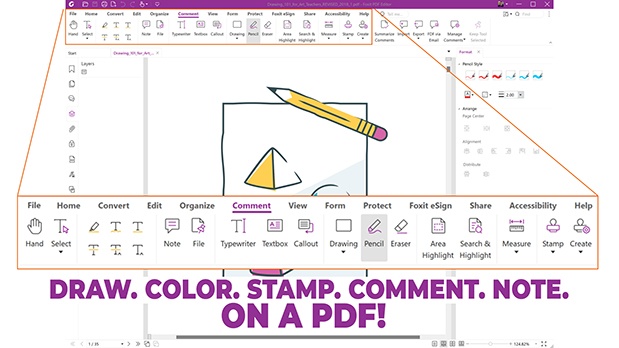
![]()
Convert your handwritten notes on Wacom One into smart digital documents that you can easily search, organize and share.

With Wacom One you aren’t just getting advanced technology, you are getting a sustainable pen display or pen tablet. We’ve removed all petroleum-derived plastics from all our packaging and increased the length of our warranties to focus on repairs rather than replacements.

To keep waste to a minimum, you can choose what cables you want to come with your Wacom One.
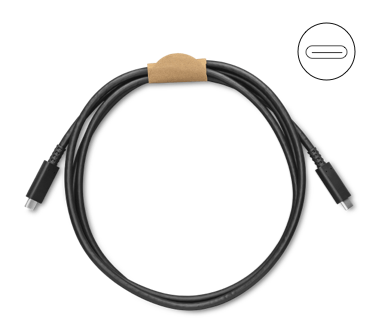
USB Type-C to Cケーブル
今すぐ購入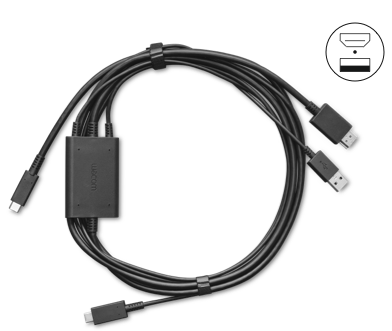
USB Type-C to Aケーブル、HDMIケーブル、電源ケーブル
Wacom One液晶ペンタブレットがより使いやすくなるスタンド。折りたためるので携帯にも便利です。
Wacom Oneシリーズに対応。リアケースを取り外して、他の色のリアケースに取り替えることができます。
Wacom Oneペンフロントユニットに様々なカラーのリアケースを組み合わせることができます。リアケースは同梱されていません。
Wacom Oneペンフロントユニットに様々なカラーのリアケースを組み合わせることができます。 リアケースは同梱されていません。
Wacom One Penリアケース(グレー)は、Wacom Oneスタンダードペン (CP92303B2Z)、Wacom Oneペンフロントユニット ホワイト(ACK44929WZ) またはグレー(ACK44929GZ)と組み合わせることができます。
Wacom One Penリアケース(ライム)は、Wacom Oneスタンダードペン (CP92303B2Z)、Wacom Oneペンフロントユニット ホワイト(ACK44929WZ) またはグレー(ACK44929GZ)と組み合わせることができます。
Wacom One Penリアケース(ウッド)は、Wacom Oneスタンダードペン (CP92303B2Z)、Wacom Oneペンフロントユニット ホワイト(ACK44929WZ) またはグレー(ACK44929GZ)と組み合わせることができます。
Wacom One Penリアケース(シャンパンゴールド)は、Wacom Oneスタンダードペン(CP92303B2Z)、Wacom Oneペンフロントユニット ホワイト(ACK44929WZ)またはグレー(ACK44929GZ)と組み合わせることができます。
Wacom One ペンリアケース ミント(ローズピンククリップ付き)は、Wacom Oneスタンダードペン(CP92303B2Z)、Wacom Oneペンフロントユニット ホワイト(ACK44929WZ)またはグレー(ACK44929GZ)と組み合わせることができます。
Wacom One ペンリアケース ホワイト(クリップ付き)は、Wacom Oneスタンダードペン(CP92303B2Z)、Wacom Oneペンフロントユニット ホワイト(ACK44929WZ)またはグレー(ACK44929GZ)と組み合わせることができます。
Wacom One ペンリアケース イエロー(ラベンダークリップ付き)は、Wacom Oneスタンダードペン(CP92303B2Z)、Wacom Oneペンフロントユニット ホワイト(ACK44929WZ)またはグレー(ACK44929GZ)と組み合わせることができます。
Wacom Oneとノートパソコンがすっきり収まる携帯用ケース。ポケットや仕切りがあって便利です。
Wacom One 13 touchで個性を演出イラストや写真を透明リアカバーに挟んで、Wacom One液晶ペンタブレットを自分の好みにカスタマイズできます。
Wacom One 12で個性を演出。イラストや写真を透明リアカバーに挟んで、Wacom One液晶ペンタブレットを自分の好みにカスタマイズできます。
Wacom Oneスタンダードペン(CP932303B2Z)用標準芯 (10本入り)
Wacom Oneスタンダードペン(CP932303B2Z)用フェルト芯(10本入り)
Wacom Oneスタンダードペン(CP932303B2Z)用エラストマー芯 (10本入り)
USB-C - USB-Aケーブル(2m)。Wacom One ペンタブレット small(CTC4110WL) 、medium(CTC6110WL)用。
USB Type-C ケーブル(1m)。Wacom One ペンタブレット small(CTC4110WL) 、medium(CTC6110WL)用。
Wacom One 液晶ペンタブレット 12 (DTC121W) と13 touch (DTH134W) 、Wacom Movinkに対応。15W Type-CポートのACアダプタとプラグセット。
3 in 1ケーブル(2m)。Wacom One 液晶ペンタブレット12 (DTC121W) 、 13 touch (DTH134W)用。
USB Type-Cケーブル (1.8m)。Wacom One 液晶ペンタブレット12 (DTC121W) 、 13 touch(DTH134W)用。

Whenever inspiration strikes, you can connect your Wacom One to your PC, Mac, Chromebook or Android device in an instant.
See compatible Chromebook and Android devices
液晶ペンタブレット
Wacom One 12
Wacom One 13 touch
Wacom One 12
Wacom One 13 touch
Wacom One 12
Wacom One 13 touch
ホワイト
Wacom One 12
Wacom One 13 touch
専用ACアダプタ:AC100~240V、50/60Hz USB Type-Cコネクタ (Power Delivery):DC 5V 3A
DC 9V 2.77A (AC アダプタ)
1年
Wacom One 12
Wacom One 13 touch
1920 x 1080
IPS方式
Wacom One 12
Wacom One 13 touch
8bit x RGB = 24bit
16:9
水平170°/垂直170°(標準値)
Wacom One 12
Wacom One 13 touch
―
Wacom One 12
Wacom One 13 touch
Wacom One 12
Wacom One 13 touch
Wacom One 12
Wacom One 13 touch
Wacom One 12
Wacom One 13 touch
sRGBカバー率(CIE 1931) 99%(標準値)
Wacom One Pen (標準タイプ)
サイドスイッチ2つ
4096
±60
2540 lpi
筆圧対応、コードレス、バッテリーレス
電磁誘導方式
X - Wacom One 12
〇 - Wacom One 13 touch
DisplayPort™ Alternate ModeをサポートするUSB Type-Cポート、あるいはHDMIポートとUSB-Aポート、インターネット接続(タブレットドライバのダウンロード*、ソフトウェアダウンロード**)
*mac OSはドライバのダウンロードが必要です。
**ワコムIDと製品の登録が必要です。バンドルソフトウェアの製造元の利用規約とライセンス契約に同意する必要があります。
USB Type-Cポート x 2
DisplayPort
* ディスプレイモードの使用には、端末メーカーのOSに対応している必要があります。対応機種の一覧は、ワコムサポートをご覧ください。
** 国や地域によっては、ChromeOSに対応していない場合があります。
** この製品は、ChromeOS の最新バージョンを実行できるデバイスで動作し、 Google の互換性基準を満たすものとして認定されています。Google はこの製品の動作と安全性に関する要件の遵守について責任を負いません。Android、Chromebook および Works With Chromebook バッジは、 Google LLC の登録商標です。Android ロボットは、Google が作成および提供している作品から複製または変更したものであり、クリエイティブ・コモンズ表示 3.0 ライセンスに記載された条件に従って使用しています。
USB-C ケーブルモデル
3 in 1ケーブルモデル
eStoreモデル
ペンタブレット
Wacom One S
Wacom One M
Wacom One S
Wacom One M
Wacom One S
Wacom One M
Wacom One S
Wacom One M
ホワイト
◯ - リチウムイオン電池内蔵(取り外し不可)
15時間以上*/約3.5時間
* 電池持続時間は製品の使用方法によって異なります。
ストラップ用スロット
1年
Wacom One スタンダードペン
サイドスイッチ2つ
4096
±60
2540 lpi
筆圧対応、コードレス、バッテリーレス
電磁誘導方式
―
―
◯ - Bluetooth® 5.1
◯
◯
標準搭載のUSB Type-CポートまたはBluetooth Low Energy (ワイヤレス接続時)、インターネット接続(タブレットドライバのダウンロード*、ソフトウェアダウンロード**)
*mac OSはドライバのダウンロードが必要です。
**ワコムIDと製品の登録が必要です。バンドルソフトウェアの製造元の利用規約とライセンス契約に同意する必要があります。
* 国や地域によっては、ChromeOSに対応していない場合があります。
* この製品は、ChromeOS の最新バージョンを実行できるデバイスで動作し、Google の互換性基準を満たすものとして認定されています。Google はこの製品の動作と安全性に関する要件の遵守について責任を負いません。Android、Chromebook および Works With Chromebook バッジは、 Google LLC の登録商標です。Android ロボットは、Google が作成および提供している作品から複製または変更したものであり、クリエイティブ・コモンズ表示 3.0 ライセンスに記載された条件に従って使用しています。
* 地域によって販売状況は異なります

Whether you're just starting in digital creation, want to add a twist to your visual thinking or looking to improve your digital expression, Wacom One delivers a great experience.
Stay up to date with the latest tips, news and work from artists on our social networks.