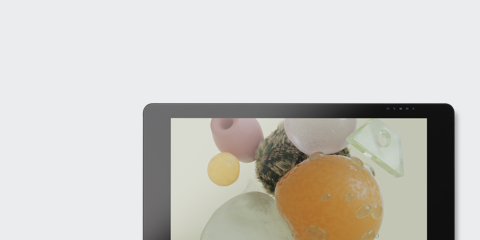
さらにお探しの方のために
Wacom Cintiq Pro 32をご確認ください


作品との一体感を保ちながらダイナミックに制作できるWacom Cintiq Pro 24*。世界トップクラスの色精度とペンの追従性を実現するプレミアムな4K対応の液晶ペンタブレットです。ワコム最新のペンテクノロジを搭載したWacom Pro Pen 2を同梱。1つ1つのストロークや手の動きを高精度に再現します。
Live.Dare.Create.
*Wacom Cintiq Pro 24 :2018 年 3 月より販売開始し、販売状況は地域によって異なります.
Wacom Cintiq Pro 24 touch : 2018 年 5 月より販売開始.

巨大液晶画面のWacom Cintiq Pro 24見開きが入る4K表示の大画面。拡大縮小せずとも全体のバランスを確認しての作業が可能です。画面を分割すれば、資料を閲覧しつつ、複数のソフトウェアを立ち上げて行き来しながらの制作も可能。1つの画面でより効率的な作業が可能になります。
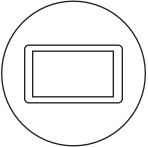
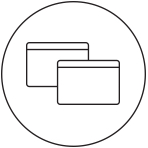

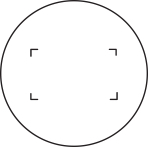
Wacom Cintiq Pro 24専用のモニターアームWacom Flex Arm*。大型の液晶ペンタブレットでも角度や傾きなど、柔軟に取り扱いができます。自分のスタイルに合わせて好みの角度に傾けたり、手前に引き出すことができます。使わないときは折りたため、作業机をすっきりと使うことができます。

昇降式スタンディングデスクでの作業に最適。

じっくりと座って作業するときに最適。

使わないときは端に寄せ、机を広く利用。
使いやすい24型ディスプレイに4K解像度(3840 x 2160)と優れた色精度(CIE1931 Adobe RGBカバー率99%)を搭載。作品の細部まで表示でき、様々なジャンルの制作にも対応します。


端から端まで段差がなくフルフラットなガラス仕上げのディスプレイ。ペン先とカーソルとの視差を最小限に抑え、まるで紙に描いているような描き心地を提供します。
クリエイターの創造力をサポートする多彩な機能でワークフローを効率化。
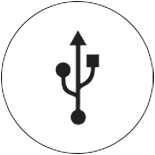
従来のUSBケーブルと映像ケーブルを1本で接続できるUSB Type-Cケーブルを採用。DisplayPortやHDMIで接続する場合はUSBポートが必要です。
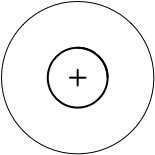
ExpressKey™ Remoteは17個のボタンにショートカットや操作を割り振ることが可能。オンスクリーンキーパッドやラジアルメニューと合わせて使えばさらに操作性がアップします。

シンプルなマルチタッチジェスチャー* で、自由に作品の拡大・縮小、回転が可能。
*Wacom Cintiq Pro 24(DTH-2420)で対応

Wacom Cintiq Pro 24専用スタンド*。従来の角度や高さの調整に加え、回転にも対応。自分の使いやすいスタイルを見つけることができます。
Wacom Ergo Standを取り付けたWacom Cintiq Pro 24は、まるで専用の作業台の上で制作しているような安定感を提供。さらに、キャンバスを動かすように液晶ペンタブレットを回転させて、制作に没頭することができます。
*別売
さまざまなワークスタイルに合わせカスタマイズできるアクセサリー(いずれも別売)

高さや角度を変えて最も使いやすいポジションに調整可能。液晶ペンタブレットの回転にも対応。
2018年7月26日(木)発売

Wacom Cintiq Pro24専用のモニターアーム。角度や傾きの調整、さらに回転にも対応しています。最大約75cm引き延ばせ、使わないときは折りたたんでおくこともできます。アームの下にケーブルを収納できるすっきりしたデザイン。体重をかけた描画にも十分耐えられる安定性と堅牢性。柔軟性と快適さを兼ね備えた使いやすいアームです。
*別売
Wacom Drawing Gloveをはめるだけで、今までにないスムーズな描画が可能になります。液晶画面と手の摩擦を軽減するだけでなく、ディスプレイの汚れも防ぎます。これで思いきり筆を走らせることができます。
環境に配慮したリサイクル素材を採用。リサイクルポリエステルとスパンデックスは通気性と伸縮性に優れた丈夫な素材で、快適なフィット感を実現します。サステナビリティと操作性の両方を追求したグローブです。
詳細はこちらWacom Drawing Gloveはディスプレイや製品に汚れや指紋を付くのを防ぎます。ペンタブレットや液晶画面との摩擦も最小限に抑えられ、自然にスムースに描画でき、快適に創作に打ち込めます。
詳細はこちらWacom Drawing Gloveは指先が空いているユニークなデザイン。縫い目がないので、煩わしくなく、素手でペンを握っているような自然な感覚です。手を滑らかに動かして描画すると同時に、タイピングやマルチタッチを指先で操作。左利き・右利きどちらでも使用可能。納得の使い心地に一度使えば手放せなくなります。
詳細はこちら液晶ペンタブレット
2モデル:
7.2 kg
677 x 394 x 47 mm
ブラック
内蔵スタンド(収納時5°、利用時20°)
専用ACアダプタ(AC100~240 V, 50/60 Hz)
19.5V / 9.23A
セキュリティスロット(ケンジントンロック)(ワイヤーロックは別売)
VCCI Class B、FCC Part 15 Subpart B(クラスB)およびC、CE、IC ICES-003および210、RCM、KCC、BSMI、C-tick、CB、CCC、GOST-R、中国版RoHS、韓国版RoHS、欧州RoHS
温度:5~40℃ 湿度:30~80%(相対湿度、結露がないこと)
135 x 52 x 10 mm
約160 時間(30 秒ごとにキーを押した場合)
最大2時間
同梱のExpressKey™ Remoteには、充電可能なリチウムイオン電池を採用。
欧州、アフリカ、中東で3年。*
*オンサイト交換は多くのEU国で可能(ただし、マルタ、キプロス、カナリア諸島、フランス海外県を除く)
23.6 型 (59.9 cm)
522 x 294 mm
IPS方式
DTH-2420 ○、DTK-2420 ×
静電結合方式 - ペン&タッチモデルのみ(DTH-2420)
3840 x 2160 ドット
○
0.136 (H) x 0.136 (V) mm
フルフラットの強化AGエッチングガラス
235 cd/m2(標準値)
10 億 7374 万色
True 10 bit
16:9
水平176°/ 垂直176°(標準値)
1000:1(標準値)
14 ms (標準値)
Wacom Pro Pen 2
電磁誘導方式
8192レベル
±60°
最高0.005mm
筆圧対応、コードレス、バッテリーレス
2つ
ペンスタンドに10本(標準芯6本、フェルト芯4本)
*コンピュータ(Wacom Cintiq Pro Engineを含む)をUSB Type-Cで接続した場合、Wacom Cintiq ProのUSB 3.0ポートは4Kのビデオ帯域幅を優先するためUSB 2.0の通信速度となりますので、あらかじめご了承ください。
ヘッドフォン端子、内蔵マイク
* 購入特典のソフトウェアをダウンロードするには、Wacom IDの登録と、Wacom MobileStudio Proの製品登録が必要です。

Capture Oneで時間のかかるタスクを処理する編集機能とAIツールを使用すれば、より多くの作業をこなせます。その便利さを3ヶ月*無料トライアルで体験してみましょう。コンピュータへの高速テザー撮影。世界のどこにいても、チームやクライアントとのシームレスなコラボレーション。瞬時にエフェクトを実現する高度なプリセット。さらに、驚異的な色と画質。それらすべてがワコムデバイスで思い通りの制作を可能にします。
*Capture Oneのご利用にはCapture One での登録および、Capture Oneの販売規約に基づいてトライアル終了後に有償となるサブスクリプションが必要です。 本ソフトウェアの利用終了には、 3ヶ月トライアルが終了する前にサブスクリプションを取り消す必要があります。 その他の利用規約が適用されます。
大型のWacom Cintiq Proを使いやすい角度に調整できるディスプレイアーム。デスクスペースもより広く使うことができます。
高精度なカラーキャリブレーションを行い、本来の色を忠実に再現。様々な環境で必要とする色彩をWacom Color Managerひとつで管理できます。
環境に優しいデザインのペンタブレットグローブ。液晶画面と手の摩擦が軽減され、スムーズに描くことができます。
17つのショートカットキーとタッチホイール機能を割当て可能。1つのPCに同時に5つのExpressKey Remoteを接続可能。
従来の角度や高さの調整に加え、回転にも対応。自分の使いやすいスタイルを見つけることができます。
Wacom Cintiq Pro 24にVESA規格を搭載でき、サードパーティ製のアームなどに取り付けることができます。

Learn more about our limited warranty and Premium Exchange offers.