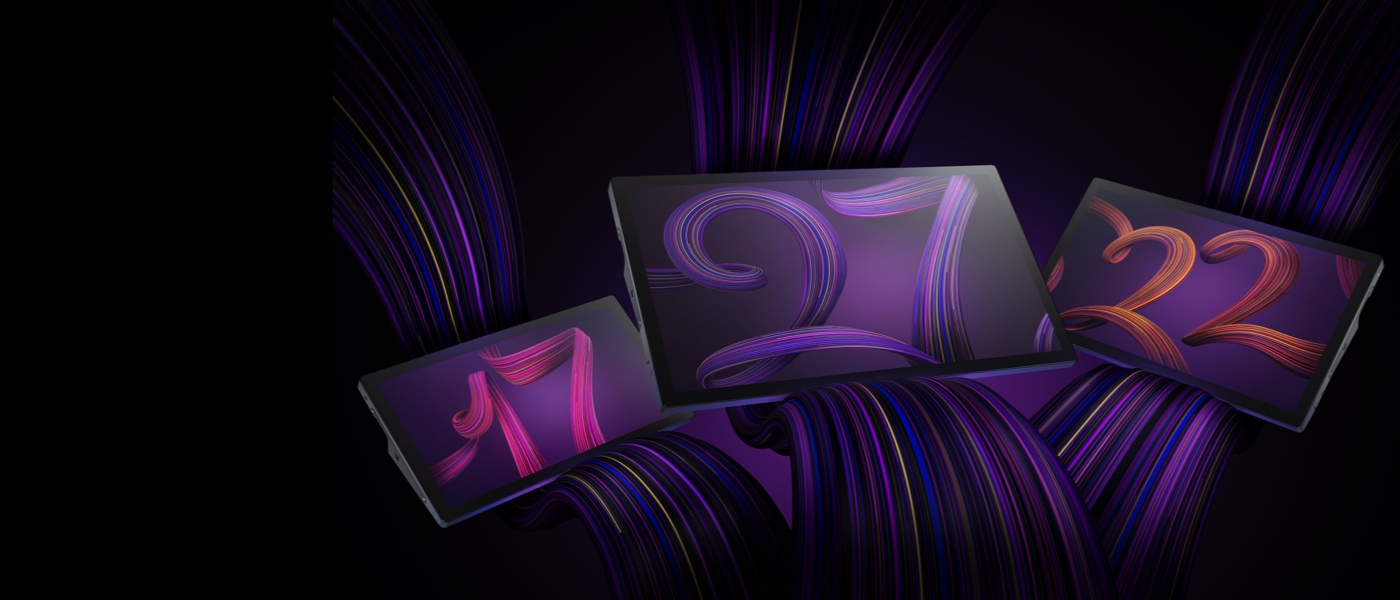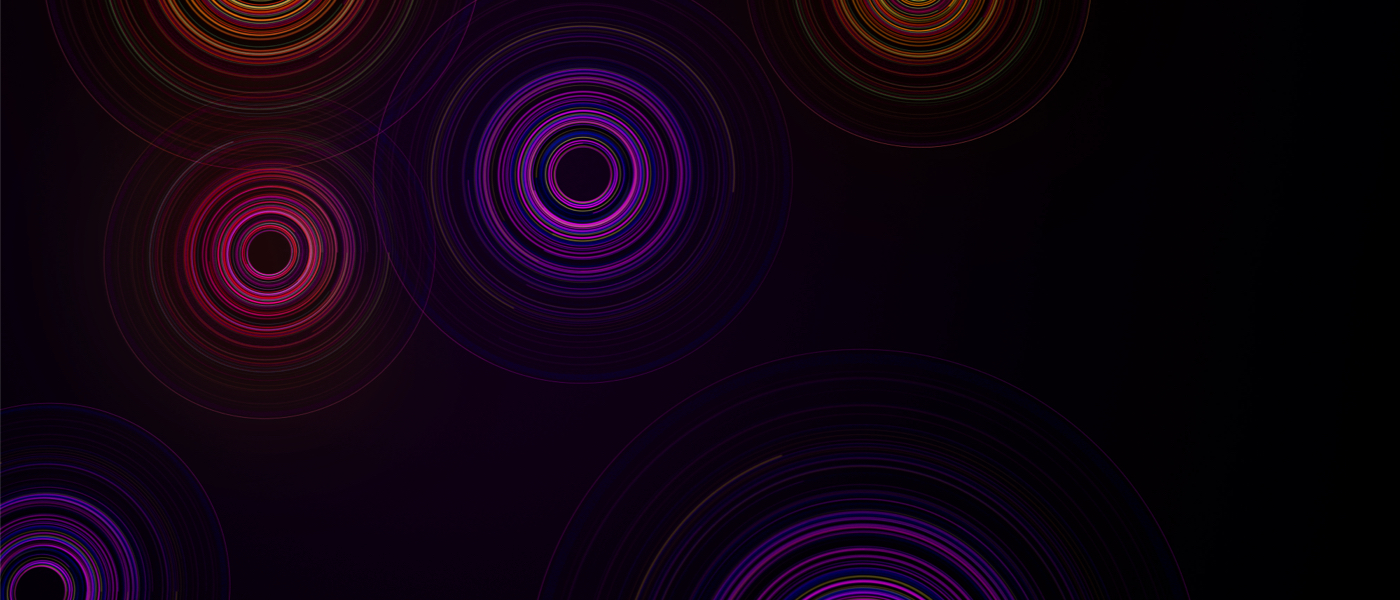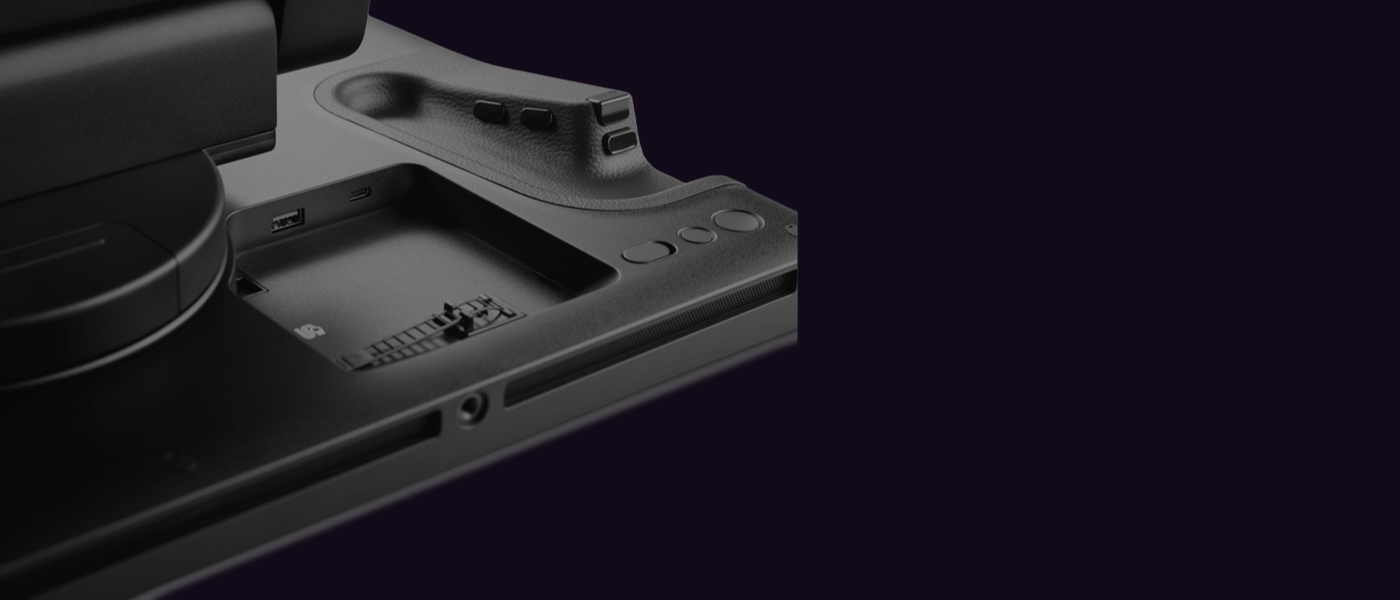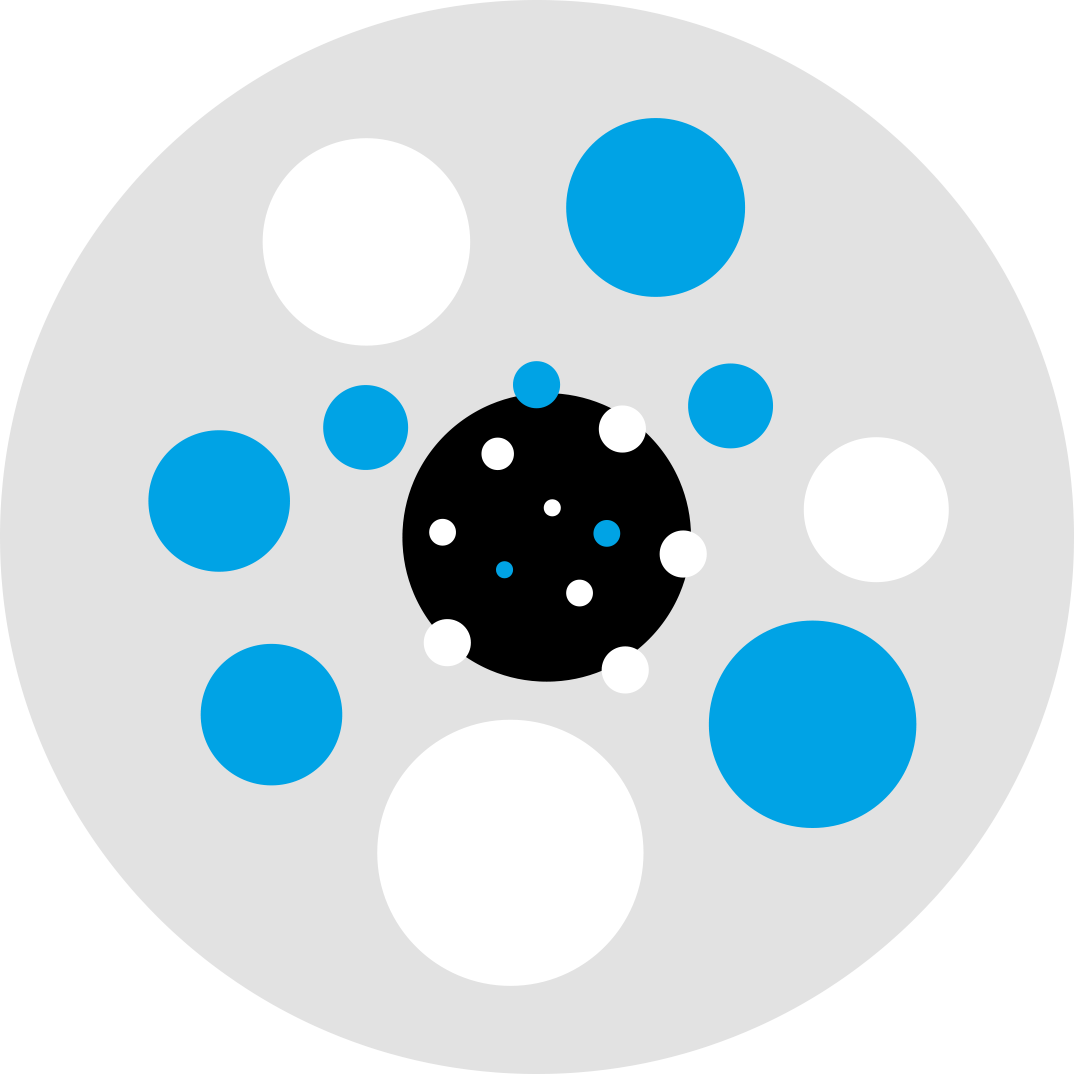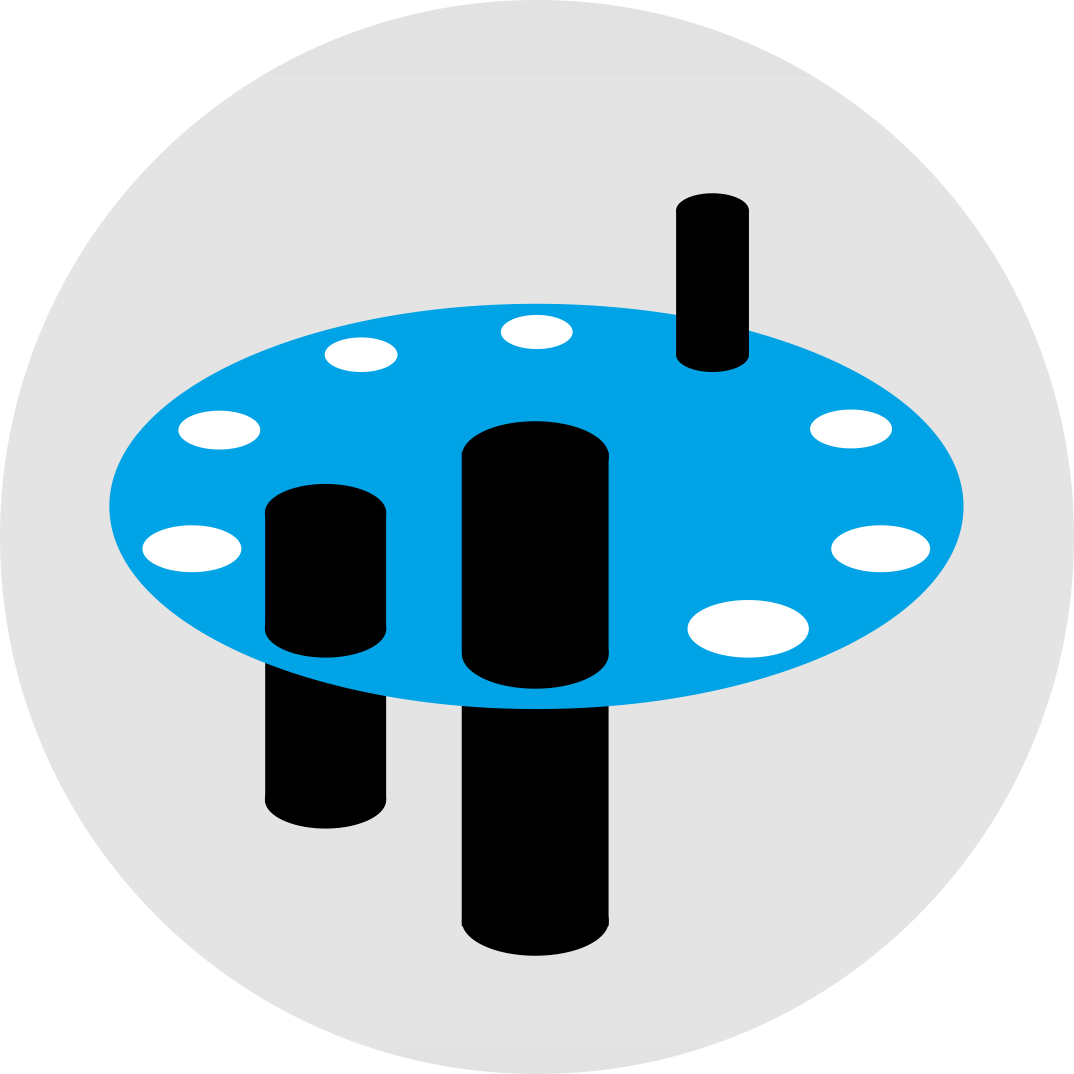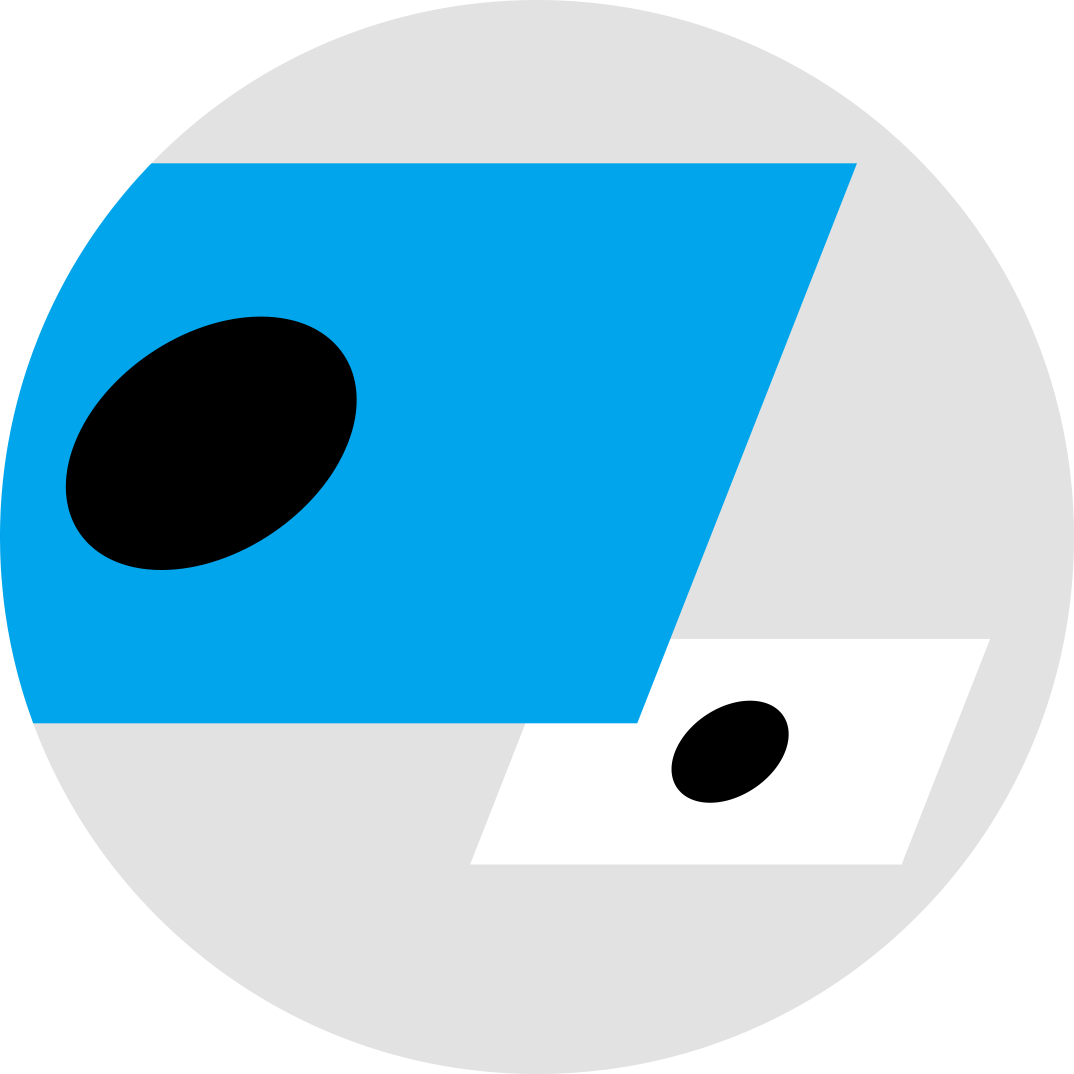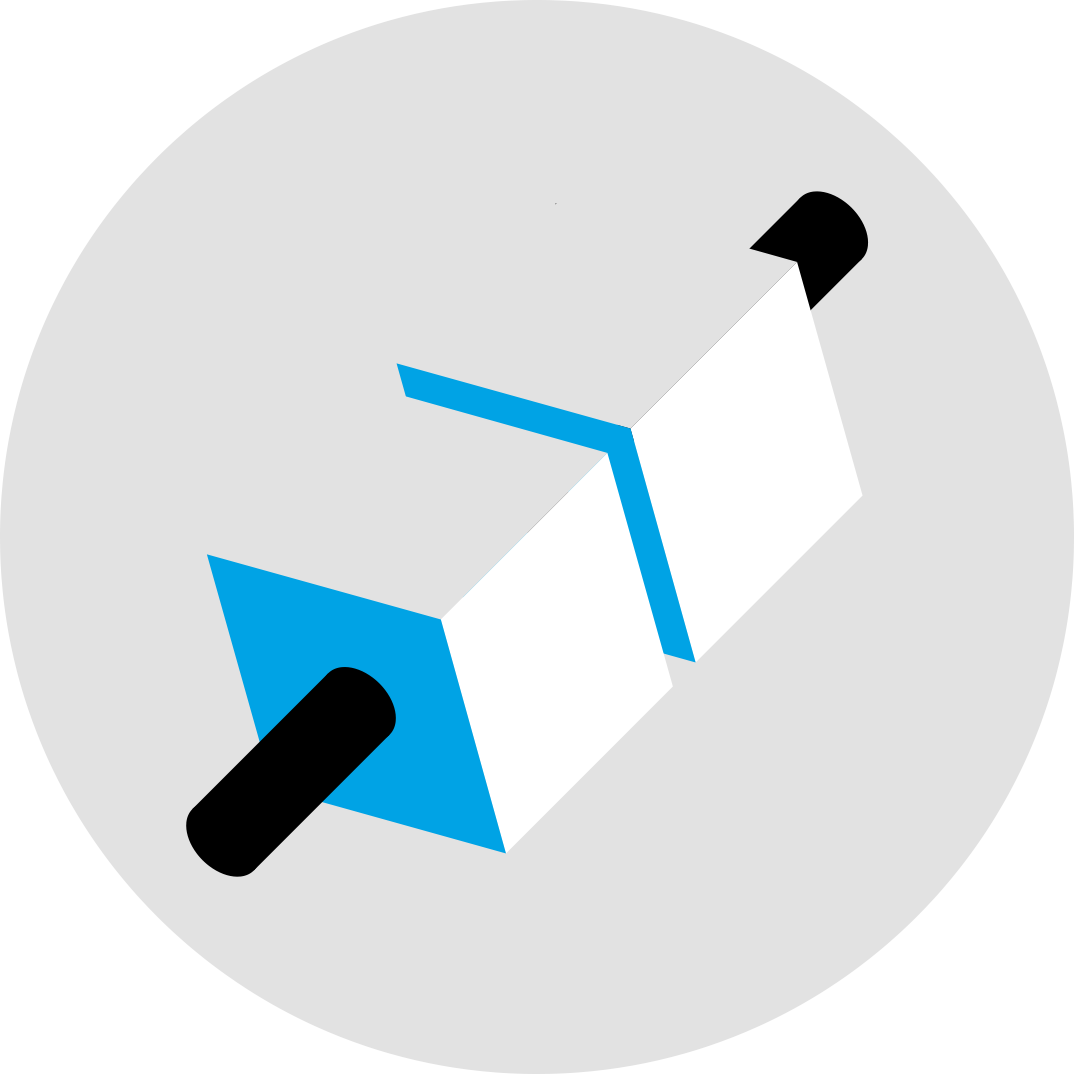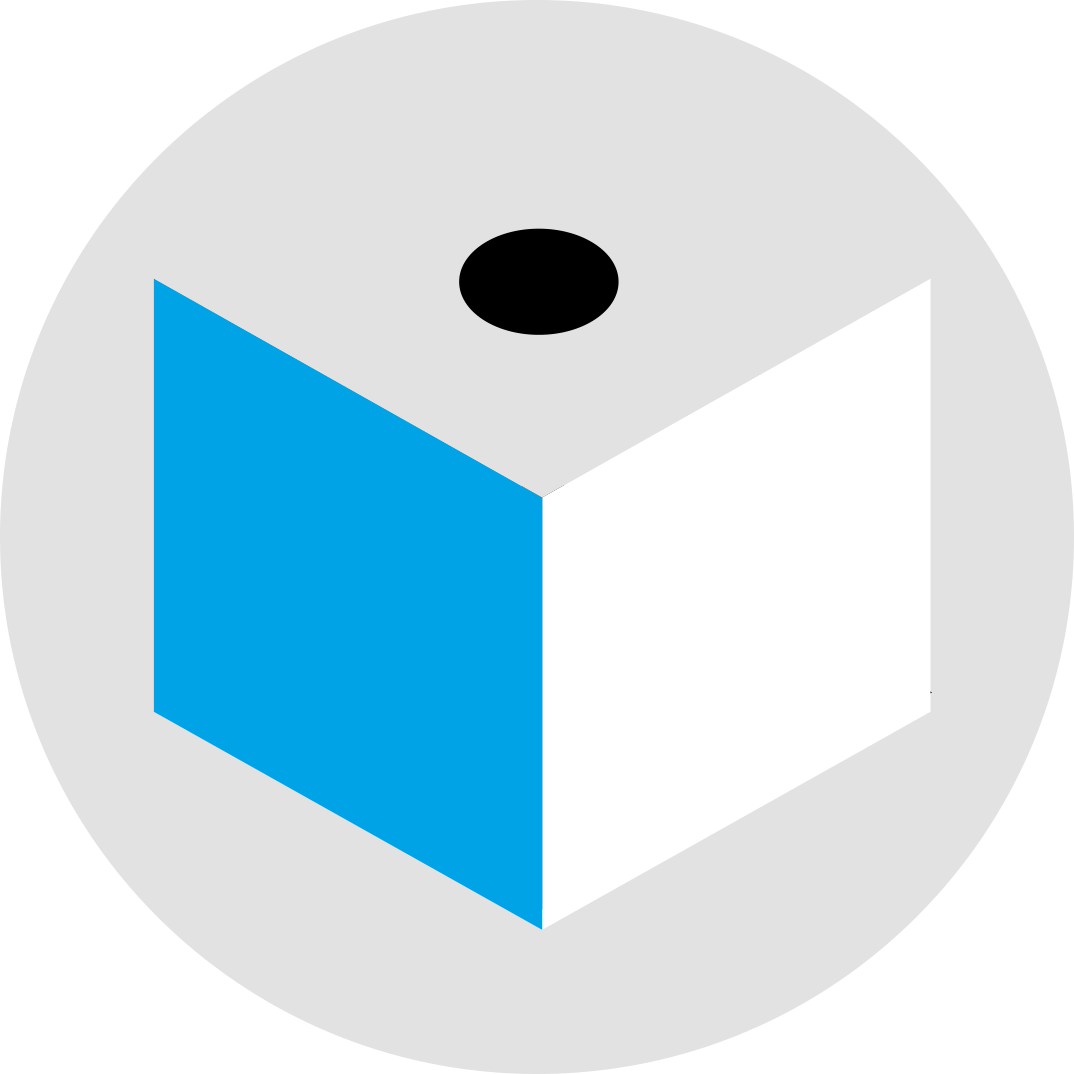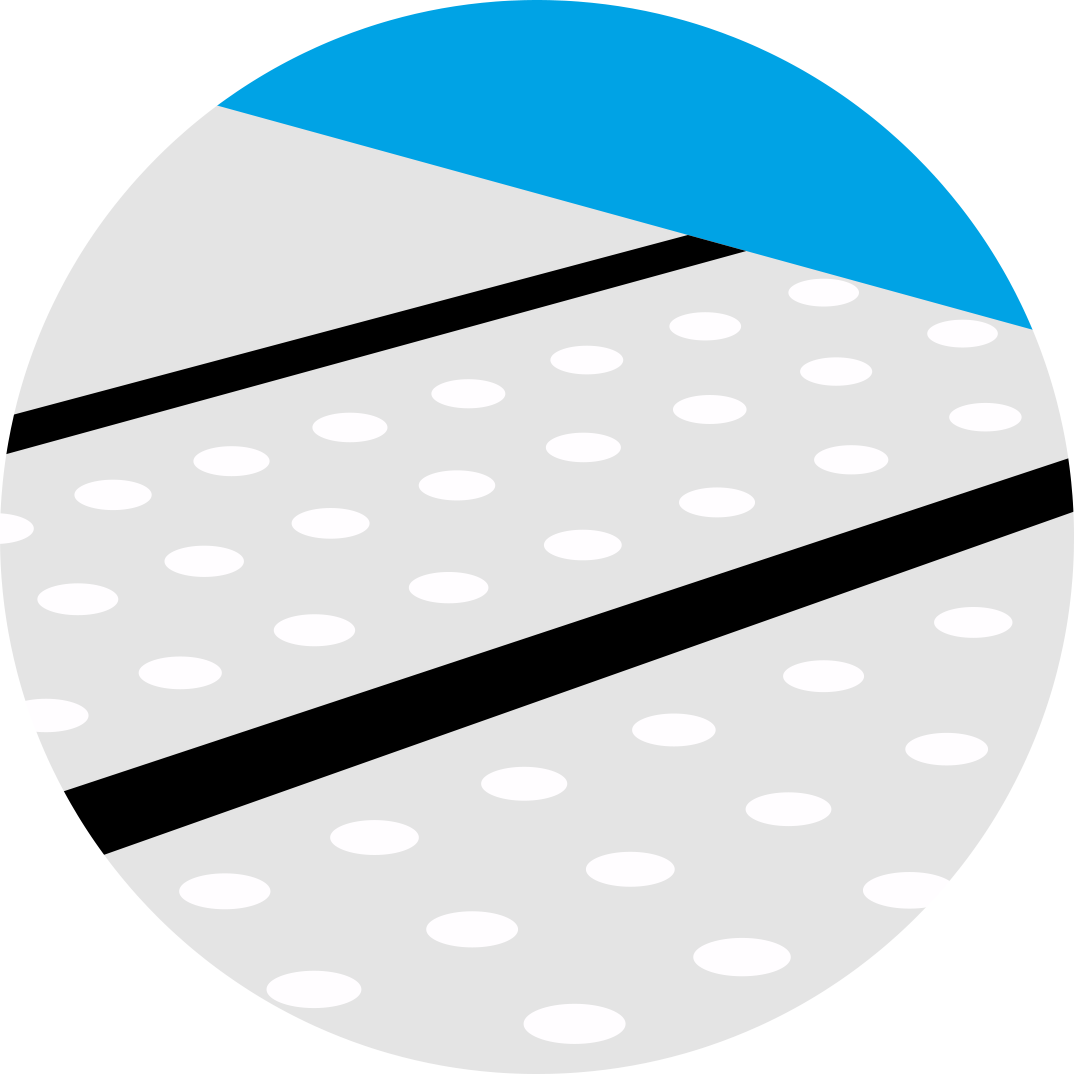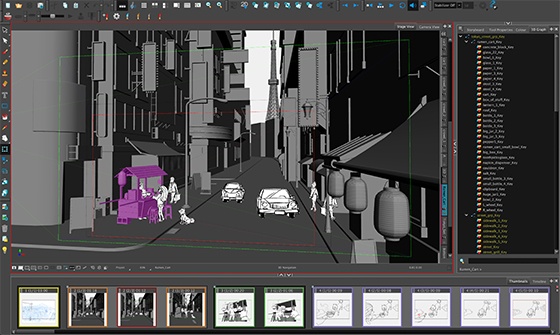Bring power to your palettes
Keep complete control of your color-critical workflow with authentic and consistent real-world colors from start to finish. Our 10-bit color displays unlock a palette of over a billion shades. High coverage of Adobe RGB and motion picture industry standard DCI-P3 provide artists with wider color gamuts and a larger breadth of colors to work with. Our Pantone™ Validated and Pantone SkinTone™ Validated certified displays ensure that the color you see on screen matches real-life skin tones and prints. Add more effectiveness to your workflow with factory calibrated color accuracy, helping to streamline sign offs and reduce unnecessary iterations of your creative work. Create in HDR Gamma from the start to experience the real vividness on display later and to minimize color corrections in the process.