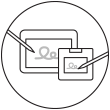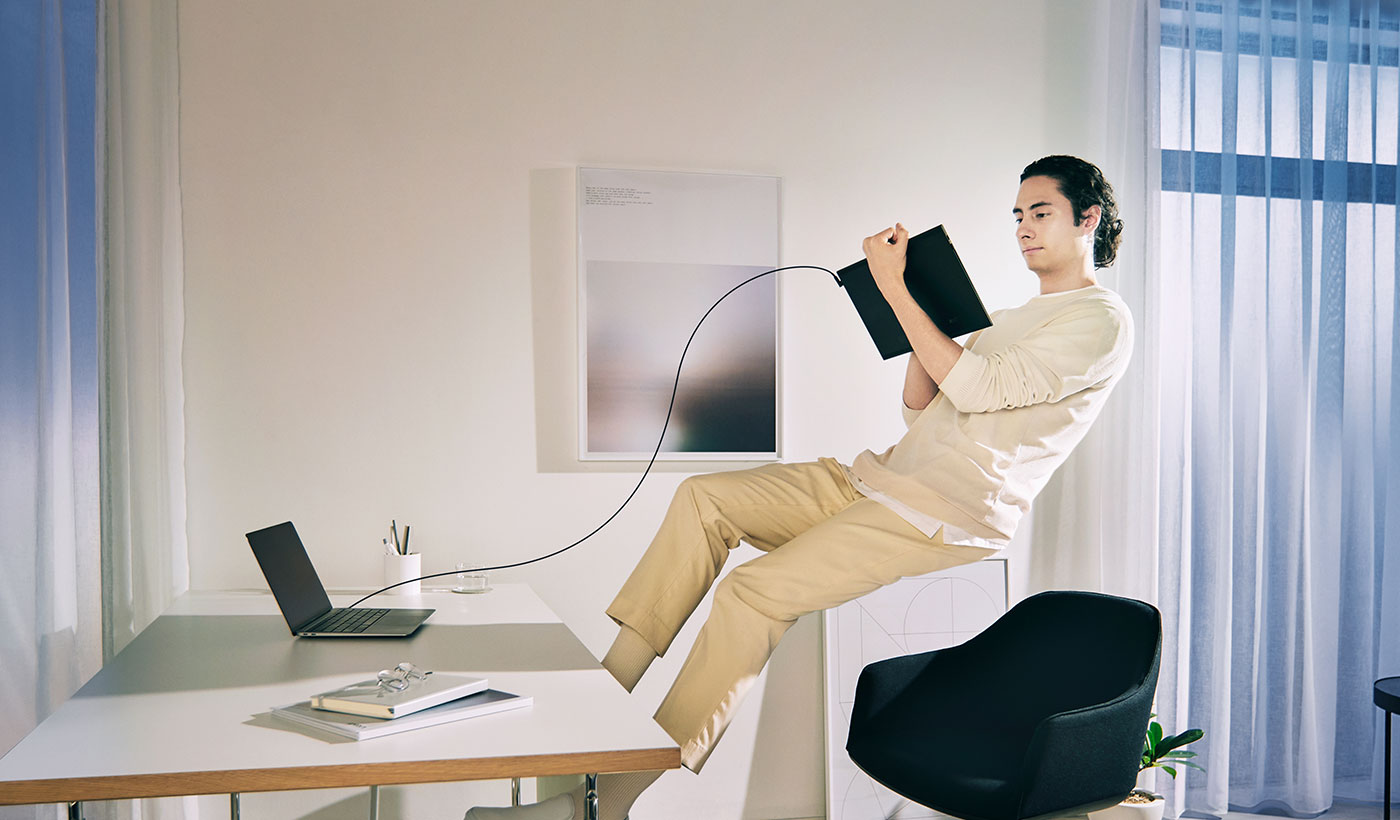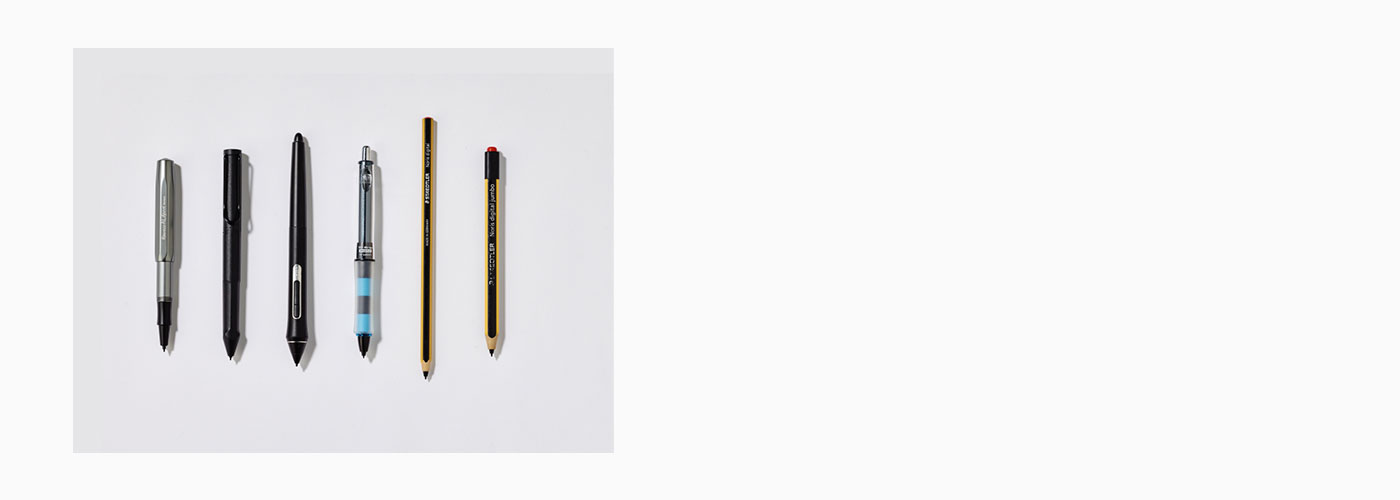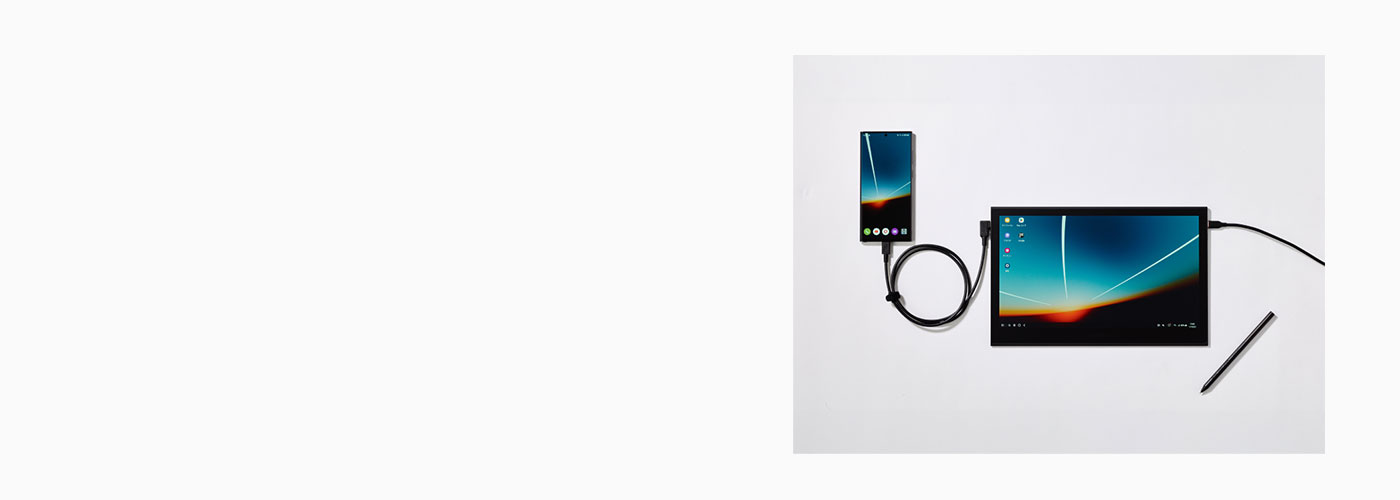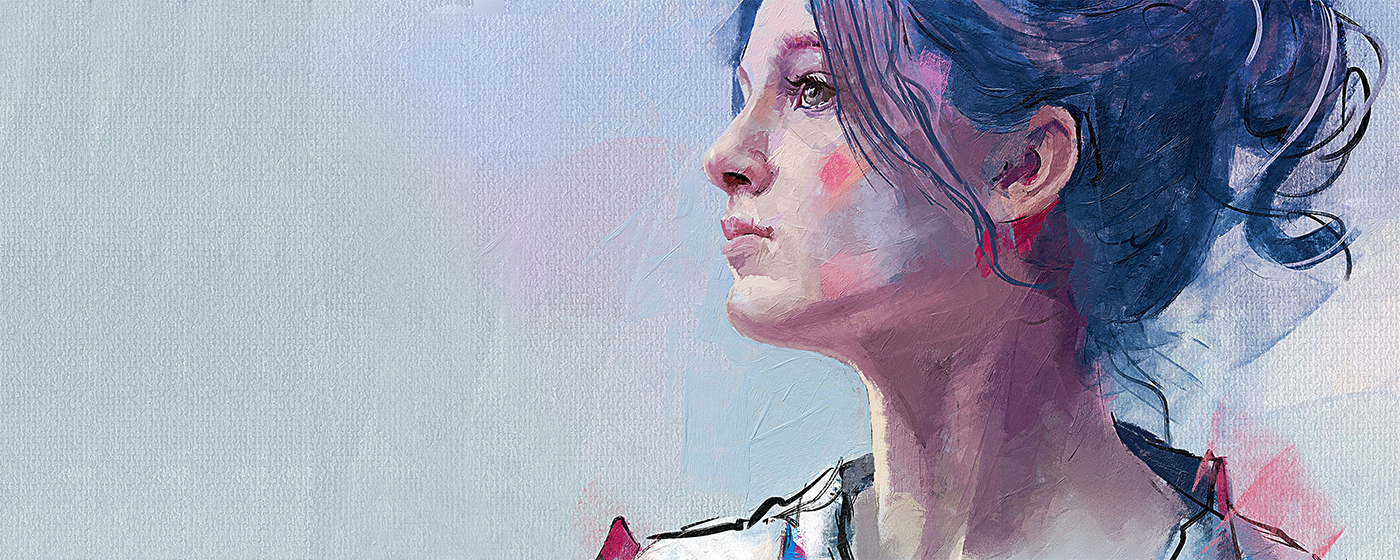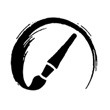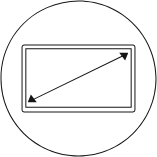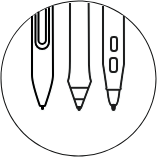L’écran interactif à stylet le plus léger et le plus fin jamais conçu par Wacom
Profitez de la liberté de créer dès que l'inspiration vous vient avec Wacom Movink, notre écran interactif le plus léger et le plus fin à ce jour. D’une épaisseur de 4 mm* seulement pour un poids d'à peine 420 g, Wacom Movink est 55 % plus léger et 66 % plus fin que la Wacom One 13 touch. Connectez-le à votre Mac ou PC pour profiter de toute la puissance dont vous avez besoin pour travailler efficacement.
* 4 mm à l'endroit le plus fin.