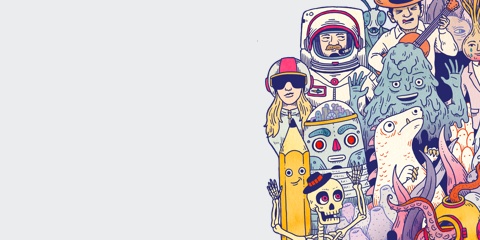
¿Quieres más?
Echa un vistazo al Wacom Cintiq Pro 13"


Wacom está diseñado para dar vida a tus ideas más exóticas, con un lápiz ligero y ultrapreciso, además de software gratuito descargable* acorde a tu estilo.
Live. Dare. Create.
*Para obtener tu software gratuito deberás iniciar sesión o crear un Wacom ID con tus datos personales y registrar tu Intuos. La compatibilidad del software depende del sistema operativo.
*To get your complimentary software you need to sign-in or create a Wacom ID with your personal data and register your One by Wacom.
With natural pen strokes, quick coloring, unlimited tones and 3D figure templates, it has everything a budding comic-book artist or Manga lover needs to bring action to life.
*To begin 2-year complimentary trial of Clip Studio Paint Pro, registration with Celsys is required. Terms and conditions apply.
Release your inner artist with a wide variety of painting styles, award-winning Natural-Media® brushes and photo effects to create an authentic, hand-painted look.
*To begin 90-day complimentary trial of Corel Painter Essentials 8, registration with Corel is required. Terms and conditions apply.
Harness the power of AI to take your photos to the next level alongside your Wacom Intuos. Relight your photos, replace the sky with one click, and easily make professional quality edits.
*To begin 3-month complimentary trial of Luminar Neo, registration with Skylum is required. Terms and conditions apply.
Boris FX Optics contains lens flares, Hollywood-grade filters, retouching, and more – everything you need to create stunning photos for social media and beyond.
*To begin 12-month complimentary trial of Boris FX Optics, registration with Boris FX is required. Terms and conditions apply.

Gracias a su sencilla configuración y su sensibilidad natural a la presión, no habrá nada que frene tu creatividad. Y para asegurar que siempre puedas aprovechar cada proyecto al máximo, también está disponible para su descarga el software creativo y educativo.
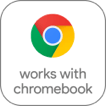
Este producto funciona con dispositivos capaces de ejecutar la última versión de ChromeOS y ha obtenido la certificación de cumplimiento de los estándares de compatibilidad de Google. Google no se responsabiliza del uso que se le dé a este producto ni del cumplimiento de los requisitos de seguridad. Android, Chromebook y la insignia Works With Chromebook son marcas comerciales de Google LLC. El lápiz debe usarse con la tableta para funcionar con ChromeOS. El robot Android se reproduce o modifica a partir de trabajos creados y compartidos por Google y se utiliza conforme a las condiciones descritas en la licencia de atribución Creative Commons 3.0.
* La compatibilidad con ExpressKeys™ estará disponible más adelante en 2022.
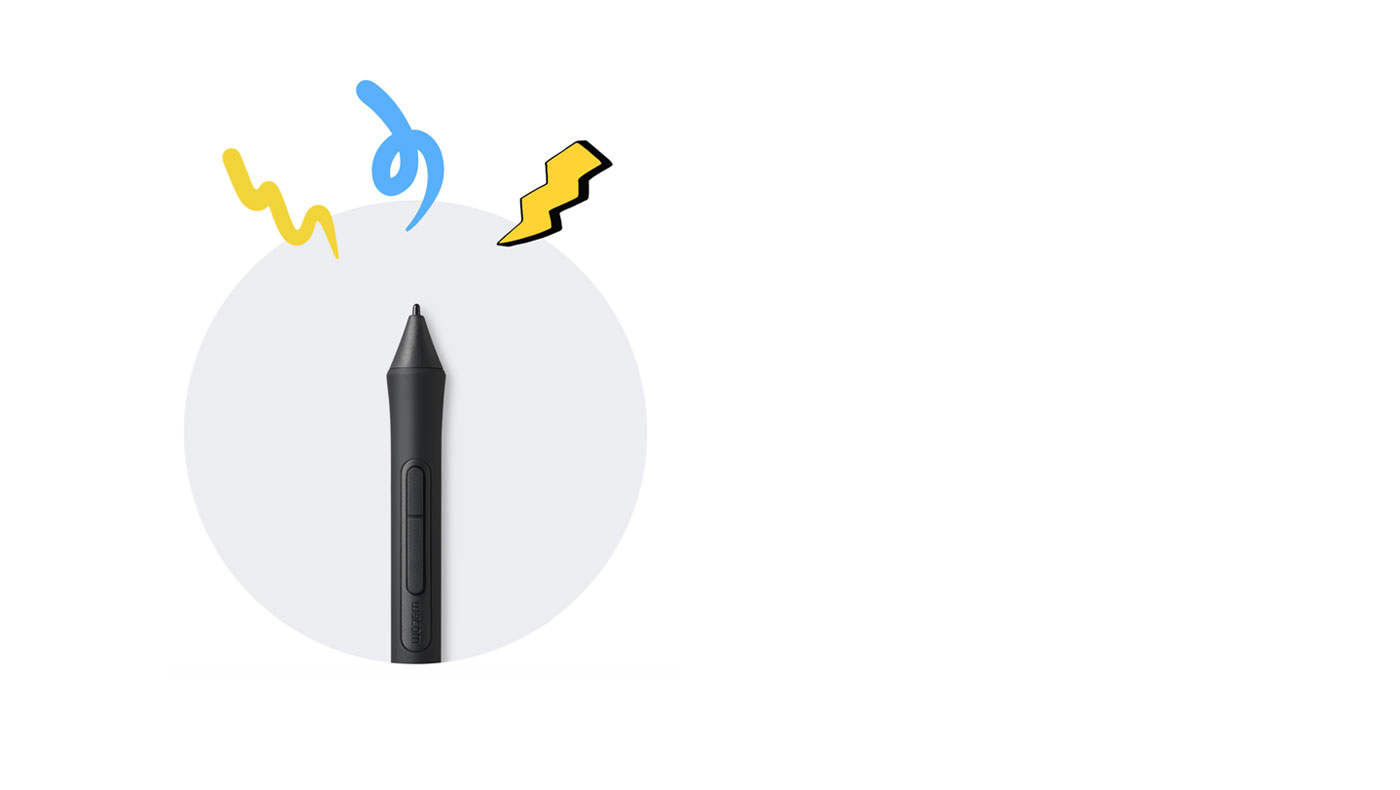
Lo primero que advertirás al usar Wacom Intuos es la naturalidad que transmite. Gracias a su tecnología de resonancia electromagnética, el lápiz sin batería con 4096 niveles de presión ofrece una experiencia de dibujo natural y una autonomía que le permite estar siempre a tu disposición. Además, su diseño ergonómico y peso ligero hacen posible sostenerlo cómodamente, poniendo literalmente en tu mano tanta precisión como control.

4096 niveles de sensibilidad a la presión

Precisión de +/- 0.25 mm de tolerancia digital

Lápiz sin pilas

7 mm de altura de lectura

Sea cual sea tu estilo de dibujo, disponemos de una amplia variedad de puntas flexibles y de rotulador para que elijas*, que se guardan cómodamente en el propio lápiz. Puedes incluso personalizar los dos botones del lápiz y las cuatro teclas ExpressKey™** de la tableta para que se adapten a tu estilo creativo.
*Se incluyen las puntas estándar. Las puntas flexibles y de rotulador se venden por separado.
**Las teclas ExpressKey™ se pueden emplear en Mac y PC con Windows.

Desde un estudio a un dormitorio, Wacom Intuos está disponible en una gama de colores impactantes para ajustarse a cualquier entorno. Escoge entre negro, pistacho o baya*.
*El rosa baya solo está disponible en algunas regiones.
Gracias a su diseño compacto y ultrafino, esta pen tablet se siente como en casa en cualquier lugar. Pero no te dejes engañar por las apariencias, ya que sigue siendo tan duradera y robusta como siempre. Grosor de tableta de 8.8 mm (comparable a un teléfono inteligente típico)
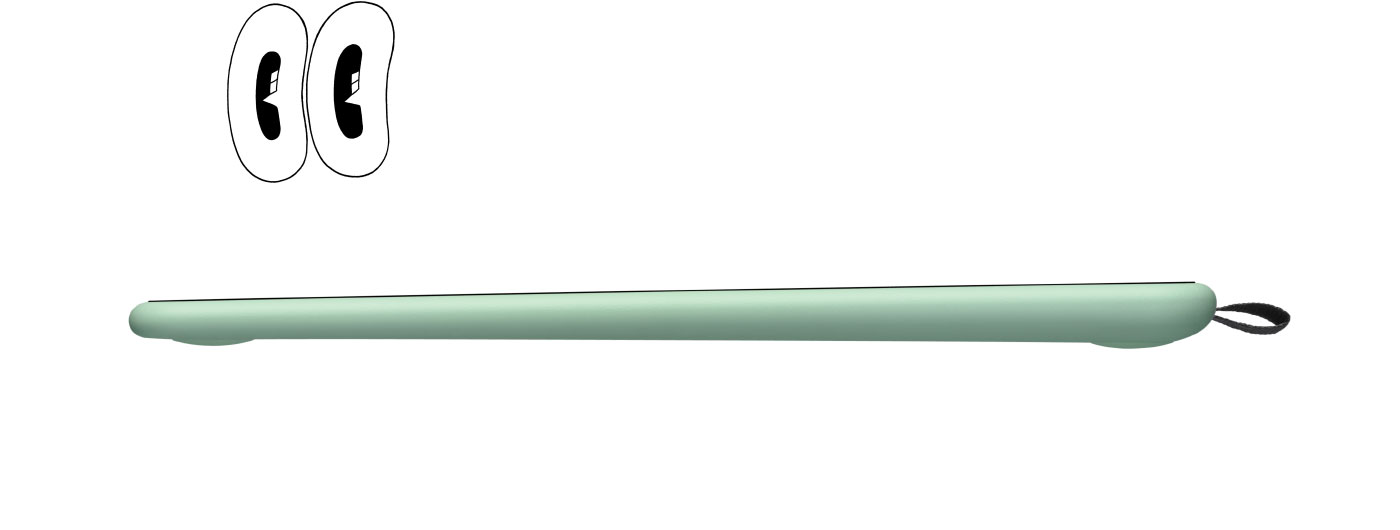
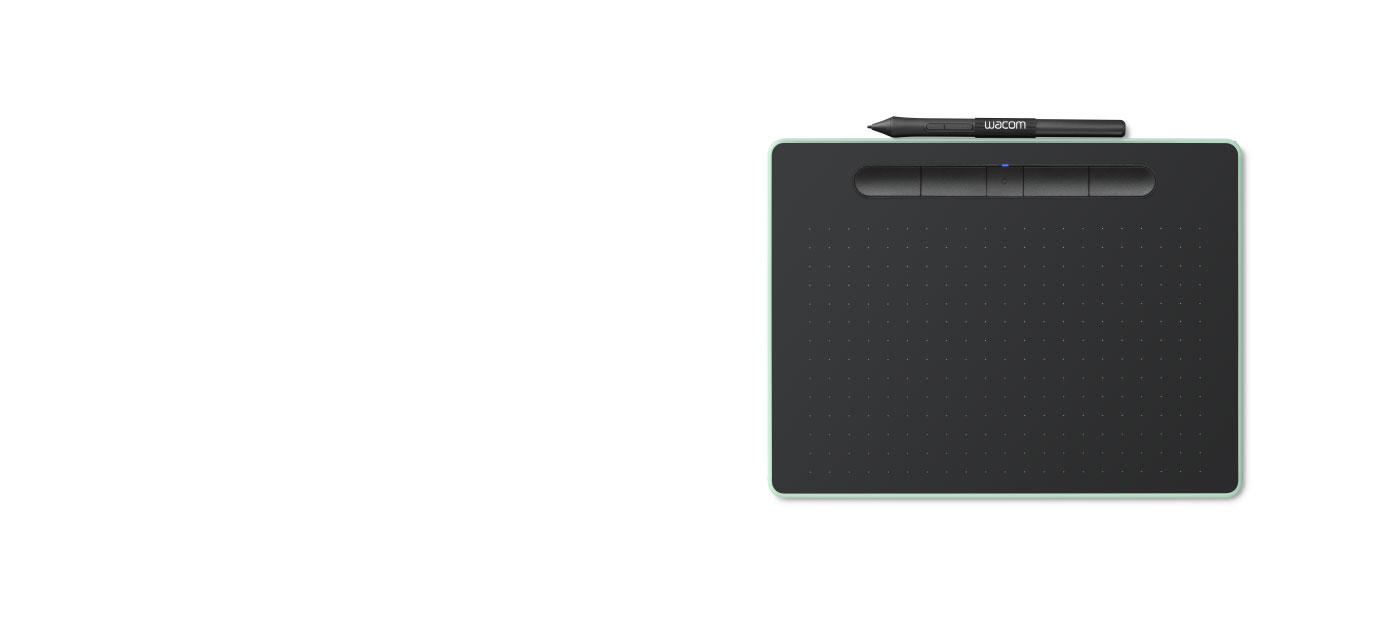
Con una área de dibujo activa que ocupa toda la pantalla, tienes más espacio en tu mesa y más libertad creativa.
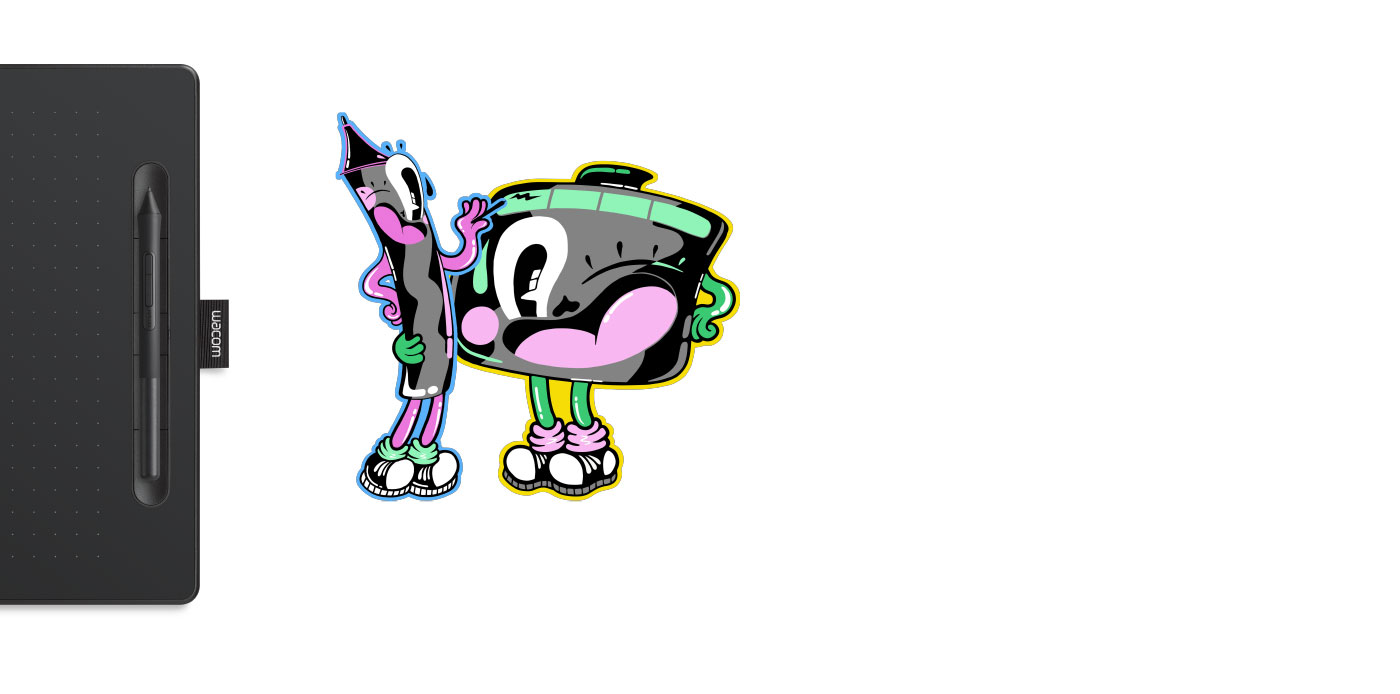
Wacom Intuos está diseñado para facilitar tu proceso creativo. La bandeja de lápiz integrada mantiene firme el lápiz, mientras que las cuatro teclas ExpressKey™* te permiten trabajar de forma rápida y sencilla. Además, la adición de la conexión Bluetooth en algunos modelos te permite conectarlo a tu computadora con solo pulsar un botón.
*Las teclas ExpressKey™ se pueden emplear en Mac y PC con Windows.
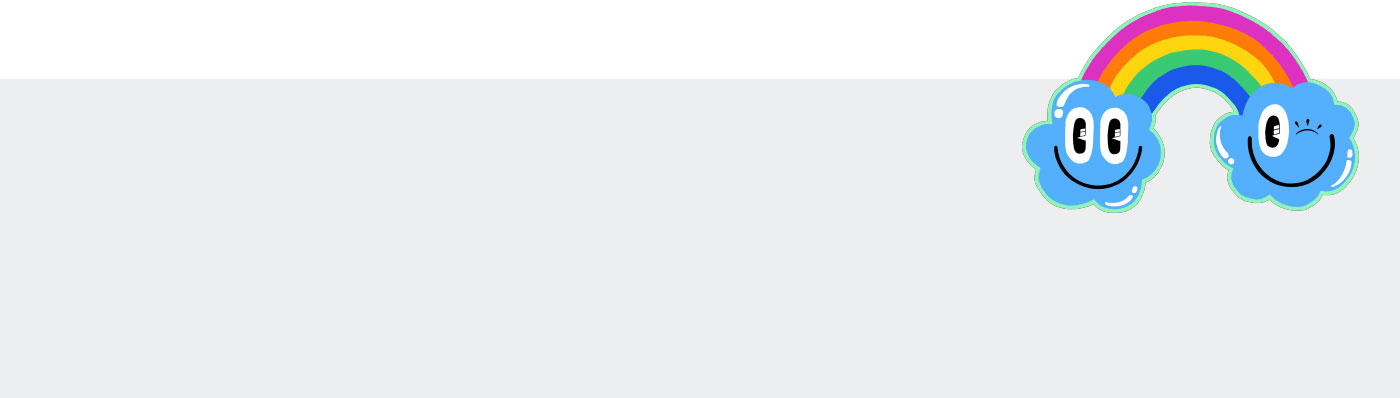
Personaliza Wacom Intuos para realzar tu estilo descargando una serie de aplicaciones creativas gratuitas*. Combinado con la potencia del lápiz, podrás alcanzar la grandeza artística.
*Para obtener tu software gratuito deberás iniciar sesión o crear un Wacom ID con tus datos personales y registrar tu Intuos. La compatibilidad del software depende del sistema operativo.
Obtén 3 meses de acceso gratuito a fantásticos paquetes de aplicaciones especialmente pensadas para el sector educativo. Todas las aplicaciones permiten tanto a profesores como a alumnos colaborar y compartir ideas tan fácilmente como en el aula.
* Para obtener tu software gratuito deberás iniciar sesión o crear un Wacom ID con tus datos personales y registrar tu One by Wacom.
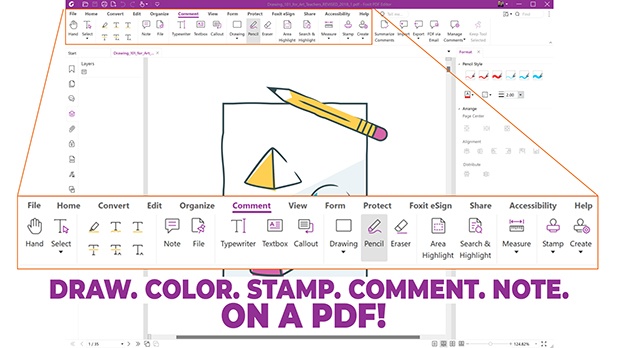

Editor PDF Foxit
Prepárate para crear, convertir, editar, firmar y dibujar en cualquier PDF en ordenadores de escritorio, móviles y la web. Personas de todas partes están haciéndose cargo de sus soluciones para documentos con Foxit PDF Editor, y ahora tú también puedes.* Utiliza Foxit con tu dispositivo Wacom para rápidamente personalizar, anotar, firmar y gestionar tus documentos PDF.
* Para comenzar la prueba gratuita de 3 meses del software Foxit PDF Editor, es necesario registrarse en el proveedor Foxit. Se aplican las Condiciones de uso.
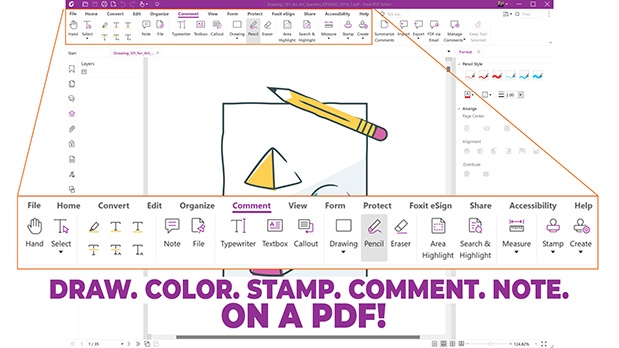


Kami
Kami transforma cualquier documento existente en un lienzo para permitir la expresión o una experiencia de aprendizaje interactiva. Colabora en tiempo real y desata la creatividad con una serie de herramientas de anotación accesibles con tu monitor interactivo o pen tablet de Wacom.*
* Para comenzar la prueba gratuita de 6 meses del software Kami, es necesario registrarse en el proveedor Kami. Se aplican las Condiciones de uso.

Esta es la aplicación que buscas si necesitas crear una presentación o un vídeo explicativo, guiar o encargar a otros, explicar cualquier tema o diseñar un proyecto. Puedes compartir rápidamente los resultados de tu pensamiento con otros o colaborar en un proyecto con un grupo.*
* Para comenzar la prueba gratuita de 3 meses del software Explain Everything, es necesario registrarse en el proveedor Explain Everything. Se aplican las Condiciones de uso.

Con Collaboard, la gente colabora en tiempo real dibujando en la pizarra, añadiendo pósits, documentos, imágenes, videos y mucho más. Las personas visualizan sus ideas, las intercambian, crean mapas conceptuales y mucho más en una pizarra compartida.*
* Para comenzar la prueba gratuita de 3 meses del software Collaboard, es necesario registrarse en el proveedor Collaboard. Se aplican las Condiciones de uso.

Fundada por educadores, Pear Deck facilita a los profesores la creación y publicación de presentaciones interactivas dentro de las herramientas para el aula de Google y Microsoft, ayudando a los estudiantes a interactuar con su profesor, compañeros de clase y nuevas ideas todos los días.*
* Para comenzar la prueba gratuita de 3 meses del software Pear Deck, es necesario registrarse en el proveedor Pear Deck. Se aplican las Condiciones de uso.

Limnu ofrece una pizarra en línea de funcionalidad completa con la mejor superficie de dibujo colaborativo del mercado. La gente sabe cómo usarla porque transmite el aspecto y sensación de una pizarra física, a la vez que muestra rapidez y fluidez con participantes remotos.*
* Para comenzar la prueba gratuita de 3 meses del software Limnu, es necesario registrarse en el proveedor Limnu. Se aplican las Condiciones de uso.
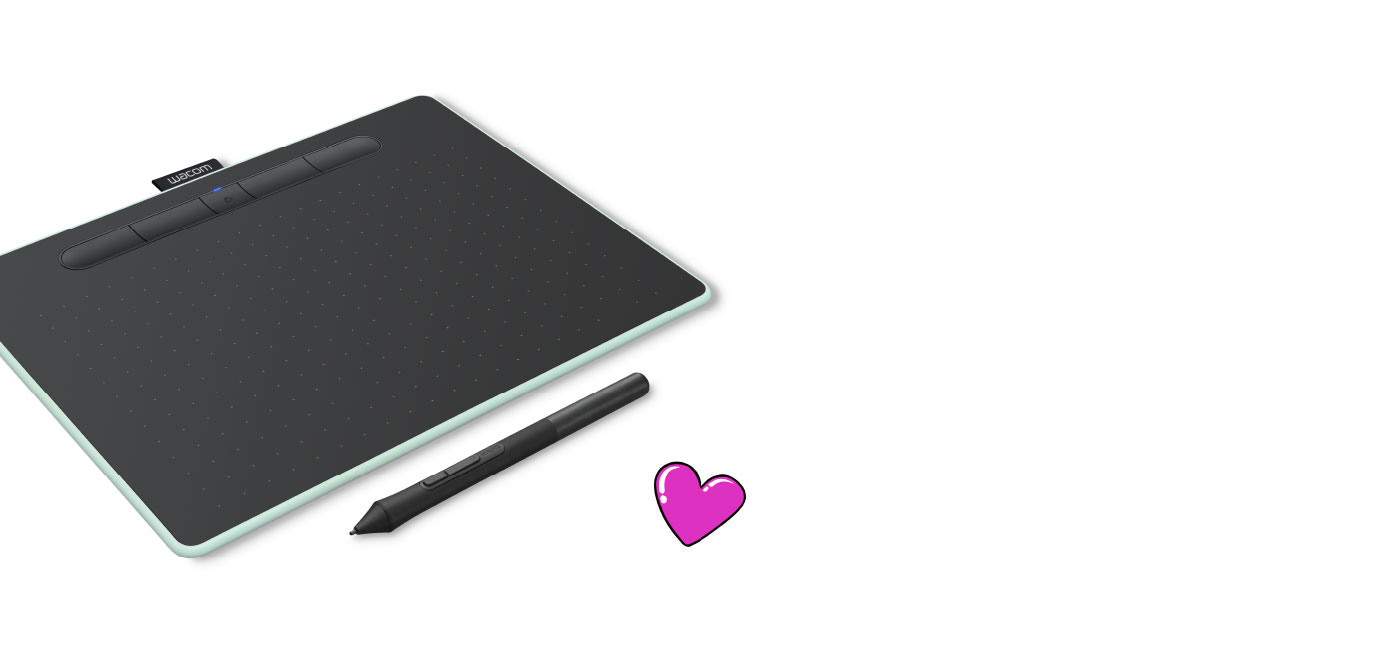
Wacom Intuos está más que preparado. Basta con conectar la pen tablet a tu Mac, PC o Chromebook* por USB, descargar e instalar el controlador**, completar el sencillo proceso de registro... ¡y listos! Gracias a los tutoriales en línea y el software descargable gratuito***, estarás creando de inmediato.
*Algunos dispositivos Chromebook requieren un adaptador USB-C. El lápiz debe usarse con la tableta para funcionar con Chrome OS.
**Descarga e instalación del controlador solo en Mac y PC con Windows.
***Para obtener tu software gratuito deberás iniciar sesión o crear una cuenta Wacom ID con tus datos personales y registrar tu Intuos. La compatibilidad del software depende del sistema operativo.

Disfruta creando con tu Wacom Intuos y observa cómo tus dibujos y pinturas cobran vida en tu smartphone o tableta Android (versión de sistema operativo 6.0 o posterior).
*De venta por separado
Elimina las manchas y reduce la fricción entre la pantalla y la mano. El guante de dibujo Wacom proporciona una experiencia inmejorable. Dibuja con plena confianza.
El guante de dibujo de Wacom, diseñado con materiales reciclados ecológicamente, permite dibujar con la libertad de saber que estás ayudando al mundo en el que vivimos. El poliéster reciclado y la licra ofrecen transpirabilidad, elasticidad y durabilidad para un ajuste confortable. Siéntete cómodo dibujando cualquier cosa mientras sabes que estás contribuyendo a un entorno mejor.
Más informaciónUtiliza el guante de dibujo Wacom y disfruta de una experiencia de dibujo natural. Además de decirle adiós a las manchas innecesarias y las huellas dactilares, podrás reducir al mínimo la fricción de la mano con la pantalla o la pen tablet. Y, al estar todo claramente visible en la pantalla, nada te separará de tu creación. Ahora puedes dibujar cómodamente durante horas.
Más informaciónEl exclusivo diseño sin dedos y el borde sin costuras del guante de dibujo Wacom brinda una experiencia de trabajo natural. Concéntrate en tu dibujo y accede a la funcionalidad táctil tanto en la pantalla como en el teclado. Diseñado para funcionar perfectamente, ya seas zurdo o diestro. ¿Suena bien? Pues también te sentará bien.
Más informaciónTableta con lápiz sensible a la presión, inalámbrico y sin pilas
Sí: batería de iones de litio no sustituible integrada, solo en los modelos Bluetooth (CTL-4100WL, CTL-6100WL)
Mínimo de 15 horas, hasta 3.5 horas (solo en modelos Bluetooth)
Ranura de sujeción
Menú radial, cambio de pantalla y teclado numérico en pantalla disponible en todos los modelos
Las cifras de las especificaciones, como el área activa, el tamaño de la tableta y el peso, son aproximadas.
Wacom Pen 4K (LP-1100K)
Método de resonancia electromagnética patentado
4096
No
Sí: 4 ajustes personalizables específicos de cada aplicación. Las teclas ExpressKey™ se pueden emplear en Mac y PC con Windows.
2540 lpi
133 pps
Sí: Bluetooth Classic en los modelos Bluetooth (CTL-4100WL, CTL-6100WL)
Sí, en los modelos Bluetooth (CTL-4100WL, CTL-6100WL)
Sí, en los modelos Bluetooth (CTL-4100WL, CTL-6100WL). Se guardan los ajustes de Bluetooth
* Este producto funciona con dispositivos capaces de ejecutar la última versión de ChromeOS y ha obtenido la certificación de cumplimiento de los estándares de compatibilidad de Google. Google no se responsabiliza del uso que se le dé a este producto ni del cumplimiento de los requisitos de seguridad. Android, Chromebook y la insignia Works With Chromebook son marcas comerciales de Google LLC. El robot Android se reproduce o modifica a partir de trabajos creados y compartidos por Google y se utiliza conforme a las condiciones descritas en la licencia de atribución Creative Commons 3.0.
** Descarga e instalación del controlador solo en Mac y PC con Windows.
*** Requiere Wacom ID y registrar el producto. La compatibilidad del software depende del sistema operativo.
2 años en Europa (incluyendo África y Oriente Medio)
Sí, cable USB-A a micro USB-B de 1.5 m con conector en forma de L, libre de PVC
Paquete de 5 puntas negras de plástico duro que pueden utilizarse con la mayoría de los lápices Wacom.
Este paquete de 5 puntas flexibles negras te brinda más «agarre» o fricción en la tableta.
Paquete de 5 puntas de repuesto blancas de rotulador.
Disfruta tanta de la precisión como del control gracias a un lápiz programable con 4096 niveles de sensibilidad a la presión y la tecnología EMR sin batería.
Nuestro guante ecológico evita las manchas de la superficie de tu tableta o pantalla Wacom.

Descubre nuestra garantía estándar y nuestras ofertas de Reemplazo Premium.