
Want more?
Check out the Wacom Intuos Pro


得益于轻量的压感笔以及可免费下载的软件*,搭配你的创作风格,Wacom Intuos 将你的灵感化为现实。
Live. Dare. Create.
*为了获取你的免费软件,你需要登录或创建一个Wacom ID,填写你的个人资料并注册你的Intuos。可能需要你对软件供应商进行额外的注册。
*To get your complimentary software you need to sign-in or create a Wacom ID with your personal data and register your One by Wacom.

使用 Wacom Intuos 时,你首先体验到的是自然的使用感受。得益于电磁感应技术,压感笔无需使用电池,提供 4,096 级压力感应,在你用其进行创作的同时,提供自然的绘图体验。其舒适设计与轻巧重量,令压感笔能舒适地握于手中,确保准确度与控制性。

4,096 级压力感应

+/- 0.25 mm 的准确度

压感笔无需电池

7 mm 的读取高度

不论您使用何种绘图风格,都有各种毛毡和柔韧笔尖可供选择*,可存放在压感笔内部。您甚至可以配合您的创作流程,定制压感笔的两个按钮和数位板的四个ExpressKeys™。
*包含标准笔尖。毛毡和柔韧笔尖需另外购买。

从工作室到书房、卧房甚至各种环境,Wacom Intuos 配备一系列醒目颜色,可搭配多变的周遭环境。黑色、薄荷绿或樱花粉*,三种颜色任君选择。
*粉色仅于特定地区出售。
轻薄且简洁的设计,让这款数位板不论在何处都像在家使用般方便舒适。但别只着迷于它的外型,这款数位板依旧耐用且强大如昔。 - 只有 8.8 mm 厚度的纤薄数位板(可与你的智能型手机相媲美)
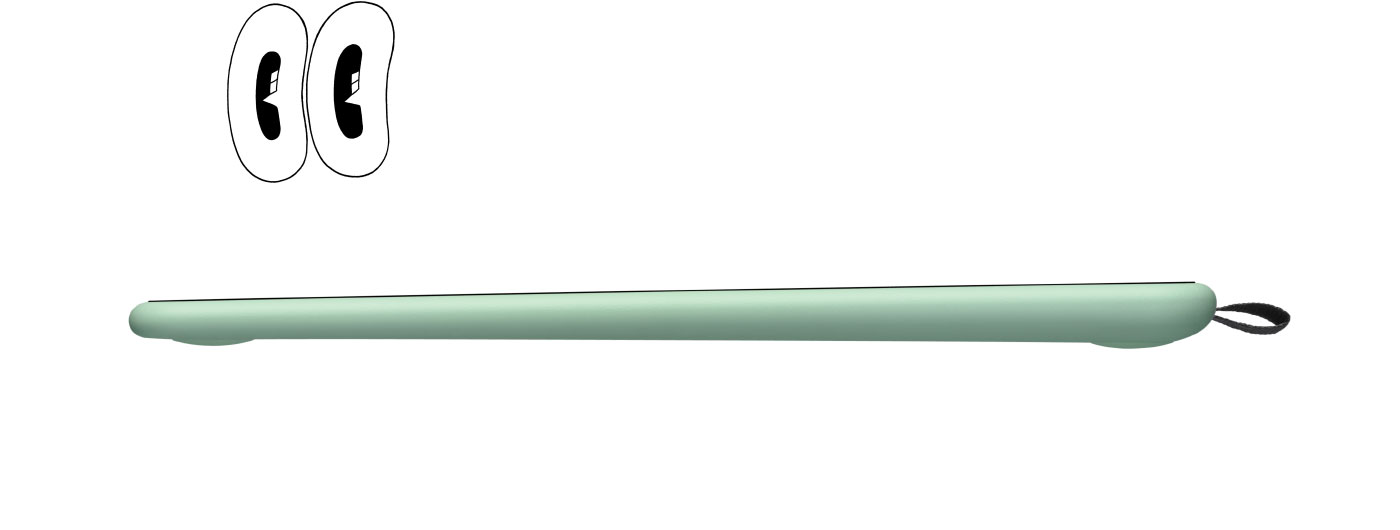

延伸至边缘的操作区,不仅给你更多桌面空间,也让你拥有更大的创作空间。

Wacom Intuos 的设计重点在于令你的创作流程轻松无纷扰。内嵌式笔托可将你的压感笔维持在固定位置,同时四个 ExpressKeys™ 快捷键能让你迅速且轻松地进行创作。此外,在个别机型上增设蓝牙联机功能,只要点按一个按键就能将数位板无线连接到你的 PC 上。

通过下载一系列免费的创意应用程序,定制Wacom Intuos,以提升您的风格*。与压感笔的强大功能相结合,名作指日可待。
*为了获取你的免费软件,你需要登录或创建一个Wacom ID,填写你的个人资料并注册你的Intuos。软件兼容性依操作系统而定。

Wacom Intuos 已为你的创作做好准备。只需通过 USB 将数位板与你的 Mac 或 PC 连接,下载并安装驱动程序并完成简单的注册,便可立刻开始使用。利用在线教程与可免费下载的软件*,你可即刻展开创作。
*为了获取你的免费软件,你需要登录或创建一个Wacom ID,填写你的个人资料并注册你的Intuos。可能需要你对软件供应商进行额外的注册。可用软件的数量取决于你购买的产品。

享受在 Wacom Intuos 上展开创作的乐趣,并在 Android 智能手机或平板(操作系统版本 6.0 或以上)上让你的画作与彩绘化为现实。
*另售
告别污渍,降低屏幕与手之间的摩擦。戴上 Wacom Drawing Glove,感受与众不同的体验。放心大胆地画吧。
Wacom Drawing Glove 采用环保回收材料设计,让你可以毫无负担地自由绘画,因为你知道自己正在帮助维护我们居住的世界。回收聚酯纤维与氨纶拥有透气、可伸缩与耐用等特点,佩戴舒适贴合。无论画什么都感觉舒服自在,同时知道自己正为更美好的环境做出贡献。
了解更多信息使用 Wacom Drawing Glove,享受自然不做作的绘图体验。挥别不必要的污渍、指纹,还能大幅降低手与屏幕或数位板之间的摩擦。屏幕上的一切都清晰可见,让你与创作之间没有任何阻碍。如今,你可以轻松自在,尽情画上好几个小时。
了解更多信息Wacom Drawing Glove 别具一格的无指设计与无缝边线,赋予你自然的工作体验。让你可以专注绘图,又能在屏幕与键盘上使用触控功能。无论你的惯用手是左手还是右手,都能顺畅工作。很吸引人吧?你会发现戴起来也很舒服。
了解更多信息Tablet with pressure-sensitive, cordless, battery-free pen
Yes - built-in, non-replaceable Li-ion battery on Bluetooth models only (CTL-4100WL, CTL-6100WL)
15 hours minimum, up to 3.5 hours (on Bluetooth models only)
One tether slot
Radial menu, Display toggle and On-screen keypad available on all models
Specification numbers like active area, tablet size or weight are approximate.
Wacom Pen 4K (LP-1100K)
Patented electromagnetic resonance method
4096
No
Yes - 4 customizable application-specific settings
2540 lpi
133 pps
Yes - Bluetooth Classic on Bluetooth models (CTL-4100WL, CTL-6100WL)
Yes - on Bluetooth models (CTL-4100WL, CTL-6100WL)
Yes - on Bluetooth models (CTL-4100WL, CTL-6100WL). Bluetooth settings are saved
*Wacom ID and product registration required.
1 year
Yes - 1.5 m (4.9 ft), PVC-free, USB Type A to Micro B cable with L-shape plug
5-pack of standard, replacement nibs that can be used with most Wacom pens.
This 5-pack of black, flex nibs gives you more “tooth” or friction on the tablet.
5-pack of white, felt replacement nibs.
Experience both precision and control with a programmable pen featuring 4,096 levels of pressure sensitity and battery free EMR technology.
Our eco-friendly glove prevents smudges on your Wacom display or tablet surface.
