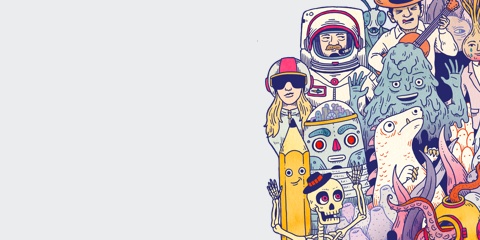
Want more?
Check out the Wacom Intuos Pro


得益于轻量的压感笔以及可免费下载的软件*,搭配你的创作风格,Wacom Intuos 将你的灵感化为现实。
Live. Dare. Create.
*为了获取你的免费软件,你需要登录或创建一个Wacom ID,填写你的个人资料并注册你的Intuos。软件兼容性依操作系统而定。
*To get your complimentary software you need to sign-in or create a Wacom ID with your personal data and register your One by Wacom.
With natural pen strokes, quick coloring, unlimited tones and 3D figure templates, it has everything a budding comic-book artist or Manga lover needs to bring action to life.
*To begin 2-year complimentary trial of Clip Studio Paint Pro, registration with Celsys is required. Terms and conditions apply.
Release your inner artist with a wide variety of painting styles, award-winning Natural-Media® brushes and photo effects to create an authentic, hand-painted look.
*To begin 90-day complimentary trial of Corel Painter Essentials 8, registration with Corel is required. Terms and conditions apply.
Harness the power of AI to take your photos to the next level alongside your Wacom Intuos. Relight your photos, replace the sky with one click, and easily make professional quality edits.
*To begin 3-month complimentary trial of Luminar Neo, registration with Skylum is required. Terms and conditions apply.
Boris FX Optics contains lens flares, Hollywood-grade filters, retouching, and more – everything you need to create stunning photos for social media and beyond.
*To begin 12-month complimentary trial of Boris FX Optics, registration with Boris FX is required. Terms and conditions apply.

Simple to setup and with natural pressure sensitivity, there’s nothing holding your creativity back. And to make sure you’re always able to get the most out of every project, downloadable creative and education software is available, too.
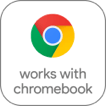
This product works with devices capable of running the latest version of Chrome OS and has been certified to meet Google's compatibility standards. Google is not responsible for the operation of this product or its compliance with safety requirements. Android, Chromebook, and the Works With Chromebook badge are trademarks of Google LLC. Pen must be used with the tablet to function with Chrome OS. The Android robot is reproduced or modified from work created and shared by Google and used according to terms described in the Creative Commons 3.0 Attribution License.
*ExpressKeys™ support coming later in 2022.

使用 Wacom Intuos 时,你首先体验到的是自然的使用感受。得益于电磁感应技术,压感笔无需使用电池,提供 4,096 级压力感应,在你用其进行创作的同时,提供自然的绘图体验。其舒适设计与轻巧重量,令压感笔能舒适地握于手中,确保准确度与控制性。

4,096 级压力感应

+/- 0.25 mm 的准确度

压感笔无需电池

7 mm 的读取高度

Whatever drawing style you use there are a variety of Felt and Flex Nibs to choose from*, all of them cleverly stored inside the pen itself. You can even customize the pen’s two buttons and the tablet’s four ExpressKeys™** to suit your creative process.
*Standard nibs are included. Felt and Flex nibs are sold separately.
**ExpressKeys™ supported on Windows PC and Mac.

从工作室到书房、卧房甚至各种环境,Wacom Intuos 配备一系列醒目颜色,可搭配多变的周遭环境。黑色、薄荷绿或樱花粉*,三种颜色任君选择。
*粉色仅于特定地区出售。
轻薄且简洁的设计,让这款数位板不论在何处都像在家使用般方便舒适。但别只着迷于它的外型,这款数位板依旧耐用且强大如昔。 - 只有 8.8 mm 厚度的纤薄数位板(可与你的智能型手机相媲美)
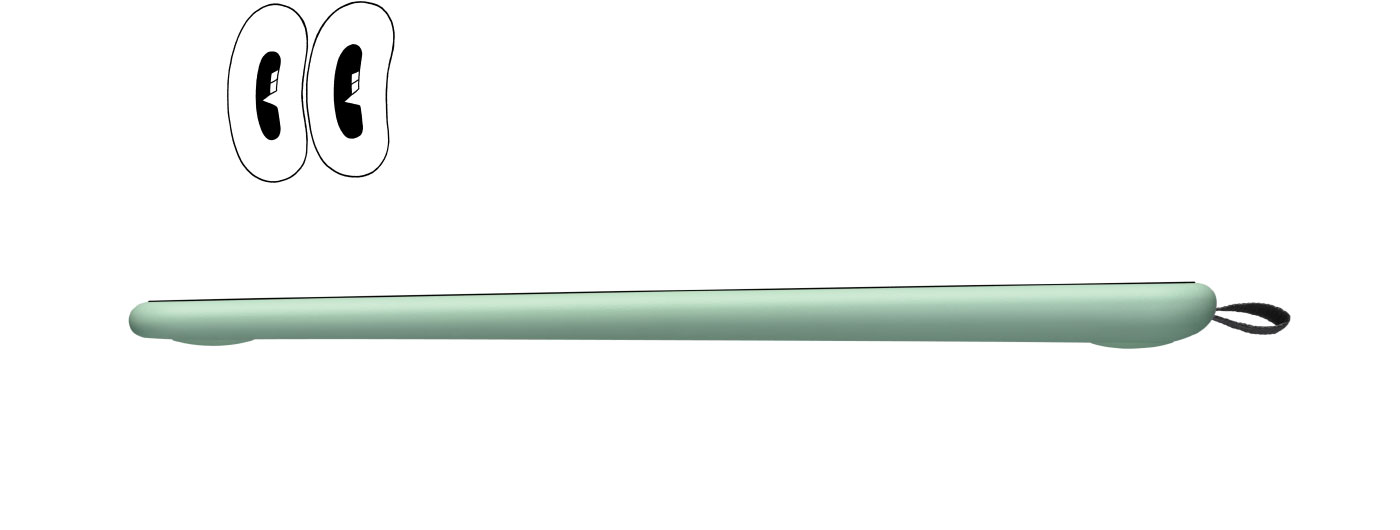

延伸至边缘的操作区,不仅给你更多桌面空间,也让你拥有更大的创作空间。

Wacom Intuos is designed to make your creative process hassle-free. The built-in pen tray holds your pen in place, whilst the four ExpressKeys™* allow you to work quickly and easily. Plus, the addition of Bluetooth connectivity on selected models means you can connect to your computer at the click of a button.
*ExpressKeys™ supported on Windows PC and Mac.

通过下载一系列免费的创意应用程序,定制Wacom Intuos,以提升您的风格*。与压感笔的强大功能相结合,名作指日可待。
*为了获取你的免费软件,你需要登录或创建一个Wacom ID,填写你的个人资料并注册你的Intuos。软件兼容性依操作系统而定。
Gain 3 months complimentary access to great bundled apps specially tailored for education. The apps enable teachers and students to collaborate and share ideas just as easily as in the classroom.
*To get your complimentary software you need to sign-in or create a Wacom ID with your personal data and register your One by Wacom.


Foxit PDF Editor
Будьте готовы создавать, конвертировать, редактировать, подписывать и рисовать в любых PDF-файлах на настольных ПК, в мобильных и веб-приложениях. Люди по всему миру используют решения для работы с документами с помощью Foxit PDF Editor, и теперь это можете сделать и Вы.* Используйте Foxit с устройством Wacom для быстрой настройки, разметки, подписи и управления документами PDF.
* Чтобы начать пользоваться программным обеспечением Foxit в течение бесплатного 3-месячного пробного периода, нужно зарегистрироваться на сайте Foxit. Применяются Условия использования.
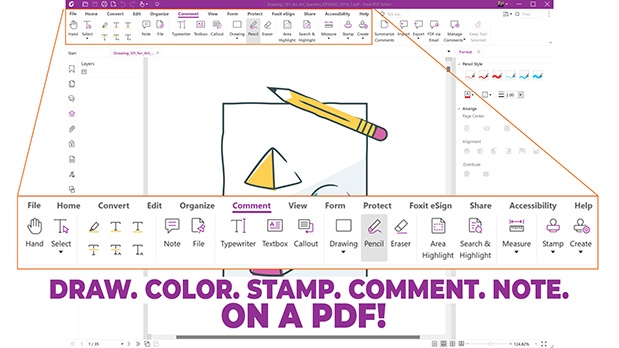


Kami
Приложение Kami превращает любой существующий документ в поле для самовыражения или интерактивного обучения. Интерактивные дисплеи и графические планшеты Wacom дают доступ к целому набору инструментов для комментирования, которые позволяют совместно работать в режиме реального времени и побуждают к творчеству.*
* Чтобы начать пользоваться программным обеспечением Kami в течение бесплатного 6-месячного пробного периода, нужно зарегистрироваться на сайте Kami. Применяются Условия использования.

Это приложение как нельзя лучше подойдет пользователю, которому нужно создавать презентации или разъясняющие видео, направлять работу других или ставить перед ними задачи. С его помощью можно объяснить любую тему и разработать любой проект. Оно позволяет быстро делиться результатами своих размышлений или работать по проекту в группе.*
* Чтобы начать пользоваться программным обеспечением Explain Everything в течение бесплатного 3-месячного пробного периода, нужно зарегистрироваться на сайте Explain Everything. Применяются Условия использования.

В приложении Collaboard пользователи взаимодействуют в режиме реального времени, рисуя на доске, добавляя записки-стикеры, документы, изображения, видео и прочее. Пользователи визуализируют свои идеи, проводят мозговые штурмы, создают ассоциативные карты и многое другое на общей доске.*
* Чтобы начать пользоваться программным обеспечением Collaboard в течение бесплатного 3-месячного пробного периода, нужно зарегистрироваться на сайте Collaboard. Применяются Условия использования.

Основанное работниками сферы образования приложение Pear Deck позволяет преподавателям легко выстраивать и запускать интерактивные презентации в рамках инструментов Google и Microsoft для онлайн-классов. Такие презентации помогают учащимся ежедневно поддерживать контакты с преподавателем, товарищами по учебе и новыми идеями.*
* Чтобы начать пользоваться программным обеспечением Pear Deck в течение бесплатного 3-месячного пробного периода, нужно зарегистрироваться на сайте Pear Deck. Применяются Условия использования.

Limnu предлагает полнофункциональную интерактивную доску, снабженную лучшей из существующих на рынке поверхностью для совместного рисования. Особые объяснения по поводу того, как ею пользоваться, не нужны, ведь она и выглядит, и ощущается как физическая доска для писания маркером, и при этом быстро и плавно реагирует на ввод удаленными участниками.*
* Чтобы начать пользоваться программным обеспечением Limnu в течение бесплатного 3-месячного пробного периода, нужно зарегистрироваться на сайте Limnu. Применяются Условия использования.

The Wacom Intuos is primed and ready. Simply connect the pen tablet to your Mac, PC or Chromebook* via USB, download and install the driver**, complete the easy registration and you’re good to go. With online tutorials and free downloadable software***, you’ll be creating in no time.
*一些Chromebook设备需要USB-C适配器。触控笔必须与平板电脑配合使用,才能在 Chrome 操作系统上正常运行。
**请仅在 Windows PC 和 Mac 上下载并安装驱动程序。
***为了获取你的免费软件,你需要登录或创建一个Wacom ID,填写你的个人资料并注册你的Intuos。软件兼容性依操作系统而定。

享受在 Wacom Intuos 上展开创作的乐趣,并在 Android 智能手机或平板(操作系统版本 6.0 或以上)上让你的画作与彩绘化为现实。
*Sold Separately
Eliminate smudges and reduce friction between screen and hand. The drawing experience never felt so good with the Wacom Drawing Glove. Simply draw with confidence.
Designed with eco-friendly recycled materials, the Wacom Drawing Glove allows you to draw with the freedom of knowing you are helping the world we live in. Recycled Polyester and Spandex offer breathability, stretch and durability for a comfortable fit. Feel comfortable drawing anything, and know that you’re contributing to a better environment.
Learn moreUse the Wacom Drawing Glove and enjoy a natural drawing experience. Say goodbye to unnecessary smudges, fingerprints and minimize friction from hand to screen or pen tablet. And with everything clearly visible on screen, nothing comes between you and your creation. Now, you’re free to draw comfortably for hours.
Learn moreWacom Drawing Glove’s unique fingerless design and seamless edge allows for a natural working experience. Focus on your drawing and access touch functionality on screen as well as the keyboard. Designed to work perfectly whether you're left or right-handed. Sound good? You’ll find it feels good too.
Learn moreTablet with pressure-sensitive, cordless, battery-free pen
Yes - built-in, non-replaceable Li-ion battery on Bluetooth models only (CTL-4100WL, CTL-6100WL)
15 hours minimum, up to 3.5 hours (on Bluetooth models only)
One tether slot
Radial menu, Display toggle and On-screen keypad available on all models
Specification numbers like active area, tablet size or weight are approximate.
Wacom Pen 4K (LP-1100K)
Patented electromagnetic resonance method
4096
No
Yes - 4 customizable application-specific settings. ExpressKeys™ supported on Windows PC and Mac.
2540 lpi
133 pps
Yes - Bluetooth Classic on Bluetooth models (CTL-4100WL, CTL-6100WL)
Yes - on Bluetooth models (CTL-4100WL, CTL-6100WL)
Yes - on Bluetooth models (CTL-4100WL, CTL-6100WL). Bluetooth settings are saved
* This product works with devices capable of running the latest version of ChromeOS and has been certified to meet Google's compatibility standards. Google is not responsible for the operation of this product or its compliance with safety requirements. Android, Chromebook, and the Works With Chromebook badge are trademarks of Google LLC. The Android robot is reproduced or modified from work created and shared by Google and used according to terms described in the Creative Commons 3.0 Attribution License.
** Driver download and installation only on Windows PC and Mac.
*** Wacom ID and product registration required. Software compatibility depends on operating system.
2 Years in Europe (including Africa and Middle East)
Yes - 1.5 m (4.9 ft), PVC-free, USB Type A to Micro B cable with L-shape plug
5-pack of standard, replacement nibs that can be used with most Wacom pens.
This 5-pack of black, flex nibs gives you more “tooth” or friction on the tablet.
5-pack of white, felt replacement nibs.
Experience both precision and control with a programmable pen featuring 4,096 levels of pressure sensitity and battery free EMR technology.
Our eco-friendly glove prevents smudges on your Wacom display or tablet surface.

Learn more about our limited warranty and Premium Exchange offers.