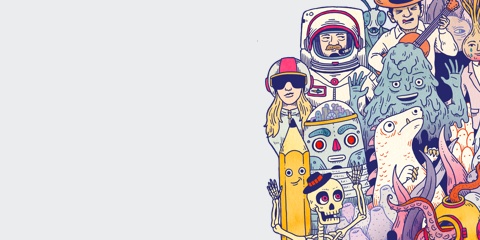
Want more?
Check out the Wacom Intuos Pro


Leichter, superpräziser Stift und kostenlose Software zum Herunterladen*: Das Wacom Intuos erweckt deine kühnsten Ideen zum Leben.
Live. Dare. Create.
* Zum Abrufen deiner kostenlosen Software musst du dich anmelden oder eine Wacom ID mit deinen persönlichen Daten erstellen und dein Intuos registrieren. Möglicherweise ist eine zusätzliche Registrierung bei den Software-Anbietern notwendig. Die Anzahl der erhältlichen Software-Programme ist vom Modell abhängig.
*To get your complimentary software you need to sign-in or create a Wacom ID with your personal data and register your One by Wacom.
Release your inner artist with a wide variety of painting styles, award-winning Natural-Media® brushes and photo effects to create an authentic, hand-painted look.
*To begin 90-day complimentary trial of Corel Painter Essentials 8, registration with Corel is required. Terms and conditions apply.
Harness the power of AI to take your photos to the next level alongside your Wacom Intuos. Relight your photos, replace the sky with one click, and easily make professional quality edits.
*To begin 3-month complimentary trial of Luminar Neo, registration with Skylum is required. Terms and conditions apply.
Boris FX Optics contains lens flares, Hollywood-grade filters, retouching, and more – everything you need to create stunning photos for social media and beyond.
*To begin 12-month complimentary trial of Boris FX Optics, registration with Boris FX is required. Terms and conditions apply.

Das Erste, was beim Wacom Intuos auffällt, ist die natürliche Arbeitsweise. Dank der elektromagnetischen Resonanztechnologie vermittelt der batterielose Stift mit 4.096 Druckempfindlichkeitsstufen ein natürliches Zeichengefühl. Durch das ergonomische Design und das geringe Gewicht liegt er zudem gut in der Hand, sodass du präzise und gezielt arbeitest.

Stift mit 4.096
Druckempfindlichkeitsstufen

+/- 0,25 digitale Genauigkeitstoleranz

Batterieloser Stift

7 mm Lesehöhe

Ungeachtet des Zeichenstils kannst du aus einer Vielzahl von Filz- und flexiblen Spitzen auswählen.* Alle sind clever direkt im Stift untergebracht. Du kannst sogar die zwei Tasten des Stifts und die vier ExpressKeys™ des Tabletts an deinen Kreativprozess anpassen.
* Standardspitzen sind enthalten. Filz- und flexible Spitzen sind separat erhältlich.

Studio, Arbeitszimmer, Schlafzimmer oder ganz woanders: Das Wacom Intuos ist in mehreren eindrucksvollen Farben für jede Umgebung erhältlich. Wähle zwischen Schwarz, Pistazie und Himbeere*.
* Himbeere nur in bestimmten Regionen verfügbar.
Durch das superschlanke, kompakte Design kannst du mit diesem Stifttablett überall kreativ sein. Aber lass dich nicht vom Aussehen täuschen: Es ist immer noch so robust und leistungsstark wie eh und je. – 8,8 mm dünnes Tablett (mit typischen Smartphones vergleichbar)
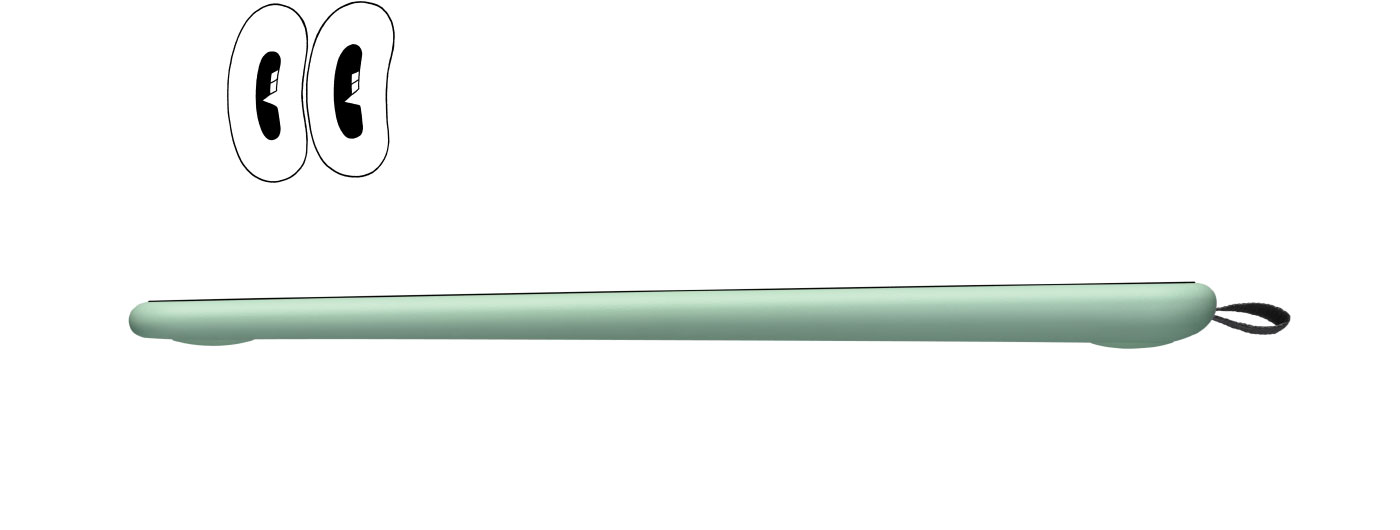

Der aktive Zeichenbereich erstreckt sich von Rand zu Rand. So bekommst du mehr Platz auf dem Schreibtisch und mehr Platz für deine kreativen Ideen.

Das Wacom Intuos macht deinen Kreativprozess zum reinsten Kinderspiel. Die integrierte Stiftablage hält den Stift an seinem Platz, und die vier ExpressKeys™ geben deiner Arbeit richtig Schwung. Und über die Bluetooth-Konnektivität bei ausgewählten Modellen verbindest du dich per Knopfdruck mit deinem PC.

Zahlreiche kostenlose Kreativanwendungen zum Herunterladen machen das Wacom Intuos zu deinem ganz persönlichen Begleiter. Zusammen mit dem leistungsstarken Stift wartet Großes auf dich.
* Zum Abrufen deiner kostenlosen Software musst du dich anmelden oder eine Wacom ID mit deinen persönlichen Daten erstellen und dein Intuos registrieren. Möglicherweise ist eine zusätzliche Registrierung bei den Software-Anbietern notwendig. Die Anzahl der erhältlichen Software-Programme ist vom Modell abhängig. Bitte beachte, dass die gewählte Version, die für ein Betriebssystem bestimmt ist, später nicht mehr geändert werden.

Das Wacom Intuos ist gleich startklar. Verbinde das Stifttablett einfach per USB mit deinem Mac oder PC, lade die Treiber herunter, installiere sie, und registriere dich – und schon kann es losgehen. Mit den Online-Lernprogrammen und der kostenlosen Software zum Herunterladen* bist du im Handumdrehen startklar und kannst deine Kreativität ausleben.
* Zum Abrufen deiner kostenlosen Software musst du dich anmelden oder eine Wacom ID mit deinen persönlichen Daten erstellen und dein Intuos registrieren. Möglicherweise ist eine zusätzliche Registrierung bei den Software-Anbietern notwendig. Die Anzahl der erhältlichen Software-Programme ist vom Modell abhängig.

Genieße es, mit deinem Wacom Intuos kreativ zu sein und zu sehen, wie deine Zeichnungen und Malereien auf deinem Android-Smartphone oder -Tablet (Betriebssystemversion 6.0 oder später) zum Leben erweckt werden.
*另售
告别污渍,降低屏幕与手之间的摩擦。戴上 Wacom Drawing Glove,感受与众不同的体验。放心大胆地画吧。
Wacom Drawing Glove 采用环保回收材料设计,让你可以毫无负担地自由绘画,因为你知道自己正在帮助维护我们居住的世界。回收聚酯纤维与氨纶拥有透气、可伸缩与耐用等特点,佩戴舒适贴合。无论画什么都感觉舒服自在,同时知道自己正为更美好的环境做出贡献。
了解更多信息使用 Wacom Drawing Glove,享受自然不做作的绘图体验。挥别不必要的污渍、指纹,还能大幅降低手与屏幕或数位板之间的摩擦。屏幕上的一切都清晰可见,让你与创作之间没有任何阻碍。如今,你可以轻松自在,尽情画上好几个小时。
了解更多信息Wacom Drawing Glove 别具一格的无指设计与无缝边线,赋予你自然的工作体验。让你可以专注绘图,又能在屏幕与键盘上使用触控功能。无论你的惯用手是左手还是右手,都能顺畅工作。很吸引人吧?你会发现戴起来也很舒服。
了解更多信息Tablet with pressure-sensitive, cordless, battery-free pen
Yes - built-in, non-replaceable Li-ion battery on Bluetooth models only (CTL-4100WL, CTL-6100WL)
15 hours minimum, up to 3.5 hours (on Bluetooth models only)
One tether slot
Radial menu, Display toggle and On-screen keypad available on all models
Specification numbers like active area, tablet size or weight are approximate.
Wacom Pen 4K (LP-1100K)
Patented electromagnetic resonance method
4096
No
Yes - 4 customizable application-specific settings
2540 lpi
133 pps
Yes - Bluetooth Classic on Bluetooth models (CTL-4100WL, CTL-6100WL)
Yes - on Bluetooth models (CTL-4100WL, CTL-6100WL)
Yes - on Bluetooth models (CTL-4100WL, CTL-6100WL). Bluetooth settings are saved
*Wacom ID and product registration required.
1 year
Yes - 1.5 m (4.9 ft), PVC-free, USB Type A to Micro B cable with L-shape plug
5-pack of standard, replacement nibs that can be used with most Wacom pens.
This 5-pack of black, flex nibs gives you more “tooth” or friction on the tablet.
5-pack of white, felt replacement nibs.
Experience both precision and control with a programmable pen featuring 4,096 levels of pressure sensitity and battery free EMR technology.
Our eco-friendly glove prevents smudges on your Wacom display or tablet surface.
