
Want more?
Check out the Wacom Intuos Pro


Leichter, superpräziser Stift und kostenlose Software zum Herunterladen*: Das Wacom Intuos erweckt deine kühnsten Ideen zum Leben.
Live. Dare. Create.
*Zum Abrufen deiner kostenlosen Software musst du dich anmelden oder eine Wacom ID mit deinen persönlichen Daten erstellen und dein Intuos registrieren. Die Softwarekompatibilität ist vom Betriebssystem abhängig.
*To get your complimentary software you need to sign-in or create a Wacom ID with your personal data and register your One by Wacom.
With natural pen strokes, quick coloring, unlimited tones and 3D figure templates, it has everything a budding comic-book artist or Manga lover needs to bring action to life.
*To begin 2-year complimentary trial of Clip Studio Paint Pro, registration with Celsys is required. Terms and conditions apply.
Release your inner artist with a wide variety of painting styles, award-winning Natural-Media® brushes and photo effects to create an authentic, hand-painted look.
*To begin 90-day complimentary trial of Corel Painter Essentials 8, registration with Corel is required. Terms and conditions apply.
Harness the power of AI to take your photos to the next level alongside your Wacom Intuos. Relight your photos, replace the sky with one click, and easily make professional quality edits.
*To begin 3-month complimentary trial of Luminar Neo, registration with Skylum is required. Terms and conditions apply.
Boris FX Optics contains lens flares, Hollywood-grade filters, retouching, and more – everything you need to create stunning photos for social media and beyond.
*To begin 12-month complimentary trial of Boris FX Optics, registration with Boris FX is required. Terms and conditions apply.

Dank einer einfachen Einrichtung und der natürlichen Drucksensitivität sind deiner Kreativität keine Grenzen mehr gesetzt. Und damit du immer das Beste aus deinen Projekten rausholen kannst, gibt es zusätzlich Kreativ- und Lernsoftware zum Herunterladen.
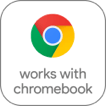
Dieses Produkt ist mit Geräten kompatibel, auf denen die aktuelle Version von ChromeOS ausgeführt werden kann. Es wurde zertifiziert und entspricht den Kompatibilitätsstandards von Google. Google ist nicht verantwortlich für den Betrieb dieses Produkts oder dessen Einhaltung von Sicherheitsanforderungen. Android, Chromebook und das Logo Works with Chromebook sind Marken von Google LLC. Zur Verwendung von ChromeOS ist die Nutzung des Tabletts zusammen mit dem Stift erforderlich. Der Android-Roboter wird auf der Grundlage von Werken reproduziert oder geändert, die von Google erstellt und geteilt werden, und gemäß den Bestimmungen in der Creative Commons 3.0 Attribution License verwendet.
*ExpressKey™-Unterstützung im Lauf des Jahres 2022 verfügbar.
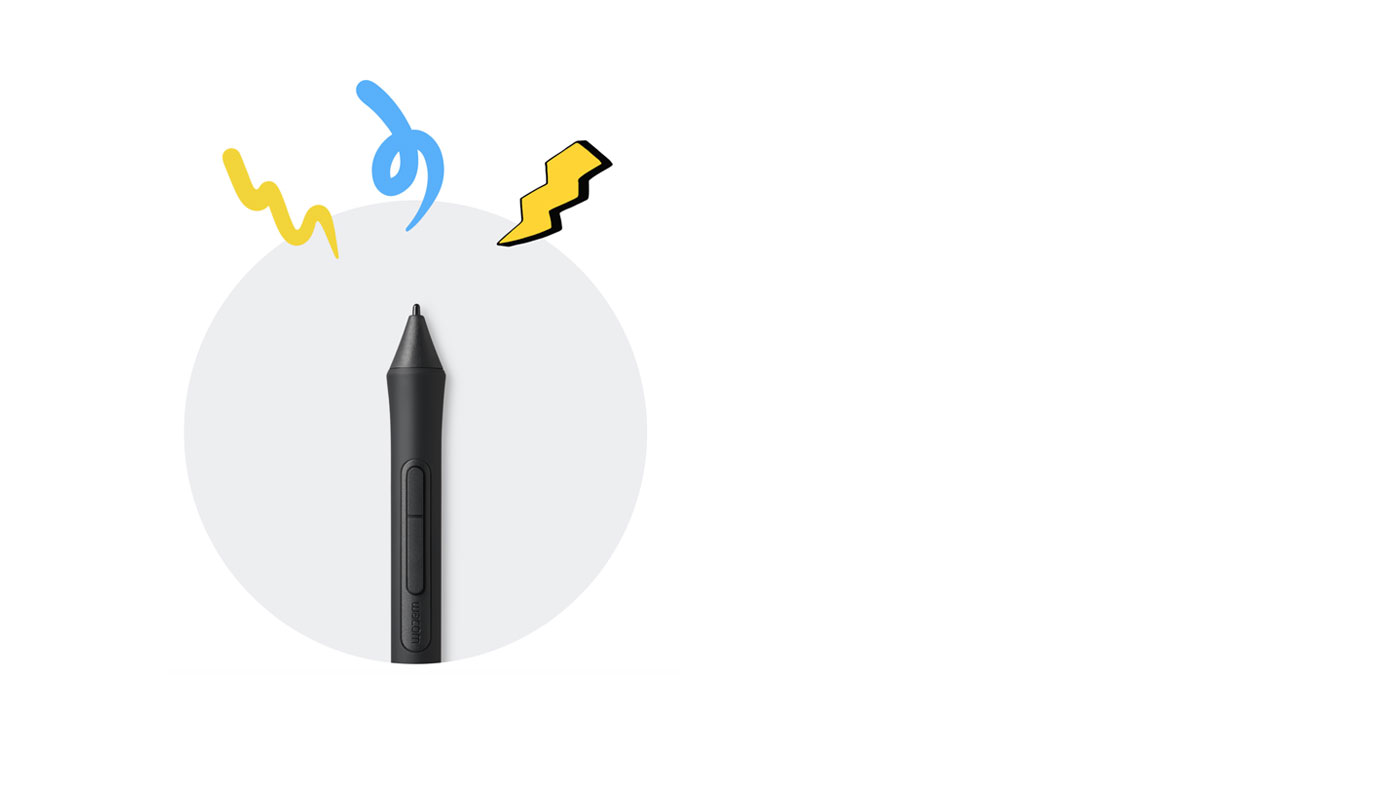
Das Erste, was beim Wacom Intuos auffällt, ist die natürliche Arbeitsweise. Dank der elektromagnetischen Resonanztechnologie vermittelt der batterielose Stift mit 4.096 Druckempfindlichkeitsstufen ein natürliches Zeichengefühl. Durch das ergonomische Design und das geringe Gewicht liegt er zudem gut in der Hand, sodass du präzise und gezielt arbeitest.

Stift mit 4.096
Druckempfindlichkeitsstufen

+/- 0,25 digitale Genauigkeitstoleranz

Batterieloser Stift

7 mm Lesehöhe

Für jeden Zeichenstil gibt es die richtige Filzspitze oder flexible Spitze*, die zudem gleich im Stift selbst aufbewahrt werden kann. Du kannst sogar die beiden Tasten am Stift und die vier ExpressKeys™** am Tablett ganz nach deinen kreativen Wünschen konfigurieren.
* Standardspitzen sind enthalten. Filz- und flexible Spitzen sind separat erhältlich.
** ExpressKeys™ werden auf Windows-PC und Mac unterstützt.

Studio, Arbeitszimmer, Schlafzimmer oder ganz woanders: Das Wacom Intuos ist in mehreren eindrucksvollen Farben für jede Umgebung erhältlich. Wähle zwischen Schwarz, Pistazie und Himbeere*.
* Himbeere nur in bestimmten Regionen verfügbar.
Durch das superschlanke, kompakte Design kannst du mit diesem Stifttablett überall kreativ sein. Aber lass dich nicht vom Aussehen täuschen: Es ist immer noch so robust und leistungsstark wie eh und je. – 8,8 mm dünnes Tablett (mit typischen Smartphones vergleichbar)
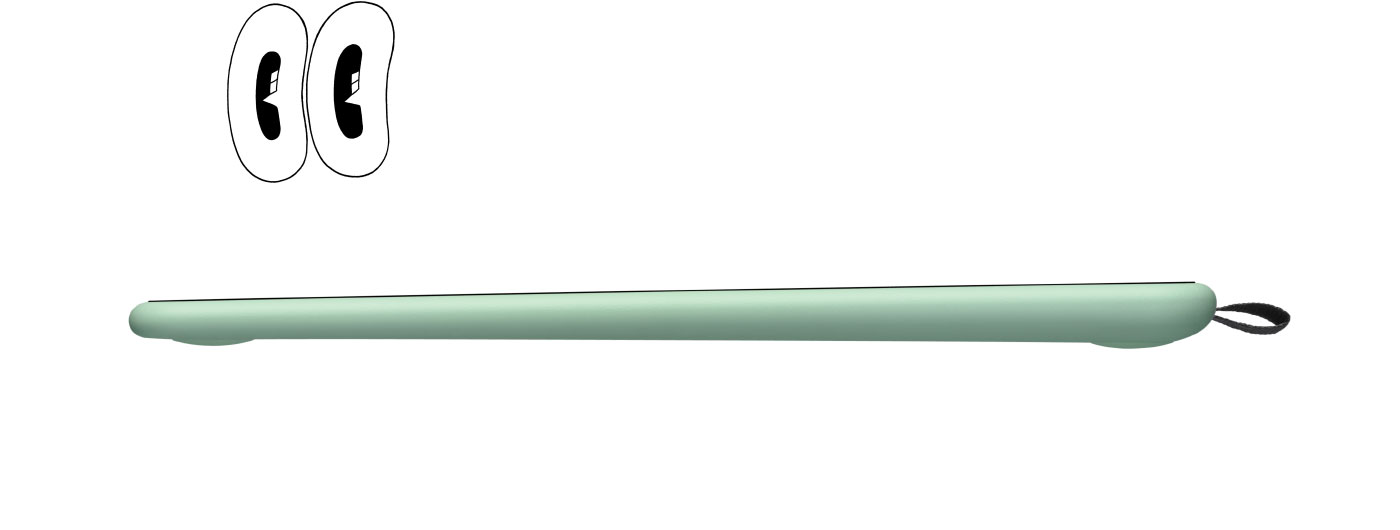

Der aktive Zeichenbereich erstreckt sich von Rand zu Rand. So bekommst du mehr Platz auf dem Schreibtisch und mehr Platz für deine kreativen Ideen.
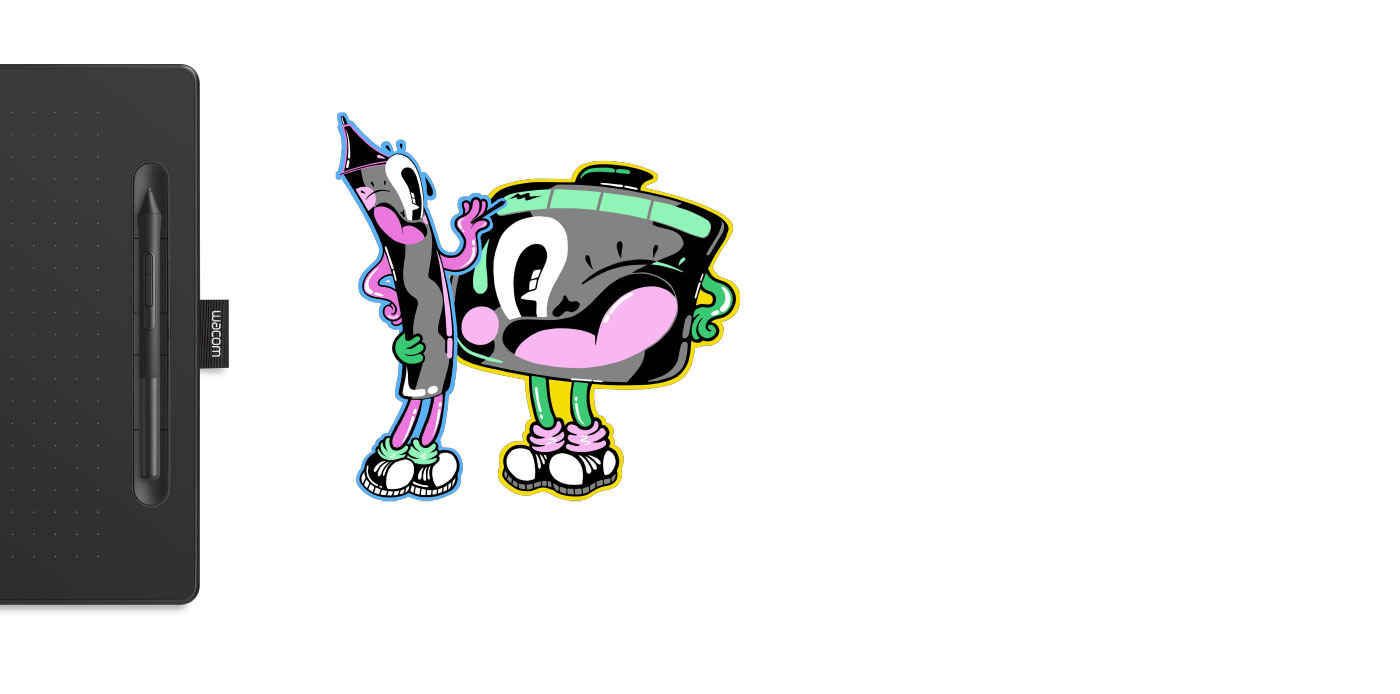
Das Wacom Intuos macht deinen Kreativprozess zum reinsten Kinderspiel. Die integrierte Stiftablage hält den Stift an seinem Platz, und die vier ExpressKeys™* geben deiner Arbeit richtig Schwung. Und über die Bluetooth-Konnektivität bei ausgewählten Modellen verbindest du dich per Knopfdruck mit deinem Computer.
* ExpressKeys™ werden auf Windows-PC und Mac unterstützt.
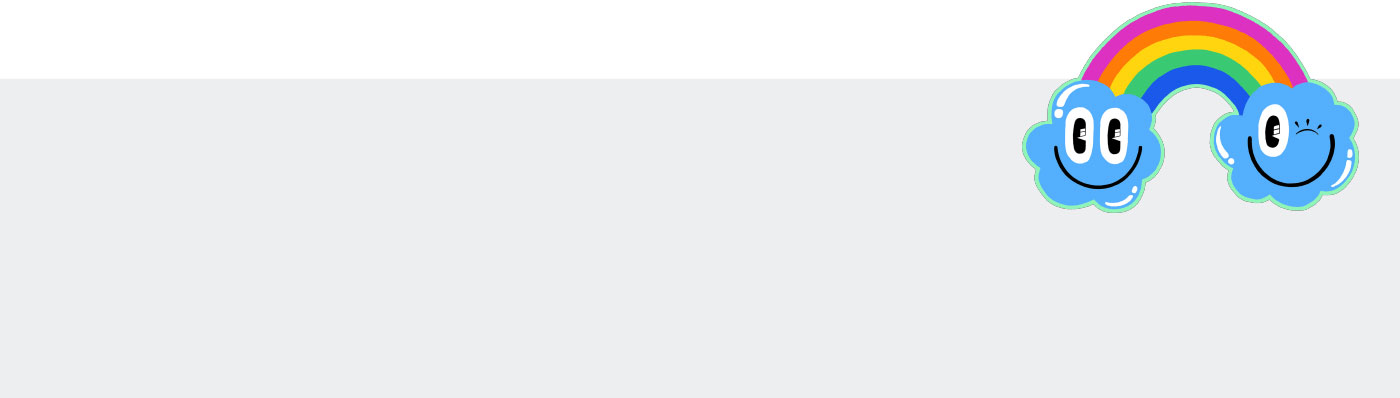
Zahlreiche kostenlose Kreativanwendungen zum Herunterladen machen das Wacom Intuos zu deinem ganz persönlichen Begleiter. Zusammen mit dem leistungsstarken Stift wartet Großes auf dich.
*Zum Abrufen deiner kostenlosen Software musst du dich anmelden oder eine Wacom ID mit deinen persönlichen Daten erstellen und dein Intuos registrieren. Die Softwarekompatibilität ist vom Betriebssystem abhängig.
Erhalte 3 Monate kostenlosen Zugang zu tollen App-Angeboten, die speziell auf das Bildungswesen zugeschnitten sind. Mit all diesen Apps können Lehrer und Schüler so einfach zusammenarbeiten und Ideen austauschen, als wären sie im Klassenzimmer.
* Zum Abrufen deiner kostenlosen Software musst du dich anmelden oder eine Wacom ID mit deinen persönlichen Daten erstellen und dein One by Wacom registrieren.


Foxit PDF Editor
Будьте готовы создавать, конвертировать, редактировать, подписывать и рисовать в любых PDF-файлах на настольных ПК, в мобильных и веб-приложениях. Люди по всему миру используют решения для работы с документами с помощью Foxit PDF Editor, и теперь это можете сделать и Вы.* Используйте Foxit с устройством Wacom для быстрой настройки, разметки, подписи и управления документами PDF.
* Чтобы начать пользоваться программным обеспечением Foxit в течение бесплатного 3-месячного пробного периода, нужно зарегистрироваться на сайте Foxit. Применяются Условия использования.
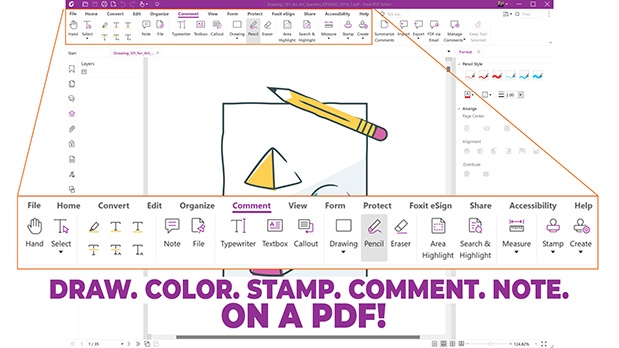


Kami
Приложение Kami превращает любой существующий документ в поле для самовыражения или интерактивного обучения. Интерактивные дисплеи и графические планшеты Wacom дают доступ к целому набору инструментов для комментирования, которые позволяют совместно работать в режиме реального времени и побуждают к творчеству.*
* Чтобы начать пользоваться программным обеспечением Kami в течение бесплатного 6-месячного пробного периода, нужно зарегистрироваться на сайте Kami. Применяются Условия использования.

Это приложение как нельзя лучше подойдет пользователю, которому нужно создавать презентации или разъясняющие видео, направлять работу других или ставить перед ними задачи. С его помощью можно объяснить любую тему и разработать любой проект. Оно позволяет быстро делиться результатами своих размышлений или работать по проекту в группе.*
* Чтобы начать пользоваться программным обеспечением Explain Everything в течение бесплатного 3-месячного пробного периода, нужно зарегистрироваться на сайте Explain Everything. Применяются Условия использования.

В приложении Collaboard пользователи взаимодействуют в режиме реального времени, рисуя на доске, добавляя записки-стикеры, документы, изображения, видео и прочее. Пользователи визуализируют свои идеи, проводят мозговые штурмы, создают ассоциативные карты и многое другое на общей доске.*
* Чтобы начать пользоваться программным обеспечением Collaboard в течение бесплатного 3-месячного пробного периода, нужно зарегистрироваться на сайте Collaboard. Применяются Условия использования.

Основанное работниками сферы образования приложение Pear Deck позволяет преподавателям легко выстраивать и запускать интерактивные презентации в рамках инструментов Google и Microsoft для онлайн-классов. Такие презентации помогают учащимся ежедневно поддерживать контакты с преподавателем, товарищами по учебе и новыми идеями.*
* Чтобы начать пользоваться программным обеспечением Pear Deck в течение бесплатного 3-месячного пробного периода, нужно зарегистрироваться на сайте Pear Deck. Применяются Условия использования.

Limnu предлагает полнофункциональную интерактивную доску, снабженную лучшей из существующих на рынке поверхностью для совместного рисования. Особые объяснения по поводу того, как ею пользоваться, не нужны, ведь она и выглядит, и ощущается как физическая доска для писания маркером, и при этом быстро и плавно реагирует на ввод удаленными участниками.*
* Чтобы начать пользоваться программным обеспечением Limnu в течение бесплатного 3-месячного пробного периода, нужно зарегистрироваться на сайте Limnu. Применяются Условия использования.
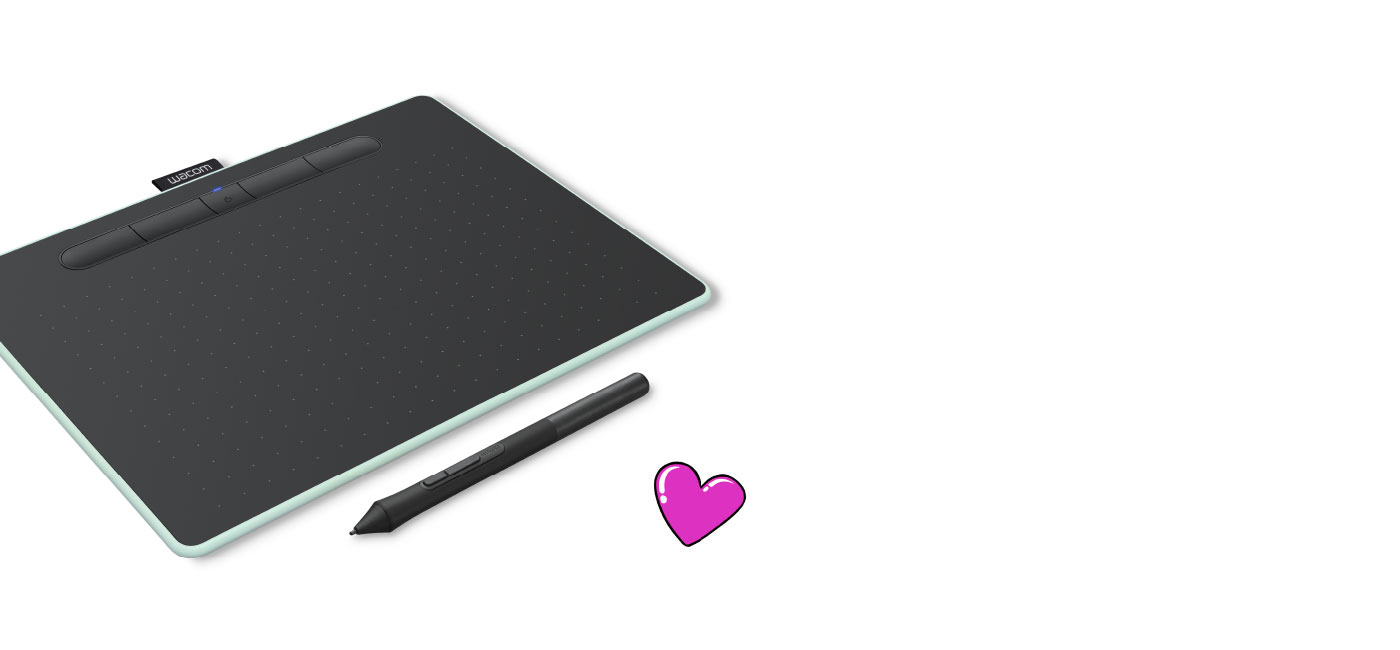
Das Wacom Intuos ist gleich startklar. Verbinde das Stifttablett einfach per USB mit deinem Mac, PC oder Chromebook*, lade die Treiber** herunter, installiere sie, und registriere dich – und schon kann es losgehen. Mit den Online-Lernprogrammen und der kostenlosen Software zum Herunterladen*** bist du im Handumdrehen startklar und kannst deine Kreativität ausleben.
* Einige Chromebook-Geräte benötigen einen USB-C-Adapter. Zur Verwendung von Chrome OS ist die Nutzung des Tabletts mit Stift erforderlich.
** Treiber-Download und -installation nur auf Windows-PC und Mac.
*** Zum Abrufen deiner kostenlosen Software musst du dich anmelden oder eine Wacom ID erstellen und dein Intuos registrieren. Die Softwarekompatibilität ist vom Betriebssystem abhängig.

Genieße es, mit deinem Wacom Intuos kreativ zu sein und zu sehen, wie deine Zeichnungen und Malereien auf deinem Android-Smartphone oder -Tablet (Betriebssystemversion 6.0 oder später) zum Leben erweckt werden.
*Sold Separately
Eliminate smudges and reduce friction between screen and hand. The drawing experience never felt so good with the Wacom Drawing Glove. Simply draw with confidence.
Designed with eco-friendly recycled materials, the Wacom Drawing Glove allows you to draw with the freedom of knowing you are helping the world we live in. Recycled Polyester and Spandex offer breathability, stretch and durability for a comfortable fit. Feel comfortable drawing anything, and know that you’re contributing to a better environment.
Learn moreUse the Wacom Drawing Glove and enjoy a natural drawing experience. Say goodbye to unnecessary smudges, fingerprints and minimize friction from hand to screen or pen tablet. And with everything clearly visible on screen, nothing comes between you and your creation. Now, you’re free to draw comfortably for hours.
Learn moreWacom Drawing Glove’s unique fingerless design and seamless edge allows for a natural working experience. Focus on your drawing and access touch functionality on screen as well as the keyboard. Designed to work perfectly whether you're left or right-handed. Sound good? You’ll find it feels good too.
Learn moreTablet with pressure-sensitive, cordless, battery-free pen
Yes - built-in, non-replaceable Li-ion battery on Bluetooth models only (CTL-4100WL, CTL-6100WL)
15 hours minimum, up to 3.5 hours (on Bluetooth models only)
One tether slot
Radial menu, Display toggle and On-screen keypad available on all models
Specification numbers like active area, tablet size or weight are approximate.
Wacom Pen 4K (LP-1100K)
Patented electromagnetic resonance method
4096
No
Yes - 4 customizable application-specific settings. ExpressKeys™ supported on Windows PC and Mac.
2540 lpi
133 pps
Yes - Bluetooth Classic on Bluetooth models (CTL-4100WL, CTL-6100WL)
Yes - on Bluetooth models (CTL-4100WL, CTL-6100WL)
Yes - on Bluetooth models (CTL-4100WL, CTL-6100WL). Bluetooth settings are saved
* This product works with devices capable of running the latest version of ChromeOS and has been certified to meet Google's compatibility standards. Google is not responsible for the operation of this product or its compliance with safety requirements. Android, Chromebook, and the Works With Chromebook badge are trademarks of Google LLC. The Android robot is reproduced or modified from work created and shared by Google and used according to terms described in the Creative Commons 3.0 Attribution License.
** Driver download and installation only on Windows PC and Mac.
*** Wacom ID and product registration required. Software compatibility depends on operating system.
2 Years in Europe (including Africa and Middle East)
Yes - 1.5 m (4.9 ft), PVC-free, USB Type A to Micro B cable with L-shape plug
5-pack of standard, replacement nibs that can be used with most Wacom pens.
This 5-pack of black, flex nibs gives you more “tooth” or friction on the tablet.
5-pack of white, felt replacement nibs.
Experience both precision and control with a programmable pen featuring 4,096 levels of pressure sensitity and battery free EMR technology.
Our eco-friendly glove prevents smudges on your Wacom display or tablet surface.

Learn more about our limited warranty and Premium Exchange offers.